Divide oval
-
I am trying to divide an oval into equal segments, also I would like to array elements equally around an oval. This would be to create settings for jewelry design. Thanks
-
You could use Polyline Divider in Fredo's Bezier Spline toolset. (Right click on the oval and select BZ-Convert to Polyline> Polyline Divider. Then you could use Chris Fullmer's Component Stringer to place instances of a component around the edge. Or use Path Copy for that. All are in the Plugin Store accessed at the top of the page.
-
Thanks, I am still getting a handle on basic Sketchup skills do you think using plugins would be confusing or should I dive right in?
-
My general advice is to get a handle on the basic tools before you dive into plugins and extensions. There are some folks who jump right into plugins and never learn what the native tools can actually do and then when they need to do something new to them, they start looking for another plugin instead of looking at the native tools. I don't think that's a great way to learn SketchUp.
There isn't a native too for equally dividing the oval (is it an oval or is it really an ellipse?) so an extension would be the way to go unless you want to do some math. Actually, an oval (parallel sides and semi-circular ends) wouldn't be terribly difficult to sort out manually but an ellipse would be rather involved.
As for arraying the elements for the setting (prongs?), if you draw the first one and make it a component, you can set the component's origin, which is it's insertion point, in the proper location so you can basically drag and drop them into place from the Components panel. It's certainly not difficult but it can be a little tedious. It doesn't require any extensions, though.
-
David R, that was kind of you to answer my question in depth, I will keep working with my 'Dummies" book and You Tube tutorials for a while. I just need to be patient, I know what I want as a designer and I want it now! Happy New Year! Michael
-
Happy that helped.
HNY2U2
-
Here is a link to quite a bit of info on this subject.
https://forums.sketchup.com/t/elliptical-array/17102 -
Thanks, I have been banging away on this issue for a couple days.
-
@quail333 said:
Thanks, I have been banging away on this issue for a couple days.
Or you could do it all by eye. Artists have been winging it forever.
In fact, 'exact' spacing can often look wrong aesthetically, compare a kerned to an un-kerned font or the margins around a framed picture for example.
I have learned to trust my eye. -
I agree with @baz, with the caveat that it depends on whether your goal is aesthetic or precision. Sometimes the precise answer looks awful, but might still be the correct answer to the problem at hand. Also, despite the myths about famous artists drawing a perfect circle by eye, the more likely explanation is that their circles are actually imperfect but close enough that the eye doesn't care.
-
It is for a jewelry component and getting what you want on a small scale and symmetrical and to fit a stone is not easy by hand that is what I hope Sketchup can help me do. Incorporating an organic element is tougher than symetry when the whole thing has to come together to make a composition.
-
hi guys,
i have the same problem, but somehow it doesn´t work for me:-(
i do not play with su too often like before, so i ve´forgotten some stuff for sure.
i ´d like to divide two ovals, an each into 8 segments with the same length.
it´s for my teepee project.
any help is very appreciated! thanks
-
One option using some of Fredo's tools.
Curvizard and Divide Edges, Part of Fredo Tools.Explode the Oval first, otherwise it is seen as a circle, add one edge to specify a start point and weld it back together then divide it.
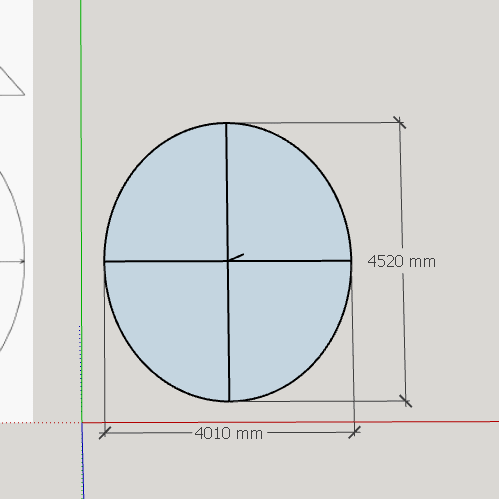
-
wow, thank you kindly for your effort!
that´s exactly what i need it!
best of luck! -
Happy to help.
-
a small question please!
what is the plugin for "divide edges" you have been using?
once again, thanks a lot! -
@box said:
and Divide Edges, Part of Fredo Tools.

SketchUp Plugins | PluginStore | SketchUcation
SketchUp Plugin and Extension Store by SketchUcation provides free downloads of hundreds of SketchUp extensions and plugins
(sketchucation.com)
Advertisement







