SketchUp 2019 release
-
Yes it was via the license manager and yes it start with a U.
How do I get the verification code? Is that the one they will email soon because I couldn't see anywhere to request it. -
@pixero said:
Yes it was via the license manager and yes it start with a U.
How do I get the verification code? Is that the one they will email soon because I couldn't see anywhere to request it.There is a tab underneath the Serial Number in the license manager. If you click on it, it should email you the new serial number plus the authorization code.
-
New SketchUp 2019....no new in-demand features. Predicted this a year ago here in the thread and on YouTube. At that time I started the migration to Blender. You should check out my video at YouTube for more info:
Also, I just relased a course specifically aimed at SketchUp artists who want to model in SketchUp and render using Blender 2.8's FREE realtime photoreal renderer: EEVEE. Check it out at
FWIW, I was in a message thread predicting the lack of features for Pro this coming year, and also predicting the eventual move of Pro to the cloud, which I specifically stated would take longer than a year. I've already received KUDOS on my YT channel for the predictions.
So, I placed the above message in the SketchUp forum thread (not Sketchucation) this all started. In less than 45 seconds a moderator killed my post. So, just a heads up, it's now clear they will want to control the messaging around the dire straits of SketchUp.
-
@chippwalters said:
In less than 45 seconds a moderator killed my post. So, just a heads up, it's now clear they will want to control the messaging around the dire straits of SketchUp.
you mean this one:
https://forums.sketchup.com/t/sketchup-pro-future/82761/126Advertising to move away from SU in the offic. SU forum... wow
-
well I'm going to say it.
this is not value for money. compare 2019 to 18,17,16....
minor additions (at best) that could have (should have) been a point update over several versions. ignoring the polls of what ppl actually want. now a new connect service ... cos the cloud is trendy.
sigh
and ppl will defend these moves. not admitting the program is stagnating and they are relying more and more on the community to provide their own solutions via extensions..
-
Is it a matter of the code base now being so old and patched that nothing really new and exciting can be added without bringing the whole house of cards crashing down?
-
SU 2019
Just a new business model.
SU 2018 is probably good enough to stay with as a good and cleaned up DESIGN tool.


IMO $119 per year is OK to just stay in the loop.dtr
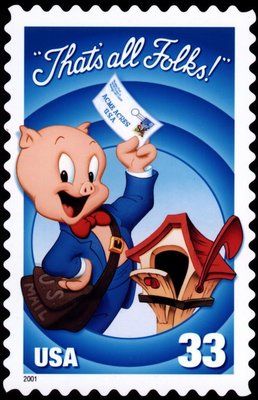
-
SU is as good as it's going to get without totally redoing it from the ground up, plugin authors are the only reason I'm still using SU it's is no longer my only modeling app, C4D has been added to my toolbox and it is powerful and evolving at a greater rate than SU with tons more bells and whistles. If this is the new normal I see myself using SU less and less as it's becoming a bit of a dinosaur, and I dislike renting software
-
I think it's time to move outta my comfort zone. I have Silo and Hexagon.. and if I grit my teeth theres blender...
but none of them have the ease of Sketchup.
-
@solo said:
SU is as good as it's going to get without totally redoing it from the ground up, plugin authors are the only reason I'm still using SU it's is no longer my only modeling app, C4D has been added to my toolbox and it is powerful and evolving at a greater rate than SU with tons more bells and whistles. If this is the new normal I see myself using SU less and less as it's becoming a bit of a dinosaur, and I dislike renting software
When reading about Adobe acquiring Allegorithmic some think C4D is next on Adobes buy list so you better prepare for subscription there as well.

-
@chippwalters said:
So, I placed the above message in the SketchUp forum thread (not Sketchucation) this all started. In less than 45 seconds a moderator killed my post. So, just a heads up, it's now clear they will want to control the messaging around the dire straits of SketchUp.
Your comment is hidden but not removed. I was able to click on it and read it.

-
@pixero said:
When reading about Adobe acquiring Allegorithmic some think C4D is next on Adobes buy list so you better prepare for subscription there as well.

C4D is Nemetschek (Allplan, ArchiCAD, Vectorworks, etc.)
-
@numerobis said:
@pixero said:
When reading about Adobe acquiring Allegorithmic some think C4D is next on Adobes buy list so you better prepare for subscription there as well.

C4D is Nemetschek (Allplan, ArchiCAD, Vectorworks, etc.)

Cinema 4D and Cineware
Learn to create CINEMA 4D files from within After Effects and work with complex 3D elements and animations.
(helpx.adobe.com)
-
This release just confirms that the SketchUp team gives little regard to a significant portion of their customer base. I have another high-end software app (not drawing/CAD). When they release a major upgrade, it is truly a "major upgrade". I'm confident that I'm getting value added. They also have other separate cloud based products, but they are not trying to force their customer base into a subscription. With SU, I'm consistently disappointed. I won't make that mistake again.
-
@khai said:
...
but none of them have the ease of Sketchup.About their only saving grace at the moment imho. It's just so damn easy in SU to get my ideas out. I have access to Form-Z but I am just so SU ingrained. IF and when Blender ever gets a way to mimic SU it might be over.

-
@rv1974 said:
@numerobis said:
C4D is Nemetschek (Allplan, ArchiCAD, Vectorworks, etc.)

Cinema 4D and Cineware
Learn to create CINEMA 4D files from within After Effects and work with complex 3D elements and animations.
(helpx.adobe.com)
-
I'm curious what features they roll out 'periodically' with the subscription
 I mean if it takes them a year for dashed lines...
I mean if it takes them a year for dashed lines... -
@david. said:
This release just confirms that the SketchUp team gives little regard to a significant portion of their customer base.
I might be wrong, please correct me if I am, but I do not think anyone from the SketchUp team looks at the comments in this forum.

-
After reading all this, I think rather ambiguously about the many opposing and the few for-opinions.
Besides, I'm too dr... again ...
At some point I got stuck for my day work on SUp8 Pro, because it was pretty good. Then a few years later on SUp16 Pro ascended, because it was probably also stable (it actually runs ...). For my private animation fun I use SUp17 Make now because it is required for MSPhysics and also runs very well.
Since almost all plugins have reached a high level and I can sometimes even reprogram something myself, I am quite satisfied.
I think, for the visualization of my architectural designs, I will come up with the "old" program versions for a while (even with the few remaining errors).
I've been flirting with Blender, Unreal and Unity for years, never really found the time to go into it. Also, because I find SketchUp so original (rudimentary), spontaneous and somehow artistic. Here I can still hammer around on a natural stone plate with the hand ax ... and other SUp fans think that's great ...
I think that I still stick to SUp24 like this. (At work, we had a hard-to-follow flow from AutoCAD to BricksCAD to Revit within a few years, leaving SketchUp a stable component)
Peace, friendship, pancakes! -
I am shocked and disappointed that Trimble has made Sketchup either subscription for the business version or web based and very bare bones for the free version. Neither option is acceptable to me. Software subscription is something I will never buy and web based is too slow and crippled.
It took me years to finally land a job where I was actually considering buying the Pro version at the previous price of $600, but now at over $1000, that is also unacceptable.
So 2017 is the end for me. I will probably finally learn Blender and spend another 8 years trying to master it.
At least I will finally be able to do high quality animations!
Advertisement







