[Plugin][$] FredoCorner - v2.7a - 31 Mar 24
-
However, while it does pick up the correct distances from the corner, it still seems to stretch the radius even when I select 'circle' from the rounding parameters. Is there anything I am doing wrong? I watched your video and I think I understood what to do, but it still stretches.
-
I noticed the problem and will address it.
Fredo
-
I will publish FredoCorner 1.2b (along with LibFredo6 8.6h) to address the problem with lonely borders.
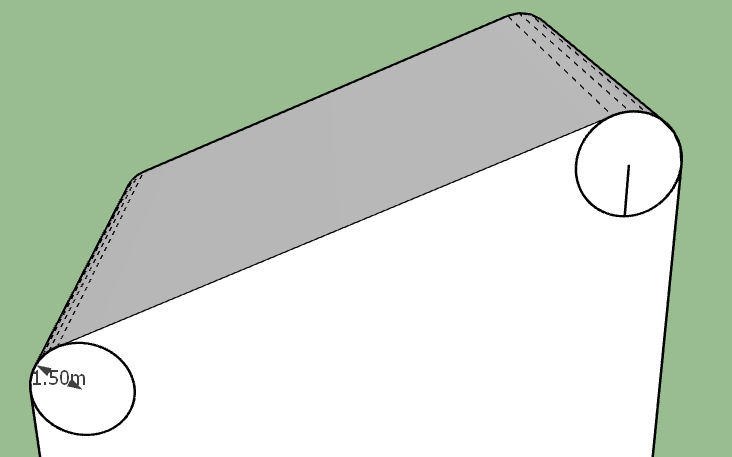
However, for corner, there is no geometrical solution, because you cannot respect the tangence at border faces while maintaining true circles. So in some situations, and usually when Strict Offset is enabled, you may have visible bumps at corners.
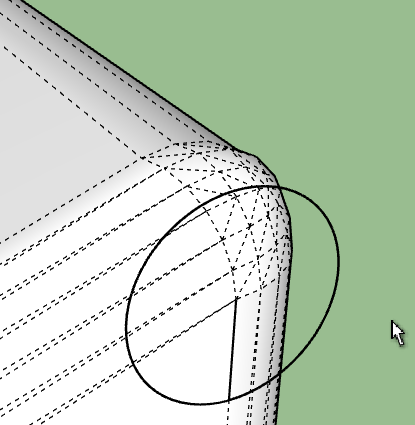
-
Absolutely fantastic!! I don't really need true radius to work in corners anyway, only on flat stuff, so that's fine! Thank you again =D
-
NEW RELEASE: FredoCorner v1.2b - 15 Oct 18
Requirement: LibFredo6 8.6h. You MUST move to this version
FredoCorner 1.2b fixes an issue with the Radius offset mode, to make sure the rounding follow the profile when a true circle.
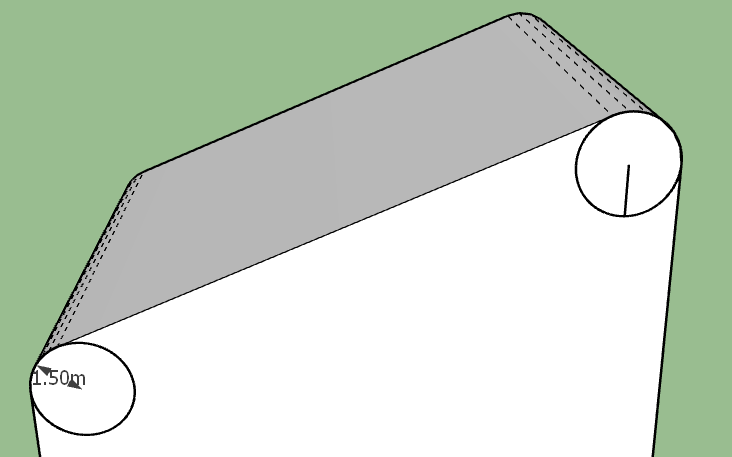
Please note that, in the current version of FredoCorner:
- there are issues with some shortcut modifiers (Ctrl, Alt) on Mac)
- there are known issues and bugs here and there. This concerns in particular Collisions, i.e. when the offset is too large.
- Terminal corners (that is ending on a single edge) may present issues and bugs
- Variable offset tools are experimental
- No documentation yet, so watch the videos that I will publish.
Please report issues, questions and any feedback in the present thread
Home Page of FredoCorner for information and Download.
-
@itman496 said:
Absolutely fantastic!! I don't really need true radius to work in corners anyway, only on flat stuff, so that's fine! Thank you again =D
Thanks to you for the suggestion of the functionality.
Be aware however that the strict respect of circles leads to asymmetries in the border rounding, like in the picture below:
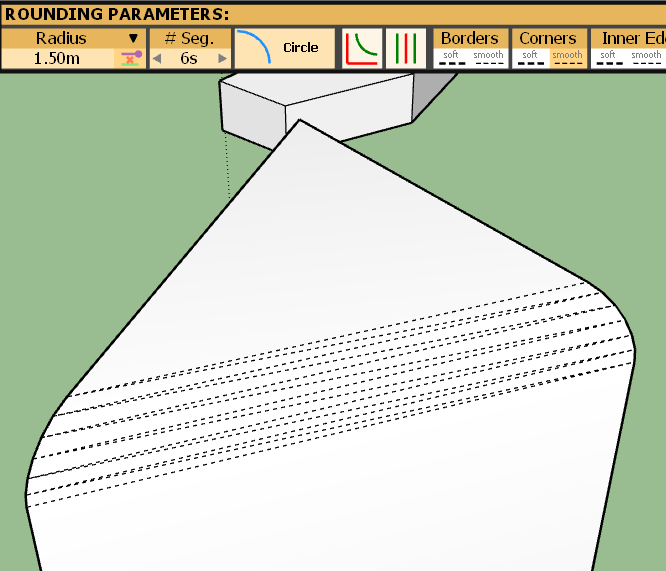
...unless I make the circle to be actually projected on the plane perpendicular to the border.
Note: to be clearer, the planar projection of a circle is not a circle
-
NEW RELEASE: FredoCorner v1.3b - 24 Oct 18
Requirement: LibFredo6 8.6i
FredoCorner 1.3b provides bug fixes and adjustments to the Chop Corner tool.
Chop Corner now auto-limits the offset at corners.
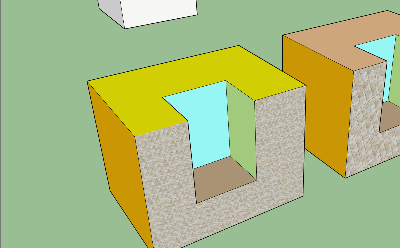
Please note that, in the current version of FredoCorner:
- there are issues with some shortcut modifiers (Ctrl, Alt) on Mac)
- there are known issues and bugs here and there. This concerns in particular Collisions, i.e. when the offset is too large.
- Terminal corners (that is ending on a single edge) may present issues and bugs
- Variable offset tools are experimental
- No documentation yet, so watch the videos that I will publish.
Please report issues, questions and any feedback in the present thread
Home Page of FredoCorner for information and Download.
-
NEW RELEASE: FredoCorner v1.4a - 30 Oct 18
Requirement: LibFredo6 8.6j
FredoCorner 1.4a provides some evolutions for the Variable Offset editors.
There is now a tutorial of the Variable Offset Editor (Border Offset and Corner Offset)
Please note that, in the current version of FredoCorner:
- there are issues with some shortcut modifiers (Ctrl, Alt) on Mac)
- there are known issues and bugs here and there. This concerns in particular Collisions, i.e. when the offset is too large.
- Terminal corners (that is ending on a single edge) may present issues and bugs
- Variable offset tools are experimental
- No documentation yet, so watch the videos that I will publish.
Please report issues, questions and any feedback in the present thread
Home Page of FredoCorner for information and Download.
-
NEW RELEASE: FredoCorner v1.3a - 22 Oct 18
Requirement: LibFredo6 8.6i
FredoCorner 1.3a introduces a new tool Chop Corner. It also includes bug fixing and small adjustments.

Chop Corner tool performs the rounding of corners only. You can still adjust the profile, the number of segments, the offset and the edge properties. All other functions (Preview, Repair, ...) apply the same.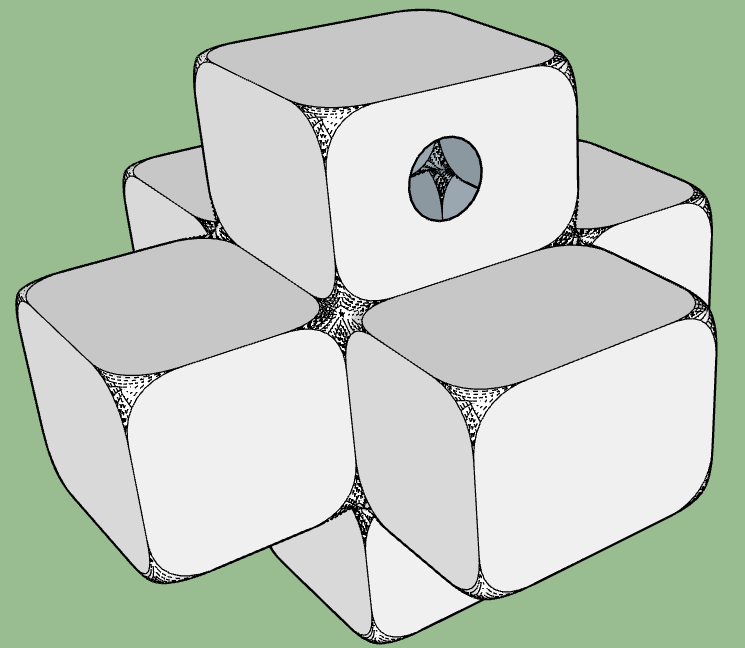
Here is a video illustrating the concept:
Please note that, in the current version of FredoCorner:
- there are issues with some shortcut modifiers (Ctrl, Alt) on Mac)
- there are known issues and bugs here and there. This concerns in particular Collisions, i.e. when the offset is too large.
- Terminal corners (that is ending on a single edge) may present issues and bugs
- Variable offset tools are experimental
- No documentation yet, so watch the videos that I will publish.
Please report issues, questions and any feedback in the present thread
Home Page of FredoCorner for information and Download.
-
NEW RELEASE: FredoCorner v1.4b - 31 Oct 18
Requirement: LibFredo6 8.6j
FredoCorner 1.4b provides bug fixing and GUI adjusments over v1.4a for the Variable Offset editors.
Please note that, in the current version of FredoCorner:
- there are issues with some shortcut modifiers (Ctrl, Alt) on Mac)
- there are known issues and bugs here and there. This concerns in particular Collisions, i.e. when the offset is too large.
- Terminal corners (that is ending on a single edge) may present issues and bugs
- No documentation yet, so watch the videos that I will publish.
Please report issues, questions and any feedback in the present thread
Home Page of FredoCorner for information and Download.
-
NEW RELEASE: FredoCorner v1.4c - 31 Oct 18
Requirement: LibFredo6 8.6j
FredoCorner 1.4b provides various bug fixing and GUI adjusments over v1.4a and v1.4b for the Variable Offset editors and other features.
Please note that, in the current version of FredoCorner:
- there are issues with some shortcut modifiers (Ctrl, Alt) on Mac)
- there are known issues and bugs here and there. This concerns in particular Collisions, i.e. when the offset is too large.
- Terminal corners (that is ending on a single edge) may present issues and bugs
- No documentation yet, so watch the videos that I will publish.
Please report issues, questions and any feedback in the present thread
Home Page of FredoCorner for information and Download.
-
Error Loading File Fredo6_FredoCorner/__loader__FredoCorner
Could not find included file 'Fredo6_FredoCorner/__loader__FredoCorner'
sir, what is this error? help me please. thank you! -
@excellion02 said:
Error Loading File Fredo6_FredoCorner/__loader__FredoCorner
Could not find included file 'Fredo6_FredoCorner/__loader__FredoCorner'
sir, what is this error? help me please. thank you!
Have you installed the downloaded RBZ using the native tool [or SketchUcation's toolset] ?
Assuming this was done OK... have you also downloaded and installed the required Fredo Lib ?
https://sketchucation.com/pluginstore?pln=LibFredo6
Restart SketchUp after the installation of these files to ensure they get synced...If you still have these issues, then SketchUp itself might not be properly installed... but then that's for the next phase of trouble shooting !
-
Can this be used to round the outside corners of this object? It's a headphone case, and I'd like to smooth the edges of the slots that the wires come out.
I've tried to use this plugin (and roundcorners) but I haven't had any luck so far to get it to work.
-
Your object is too small - SketchUp's tolerance of 1/1000" causes any very tiny edges to get omitted, because the start/end points are deemed to be coincident - then supported faces etc also fail to form.
The 'DaveR' method should circumvent the problem.
Select all of your object, and make it into a component.
Make a temporary copy of it off to one side and Scale that up, by say x100.
Edit the giant component and do the rounding etc - remembering to adjust the radii by the scaling factor - so 0.5mm => 50mm.
Now exit the edit and delete the giant temporary copy.
The original [unscaled] instance will show the desired rounding etc...Here's a quick screenshot of it with View > hidden geometry ON [a little editing/healing was needed afterwards]...
Very tiny geometry can exist, BUT it cannot be created !
-
Hi,
Having an issue with corners on this geometry. Using a Mac.
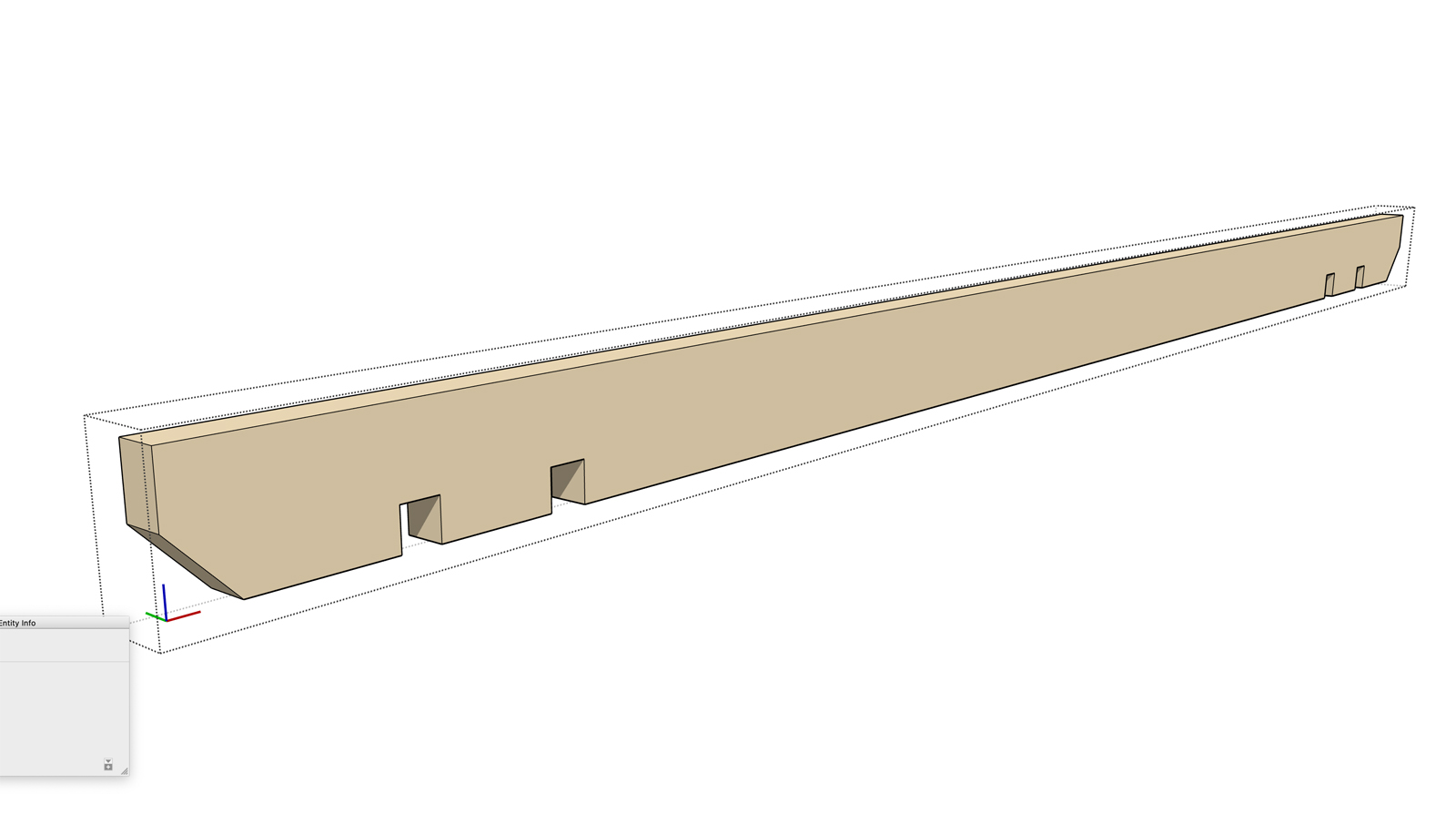
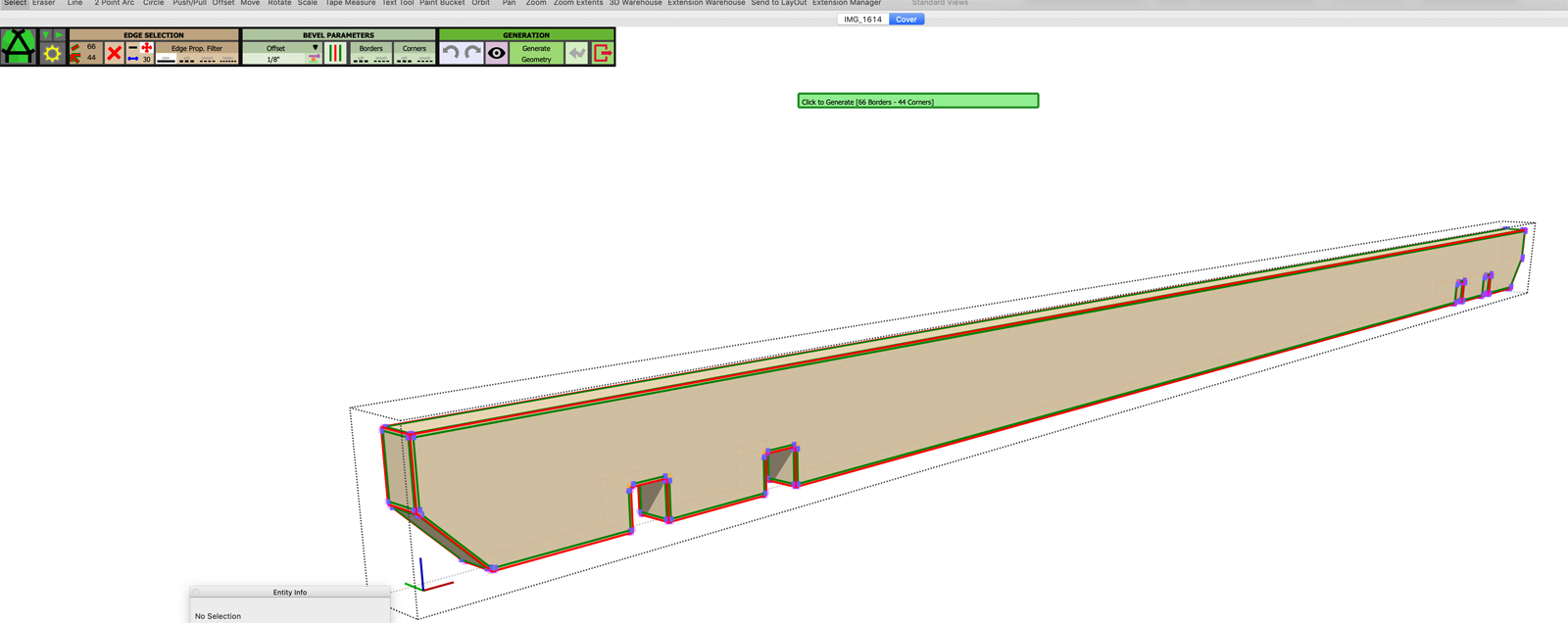
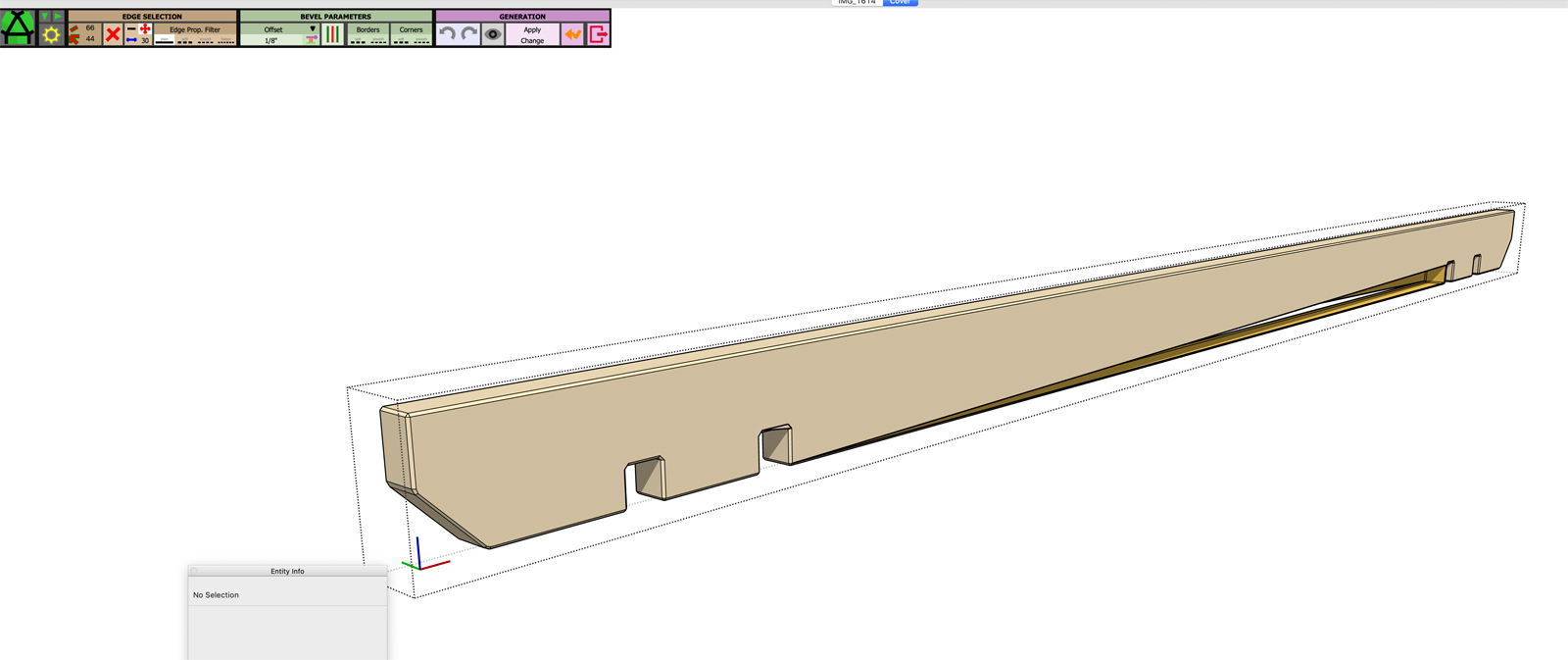
-
@tig said:
Your object is too small - SketchUp's tolerance of 1/1000" causes any very tiny edges to get omitted, because the start/end points are deemed to be coincident - then supported faces etc also fail to form.
The 'DaveR' method should circumvent the problem.
Select all of your object, and make it into a component.
Make a temporary copy of it off to one side and Scale that up, by say x100.
Edit the giant component and do the rounding etc - remembering to adjust the radii by the scaling factor - so 0.5mm => 50mm.
Now exit the edit and delete the giant temporary copy.
The original [unscaled] instance will show the desired rounding etc...Here's a quick screenshot of it with View > hidden geometry ON [a little editing/healing was needed afterwards]...
Very tiny geometry can exist, BUT it cannot be created !That looks like what I want!
I'm not having much luck, even with your instructions. It's still behaving the same as when it was small... No idea what I'm doing wrong.
-
@ogg1e said:
@tig said:
Your object is too small - SketchUp's tolerance of 1/1000" causes any very tiny edges to get omitted, because the start/end points are deemed to be coincident - then supported faces etc also fail to form.
The 'DaveR' method should circumvent the problem.
Select all of your object, and make it into a component.
Make a temporary copy of it off to one side and Scale that up, by say x100.
Edit the giant component and do the rounding etc - remembering to adjust the radii by the scaling factor - so 0.5mm => 50mm.
Now exit the edit and delete the giant temporary copy.
The original [unscaled] instance will show the desired rounding etc...Here's a quick screenshot of it with View > hidden geometry ON [a little editing/healing was needed afterwards]...
Very tiny geometry can exist, BUT it cannot be created !That looks like what I want!
I'm not having much luck, even with your instructions. It's still behaving the same as when it was small... No idea what I'm doing wrong.
Ok, so I spent some more time with it, and changed things like you suggested with hidden geometry and I think I have a working model now. Thanks. It was painful and time consuming to get it to a point where this extension would actually work though. The problem is if I chose to move some of the holes for the wires, I suspect I'll be back where I was before where this extension won't work.
-
SketchUp's built in tolerance of 1/1000" is what's causing your grief - not this extension.
You can't create very tiny edges and associated faces either manually, or in code.
However, they can exist.
The Scaling 'trick' is frequently used to get around this.Complex geometry operations like 'rounding' and 'intersections' can produce some very small facets...
One other possible sidestep/trick is to work in the model with units set to meters, and with units not shown.
Then you enter all dimensions etc as if they were in mm, as simple numbers - 1234.5678 in meters is actually 1234567.8 expressed in mm...Now your model is 1000x bigger and the tiny edge problems are avoided.
When you finally come to 3d-print the model you can scale it down by 1/1000 and reset the units to mm etc.
-
I wasn't blaming the extension. I apologize if it appeared that way.

I did use metric when I designed this. But not all measurements were whole numbers.
Advertisement










