[Plugin][$] FredoCorner - v2.7a - 31 Mar 24
-
@fredo6 said:
I have difficulty to see the images
just fixed the post and aded the SKP files.
thanks,
Mileno
-
Thanks for logging these cases. Very useful.
As a general comment, try to design your model on a much larger scale. All your exemples are very small and Sketchup does not really like to work at these tiny scale, and in many cases has difficulty to generate faces when too small. This is a general comment, not just or FredoCorner.
1) On the cylinders intersection, this is a current deficiency of FredoCorner, related to reversed offset of segments, which you can see on the picture below. I will fix this progressively. In the meantime, I think RoundCorner is less sensitive to these problems and would work better.
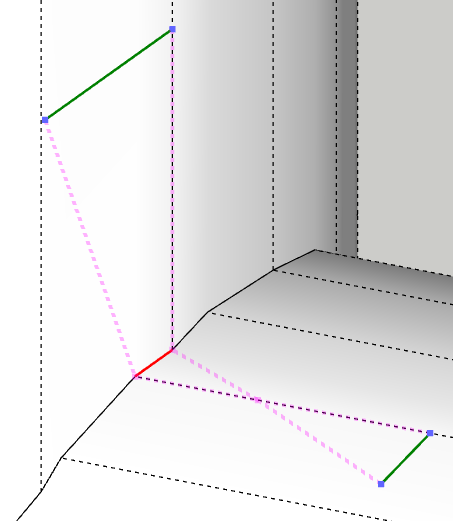
2) On the double rounding, you can do it in one operation, using the assymmetrical rounding capability of FredoCorner, as shown on the video below. Again, scale your model up (factor 10 or 20). I still need to find out why you need to enable "strict Offset" to get the super-rounding.
2) On the simple bevel, the missing triangles at corners is due to a bug which authorizes an odd number of segments in the Round tool, whereas it does only work with an even number of segments. I fixed it for the next release. If you wish a true bevel with 1 single segment, use instead the Bevel tool (green icon in the toolbar).
Fredo
-
NEW RELEASE: FredoCorner v1.1f - 10 Oct 18
FredoCorner 1.1f includes bug fixing and small adjustments.
Requirement: LibFredo6 8.6g
Please note that:
- there are issues with some shortcut modifiers (Ctrl, Alt) on Mac)
- there are known issues and bugs here and there. This concerns in particular Collisions, i.e. when the offset is too large.
- Terminal corners (that is ending on a single edge) may present issues and bugs
- Variable offset tools are experimental
- No documentation yet, so watch the videos that I will publish.
Please report issues, questions and any feedback in the present thread
Home Page of FredoCorner for information and Download.
-
NEW RELEASE: FredoCorner v1.2a - 14 Oct 18
Requirement: LibFredo6 8.6g
FredoCorner 1.2a introduces Offset modes. It also includes bug fixing and small adjustments.
Offset mode pertains to the way the distance between offset lines and borders is computed.
-
OFFSET: offset is measured on border faces, perpendicularly. This gives a global uniform rounding of shapes.
-
RADIUS: offset is computed based on a circle of specified radius which is tangent to the border faces. The offset is therefore dependent on the angle at each individual edges. If the angle is lower than 90 degrees, the rounding will appear larger in width, or smaller if the angle is greater than 90 degrees. Visually, the rounding of a shape may end up with non uniform rounding.
The video below explains the concept.
Please note that, in the current version of FredoCorner:
- there are issues with some shortcut modifiers (Ctrl, Alt) on Mac)
- there are known issues and bugs here and there. This concerns in particular Collisions, i.e. when the offset is too large.
- Terminal corners (that is ending on a single edge) may present issues and bugs
- Variable offset tools are experimental
- No documentation yet, so watch the videos that I will publish.
Please report issues, questions and any feedback in the present thread
Home Page of FredoCorner for information and Download.
-
-
Thank you so much for adding the offset modes! Absolutely amazed at how quickly you responded to add this feature. This will help my projects greatly!
-
However, while it does pick up the correct distances from the corner, it still seems to stretch the radius even when I select 'circle' from the rounding parameters. Is there anything I am doing wrong? I watched your video and I think I understood what to do, but it still stretches.
-
I noticed the problem and will address it.
Fredo
-
I will publish FredoCorner 1.2b (along with LibFredo6 8.6h) to address the problem with lonely borders.
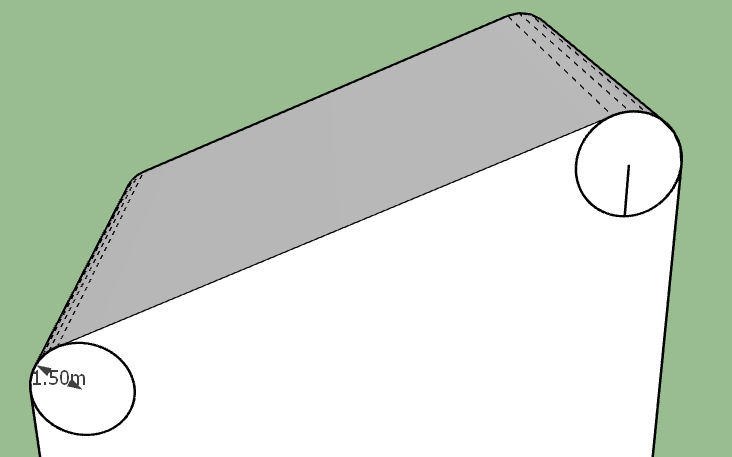
However, for corner, there is no geometrical solution, because you cannot respect the tangence at border faces while maintaining true circles. So in some situations, and usually when Strict Offset is enabled, you may have visible bumps at corners.
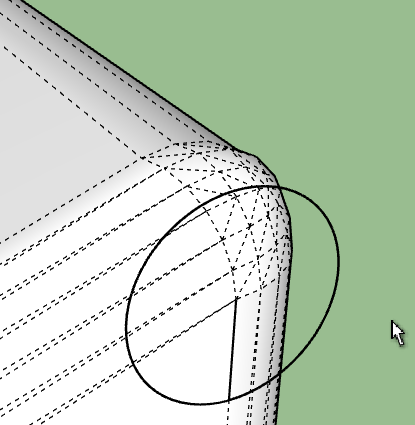
-
Absolutely fantastic!! I don't really need true radius to work in corners anyway, only on flat stuff, so that's fine! Thank you again =D
-
NEW RELEASE: FredoCorner v1.2b - 15 Oct 18
Requirement: LibFredo6 8.6h. You MUST move to this version
FredoCorner 1.2b fixes an issue with the Radius offset mode, to make sure the rounding follow the profile when a true circle.
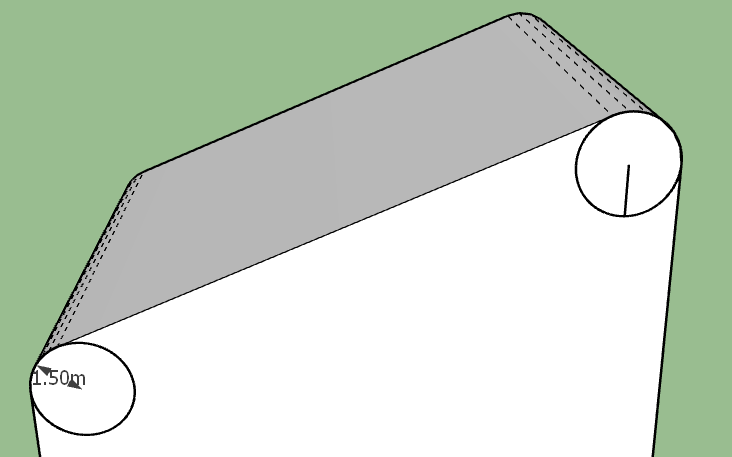
Please note that, in the current version of FredoCorner:
- there are issues with some shortcut modifiers (Ctrl, Alt) on Mac)
- there are known issues and bugs here and there. This concerns in particular Collisions, i.e. when the offset is too large.
- Terminal corners (that is ending on a single edge) may present issues and bugs
- Variable offset tools are experimental
- No documentation yet, so watch the videos that I will publish.
Please report issues, questions and any feedback in the present thread
Home Page of FredoCorner for information and Download.
-
@itman496 said:
Absolutely fantastic!! I don't really need true radius to work in corners anyway, only on flat stuff, so that's fine! Thank you again =D
Thanks to you for the suggestion of the functionality.
Be aware however that the strict respect of circles leads to asymmetries in the border rounding, like in the picture below:
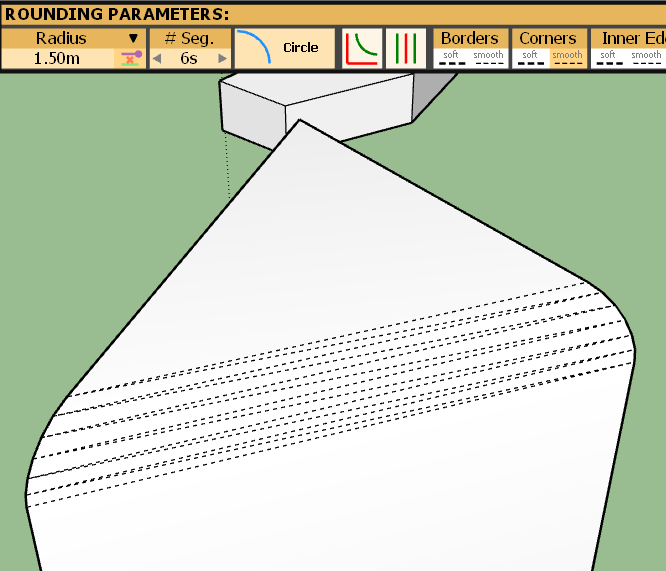
...unless I make the circle to be actually projected on the plane perpendicular to the border.
Note: to be clearer, the planar projection of a circle is not a circle
-
NEW RELEASE: FredoCorner v1.3b - 24 Oct 18
Requirement: LibFredo6 8.6i
FredoCorner 1.3b provides bug fixes and adjustments to the Chop Corner tool.
Chop Corner now auto-limits the offset at corners.
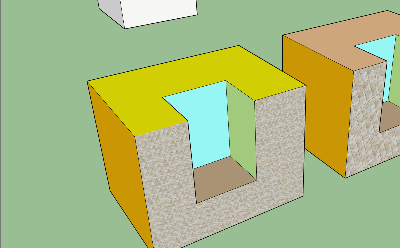
Please note that, in the current version of FredoCorner:
- there are issues with some shortcut modifiers (Ctrl, Alt) on Mac)
- there are known issues and bugs here and there. This concerns in particular Collisions, i.e. when the offset is too large.
- Terminal corners (that is ending on a single edge) may present issues and bugs
- Variable offset tools are experimental
- No documentation yet, so watch the videos that I will publish.
Please report issues, questions and any feedback in the present thread
Home Page of FredoCorner for information and Download.
-
NEW RELEASE: FredoCorner v1.4a - 30 Oct 18
Requirement: LibFredo6 8.6j
FredoCorner 1.4a provides some evolutions for the Variable Offset editors.
There is now a tutorial of the Variable Offset Editor (Border Offset and Corner Offset)
Please note that, in the current version of FredoCorner:
- there are issues with some shortcut modifiers (Ctrl, Alt) on Mac)
- there are known issues and bugs here and there. This concerns in particular Collisions, i.e. when the offset is too large.
- Terminal corners (that is ending on a single edge) may present issues and bugs
- Variable offset tools are experimental
- No documentation yet, so watch the videos that I will publish.
Please report issues, questions and any feedback in the present thread
Home Page of FredoCorner for information and Download.
-
NEW RELEASE: FredoCorner v1.3a - 22 Oct 18
Requirement: LibFredo6 8.6i
FredoCorner 1.3a introduces a new tool Chop Corner. It also includes bug fixing and small adjustments.

Chop Corner tool performs the rounding of corners only. You can still adjust the profile, the number of segments, the offset and the edge properties. All other functions (Preview, Repair, ...) apply the same.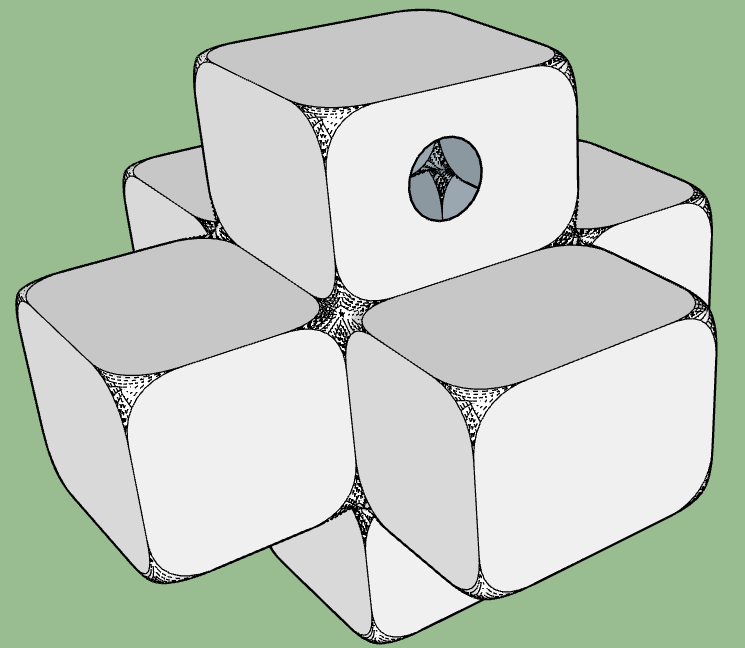
Here is a video illustrating the concept:
Please note that, in the current version of FredoCorner:
- there are issues with some shortcut modifiers (Ctrl, Alt) on Mac)
- there are known issues and bugs here and there. This concerns in particular Collisions, i.e. when the offset is too large.
- Terminal corners (that is ending on a single edge) may present issues and bugs
- Variable offset tools are experimental
- No documentation yet, so watch the videos that I will publish.
Please report issues, questions and any feedback in the present thread
Home Page of FredoCorner for information and Download.
-
NEW RELEASE: FredoCorner v1.4b - 31 Oct 18
Requirement: LibFredo6 8.6j
FredoCorner 1.4b provides bug fixing and GUI adjusments over v1.4a for the Variable Offset editors.
Please note that, in the current version of FredoCorner:
- there are issues with some shortcut modifiers (Ctrl, Alt) on Mac)
- there are known issues and bugs here and there. This concerns in particular Collisions, i.e. when the offset is too large.
- Terminal corners (that is ending on a single edge) may present issues and bugs
- No documentation yet, so watch the videos that I will publish.
Please report issues, questions and any feedback in the present thread
Home Page of FredoCorner for information and Download.
-
NEW RELEASE: FredoCorner v1.4c - 31 Oct 18
Requirement: LibFredo6 8.6j
FredoCorner 1.4b provides various bug fixing and GUI adjusments over v1.4a and v1.4b for the Variable Offset editors and other features.
Please note that, in the current version of FredoCorner:
- there are issues with some shortcut modifiers (Ctrl, Alt) on Mac)
- there are known issues and bugs here and there. This concerns in particular Collisions, i.e. when the offset is too large.
- Terminal corners (that is ending on a single edge) may present issues and bugs
- No documentation yet, so watch the videos that I will publish.
Please report issues, questions and any feedback in the present thread
Home Page of FredoCorner for information and Download.
-
Error Loading File Fredo6_FredoCorner/__loader__FredoCorner
Could not find included file 'Fredo6_FredoCorner/__loader__FredoCorner'
sir, what is this error? help me please. thank you! -
@excellion02 said:
Error Loading File Fredo6_FredoCorner/__loader__FredoCorner
Could not find included file 'Fredo6_FredoCorner/__loader__FredoCorner'
sir, what is this error? help me please. thank you!
Have you installed the downloaded RBZ using the native tool [or SketchUcation's toolset] ?
Assuming this was done OK... have you also downloaded and installed the required Fredo Lib ?
https://sketchucation.com/pluginstore?pln=LibFredo6
Restart SketchUp after the installation of these files to ensure they get synced...If you still have these issues, then SketchUp itself might not be properly installed... but then that's for the next phase of trouble shooting !
-
Can this be used to round the outside corners of this object? It's a headphone case, and I'd like to smooth the edges of the slots that the wires come out.
I've tried to use this plugin (and roundcorners) but I haven't had any luck so far to get it to work.
-
Your object is too small - SketchUp's tolerance of 1/1000" causes any very tiny edges to get omitted, because the start/end points are deemed to be coincident - then supported faces etc also fail to form.
The 'DaveR' method should circumvent the problem.
Select all of your object, and make it into a component.
Make a temporary copy of it off to one side and Scale that up, by say x100.
Edit the giant component and do the rounding etc - remembering to adjust the radii by the scaling factor - so 0.5mm => 50mm.
Now exit the edit and delete the giant temporary copy.
The original [unscaled] instance will show the desired rounding etc...Here's a quick screenshot of it with View > hidden geometry ON [a little editing/healing was needed afterwards]...
Very tiny geometry can exist, BUT it cannot be created !
Advertisement










