[Plugin][$] FredoCorner - v2.7a - 31 Mar 24
-
Hi,
Ive bought a permanent License, downloaded it and then validate it. Worked fine for 2 weeks, but now sketchup just tell me that my licence expired

03-May-21 15:06:00;;;FredoCorner;;;purchase_request;;;Purchase request at https://sketchucation.com/purchase.php?plugin=FredoCorner
03-May-21 15:14:03;;;FredoCorner;;;validate_success;;;Validation successful on Sketchucation -- License: XXXXX (NORMAL) SCF user: Kred
17-Jun-21 22:37:21;;;FredoCorner;;;validation_request_error;;;msg_validation_errorRequest to Sketchucation = ERROR_A0C
17-Jun-21 22:44:24;;;FredoCorner;;;validation_request_error;;;msg_validation_errorRequest to Sketchucation = ERROR_A0C
I can drop my files from AppData\Local\SCF Licenses if needed.
Thanks for support! -
Your license did not expire. There is just a problem.
For which reason did you release and then revalidate the license? Did you reinstall something?
-
Hi fredo thx for the quick answer!
I didn't release anything, but i had a major Windows 10 update, that messed many tiny things! Do you think this could be linked?
-
Doesn't work with Sketchup 2021 21.1.298. Keeps asking for an update and I downloaded it installed it click on it says “Install New Version?“ Weird looks like a nice extension let me know when it is upgraded to the current Sketchup Pro.
-
@steve rugg said:
Doesn't work with Sketchup 2021 21.1.298.
Do you have a license for it and has that license been installed?
Is the Sketchucation Extension Store tool up to date? Did you restart SketchUp after updating the extension?
FredoCorner does work just fine in SketchUp 2021.
-
@steve rugg said:
Doesn't work with Sketchup 2021 21.1.298. Keeps asking for an update and I downloaded it installed it click on it says “Install New Version?“ Weird looks like a nice extension let me know when it is upgraded to the current Sketchup Pro.
Can you show what exact message box you get?
-
Greetings - my colleague has been using the trial version of FredoCorner v2.4a but has run up against the time limit. When attempting to remit payment to obtain a perpetual license, for some reason the purchase cannot be completed. We've attempted payment with both our company Visa and with our company PayPal accounts without success. If you could please reach out to us directly, that would be much appreciated. Ultimately we will need 2 perpetual licenses to cover the 6 persons at our company which will be using this plug-in.
Best Regards,
Burt Vossen
The Exploratorium
emsbilling@exploratorium.edu
cc. Kit Chow - kchow@exploratorium.edu -
Burt,
I have forwarded the issue to the Sketchucation support team. They should be contacting you shortly.
Fredo
-
OMG Where is the BUY Button????
-
@akanoe said:
OMG Where is the BUY Button????
https://downloads.sketchucation.com/licensing/SCFLicense-Instructions_to_Users-v3.2.pdf

-
I just purchased a license for Fredo corner after using Fredo round corner as I wanted the option to bevel.
Now when I try to use the tool, I get the error "invalid - no match of edge properties". All plug-ins are up to date.
Can you advise on what problem may be. I'm running Sketchup Pro Version 19.3.252 on Mac 10.15.7.
Thanks
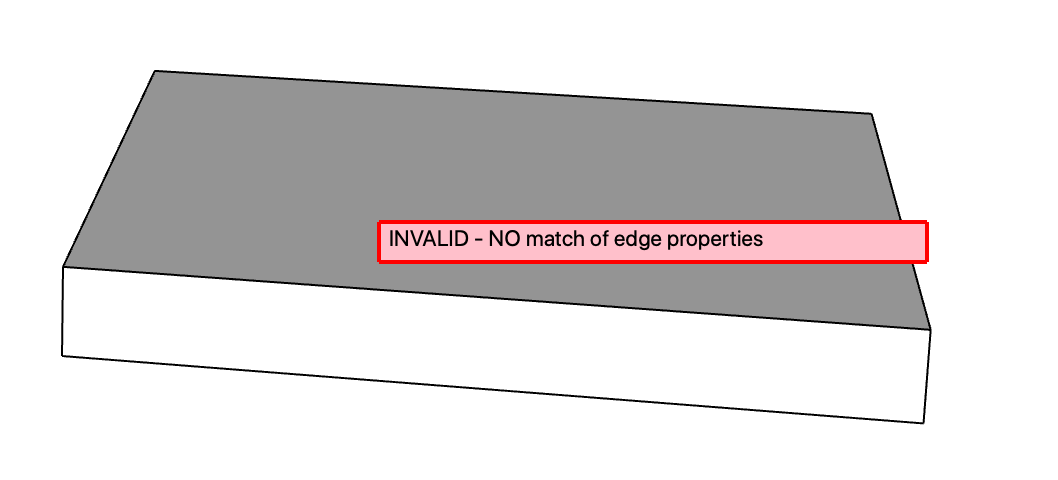
-
Can you share the file or is it simply every time you try to use Bevel?
-
When I try to use any of the corner tools (round, bevel, etc) I get the "invalid - no match of edge properties". Never had this issue when I used free version of Fredo round corner.
-
Share your .skp file and show us the settings you have when you try to run FredoCorner.
-
When you select edges in FredoCorner, there is an Edge Filter to exclude or include edges with given properties (in general, you exclude edges which are not plain, that is, hidden, smooth, soft).
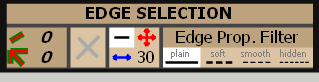
So the message comes from the filter.
-
This seems to have fixed the problem, thank you. Not sure why it was defaulting to an edge that couldn't be selected.
Thanks
@fredo6 said:
When you select edges in FredoCorner, there is an Edge Filter to exclude or include edges with given properties (in general, you exclude edges which are not plain, that is, hidden, smooth, soft).
[attachment=0:1xn4bcnm]<!-- ia0 -->FredoCorner Filter edges.png<!-- ia0 -->[/attachment:1xn4bcnm]
So the message comes from the filter.
-
@vertron5150 said:
Not sure why it was defaulting to an edge that couldn't be selected.
FredoCorner keeps parameters during and across Sketchup sessions. So, you may have set it before.
-
Hi, I wanna buy full licanse but in my country PAYPAL method is not in use. Our credit cards not supported by paypal. Also when I tried to buy it, paypal payment pages show me that too(No support to your country). I bought SUbD with no issues but this time I can only see paypal purchase.
How im gonna buy it

Also its to hard to find the purchase screen, i find the purchase links in comments, in introduction page of fredocorner there is no buy or purchase button.
-
Hello Fredo,
Are you planning any blackfriday promo?
-
@unknownuser said:
Are you planning any blackfriday promo?
No. I already made summer sales from June to September at 60% discount this year.
Advertisement










