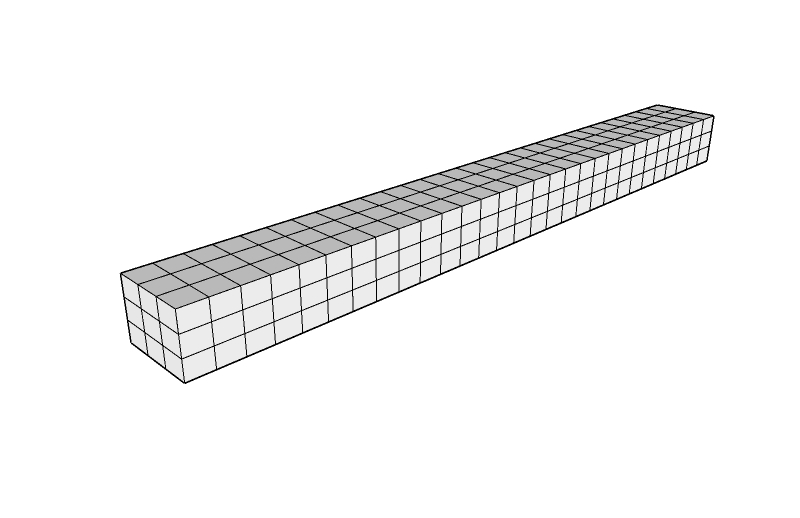[Plugin][$] FredoCorner - v2.7a - 31 Mar 24
-
@einstein said:
Also there are mesh errors in some cases, when bevelling triangulated meshes.
- screenshot with bug report in some other case of triangulated mesh.
Do you have the models with the multiple bricks (the one attached only contains 1 brick and is related to the problem of 2 segment beveling). Thanks.
Fredo
-
@fredo6 said:
Do you have the models with the multiple bricks (the one attached only contains 1 brick and is related to the problem of 2 segment beveling). Thanks.
Fredo
Now it works fine. It looks like your last fix fixed also the last issue

The only issue which is still there is the one with broken mesh.
-
Hi, thank for Your Work on sketchup, it is amazing.
The fredo corner give me an error when i try to use the chop corner on every corner...How I can Resolve? thanks
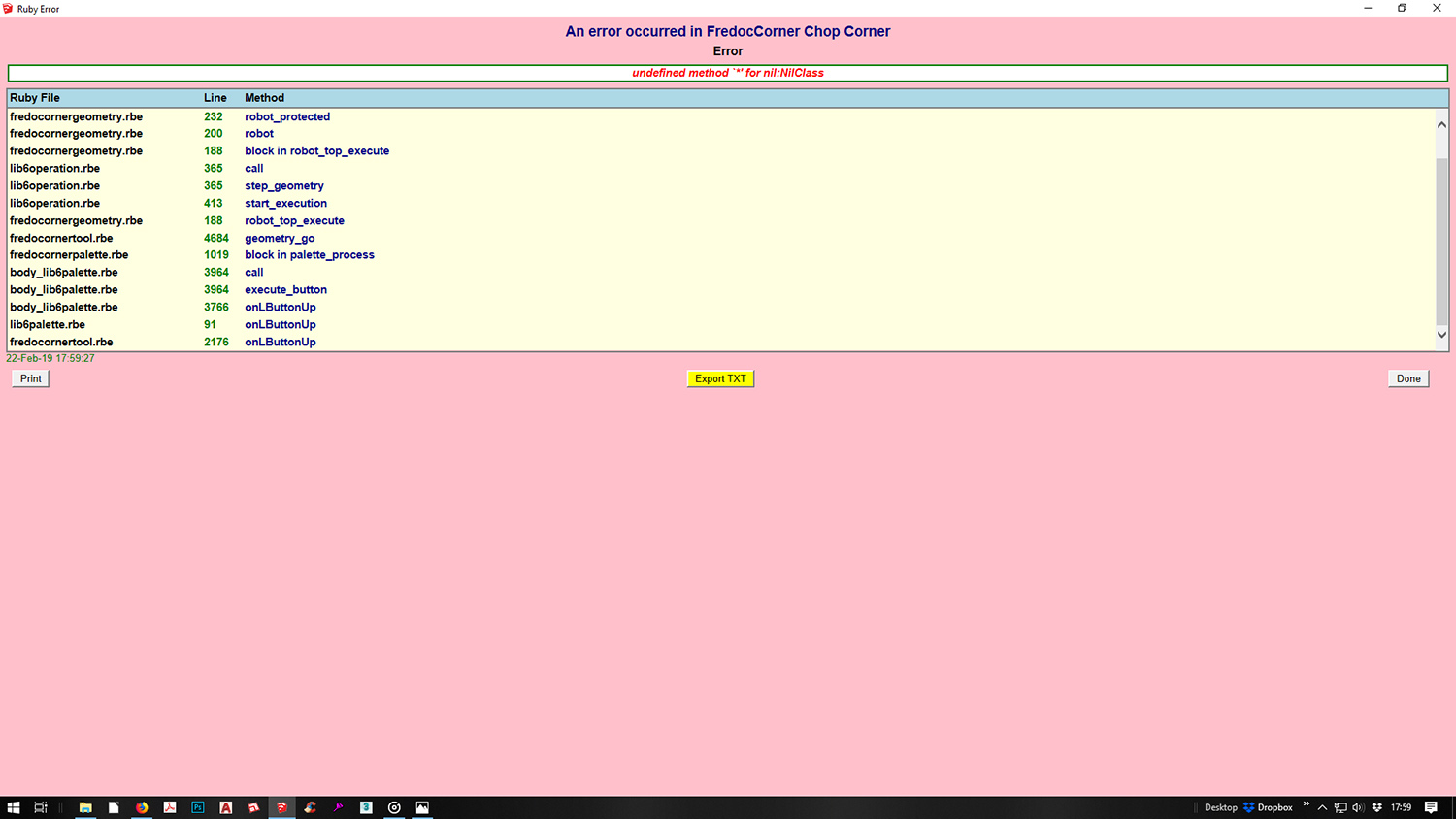
-
@dell oglio said:
The fredo corner give me an error when i try to use the chop corner on every corner...How I can Resolve? thanks
First, can you update your profile, at least concerning the SketchUp version you do use (SketchUp 2014 is shown currently, but FredoCorner only runs on SketchUp 2016 and above).
Second, you do not seem to use the latest version of FredoCorner. Can you download it and check if you still have the problem.
-
I've used the old Round Corner for years and now am using this plugin... Thanks so much for it and all your plugins Fredo
MY corners are inverted and I can't make them as 'normal' round corners. It's not the reversed faces, and clicking invert doesn't do anything... Any idea?
Merci in advance
Ian
-
@yanrothwell said:
MY corners are inverted and I can't make them as 'normal' round corners. It's not the reversed faces, and clicking invert doesn't do anything... Any idea?
Could you show or post the model please.
Fredo
-
WOW, Thanks For nice and very well work
-
NEW RELEASE: FredoCorner v1.6b - 18 Apr 19
Requirement: LibFredo6 8.8a
FredoCorner 1.6b fixes bugs and extend validity.
Please note that, in the current version of FredoCorner:
- there are issues with some shortcut modifiers (Ctrl, Alt) on Mac)
- there are known issues and bugs here and there. This concerns in particular Collisions, i.e. when the offset is too large.
- Terminal corners (that is ending on a single edge) may present issues and bugs
- No documentation yet, so watch the videos that I will publish.
Please report issues, questions and any feedback in the present thread
Home Page of FredoCorner for information and Download.
-
-
@noldo said:
Hi Fredo, the plug-in fail with this geometry type.
Roundcorner work correctly.It looks like there is a problem in the model.
One of the face is actually spreading over 3 blocks
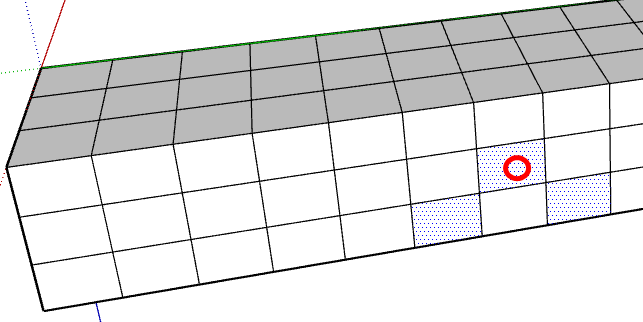
This creates an issue with FredoCorner, as you can imagine.
I'll try to detect this type of configuration in a next version.
Fredo
-
@fredo6 said:
@noldo said:
Hi Fredo, the plug-in fail with this geometry type.
Roundcorner work correctly.It looks like there is a problem in the model.
One of the face is actually spreading over 3 blocks
[attachment=1:3klx88xg]<!-- ia1 -->Multi faces Corner.png<!-- ia1 -->[/attachment:3klx88xg]
This creates an issue with FredoCorner, as you can imagine.
[attachment=0:3klx88xg]<!-- ia0 -->Noldo - Corner - Untitled.skp<!-- ia0 -->[/attachment:3klx88xg]
I'll try to detect this type of configuration in a next version.
Fredo
Thank's for your work Fredo!
-
Hi,
I have just updated to the latest version, because the plugin refused to work as the 1.6 version. Now, it is NON-WORKING order, I can not even copy the bug report (because the cursor turns semi-transparent on the bug-report tab), I can select the faces, edges, I can set the parameters, the plugin calculates the edges, but when I let it done the task, nothing happens, just the bug-report tab is red...
Any idea or help, please?
Win7, SketchUp 2017 latest
-
@cskovago said:
Hi,
I have just updated to the latest version, because the plugin refused to work as the 1.6 version. Now, it is NON-WORKING order, I can not even copy the bug report (because the cursor turns semi-transparent on the bug-report tab), I can select the faces, edges, I can set the parameters, the plugin calculates the edges, but when I let it done the task, nothing happens, just the bug-report tab is red...
Any idea or help, please?
Win7, SketchUp 2017 latest
In this kind of situation, it would be helpful to attach the model. Otherwise, this is difficult to find out.
If you have the red notification, then there is an error. So, open the Ruby console before launching FredoCorner and check if there are errors displayed. That would also help.
-
Thank you so much for this plugin and the previous version.
I was using it today and got this odd geometry, it only happened on this side, the other side of this box laid out correctly. I realize it would run into the hole in the geometry but I was surprised at what it was doing and that it wasn't doing the same thing on both sides.Ron
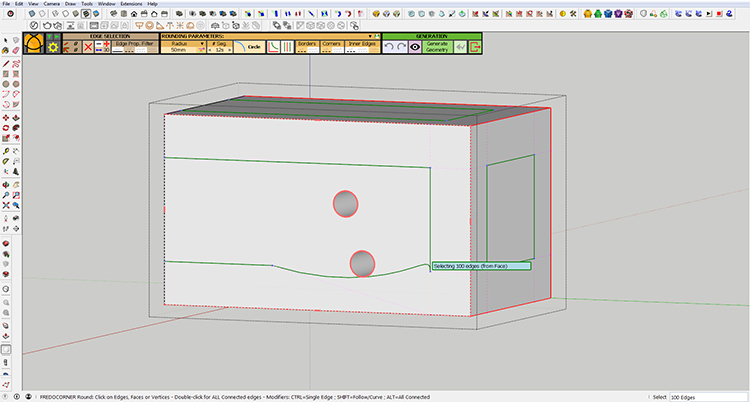
-
@ronagoldberg said:
I was using it today and got this odd geometry, it only happened on this side, the other side of this box laid out correctly. I realize it would run into the hole in the geometry but I was surprised at what it was doing and that it wasn't doing the same thing on both sides.
Strange! Could you post the model so that I have a close look.
Fredo
-
NEW RELEASE: FredoCorner v1.6c - 20 Jun 19
Requirement: LibFredo6 8.8a
FredoCorner 1.6c extends validity.
Please note that, in the current version of FredoCorner:
- there are issues with some shortcut modifiers (Ctrl, Alt) on Mac)
- there are known issues and bugs here and there. This concerns in particular Collisions, i.e. when the offset is too large.
- Terminal corners (that is ending on a single edge) may present issues and bugs
- No documentation yet, so watch the videos that I will publish.
Please report issues, questions and any feedback in the present thread
Home Page of FredoCorner for information and Download.
-
Hi, Fredo corner stopped working. It says "no good edges at face"or "NO match of edge properties) even with a new drawing and a simple box.
I have reinstalled Fredo Corner v 1.6c and LibFredo6 ver 9.0A and have rebooted my computer. Still same problem.
I´m using Sketchup 8 Pro on Mac OSX Mojave (10.14.5).
Any tips?Mattias
-
@mwh said:
I´m using Sketchup 8 Pro on Mac OSX Mojave (10.14.5).
Your profile indicates you are using SketchUp 2018. Which one is correct?
-
@mwh said:
Hi, Fredo corner stopped working. It says "no good edges at face"or "NO match of edge properties) even with a new drawing and a simple box.
I have reinstalled Fredo Corner v 1.6c and LibFredo6 ver 9.0A and have rebooted my computer. Still same problem.This may simply be normal. You have a filter to select edges
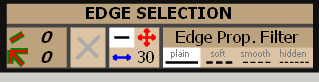
Depending on the filter and what you select, FredoCorner may find that there is no effective edges.
So make sure that the edges you select and the filter do match.
Fredo
-
Thanks Fredo:)
It was that simple. Unbelievable that I missed that.
Dave R, you're right. I'm using 2018.Thanks again!
M
Advertisement