[Plugin][$] FredoCorner - v2.7a - 31 Mar 24
-
Hi,
Having an issue with corners on this geometry. Using a Mac.
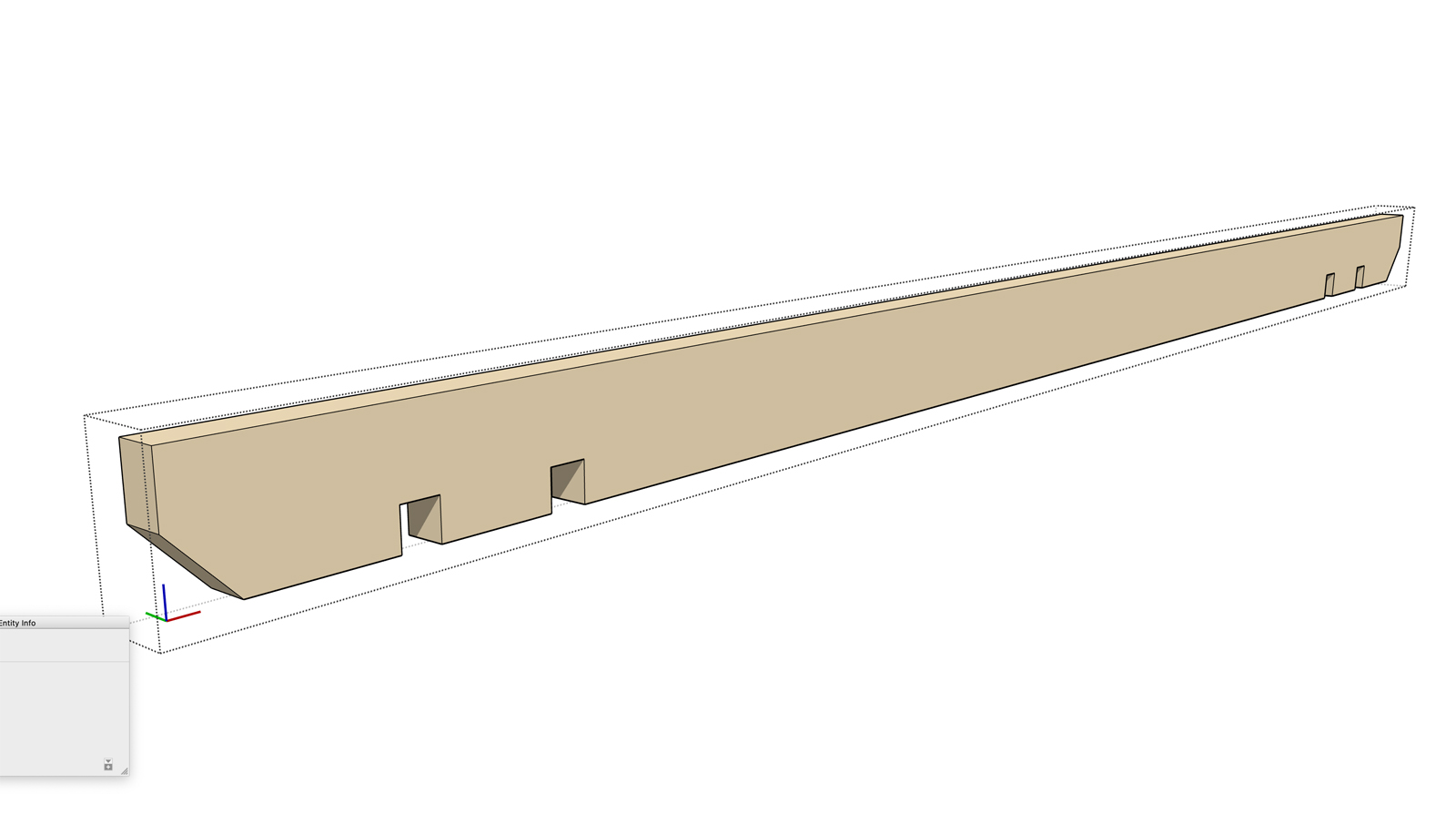
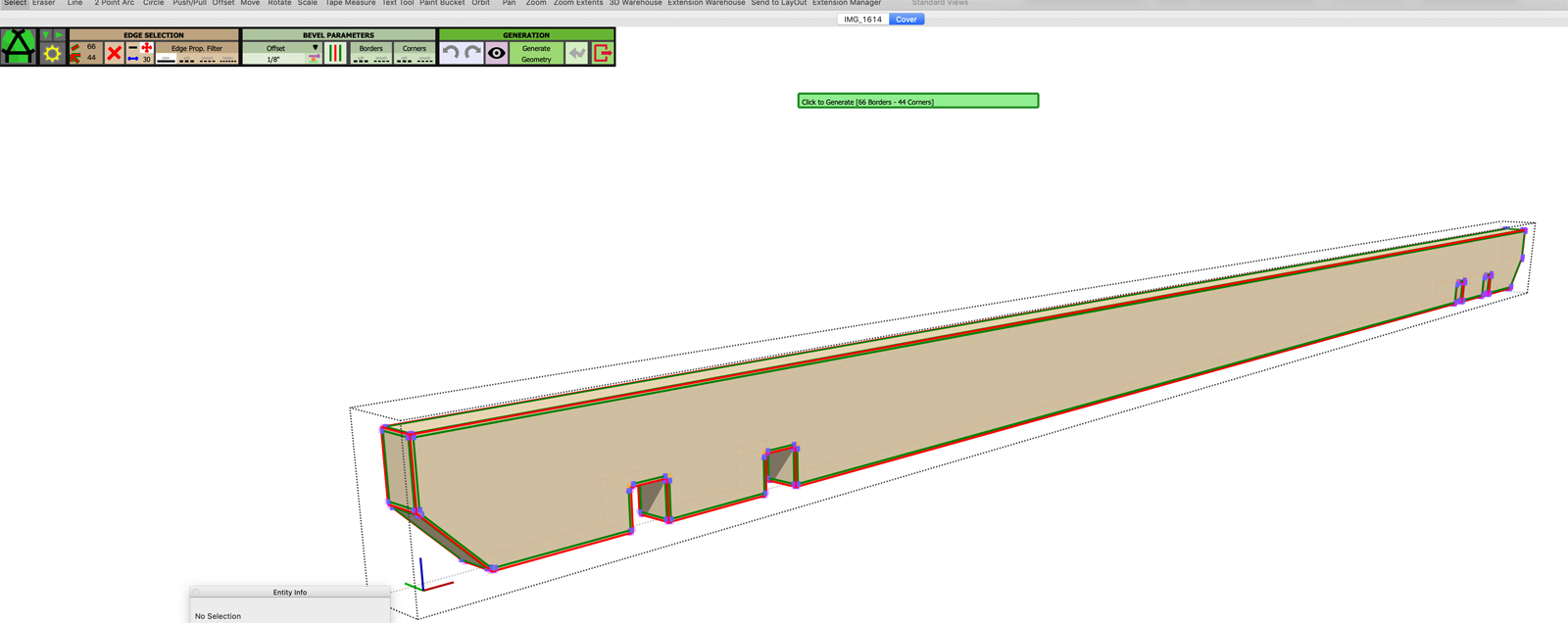
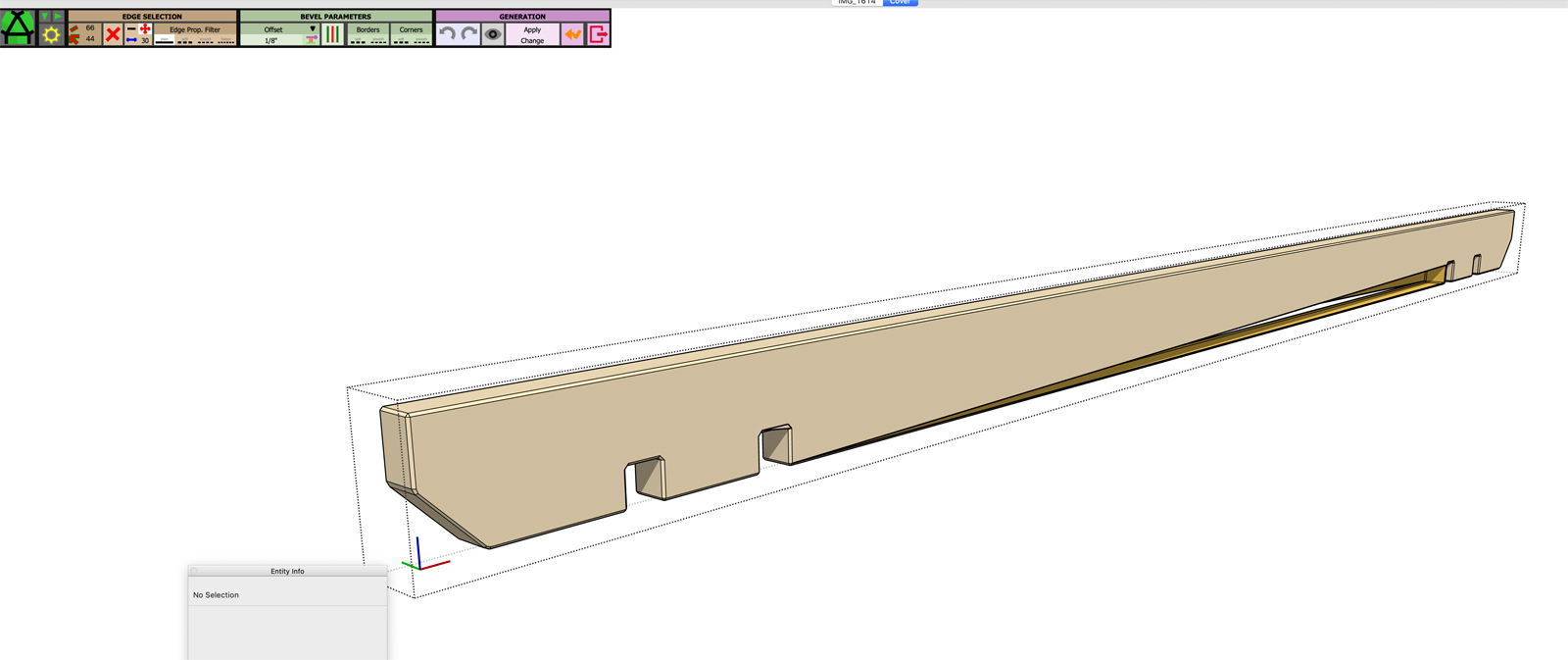
-
@tig said:
Your object is too small - SketchUp's tolerance of 1/1000" causes any very tiny edges to get omitted, because the start/end points are deemed to be coincident - then supported faces etc also fail to form.
The 'DaveR' method should circumvent the problem.
Select all of your object, and make it into a component.
Make a temporary copy of it off to one side and Scale that up, by say x100.
Edit the giant component and do the rounding etc - remembering to adjust the radii by the scaling factor - so 0.5mm => 50mm.
Now exit the edit and delete the giant temporary copy.
The original [unscaled] instance will show the desired rounding etc...Here's a quick screenshot of it with View > hidden geometry ON [a little editing/healing was needed afterwards]...
Very tiny geometry can exist, BUT it cannot be created !That looks like what I want!
I'm not having much luck, even with your instructions. It's still behaving the same as when it was small... No idea what I'm doing wrong.
-
@ogg1e said:
@tig said:
Your object is too small - SketchUp's tolerance of 1/1000" causes any very tiny edges to get omitted, because the start/end points are deemed to be coincident - then supported faces etc also fail to form.
The 'DaveR' method should circumvent the problem.
Select all of your object, and make it into a component.
Make a temporary copy of it off to one side and Scale that up, by say x100.
Edit the giant component and do the rounding etc - remembering to adjust the radii by the scaling factor - so 0.5mm => 50mm.
Now exit the edit and delete the giant temporary copy.
The original [unscaled] instance will show the desired rounding etc...Here's a quick screenshot of it with View > hidden geometry ON [a little editing/healing was needed afterwards]...
Very tiny geometry can exist, BUT it cannot be created !That looks like what I want!
I'm not having much luck, even with your instructions. It's still behaving the same as when it was small... No idea what I'm doing wrong.
Ok, so I spent some more time with it, and changed things like you suggested with hidden geometry and I think I have a working model now. Thanks. It was painful and time consuming to get it to a point where this extension would actually work though. The problem is if I chose to move some of the holes for the wires, I suspect I'll be back where I was before where this extension won't work.
-
SketchUp's built in tolerance of 1/1000" is what's causing your grief - not this extension.
You can't create very tiny edges and associated faces either manually, or in code.
However, they can exist.
The Scaling 'trick' is frequently used to get around this.Complex geometry operations like 'rounding' and 'intersections' can produce some very small facets...
One other possible sidestep/trick is to work in the model with units set to meters, and with units not shown.
Then you enter all dimensions etc as if they were in mm, as simple numbers - 1234.5678 in meters is actually 1234567.8 expressed in mm...Now your model is 1000x bigger and the tiny edge problems are avoided.
When you finally come to 3d-print the model you can scale it down by 1/1000 and reset the units to mm etc.
-
I wasn't blaming the extension. I apologize if it appeared that way.

I did use metric when I designed this. But not all measurements were whole numbers.
-
@ogg1e said:
I wasn't blaming the extension. I apologize if it appeared that way.

I did use metric when I designed this. But not all measurements were whole numbers.
The model is interesting, because the geometry seems to be messed up (on top of being extra small).
I'll have a look, but obviously, this makes it difficult for FredoCorner to work properly.
Fredo
-
Hi
Before I start, thank you so so much for your work. I think it's a great decision to make this payable after all the time you have given to the sketchup community.
I have a question relating to the little mauve control points surrounding the corners.
Is the intention for these to be moveable at some point. I note if I click on them I get an error.I was just having a click around and wondered if I could increase the curve profile from one end of the edge to the other. That would be amazing.... although the words "stick" and "moon" spring to mind.
I can achieve the same result through the SubD tool with some after manipulation I guess, but just wondered as the points seem interactable (if that's even a word).
Si
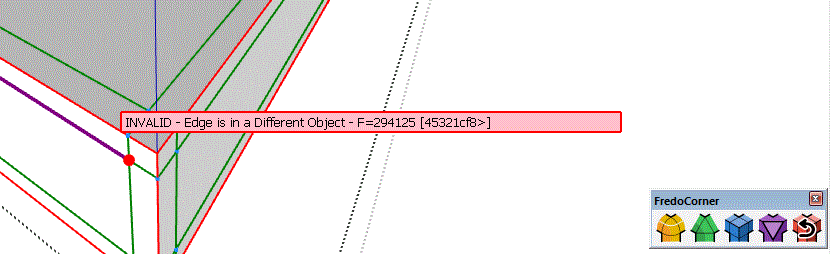
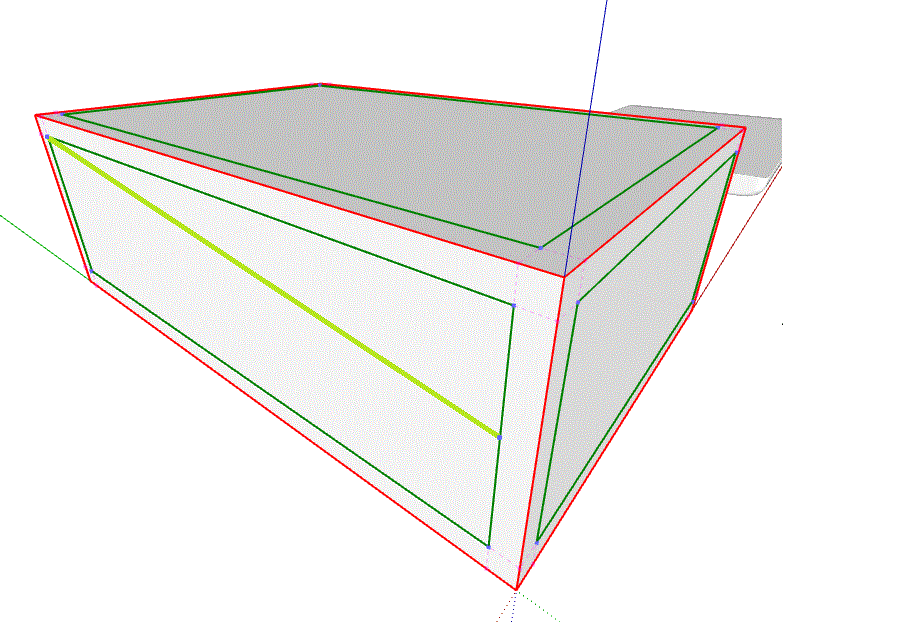
-
@swalder said:
I have a question relating to the little mauve control points surrounding the corners.
Is the intention for these to be moveable at some point. I note if I click on them I get an error.I was just having a click around and wondered if I could increase the curve profile from one end of the edge to the other. That would be amazing.... although the words "stick" and "moon" spring to mind.
I'll surely make the variable offset interactive, both for offset lines and corner offsets. Currently in FredoCorner, you select them and type the new offset in the VCB.
Fredo
-
@fredo6 said:
I'll surely make the variable offset interactive, both for offset lines and corner offsets. Currently in FredoCorner, you select them and type the new offset in the VCB.
Fredo
tested this over the weekend and it worked absolutely seamlessly.
I was able to achieve the exact result I was after, thanks to you.Si
-
NEW RELEASE: FredoCorner v1.5a - 18 Dec 18
Requirement: LibFredo6 8.7a
FredoCorner 1.5a provides various bug fixing and extends the validity.
Please note that, in the current version of FredoCorner:
- there are issues with some shortcut modifiers (Ctrl, Alt) on Mac)
- there are known issues and bugs here and there. This concerns in particular Collisions, i.e. when the offset is too large.
- Terminal corners (that is ending on a single edge) may present issues and bugs
- No documentation yet, so watch the videos that I will publish.
Please report issues, questions and any feedback in the present thread
Home Page of FredoCorner for information and Download.
-
You are awesome!
I should have chimed in earlier... but, this is really cool.
Thank you.
-
NEW RELEASE: FredoCorner v1.5b - 10 Jan 19
Requirement: LibFredo6 8.7f
FredoCorner 1.5b provides various bug fixing and extends the validity.
Please note that, in the current version of FredoCorner:
- there are issues with some shortcut modifiers (Ctrl, Alt) on Mac)
- there are known issues and bugs here and there. This concerns in particular Collisions, i.e. when the offset is too large.
- Terminal corners (that is ending on a single edge) may present issues and bugs
- No documentation yet, so watch the videos that I will publish.
Please report issues, questions and any feedback in the present thread
Home Page of FredoCorner for information and Download.
-
The new update isn't working,
shows INVALID no good edges at the face message, for every shape. -
@hssnjsm said:
The new update isn't working,
shows INVALID no good edges at the face message, for every shape.Can you check the Edge selection filter, and make sure it corresponds to the properties of the edges you want to select.
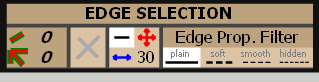
Fredo
-
This is Brilliant! Thank you so much!
-
Thanks a lot Fredo for this very useful Plugin.
RoundCorner was already great, but this tops it.
What I realized while using the Plugin:
-
when pointing the mouse directly on an arrow modifier button (for instance to the left and right of the "#Seg" value) and then I click, the button to the left of it is activated. The gap between the button and the click area is about 4 mm. This is as well with other buttons. I have a Win 10 laptop with a 15" screen of 1600x900 Pixels. Not sure, if this is only on my PC.
-
for circles and Bezier curvers, one can choose anodd number of segments. But for Squirclethis is not working right. The point/edge below the center point is missing (consistently in the profile sceen, the preview and generated geometry).
-
I would very much like to have a toggle on/off button like in SubD. (SubD is great to smooth organic surfaces as I draw them for furniture, etc.). For technical objects with a lot of planar surfaces and creases containing only some roundings, FredoCorner with a "toggle on/off" would be perfect.
Very cool would be, if SubD and FredoCorner could share the same "toggle on/off" button concept. The two tools complement each other.
Currently when I create a FredoCorner geometry and then use SubD, I cannot use the undo/edit function with FredoCorner anymore. -
With a "toggle on/off" button this point here would get obsolete:
I tried to use the SubDivision function of FredoCorner to produce thereafter with SubD a rounded corner in the shape of a circle. Since SubD generates C2 surfaces the rounding will not be in the shape of a circle. To approximate a circle after subdividing, a squircle with a factor of roughly 2.3 can be generated. The subdivided corner then is pretty close to a circle. Maybe this setting could be added as a preconfigured option to the FredoCorner SubDivision function. -
If you need someone to help with the German translation, please let me know. I would be glad to contribute.
-
-
@uwesketch said:
when pointing the mouse directly on an arrow modifier button (for instance to the left and right of the "#Seg" value) and then I click, the button to the left of it is activated. The gap between the button and the click area is about 4 mm. This is as well with other buttons. I have a Win 10 laptop with a 15" screen of 1600x900 Pixels. Not sure, if this is only on my PC.
I have a slight problem with this cursor, because I cannot set the hot point. I fixed the problem by using another 'hand' cursor and it will go in a next release of Sketchup.
By the way, if anyone has a nice 'Cursor hand' png, ideally 28x28, that would be great.@uwesketch said:
for circles and Bezier curvers, one can choose anodd number of segments. But for Squirclethis is not working right. The point/edge below the center point is missing (consistently in the profile sceen, the preview and generated geometry).
Normally, the number of segments should be even, whatever the profile. Although I could allow odd numbers of segments, it's a little bit of a headhache when you come to reassign materials from the bordering faces.
@uwesketch said:
I would very much like to have a toggle on/off button like in SubD. (SubD is great to smooth organic surfaces as I draw them for furniture, etc.). For technical objects with a lot of planar surfaces and creases containing only some roundings, FredoCorner with a "toggle on/off" would be perfect.
Very cool would be, if SubD and FredoCorner could share the same "toggle on/off" button concept. The two tools complement each other.
Currently when I create a FredoCorner geometry and then use SubD, I cannot use the undo/edit function with FredoCorner anymore.That's the whole question of Modifiers in Skecthup (by reference to what exists in Blender). SubDiv and Artisan operates on groups and assume you transform the whole group by subdivision. FredoCorner operates on edges, and you don't need to have your geometry enclosed in a group, and even if this is the case, you can perform several rounding on the edges of that groups. The information for Undo/Repair is stored as attribute of the edges and it might be lost when you do a subsequent subdivision. That's why.
I can probably try to do something to 'simulate' a Modifier for Corner rounding. I just need to think about the most generic way to do that, considering that the current Ruby API is of absolutely NO help for supporting the approach, except if you accept to apply modifiers to Groups / Component.@uwesketch said:
I tried to use the SubDivision function of FredoCorner to produce thereafter with SubD a rounded corner in the shape of a circle. Since SubD generates C2 surfaces the rounding will not be in the shape of a circle. To approximate a circle after subdividing, a squircle with a factor of roughly 2.3 can be generated. The subdivided corner then is pretty close to a circle. Maybe this setting could be added as a preconfigured option to the FredoCorner SubDivision function.
Good findings and it may be useful. Note that a squircle of degree 2 is a pure circle.
@uwesketch said:
If you need someone to help with the German translation, please let me know. I would be glad to contribute.
Many thanks for that. You can go to the menu Tools > Fredo6 Collection... > FredoCorner > Language Translation. You have an editor to translate to German. It will generate a text file FredoCorner_DE.lang in the FredoCorner subfolder. You just need to send it to me or post it in this thread and I will integrate it for the next release.
Note that a large part of the strings are in LibFredo6, so you may want to refresh the German translation of LibFredo6, which is quite old and anyway incomplete (menu Window > LibFredo6 Settings... > Language Translation) -
@unknownuser said:
[highlight=#ff80ff:2cmkgmbv]by fredo6 » Tue Feb 05, 2019 5:03 pm:[/highlight:2cmkgmbv]
I have a slight problem with this cursor, because I cannot set the hot point. I fixed the problem by using another 'hand' cursor and it will go in a next release of Sketchup.
By the way, if anyone has a nice 'Cursor hand' png, ideally 28x28, that would be great.Looking Forward to this. unfortunately I do not have a nice png.
@unknownuser said:
[highlight=#ff80ff:2cmkgmbv]by fredo6 » Tue Feb 05, 2019 5:03 pm:[/highlight:2cmkgmbv]
Normally, the number of segments should be even, whatever the profile. Although I could allow odd numbers of segments, it's a little bit of a headhache when you come to reassign materials from the bordering faces.I understand your point with the materials, but sometimes when using only 3 or 5 segments, it just looks better, if the middle part of the rounded edge/corner is flat and does not have the edge.
It is only with squircles where it currently does not work with an odd number of segments. the other profiles work fine with odd segments.Regarding theGerman Translation, I will give it a try.
Regarding the toggle on/off:
Ok, understand. It is indeed tricky.
I somehow see four different workflows:- Use FredoCorner on edges to generate a geometry. The Undo/edit is used during the construction process. The generated geometry is used as is.
- use FredoConer as a preparation to SubD. Only a few segments are generated (2 o 5).
- as a finishing step use FredoCorner to generate nice rounded cornes on certain or all edges of a geometry, which can be toggled on or off.
- Use FredoCorner to make some corners nicely round and then on the same geometry also use SubD to subdivide remaining surfaces. All this can be toggled on or off: This is for me a not really necessary "nice to have".
Based on above use cases, from a UI perspective, one could therefore separate the undo/edit functionality from the Toggle On/Off functionality. Especially, if this makes the implementation easier.
The first two use cases need the undo/edit, the last two the toggle on/off.
Therefore it would be fine, if the on/off toggle for FredoCorner would as well only work on groups/components like in SubD.Instead of only an "On/Off", a triple state toggle would be nice: OFF -> low poly -> high poly. The low and high poly would be defined by the user.
For Example low = 4 segments, high = 16 Segments. -
Is there a way to remove all FredoCorner "undo/edit" Information from a geometry?
I have the impression that after using the Edit function several times, it suddenly does not generate a good geometry anymore. When I then redraw the geometry from scratch, FredoCorner works nice again.
So I assume that there is some internal data stored on the geometry that causes the corruption.
What I also see when this happens, is the layer "LIBFREDO_hidden_Layer" in the list of layers.
Normally this layer is not there.
Sometimes one can get back to the "unccorrupted" geometry with Sketchup undo, but sometimes not.

For this and other reasons a "remove all FredoCorner data" would be helpful.
-
Thanks, I was looking for this option in the "undo/repair" screen, but not in the fredo tools menu.
P.S. yes, it is far better than no undo/edit funtion !

Advertisement










