Categories above tool bar missing
-
Hi
Just switched to Mac and my categories above the toolbar , such as view, window and help are missing
Any ideas to get them back?
Thanks Dean -
Sounds like a Mac OS feature to auto hide the menu bar.
I don't have a Mac but it certainly isn't something SketchUp would do
-
The menus show up in the very top of the screen and not attached to the model window like the toolbar which is one the drawing window.
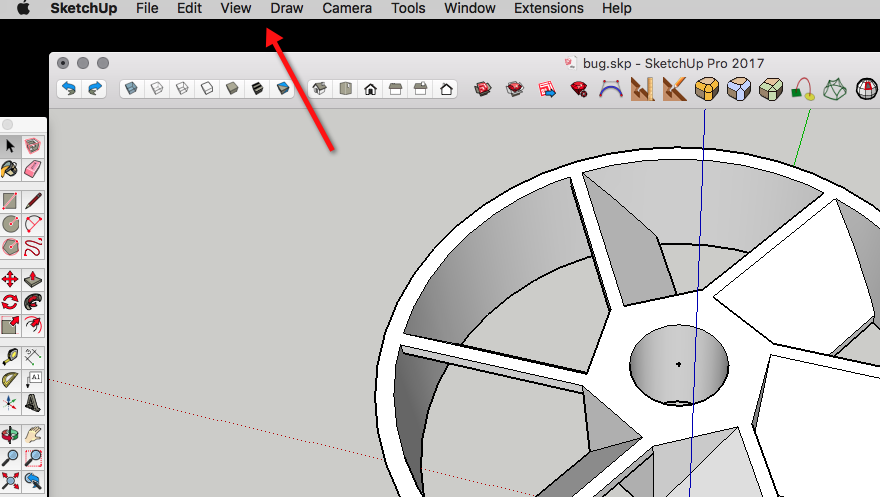
-
Leggy, the latest versions of mac's OS allows the option of hiding the menu bar at the top of your screen. Go to Systems Preferences > General , should be a line "Auto Hide and Show Menu Bar" , uncheck the box and you should get the menu bar back.
-
I found the problem
My old pc worked well with my 2 5 year old 32" screens
So I hooked the Mac mini up to my 65" in the living room and I could change the resolution to fit
When I tried it with the smaller screen the resolution I needed wasn't there
Put it back on the big one.... no problem
Thanks for all your help
Advertisement







