Canyon
-
Canyon
Sketchup,Skatter,Erode plugin & Maxwell Render.
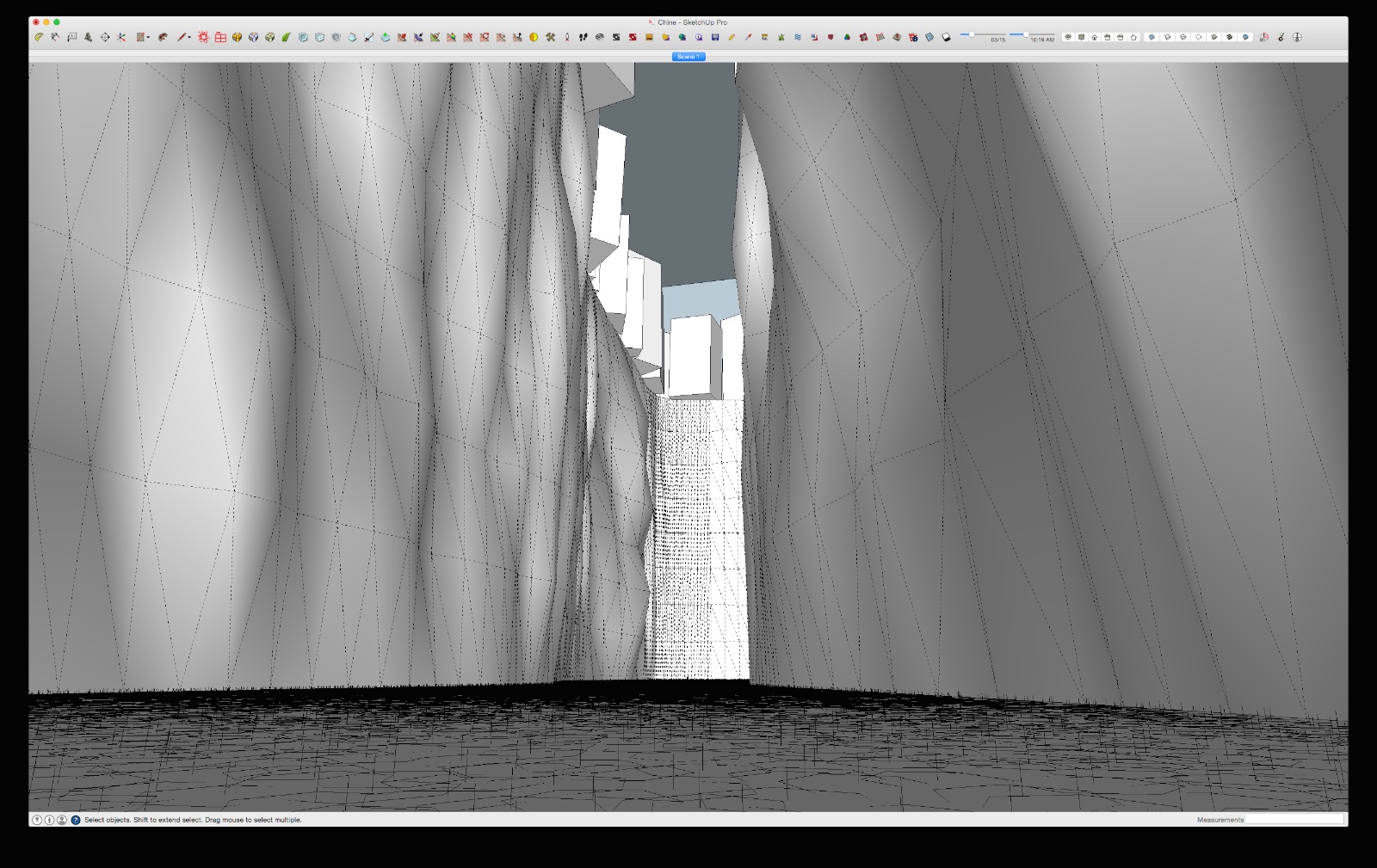

-
Are you reading my mind? I've been thinking about how to tackle a canyon scene for some time now.
That looks excellent!
I think I need to think about it some more.

-
Does Maxwell allow you to overlay a noise texture on an existing texture similar to Thea?
If it does I would try it on the walls to breakup to colour more.
-
Thanks for the comments. Yes the texture needs some work i did consider displacement too for a moment but it's such a huge area. The erode plugin is an excellent tool for sketchup i highly recommend it.
-
I didn't mean displacement noise. I meant colour noise.
In Thea you can add perlin noise overlay on a texture to procedurally breakup the texture's tone.
It's a tip Massimo shared for using it on leaves and it works great.
-
Yes i understood. I can add a layer to allow patches of colour with a different mapping to add differentiation.I often do this with grass over a large area.
-
this is just awesome!!! I also thought about such a model task already but had no idea how to start

And yes, the erode plugin is a great "must have" toolthanks for sharing
-
very cool! My 2 crits:
- floor is too level and gravel seems too even sized.
- the edge of the shadows should not be so smooth (I can understand not wanting to use displacement but it's the shadows where this falls apart...)
-
Yes thanks for the observations. If i kept the geometry sharp it would have given away the triangulation and looked a bit false. This scene literally took minutes to model it was just a test initially. It could be improved i'm sure.
-
Yes, I get that you don't want it to look faceted, that's not what I meant though. You see how the texture is rough, with seams in the rock. A displacement map would break up the edges of the shadow line to match the texture underneath. Right now, the shadow just kind of floats over the texture. I understand it was a quick study - it's more a comment about the materials than the modeling.
-
Seriously good, needs a bolder strewn floor though.
Advertisement







