SketchUcation Tools in 2017
-
Cool hack:
I feel we're getting there... can't we have a minimum value bigger than 100
-
The RBS in the attached ZIP has a larger min height [500] so it might at least be usable, at least until I get to the bottom of this weirdness...
Please follow the earlier instructions and retest.
I can't see how the window is not resize-able for you !
It is for me and the code specifically makes it so...Anyway, thanks for the testing...
Please report back...
-
Nice this one is useable:
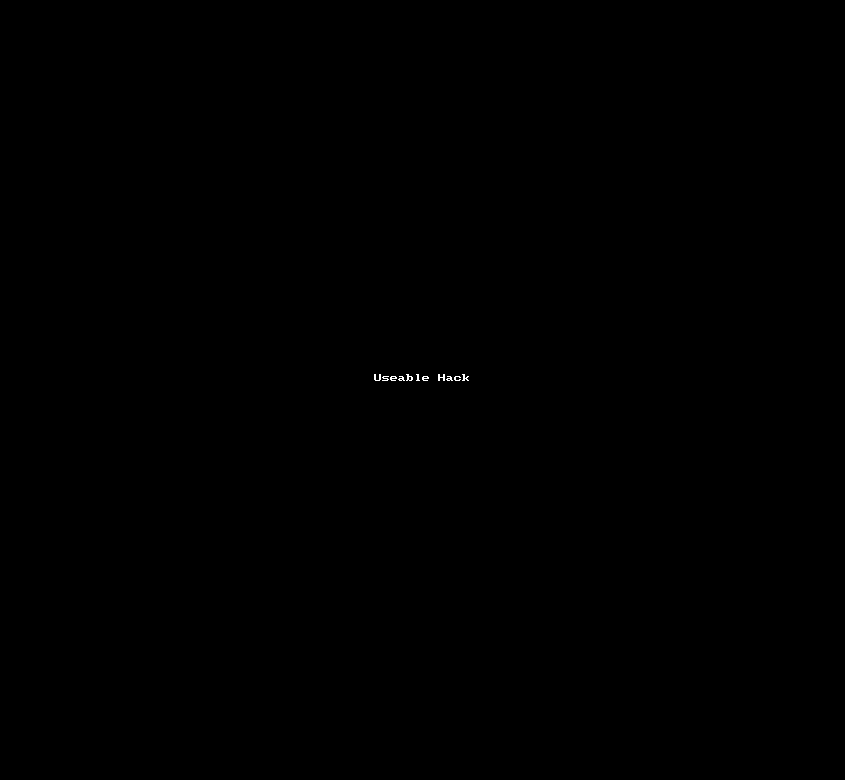
Nicelly done, Thanks!
-
I now have a scrollable area, and the scrollbar works. Still cannot resize vertically, but at least it's usable in this form.
Thanks, and good luck with finding the root cause. Post again if I can help further.
-
JQL
Your last three images are blank apart from a caption in the middle.
EDIT: ...four...
-
They are not images, they are gifs, Click on them. Sorry for that I usually say you have to click on them but I believe Tig has seen those before, so I assume he knows he has to click them already. My mistake...
-
Here's how they are done with Licecap:
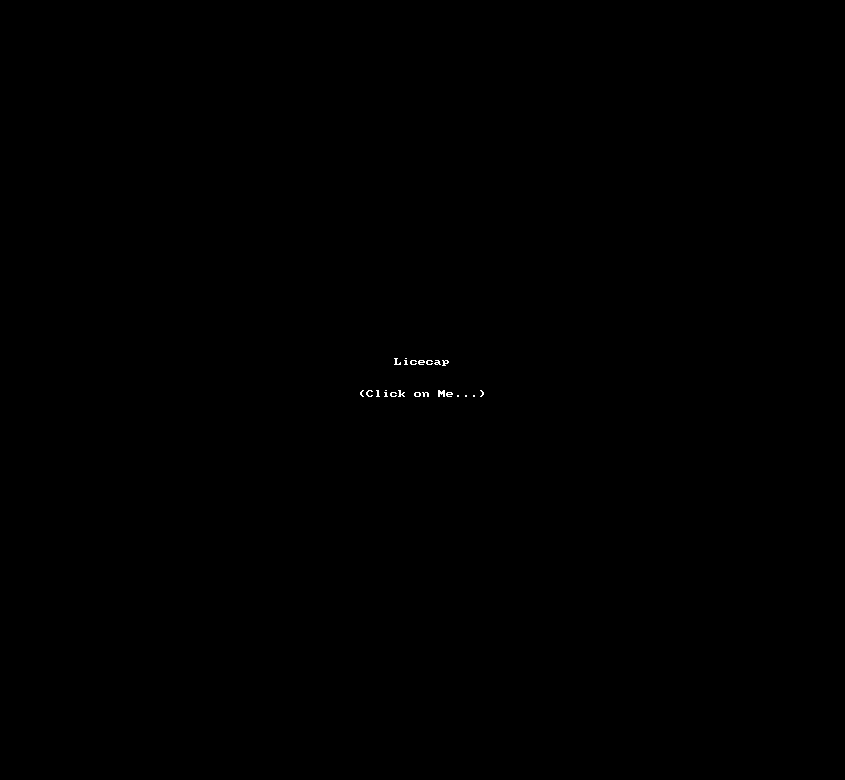
-
@jql said:
They are not images, they are gifs, Click on them. Sorry for that I usually say you have to click on them but I believe Tig has seen those before, so I assume he knows he has to click them already. My mistake...
If I click on them I just get a popup window with the same, mostly black, image.
EDIT: AH, no, it just takes a little time to load. Sorry.

-
@nickw said:
@jql said:
They are not images, they are gifs, Click on them. Sorry for that I usually say you have to click on them but I believe Tig has seen those before, so I assume he knows he has to click them already. My mistake...
If I click on them I just get a popup window with the same, mostly black, image.
Damn... I'm not telling everything again. Click on them and wait 3 secs...
-
 Sorry JQL.
Sorry JQL.Good app that though, thanks for pointing it out.
-
Can you please try this alternative RBS in the attached ZIP.
As well as setting a min height [500] it also sets a max height [900] - which I hope might make the dialog see sense for those of you with the issue - it already works for me with no tweaks...Please report back asap...
I need to get this fixed...
-
@tig said:
Can you please try this alternative RBS in the attached ZIP.
As well as setting a min height [500] it also sets a max height [900] - which I hope might make the dialog see sense for those of you with the issue - it already works for me with no tweaks...Please report back asap...
I need to get this fixed...This worked flawlessly for me.
I had the weird box problem before.
-- it also remembers the size and location. -
Nice one Tig, although I don't need it.
-
Yes, that seems to work fine, though I'm not sure I can tell the difference from the previous version.
-
So you are saying that giving an explicit min & max height resolves the issue - it is now vertically resize-able between those limits... and its last used height is remembered on a restart... ??
Can someone else confirm this works for them too, so I can make an update...
-
Here it is Tig:
-
@tig said:
So you are saying that giving an explicit min & max height resolves the issue - it is now vertically resize-able between those limits... and its last used height is remembered on a restart... ??
Can someone else confirm this works for them too, so I can make an update...
TIG,
Thanks for the RBS files it works flawlessly with the machines that had store not appearing.
I have test those behaviors and reporting to you:
The window is resize-able with some minimum restrictions
The last used height is remembered on restart as well as the width.I think it is good to be updated as 3.0.3 version.
-
Thanks for all of your responses...
I'll send Rich a signed v3.0.3 RBZ and I'm sure he'll add it to the PluginStore asap...
-
Version 3.0.3 downloaded from the SketchUcation store and working fine. Thanks TIG.
-
But I'm afraid that the next thing I downloaded (LibFred06) doesn't resize and cannot be moved.
Advertisement







