Unwanted line snapping
-
Hi,
This is my first post, long time hobby user of su.
Something really annoying. Lines get automatically joined even when i don't want it! (see video)
I make small pieces (1/10mm precision needed) for 3d printing.
Is there something to prevent this?
Thanks,
manu -
Model 100x larger then scale down.
SketchUp doesn't like small dimensions.
-
?
Should i draw in meters (model units) or just enter big numbers without using decimal precision?
so 1 mm i draw 1000mm instead?
Strange, is there a valid explanation to this behavior? How does su handles this?
Thanks for your quick reply.
manu -
still no luck!
-
on a mac
-
Do you have length snapping enabled in the model info->units setting?
-
Setting my units to meter and these precision, i found a work around ?.??...
-
@alll said:
Setting my units to meter and these precision, i found a work around ?.??...
Please attach your image directly.
This method does not work ! -
like this?
Measure units are meter, i export in stl and model-units, import in 3d-slicing where units are milimeter...
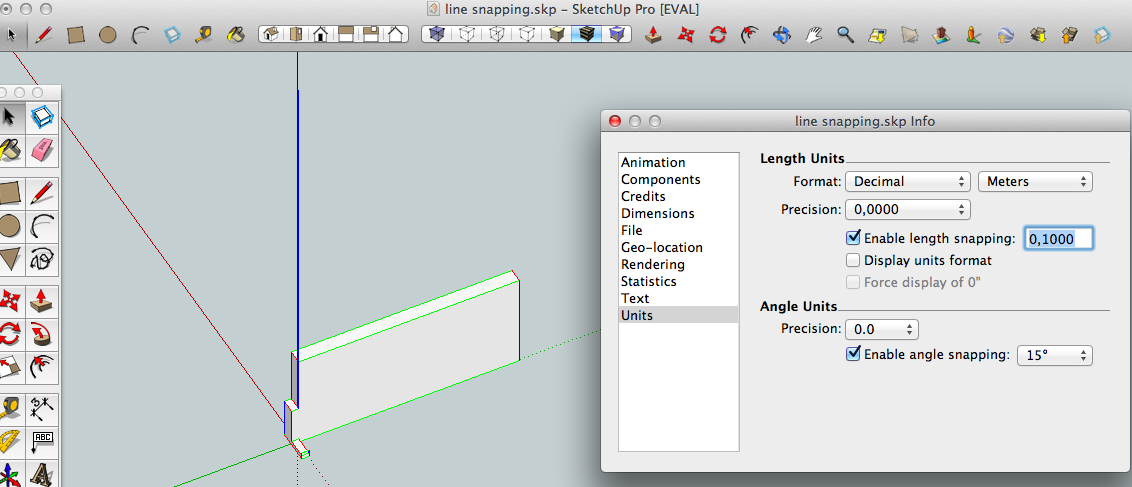
-
With 100mm precision ???
If you uncheck that - any advance ?
-
If i leave the precision at 0,0000 and snap at 0,1 and set the units to mm, I get the unwanted snapping!
Setting the units to meter, keeping 0,0000 and snap at 0,1 it "works"...To summarize:
Precision:0.01
Snap:0.1Draw 2 // lines L1=1.00”units” and L2=0.98”units” along the x-axis
Draw L3 from end of line L1 straight up along z-axisWith m (meter) units all is OK!
With mm (millimeter) units it screw it up!!!!!So that is why I set units to meters, export to .obj, import into slicing software for 3D printing.
If somebody can explain this behavior? Because I still have other artifacts while merging different groups and “outer shell” them or do intersections, flat faces get “distorted” !!!
![CC[37].jpg](/uploads/imported_attachments/6jAu_CC37.jpg)
![CC[38].jpg](/uploads/imported_attachments/fPCy_CC38.jpg)
Advertisement







