Clip Names
-
Fredo,
Why do clip insertion names go from Rotation_1 to Rotation_4? What's the purpose of skipping by 3?
-
@rich o brien said:
Fredo,
Why do clip insertion names go from Rotation_1 to Rotation_4? What's the purpose of skipping by 3?
Interesting question Rich. Just out of curiosity, did you create other types of sequences in between (like a translation or a spin)? Got to be some logic to it but since you mention it, I think I recall seeing something similar to that before. Will have to watch that a little closer.
-
@rich o brien said:
Fredo,
Why do clip insertion names go from Rotation_1 to Rotation_4? What's the purpose of skipping by 3?
I have a single numbering counter for all objects.
Actually when you create a sequence or clip you create several objects.
In any case it's really advised to give names to what you create.Fredo
-
Fredo, that is pretty much what I guessed. Unless I am just playing around/testing, I try to give them all names that will mean something to me later.
That is also one of the reasons why I would like to see the layer control both turn on and turn off the layer so that I do not have to add 2 controls and then have to look at a bunch of controls if I have multiple layer controls in a single module. Since I cannot direct where the controls show up in the panel, I would like to be able to them together. Makes later editing a little cleaner (IMO).
-
Thanks Fredo.
My query came from wanting some means to have preset naming patterns other than the default.
%transformation_%axis_%value_%object-%00seq
This would auto name the clip to Rot_X_90_Wheel-001
With Animator adding 3 for each new addition it made me question the current convention
-
Rich
Everything is feasible. The small issue is that
- objects are created before you assign a movement type.
- and in addition, you can change the parameters at any time, so rot_90 may become meaningless or inadequate.
- clips can contain anything, so cannot rely on the naming of what they contain.
If it is of importance, I can manage a more sequential naming, but once a name is assigned, it should not change.
Fredo
-
What if the Unit Movement picking allowed us to set the transformation type prior to object picking.
I know when I add a New Movement which transformation I need so I could pick Rot | Loc | Sca | Spin | Exp then in the next editor area I'm limited to picking objects or applying already set transformations to the picked object.
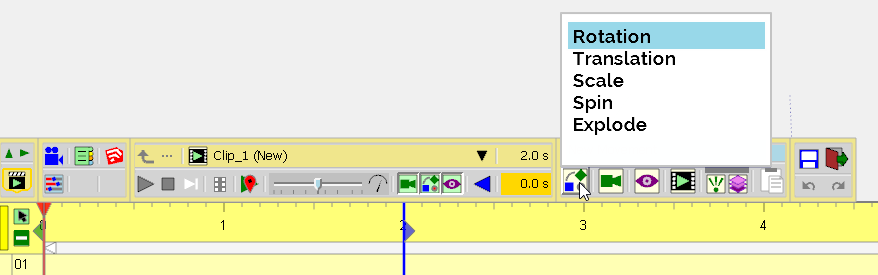
There's likely flaws is this thought I've yet to trap for....

-
Currently, a new movement or camera gets the proper name by default, unless you change it.
When you open the Movement Editor, the sequence is named "Movement_X". But as soon as you select which type of transformation, say a Translation, the name becomes "Translation_X". However, if you exit the editor with the saved sequence, the name remains "translation_X", even if you later change it to be a rotation.
The issue I raised is about that and the inclusion of parameters in the name. That's why it's a good habit to give your own name to sequences. Similar to what we should all do with the naming of Groups and Components in Sketchup.
What I can do anyway is to have a consistent numbering, so that the second translation created is named "Translation_2" by default.
Fredo
Advertisement







