[Plugin] Animator - v4.5a - 22 Jul 25
-
New Release: Animator - v2.2c - 26 Aug 18
Requirement: LibFredo6 v8.5a
Minor release
- Extension of validity
- Fix a problem coming from using transparent move! for performance, signaled by ithil
See plugin home page of Animator for Download of RBZ from the PluginStore.
See Main Post of the Animator thread for more information.
-
Hi Fredo, I did some other tests with the plugin. But I was wondering, is it also possible to have a sun animation in these videos I made ( with thea render and animator ) ? So I want all the movement of the objects + sun animation ( from dusk till dawn for example), is this possible?
other little thing: there is 'no clip defined in model' when I want to start animation render in thea render sketchup ( not animator). Even if I have the license done. Rendering from animator is no problem though.
-
@takkegek said:
But I was wondering, is it also possible to have a sun animation in these videos I made ( with thea render and animator ) ? So I want all the movement of the objects + sun animation ( from dusk till dawn for example), is this possible?
Sun is supported (using Shadow Visual Effect). Just put two elements in the timeline with different dates and Animator will interpolate the shadows between the two.
Fred
-
Thanks Fredo, I will try this!
-
Hi, I have created a staging animation in SU for a construction of a metro station, an 8min video, approx. 160 scenes, showing how the station will be built from start to finish, with construction equipment, etc. I am looking for someone to turn this into a more photo realistic animation, add some movement to the construction equipment, etc. Animator seems like the right tool, though I have never used it myself. Is there someone that would be interested and had immediate availability to do this for me?
Regards,
Michal
-
Cannot find the explode function in the latest version.
Please advise.
Thanks
-
-
It is chinese translation, 100%.
Animator_ZH.lang -
-
Hi Fredo. when I export animation or render plugin writes that it needs a Pro version where I can fix it or buy a Pro version ?
-
Hi Fredo. when I export animation or render plugin writes that it needs a Pro version where I can fix it or buy a Pro version ?
-
New Release: Animator - v2.3a - 14 Nov 18
Requirement: LibFredo6 v8.6k
Minor release
- Mouse Wheel can now be used for scrolling on Mac platforms
- Various bug fixing
See plugin home page of Animator for Download of RBZ from the PluginStore.
See Main Post of the Animator thread for more information.
-
Hi Fredo,
Is there an option for achieving transparent backgrounds when generating a video as an images sequence (PNGs)?
Cheers,
Chris -
@palphd said:
Is there an option for achieving transparent backgrounds when generating a video as an images sequence (PNGs)?
ChrisGood point. I have to test, but it should be possible. I'll have to add the option in the GUI too.
Fredo
-
@fredo6 said:
@palphd said:
Is there an option for achieving transparent backgrounds when generating a video as an images sequence (PNGs)?
ChrisGood point. I have to test, but it should be possible. I'll have to add the option in the GUI too.
Fredo
Thanks so much for the reply! Animator is such a fantastic plugin, but I was going insane trying to find that option since MSPhysics and ClothWorks have it. Adding it to Animator will truly complete the SketchUp animation trifecta as far as I'm concerned.
Good luck and thanks again!
 I'll stay tuned
I'll stay tuned 
Cheers,
Chris* -
New Release: Animator - v2.3b - 16 Nov 18
Requirement: LibFredo6 v8.6k
Minor release
- Mouse Wheel for scrolling now works in parallel projection mode
See plugin home page of Animator for Download of RBZ from the PluginStore.
See Main Post of the Animator thread for more information.
-
New Release: Animator - v2.3c - 18 Nov 18
Requirement: LibFredo6 v8.6m
Minor release
- Bug fixing and GUI adjustments
- Option for Transparent background for generating videos. It only works for Natural rendering and generate the PNG images with no background. I don't know if this makes its way through the video generation via FFmpeg. You need to install LibFredo6 8.6m.
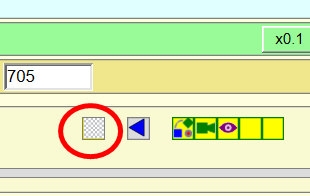
See plugin home page of Animator for Download of RBZ from the PluginStore.
See Main Post of the Animator thread for more information.
-
@fredo6 said:
New Release: Animator - v2.3c - 18 Nov 18
Requirement: LibFredo6 v8.6m
Minor release
- Bug fixing and GUI adjustments
- Option for Transparent background for generating videos. It only works for Natural rendering and generate the PNG images with no background. I don't know if this makes its way through the video generation via FFmpeg. You need to install LibFredo6 8.6m.
[attachment=0:1f6ufy1r]<!-- ia0 -->Animator - Transparent Background toggle button.png<!-- ia0 -->[/attachment:1f6ufy1r]
See plugin home page of Animator for Download of RBZ from the PluginStore.
See Main Post of the Animator thread for more information.
Thanks Fredo,
Good news: I can now see the Transparent Background toggle button on the GUI.
Bad news: I don't get transparent backgrounds in my PNGs when I export them with the option selected
-
@palphd said:
Bad news: I don't get transparent backgrounds in my PNGs when I export them with the option selected

Did you upgrade to LibFredo6 8.6m?
-
Advertisement












