[Preview] Wrap-R Video #2
-
Here's an update to where Wrap-R is at....
Direct .skp import/export.
Full SketchUp control scheme in Wrap-r (e.g. Middle Mouse Rotate, M to move, S to scale, Q to rotate etc..)
UV Layout export to .svg for external texture painting support.
UV shell flipping, pinning and unpinning
Enjoy the weekend!
-
Rich, what are the big differences between this and the OBJ export/import feature of SketchUV plugin?
-
SketchUV still means the user needs to learn an familiar environment to unwrap.
Wrap-R will be using the same controls, shortcuts and behaviour as SU.
Plus SketchUV doesn't unwrap. It maps by projection methods. Or it exports to OBJ where you then unwrap.
Users want a solution that behaves like SU and does things simpler.
Anyone that already is quite comfortable in a 3rd partly UV tool won't see much benefit. Anyone who can't quite get to grips why 3rd party tools do things different than SU will get benefits.
Horses for courses.
-
 that's the right way for us SU users!
that's the right way for us SU users! 
-
Ok, I see. Thanks.
-
Looking good!

Now I've started drooling again...Will the shortcuts be the same as the user have set them to inside SU?
I don't use the standard keys. -
Shortcuts can be changed.
-
This looks better and better...!!

And this awesome plugin is expected to be ready for release by...?!?
Excuse my ignorance, but that unwrapped texture map with the "funny" shapes, will it become available for use in applications like Allegorithmic - or is the purpose that user only need a normal square texture map to make amendments to the texture...?!?
I.e. how will I be able to add dirt to a map and know exactly where it will be on my model...?
-
A tricky teasing!

With a frenzied music !
-
Yup... this is great!
ETA?
-
@frederik said:
This looks better and better...!!

And this awesome plugin is expected to be ready for release by...?!?
Excuse my ignorance, but that unwrapped texture map with the "funny" shapes, will it become available for use in applications like Allegorithmic - or is the purpose that user only need a normal square texture map to make amendments to the texture...?!?
I.e. how will I be able to add dirt to a map and know exactly where it will be on my model...?
Kim,
Once you have an unwrapped model, the rest is taken care of in Substance procedurally.
If you'll be using substance you'll have no problem with that.
Problem will be there only for people that Unwrap, paint their textures manually on an editor, and then change their models and have to reunwrap them. I don't know if there will be a way to make a model conform to the previous texture...
Blender does this. You move a vertex and it doesn't change the unwrapping, the texture fits to the triangle/quad no matter what happens to it. I don't know if this will be possible in SU, hence I keep asking for it.
-
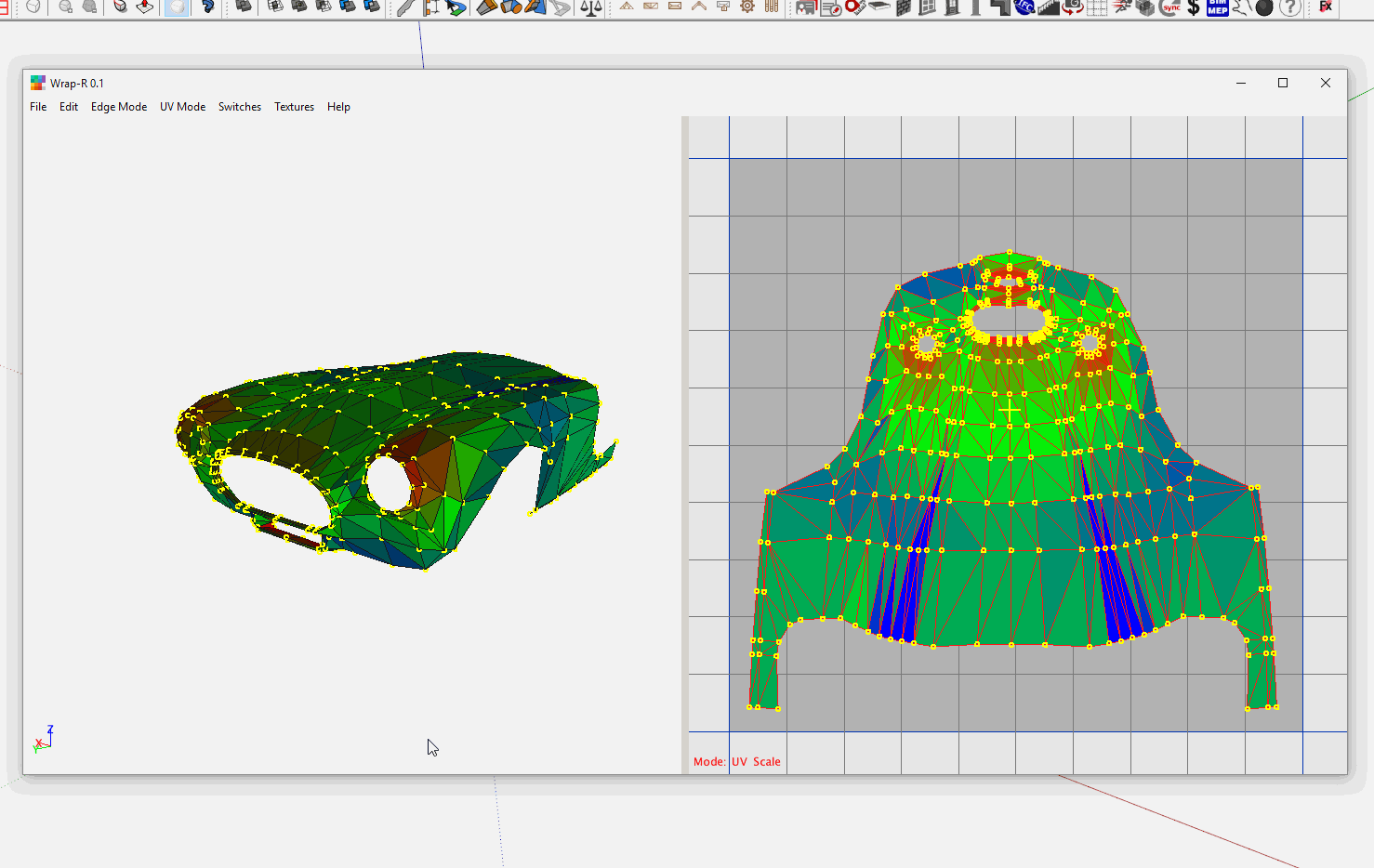
You can export your unwrap to svg and do whatever you want in your image editor.
If you export the model to .obj from Wrap-R you can then go to Substance Painter...
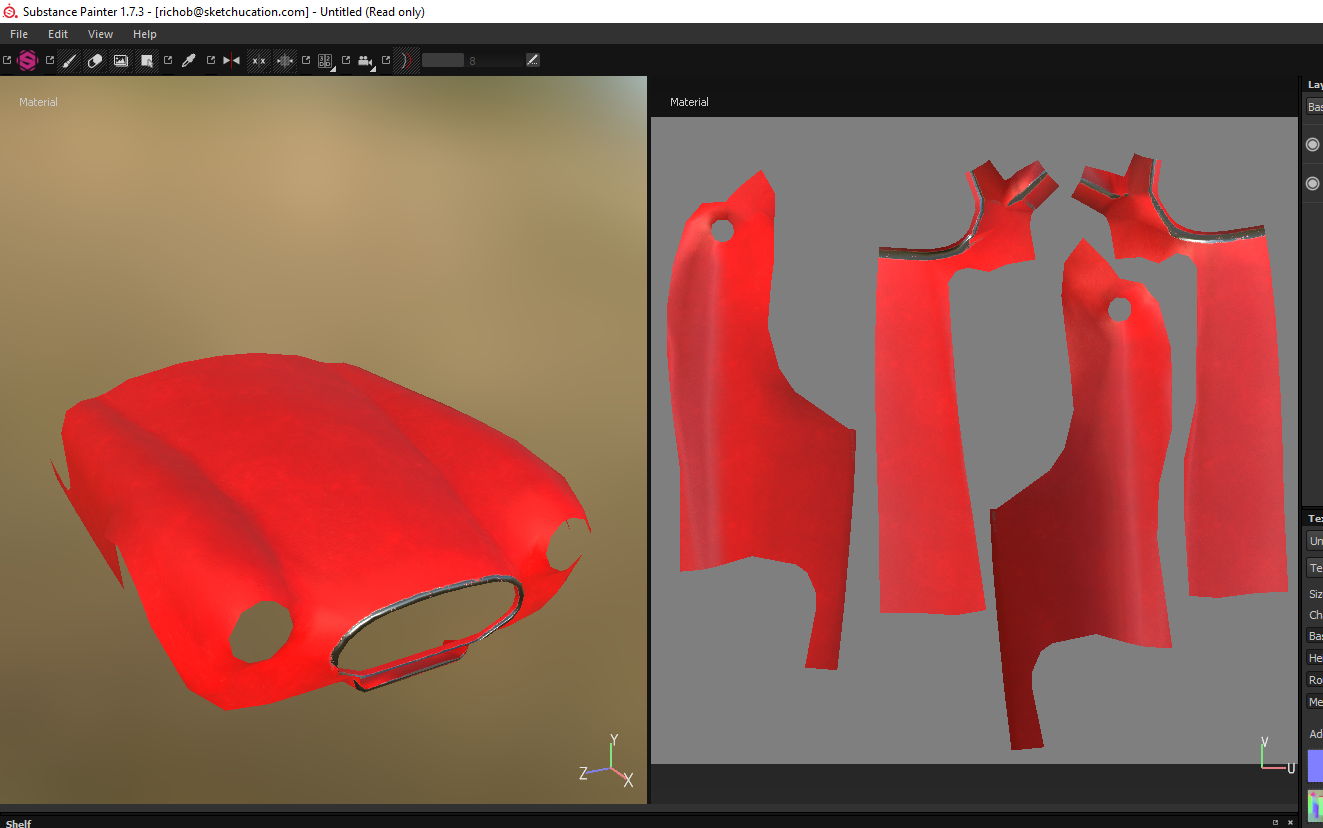
-
@rich o brien said:
If you export the model to .obj from Wrap-R you can then go to Substance Painter...
Then you simply create a material based on the textures exported from painter/designer.
In your case you can, of course, use Thea Converter and apply those materials directly in SU with the help of T4SU or thrupaint.
-
@jql said:
@rich o brien said:
If you export the model to .obj from Wrap-R you can then go to Substance Painter...
Then you simply create a material based on the textures exported from painter/designer.
In your case you can, of course, use Thea Converter and apply those materials directly in SU with the help of T4SU or thrupaint.
Will we also be able to import textures directly into unwrapper or will we have to work with SU textures?
-
@rich o brien said:
You can export your unwrap to svg and do whatever you want in your image editor.
If you export the model to .obj from Wrap-R you can then go to Substance Painter...
This is EXCELLENT...!!!

Thanks, Rich...!
And also thanks for your comments, João...

-
world is your oyster once you have a uv map.
without one you can't bake normals, ao etc...
texture import is vital but not from the outset. main purpose is to get this out as a minimum viable product and then let the users dictate it's dev.
-
This is so exciting, I cannot wait to try this.
-
@rich o brien said:
world is your oyster once you have a uv map.
without one you can't bake normals, ao etc...
texture import is vital but not from the outset. main purpose is to get this out as a minimum viable product and then let the users dictate it's dev.
You're absolutelly right!
Also, my concerns are really not aiming at my current workflow as I'm using substance and as you say the only thing I need is an UV map and doing it with sketchup tools.
Basically, I need only what you have right now!
But I just cannot help pestering you, it's a way to feel involved already. Will it also be easy to select some edges and rotate them or edit them somehow so they get absolutelly vertical or horizontal?
That would help a lot in some architectural workflows and I cannot do it with blender (I know it's pbcac... don't shove that on me!
 )
) -
looks amazing....
c -
@unknownuser said:
"Will it also be easy to select some edges and rotate them or edit them somehow so they get absolutely vertical or horizontal?
Will it?
It can do it already

Align to top,bottom, left and right. Pin points too. And Relax.
Advertisement







