[Preview] Wrap-R Video #2
-
If you want to use lightmaps in Unreal, you need a second UV channel. If you want to use only dynamic lights, you don't.
Unreal can create a second UV channel from Sketchup's texture channel. It basically makes a copy of the texture UV's, and re-shuffles all the individual UV islands so they fit in a 0-1 space.
Most textures in SketchUp have UV coords outside that 0-1 space so Unreal takes a bit time for that.
Problem is though, this only works for simple geometry. For more complex or curved elements (furniture for instance) the UVs in SketchUp are not nicely stitched together but all loose islands and all over the place. This results in a large lightmap with all kinds of tiny little islands and lots of wasted space. These lightmaps take more time to calculate and never look really well - even at higher resolutions.For those elements, make your own lightmap UVs in Blender is your best option.
-
kaas, but if the original textures are UV unwrapped onto one of these organic models, the lighmap problem persists?
I mean if we have something unwrapped the second UV channel to lightmap convertion works well?
-
@jql said:
I mean if we have something unwrapped the second UV channel to lightmap convertion works well?
If you have nicely layout uvs (like in the image) AND the export to obj or fbx doesn't mess them up, I expect Unreal will most likely be able to re-use them easily.
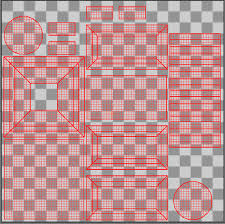
-
Nice... It's not such a big deal with hard face modelling right?
-
@jql said:
Nice... It's not such a big deal with hard face modelling right?
Don't want to clutter Rich's topic. Send you a pm.
-
-
@kaas said:
Don't want to clutter Rich's topic. Send you a pm.
You're right... though it also relates to the usefulness of Wrap-R...
-
This video shows how you can mark seams in SketchUp anf it will be unwrapped in Wrap-r when it imports....
...You can also see UV shells getting flipped.
Next is live syncing in SU so you don't need to save-close-open-save-close-open...

-
@rich o brien said:
Saving multiple UV maps per mesh is on the roadmap.
Whoaa... Hold on!
Are you developing that prior to release or after release?
-
-
@rich o brien said:
@jql said:
Are you developing that prior to release or after release?
prior to....

so, technically, would one then be able to save bump maps, etc. (all related to specfic textures) in the sketchup file?
initially I thought this tool would only really benefit organic modeling, but it seems as though it may be of good use for all, especially if you want to contain all your texture info in one place... or am I understanding this wrong?
-
@rich o brien said:
Next is live syncing in SU so you don't need to save-close-open-save-close-open...
You're killing me...
-
@juju said:
so, technically, would one then be able to save bump maps, etc
no, UV maps and texture maps are different beasts. By having multiple UV maps you could then assign different texture maps to different uv maps. This is typically done in game engines for performance gains.
@juju said:
I thought this tool would only really benefit organic modeling
it will benefit everyone that needs to UV map. Because SketchUp doesn't do it well and the extensions that try to tackle it can only get so far. Hence the standalone app of sorts.
-
@rich o brien said:
This video shows how you can mark seams in SketchUp anf it will be unwrapped in Wrap-r when it imports....
VIDEO WAS HERE
...You can also see UV shells getting flipped.
Next is live syncing in SU so you don't need to save-close-open-save-close-open...

You are really annoying... I want to play with it already!!!! I'm not calm anymore!
-
@rich o brien said:
@jql said:
Are you developing that prior to release or after release?
prior to....

Are Tomasz and other render engines developers envolved with this? They could be interested in working together so we can better integrate materials in SU...
Hell I will poke folks at Substance too!
-
I just came up to the conclusion that you're developing Wrap-R with the single purpose of getting on my nerve!
-
What more alarming to me is that you've only a single nerve! the rest of us suffer from having multiple nerves.
It's easier hit one nerve though.
-
Yes... my nerve looks forward to this!

-
see my latest thread for the newest additions....
-
just one question:
when????
Advertisement







