[Preview] Wrap-R Video #2
-
This looks better and better...!!

And this awesome plugin is expected to be ready for release by...?!?
Excuse my ignorance, but that unwrapped texture map with the "funny" shapes, will it become available for use in applications like Allegorithmic - or is the purpose that user only need a normal square texture map to make amendments to the texture...?!?
I.e. how will I be able to add dirt to a map and know exactly where it will be on my model...?
-
A tricky teasing!

With a frenzied music !
-
Yup... this is great!
ETA?
-
@frederik said:
This looks better and better...!!

And this awesome plugin is expected to be ready for release by...?!?
Excuse my ignorance, but that unwrapped texture map with the "funny" shapes, will it become available for use in applications like Allegorithmic - or is the purpose that user only need a normal square texture map to make amendments to the texture...?!?
I.e. how will I be able to add dirt to a map and know exactly where it will be on my model...?
Kim,
Once you have an unwrapped model, the rest is taken care of in Substance procedurally.
If you'll be using substance you'll have no problem with that.
Problem will be there only for people that Unwrap, paint their textures manually on an editor, and then change their models and have to reunwrap them. I don't know if there will be a way to make a model conform to the previous texture...
Blender does this. You move a vertex and it doesn't change the unwrapping, the texture fits to the triangle/quad no matter what happens to it. I don't know if this will be possible in SU, hence I keep asking for it.
-
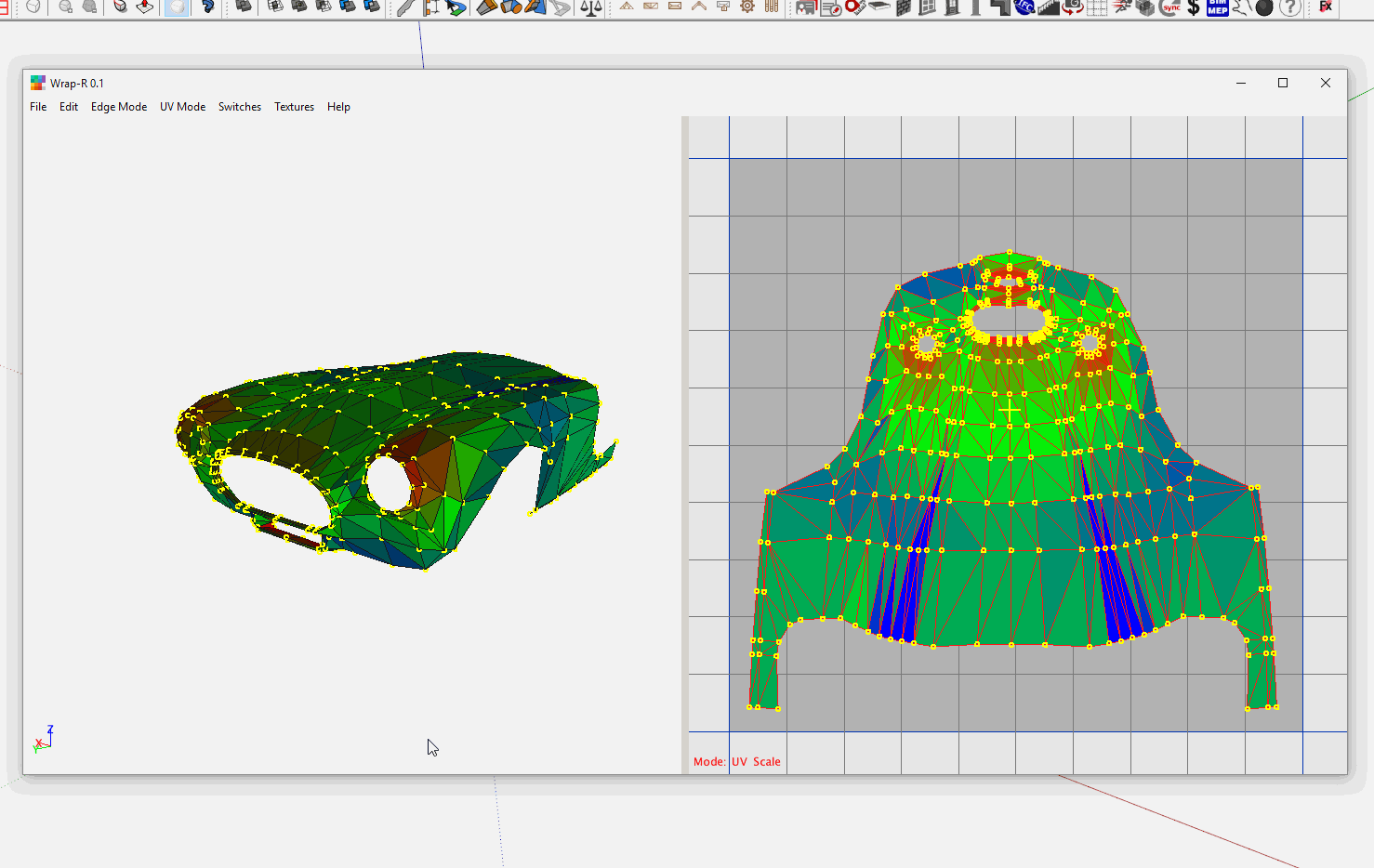
You can export your unwrap to svg and do whatever you want in your image editor.
If you export the model to .obj from Wrap-R you can then go to Substance Painter...
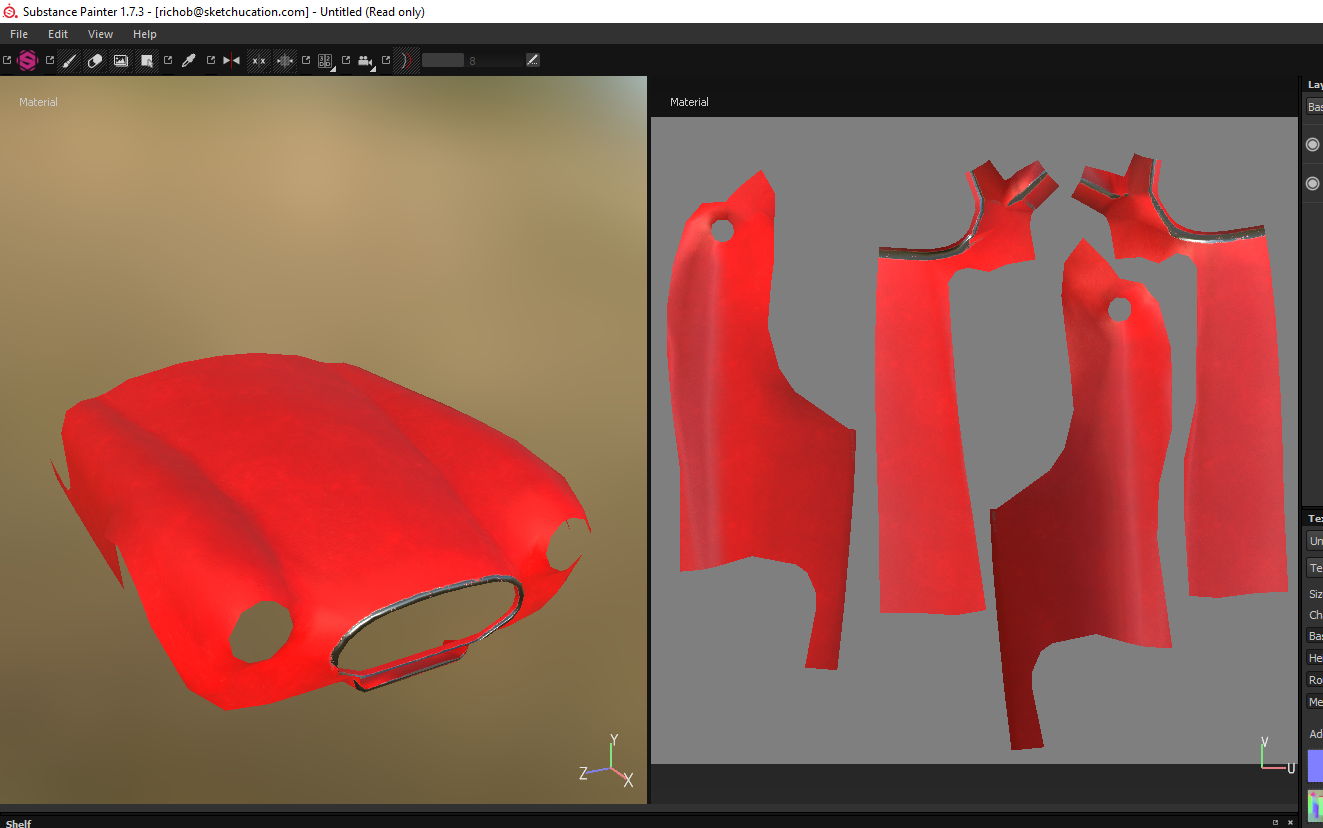
-
@rich o brien said:
If you export the model to .obj from Wrap-R you can then go to Substance Painter...
Then you simply create a material based on the textures exported from painter/designer.
In your case you can, of course, use Thea Converter and apply those materials directly in SU with the help of T4SU or thrupaint.
-
@jql said:
@rich o brien said:
If you export the model to .obj from Wrap-R you can then go to Substance Painter...
Then you simply create a material based on the textures exported from painter/designer.
In your case you can, of course, use Thea Converter and apply those materials directly in SU with the help of T4SU or thrupaint.
Will we also be able to import textures directly into unwrapper or will we have to work with SU textures?
-
@rich o brien said:
You can export your unwrap to svg and do whatever you want in your image editor.
If you export the model to .obj from Wrap-R you can then go to Substance Painter...
This is EXCELLENT...!!!

Thanks, Rich...!
And also thanks for your comments, João...

-
world is your oyster once you have a uv map.
without one you can't bake normals, ao etc...
texture import is vital but not from the outset. main purpose is to get this out as a minimum viable product and then let the users dictate it's dev.
-
This is so exciting, I cannot wait to try this.
-
@rich o brien said:
world is your oyster once you have a uv map.
without one you can't bake normals, ao etc...
texture import is vital but not from the outset. main purpose is to get this out as a minimum viable product and then let the users dictate it's dev.
You're absolutelly right!
Also, my concerns are really not aiming at my current workflow as I'm using substance and as you say the only thing I need is an UV map and doing it with sketchup tools.
Basically, I need only what you have right now!
But I just cannot help pestering you, it's a way to feel involved already. Will it also be easy to select some edges and rotate them or edit them somehow so they get absolutelly vertical or horizontal?
That would help a lot in some architectural workflows and I cannot do it with blender (I know it's pbcac... don't shove that on me!
 )
) -
looks amazing....
c -
@unknownuser said:
"Will it also be easy to select some edges and rotate them or edit them somehow so they get absolutely vertical or horizontal?
Will it?
It can do it already

Align to top,bottom, left and right. Pin points too. And Relax.
-
I'm relaxed... will wait for it calmly now...
-
I'm calm as well...
But I do want to see more of this...
-
question on the video...
the shell of the car was mostly green. The areas around the lights were red while an area opposite was blue - This indicates the checker material is being squashed or stretched? red squashed blue stretched. So will WrapR be able to fix this?
how? - by moving the vertices around individually? I don't know much about UV mapping.... -
Also - will we be able to get models into games engines?
a second UV channel was needed for Unreal for example. -
I don't believe you need the second UV channel. At least I was able to export to UE without it... The only problem I faced was 64+ materials on my model. It doesn't handle so many and I also haven't managed to actually work inside UE as I hadn't the time to dable with it.

-
....actually i think the second UV channel is now created by default by UE if the model doesn't have one...I just remembered.
I ran into problems where some of my model would be fine in UE for a while then after a 'lighting' build everything went crazy - supposedly due to the lack of the second uv channel. anyway, like you, finding time to try and experiment is hard to find. -
If you want to use lightmaps in Unreal, you need a second UV channel. If you want to use only dynamic lights, you don't.
Unreal can create a second UV channel from Sketchup's texture channel. It basically makes a copy of the texture UV's, and re-shuffles all the individual UV islands so they fit in a 0-1 space.
Most textures in SketchUp have UV coords outside that 0-1 space so Unreal takes a bit time for that.
Problem is though, this only works for simple geometry. For more complex or curved elements (furniture for instance) the UVs in SketchUp are not nicely stitched together but all loose islands and all over the place. This results in a large lightmap with all kinds of tiny little islands and lots of wasted space. These lightmaps take more time to calculate and never look really well - even at higher resolutions.For those elements, make your own lightmap UVs in Blender is your best option.
Advertisement







