SUbD and quad workflow advices?
-
Welcome on the Polymodeling world!

All was on this thread! http://blenderartists.org/forum/showthread.php?93651-Poles-and-Loops/page11Alas images are disapeared because nothing on this earth can be existing more than 7 years!

Hoppfully on this page 11 you will find some rescues!Have happy reading!

(In French here incase of) with all images in order!

-
the quad at the corner needs the ngons removed. but i'd start with a different form and use creasing more.
try the form i quickly mocked up and iterate from there.
-
@rich o brien said:
[attachment=0:3vd1v20a]<!-- ia0 -->f2.skp<!-- ia0 -->[/attachment:3vd1v20a]
the quad at the corner needs the ngons removed. but i'd start with a different form and use creasing more.
try the form i quickly mocked up and iterate from there.
Thank you very much. May I ask you to upload it again for SU2015 ? - I am just stubborn and not willing to switch yet

-
-
you may want to check the tutorial i just finished to put togheter..
-
Marcello, what an great service you have done! Wonderful video and comprehensive information. I only have time to watch the first part as yet.
-
Marcello's video tutorial is well worth the time watching it! It's a really good introduction to the concepts of working with quads and subdivisions - best of all within SketchUp!
But remember that quads and subdivision challenges is universal - so remember to not narrow your searches to SketchUp or SUbD when looking for info.
There are some links on the Quad page of SUbD:
http://evilsoftwareempire.com/subd/quadsAnd as pilou suggested, there are lots of really good info on the subject on other sites that serve other modelling packages.
The OpenSubdiv project also has their own set of tips:
http://graphics.pixar.com/opensubdiv/docs/mod_notes.htmlI normally search for "topology quads" and absorb whatever comes up there.
-
@cotty said:
Here's Richs great example as V8...
And here's a screenshot of Cotty's re-save of Rich's example model:
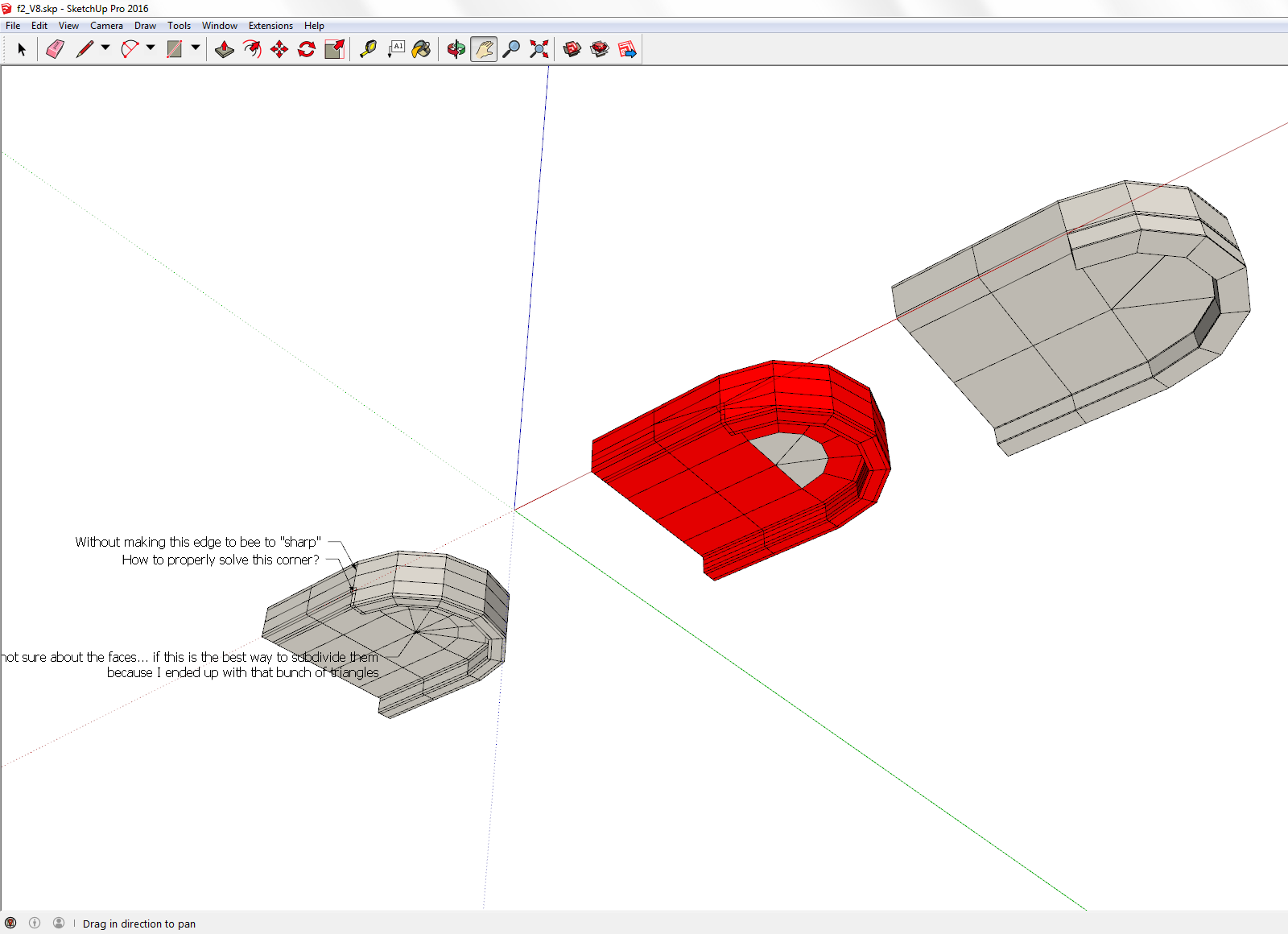
-
Thank you all!
Here is my result!
 ... is a combination of all information I got.
... is a combination of all information I got.  but i like the result...is clean.
but i like the result...is clean.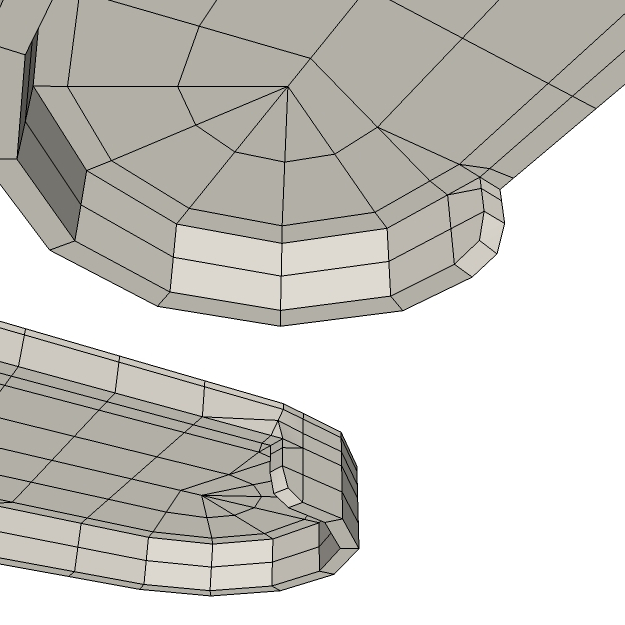
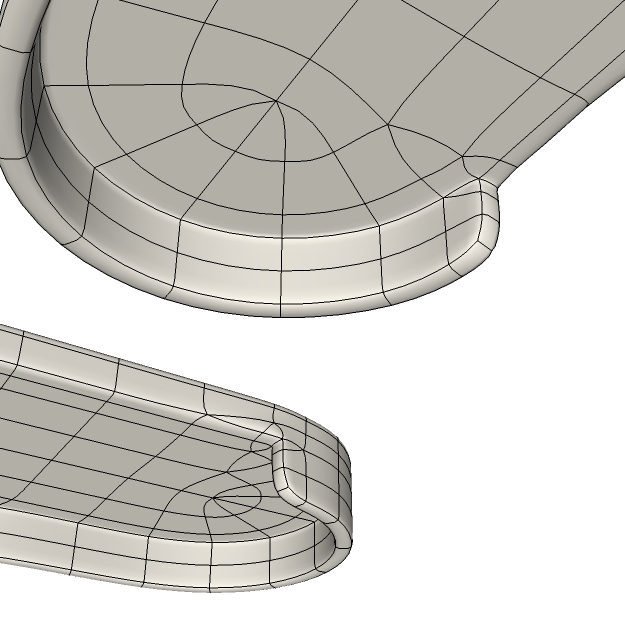
-
Marcello, WOOOW.... great tutorial, and a great service to plugin.


-
thanks! glad to ear that was appreciated and helpful!

-
I tried to apply Marcello tut on this ugly chair but failed on quad for texturing with Fredo tools.
Can someone see where did I go wrong and hoe to make model better for SubD.
I do not know how to add a pic, or upload a file... so I am posting Google drive links.
https://drive.google.com/file/d/0B3tzIJ59An6WT2tiOTE2Ry1HRWs/view?usp=sharing
https://drive.google.com/file/d/0B3tzIJ59An6WS1NhV2FuMS0wdU0/view?usp=sharing -
fredo paints fails if you try to add the material with quad method on a mesh with poles.
you should group pieces of the mesh so that they have not poles and then run trupaint on each single piece as i quickly did here.
then you can explode all of that again and select as the "face method" the one for "all adiacent WITH SAME MATERIAL AND UV MODE" to fine tune it.
sort of "poor man unwrap".you also applyied the material on the limit mesh, wich is pointless, because when you toggle off sub-d, mapping will be lost.
LAST AND MORE IMPORTANT: please next time share with sub-d toggled off, no need to share a 35mb file when you can share a (less than) 1mb file

-
@panixia said:
fredo paints fails if you try to add the material with quad method on a mesh with poles.
you should group pieces of the mesh so that they have not poles and then run trupaint on each single piece as i quickly did here.
then you can explode all of that again and select as the "face method" the one for "all adiacent WITH SAME MATERIAL AND UV MODE" to fine tune it.
sort of "poor man unwrap".you also applyied the material on the limit mesh, wich is pointless, because when you toggle off sub-d, mapping will be lost.
LAST AND MORE IMPORTANT: please next time share with sub-d toggled off, no need to share a 35mb file when you can share a (less than) 1mb file

Thank You for advice and good will for tutorials.
I do usually make cuts in model prior texturing, I use SketchUV and Roadkill (kinda poor man uv[sup:2dqh4gfk]2[/sup:2dqh4gfk])...
I just hoped that quad modelling would end those stretch or compressed parts
-
@nlipovac said:
I do usually make cuts in model prior texturing, I use SketchUV and Roadkill (kinda poor man uv[sup:24ao8030]2[/sup:24ao8030])...

i can hear you!


 luckily enough i often work for rich people running zbrush in their office so i can benefit of zbrush wich is kinda rich man unwrap[sup:24ao8030]32[/sup:24ao8030]
luckily enough i often work for rich people running zbrush in their office so i can benefit of zbrush wich is kinda rich man unwrap[sup:24ao8030]32[/sup:24ao8030]  that software is amazin my second favourite modeler ever after sketchup
that software is amazin my second favourite modeler ever after sketchup@nlipovac said:
I just hoped that quad modelling would end those stretch or compressed parts

i'm pretty confident in thomthom he's the man.. he is playing around with opensubdiv.. who can say what's coming next?

@thomthom btw i noticed some times ago the same control meshes in 3dsmax 2014 (regular catmull clark no opensubdiv)
smoothed by turbosmooth modifier, does't strech narrow control loops' UVs as sub-d does, any ideas
could be helpful for you to dig into it, if next time i try to export some textured quad.obj from max? -
@panixia said:
@thomthom btw i noticed some times ago the same control meshes in 3dsmax 2014 (regular catmull clark no opensubdiv)
smoothed by turbosmooth modifier, does't strech narrow control loops' UVs as sub-d does, any ideas
could be helpful for you to dig into it, if next time i try to export some textured quad.obj from max?The next big goal for SUbD is to implement OpenSubdiv. That will be the default mode and I will phase out the legacy mode. This means that the features of subdivision will be dictated by the OpenSubdiv project. Already it features much more than my own version in SUbD. And given how it's becoming the industry standard for subdivisions I would expect it to provide the best set of features.
As for the UV stretching, SUbD currently do a linear interpolation, while OpenSubdiv offer other options. (See my screenshot from an older Pixar research paper here: http://sketchucation.com/forums/viewtopic.php?f=397%26amp;t=63826%26amp;start=60#p585774)
So - while I've get to hook up the various UV options and experiment - I'm pretty sure there are options there that will improve things. -
can't wait

-
I've noticed that doing extrusions using Joint Push Pull and it's affiliated extrusion tools often creates weird geometry and artifacts when converting to SUBD, it doesn't seem to help by using Quadface tools and trying to convert the mesh. Any solution to this?
Here you can see that the top row is normal, but where it was extruded by Joint Push Pull it gets those weird triangulations on the bottom few rows.
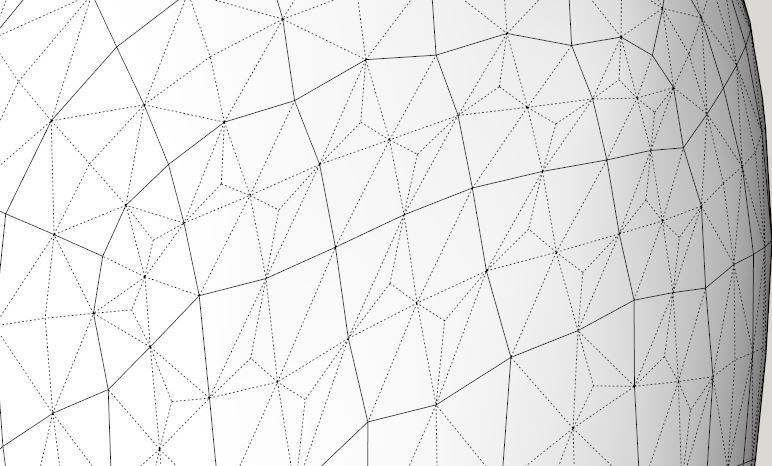
-
I think I was wrong in thinking it was caused by Joint Push Pull, or at least it's not directly caused by Joint Push Pull. It seems that when I extrude and if I accidentally have the "Borders" settings so that there are "individual borders for each face" and then go in and erase these after the fact, this is what causes problems. Or if the "Finishing" setting is set to "Thicken" and leaves the original extruded face inside the model, you can't just go in and erase the interior edges and faces and still have the geometry turn out correctly when Subdividing.
I even tested erasing the faces and keeping the edges to try and use Quad Face Tools "Convert wireframe to quades" and that doesn't work.
Cleanup doesn't make any difference either.So it would seem the only answer is to be sure and do your extrusions with the proper setting the first time, or in my case I used the pencil tool to redraw the wireframe of just the bad portions of the geometry and then used quadface tools to covert the wireframe to mesh. And that worked fine.
-
Do you have a sample model so we can see what is going on?
Advertisement







