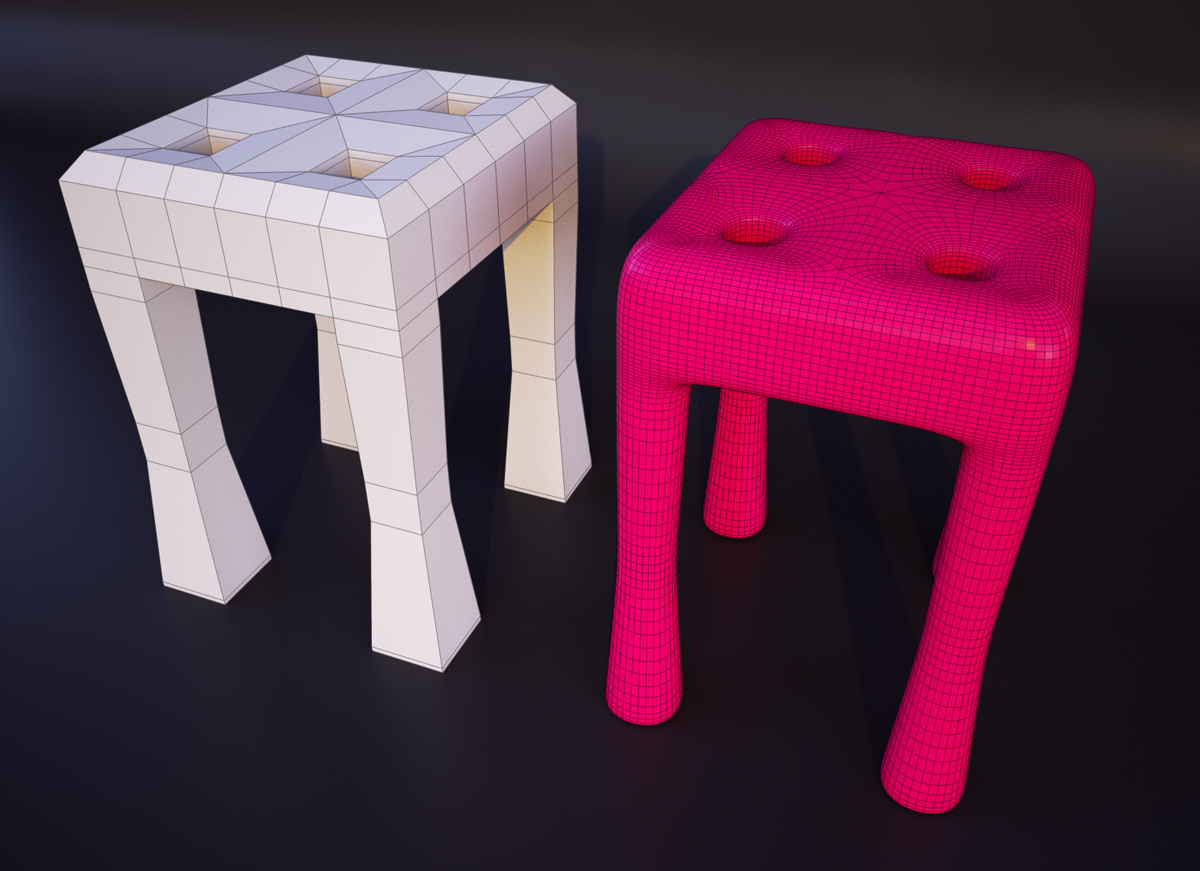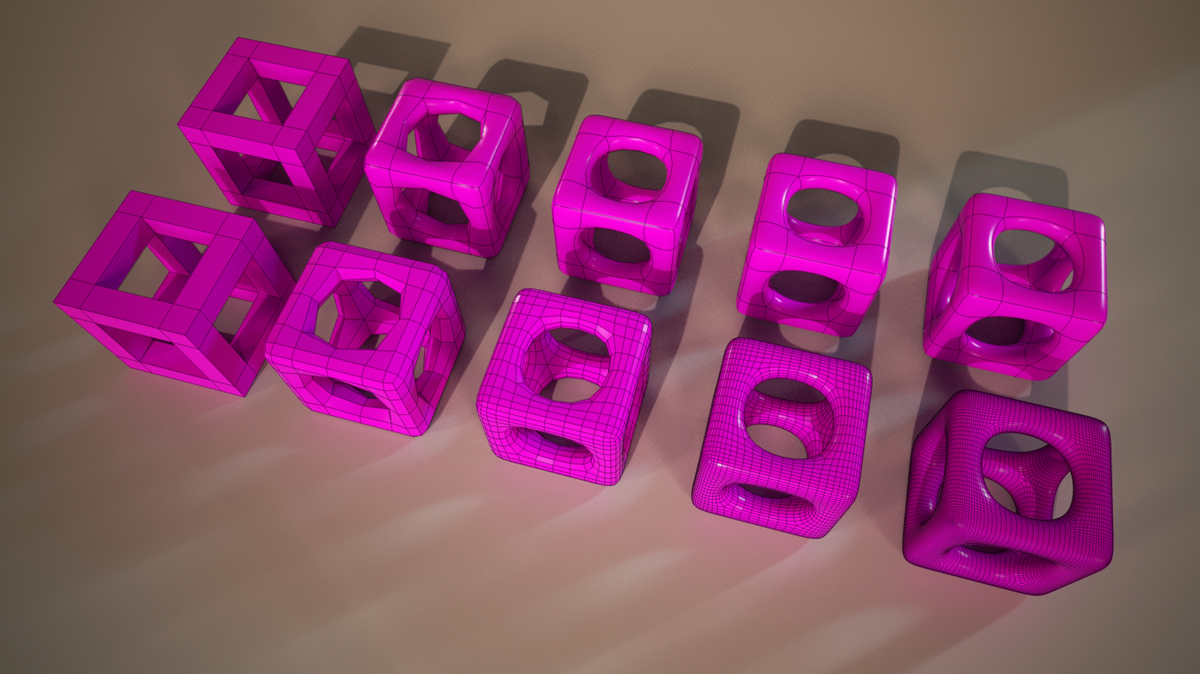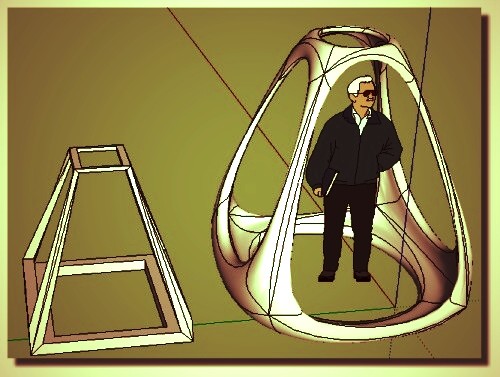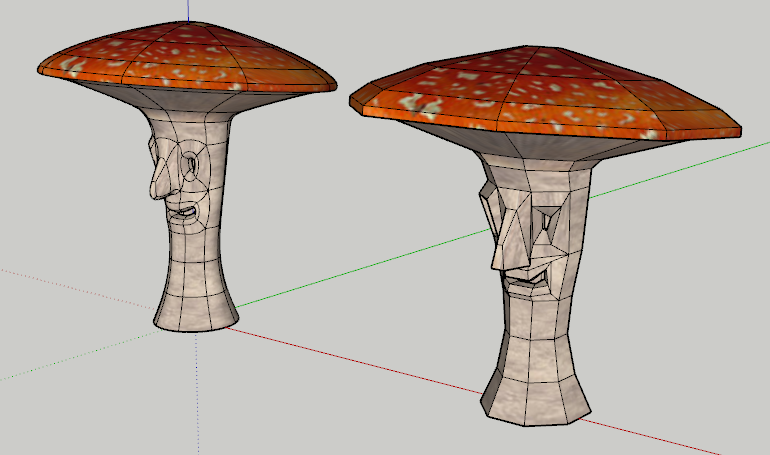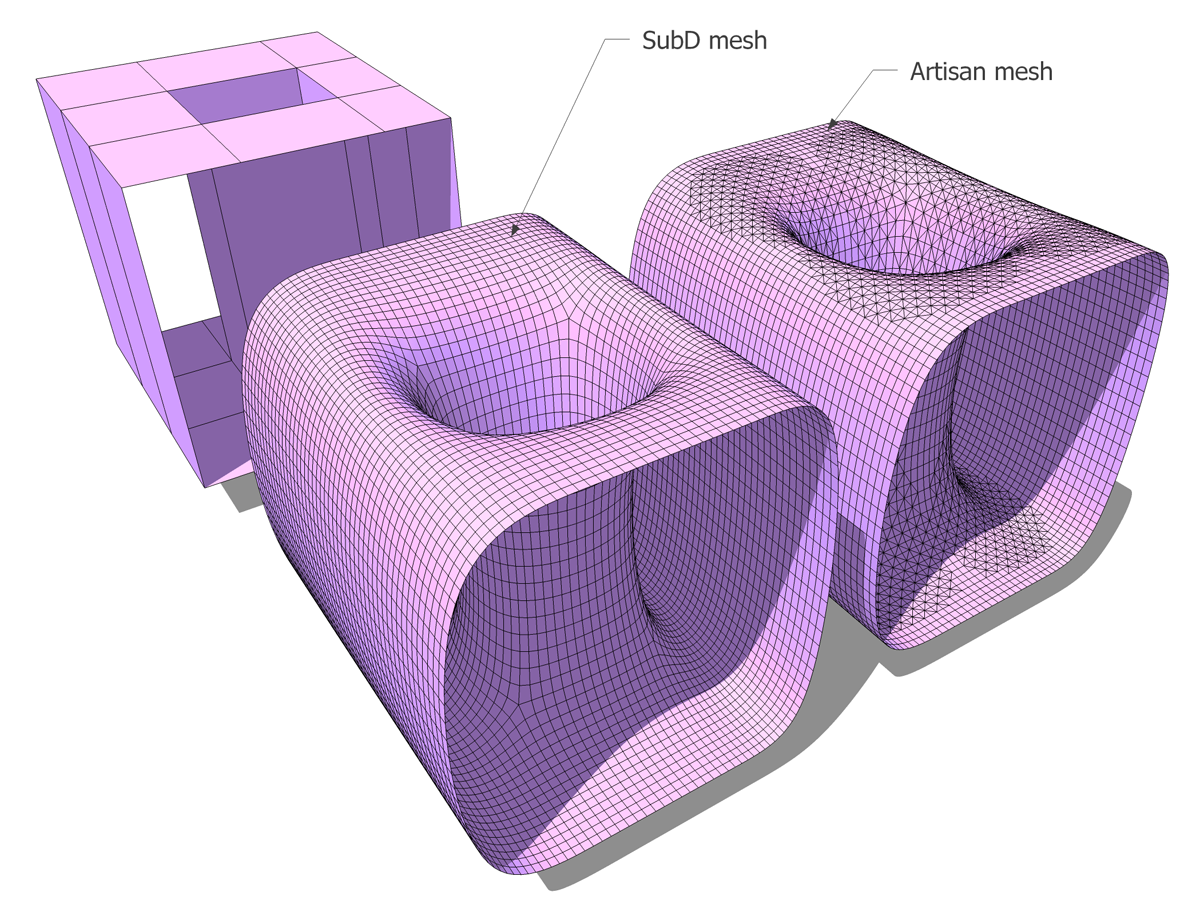SubD examples and models
-
-
-
Oh! I like this thread!


This has been my test model for a long time - though I never got very far because I end up writing new extensions and tools...

Still just mocking the major features.
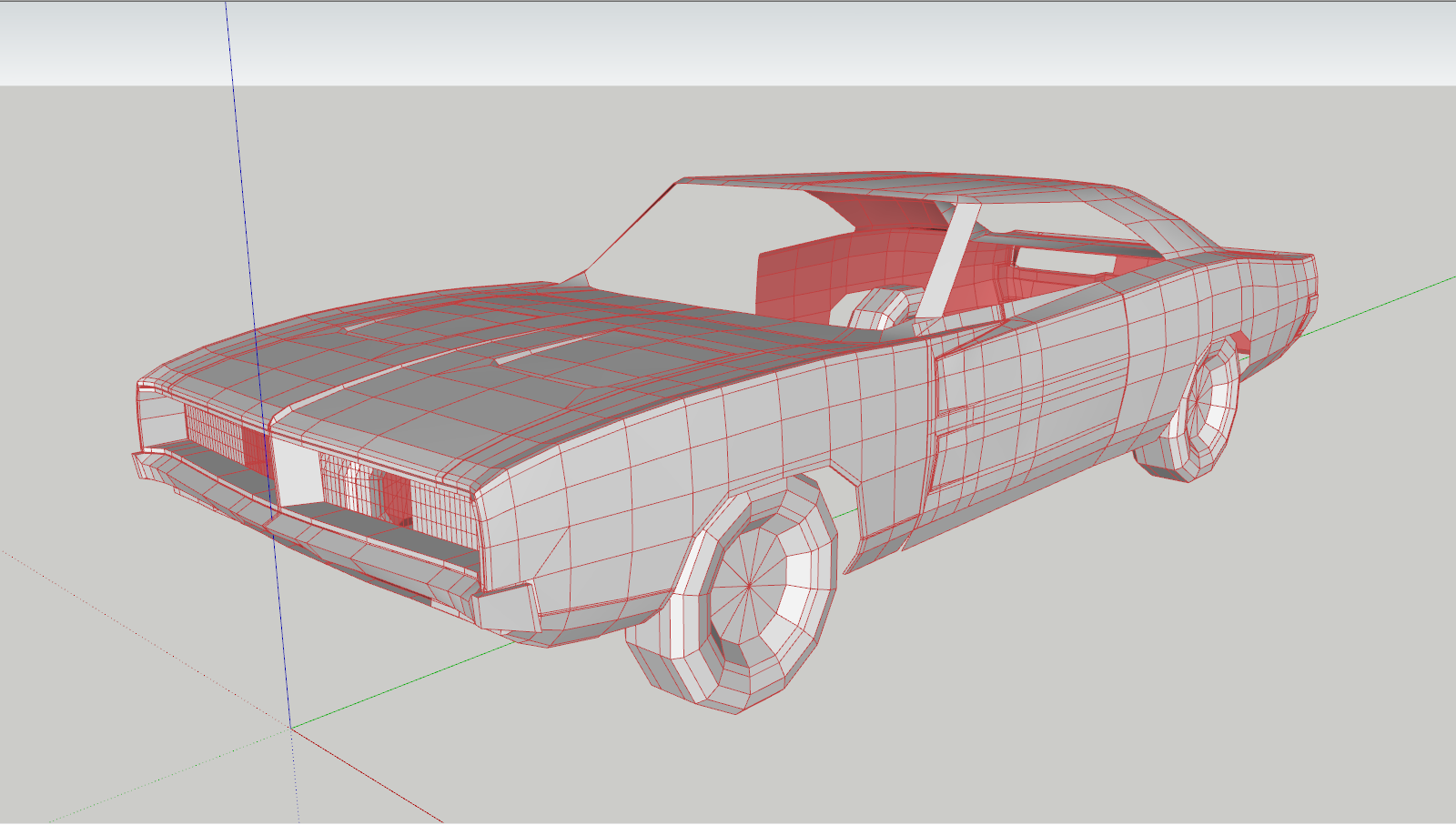
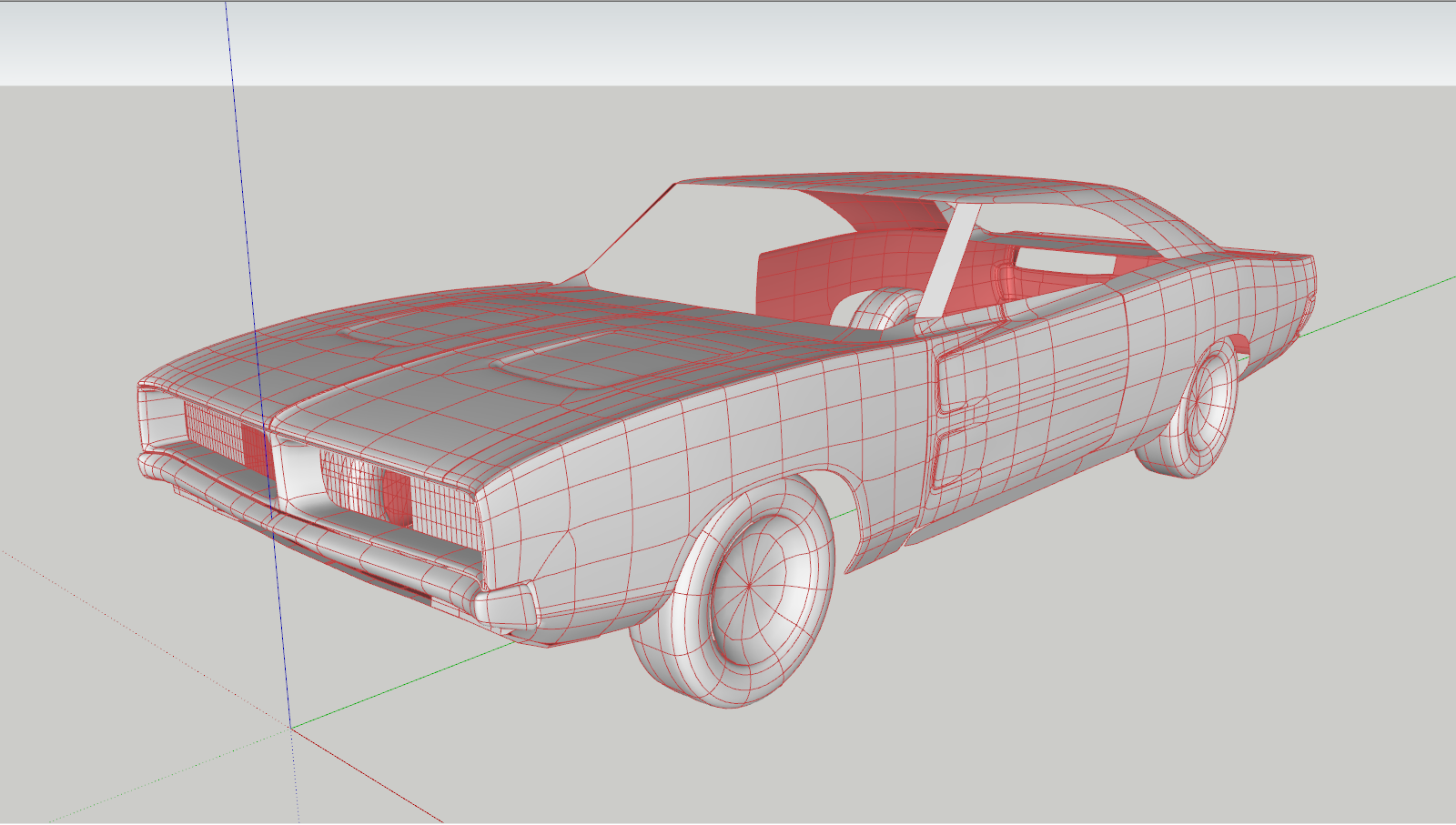
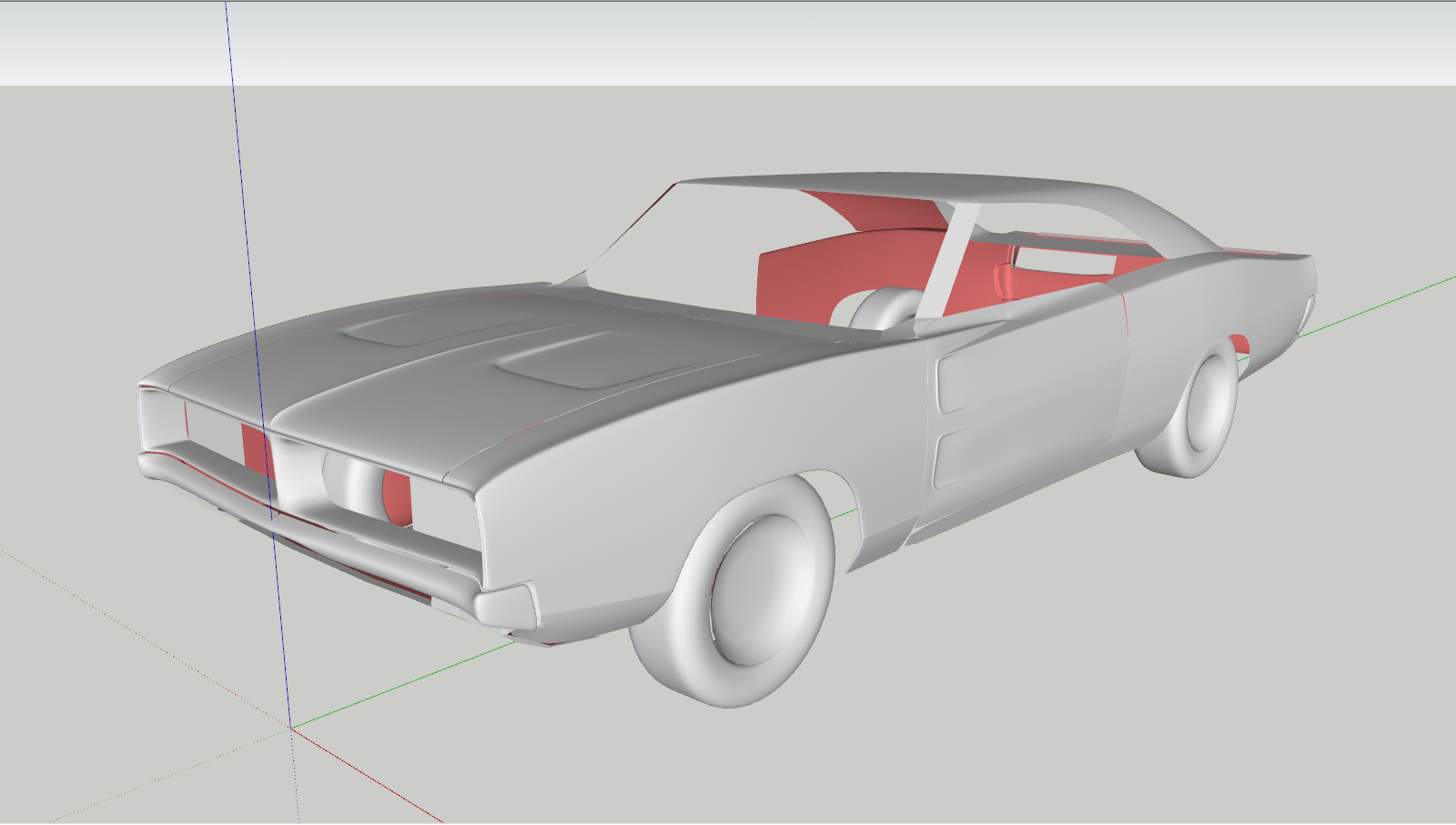
-
-
I like where this is going!!
-
I think Cotty has a new baby... This thing excites me..
-
With the complicity of the incredible TopMod!

(make "save as obj" inside Topmod at the end of your creation)
I can't imagine the possibilities!
(import OBJ file inside SU MAKE by the fabulous Tig Plugin)
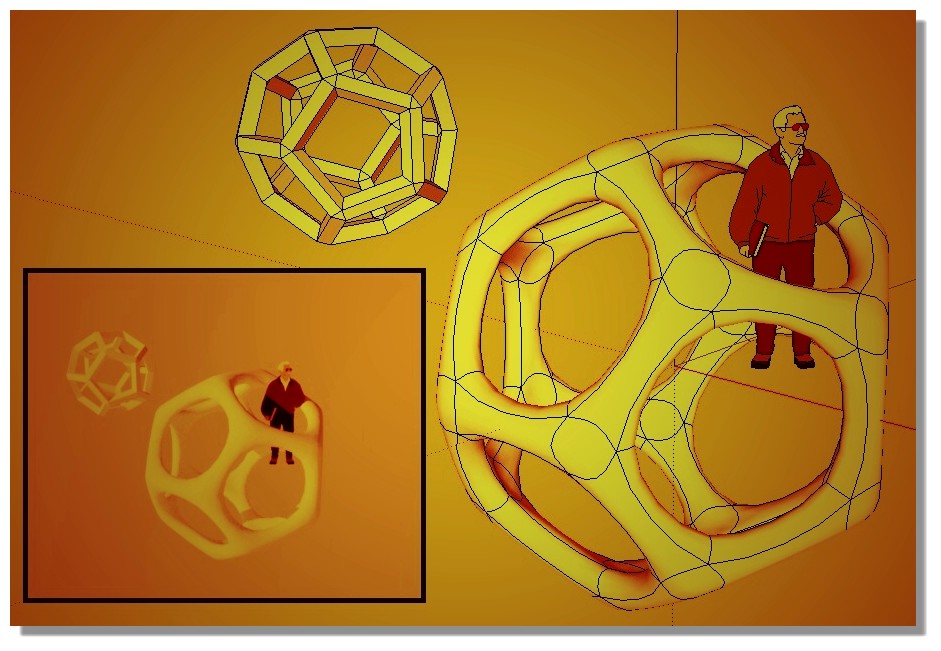
-
just a silly mushroom for now..

i've a bunch of nice test model from beta which way are too heavy for sharing here i don't know if thomthom is setting a gallery or something for that..
-
-
@panixia said:
just a silly mushroom for now..

i've a bunch of nice test model from beta which way are too heavy for sharing here i don't know if thomthom is setting a gallery or something for that..
I want to set up something - I just don't know exactly how that will be. Maybe a 3dwarehouse collection. Maybe SCF got some system for this..?
Will look at adding a section on the site when I figure out the technical. Until then it's this thread and the FB page.Nice model btw - can you show us the wireframe?
-
Nice model Box. Did you use plain SU or did you also use QFT?
-
@thomthom said:
Nice model btw - can you show us the wireframe?
thank you. as for the wire.. did you noiced i attached the model itself?

that's unfinished btw.. i was planning to finish it in zbrush some day.. it was intended for that pupose.. ence the quick uv-mapping.. i would like to unwrap/polypaint it and maybe send back a low-poly version in sketchup.. don't ask me when
-
All vanilla Thom. Just drew one quarter with push pull, scale etc. Removed a few faces. Quick flip and rotate and Robert is your mother's brother.
-
-
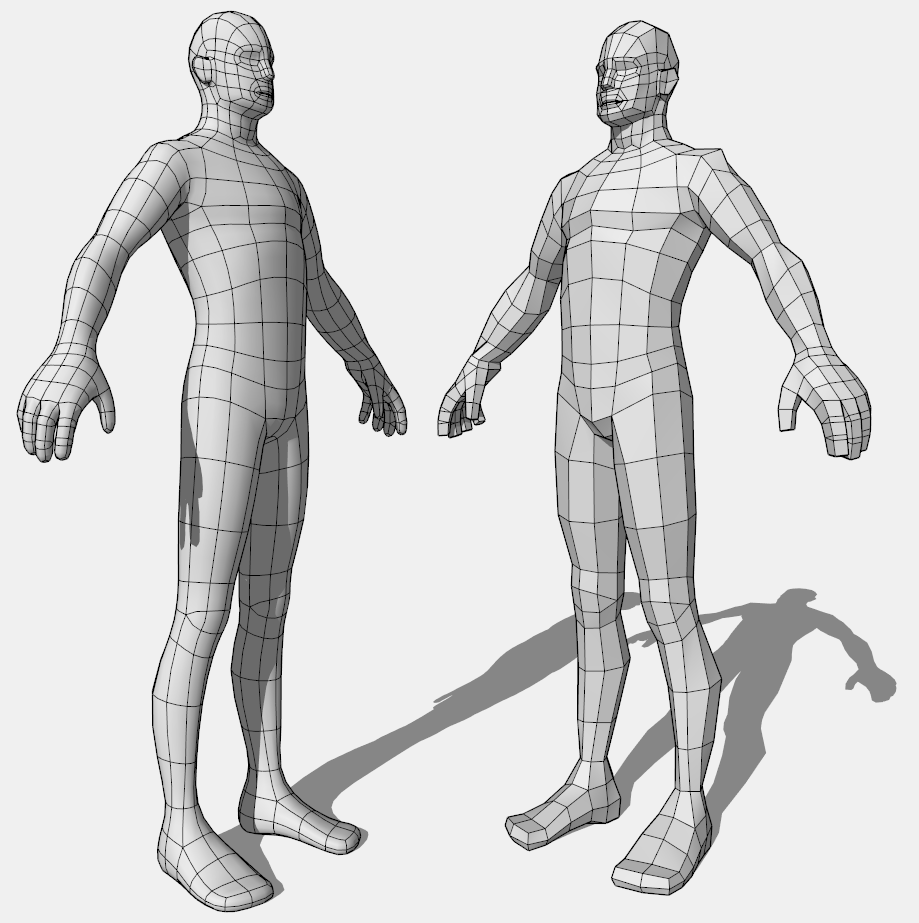
-
@thomthom said:
Nice model Box. Did you use plain SU or did you also use QFT?
I agree with you!! This is great.......
What the heck is QFT? Also, what rendering engine did you use Box?
I still consider myself a novice even though I have been using SU for over 2 years now. The types of model I have been doing are rather basic compared to some of this stuff. I am trying to learn.
Now for a more serious question: If I want to use SubD, what other plugins should I use/learn to go with it? (i.e. Vertex Tools, Quad Tools, etc.)
-
@rich o brien said:
[attachment=0:mtk67365]<!-- ia0 -->Image 4.png<!-- ia0 -->[/attachment:mtk67365]
I would love to learn how to do something like this. What is the best way to learn and what other tools should I acquire (also in previous post).
My grandson is learning to use SU in the 8th grade at his school and I would love to be able to help him learn how to do stuff like you, Box, Cotty and some others have been showing.
-
@ntxdave said:
What the heck is QFT? Also, what rendering engine did you use Box?
I still consider myself a novice even though I have been using SU for over 2 years now. The types of model I have been doing are rather basic compared to some of this stuff. I am trying to learn.
Now for a more serious question: If I want to use SubD, what other plugins should I use/learn to go with it? (i.e. Vertex Tools, Quad Tools, etc.)
QFT is QuadFace Tools - it would normally be an important tool in creating meshes that subdivide efficiently in SUbD.
I'd recommend starting with this page: http://evilsoftwareempire.com/subd/quads
Follow the links that describes topology and at end there is a link to other extensions that work well with quads. -
Thanks for the link. Reading and trying to learn.

-
Advertisement