[request] projection on curved surfaces
-
Although projection toolset is already available,it is only working on flat faces....
By using SU's sandbox it is only possible to put geometry on z axis projection.....Thus, having something similar to Rhino's Projection which projects geometries on curved surfaces could affect users productivity is fundamental ways .
It will be awesome if someone consider codding that tool and makes this kind of projection happen.



-
My "Extrude Tools" - ExtrudeEdgesByVectorToObject...
Does this of edges, projected along any vector.
You will need to erase unwanted extrusion 'side' faces, but the outline 'projected' into the curved surface should be want you want...
http://sketchucation.com/pluginstore?pln=ExtrudeTools
http://sketchucation.com/forums/viewtopic.php?p=217663#p217663
http://sketchucation.com/forums/viewtopic.php?p=331059#p331059 -
@tayebi said:
Although projection toolset is already available,it is only working on flat faces....
By using SU's sandbox it is only possible to put geometry on z axis projection.....Thus, having something similar to Rhino's Projection which projects geometries on curved surfaces could affect users productivity is fundamental ways .
It will be awesome if someone consider codding that tool and makes this kind of projection happen.



VisuHole has some capability of stamping flat patterns on curved surfaces.
Fredo
-
Oh thanks for your response ... both plugins you offered are great ....
what I meant is something like TIG's one but without drawing any extruded faces ...
( and without lots of dialog boxes Like what we seen in some of your plugins ...

 ... Just keep it simple like bool operations of SU Pro )
... Just keep it simple like bool operations of SU Pro )

It Should done one simple task : extrude line from given shape to the average direction of target surfaces
or to the direction of surface normal ( as a separate tool or option)
then intersects extruded result with the target surface ..
finally deletes extruded faces and just keep intersection lines ( welds it if possible ) ...I already do this task by using extrude lines by D.Bur and intersecting and deleting
Rhino has two different methods: vector ( exactly like what I have mentioned before , and project by surface normal that deforms shape based on target surfaces ..
I think both of you already have enough resources and written codes ..
Dear TIG, you can do it by a little modifying to that extrusion tool: delete the extruded shape and just leaving intersection ( and make it more user friendlier )
)
Dear Fredo, I thing all it needs is already done in your reach library , just mounting them together can make a perfect projection plugin
finally ... thank you for the time you spend for reading people wishes. you are great
-
One right-to-left selection and a delete key press is too much cleaning up for you?
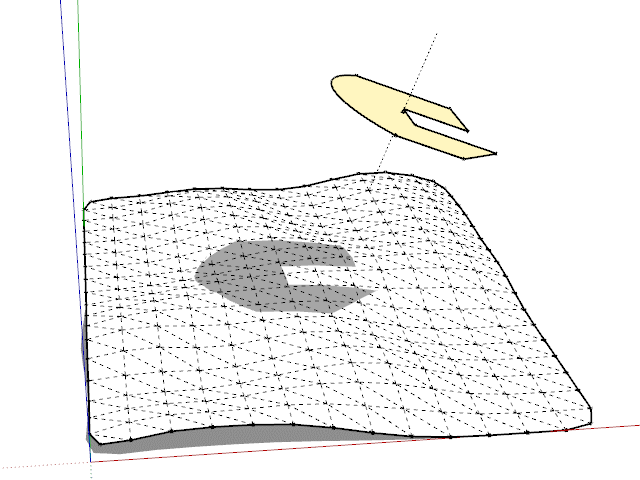
-
Simplicity is always beautiful !

-
@cotty said:
One right-to-left selection and a delete key press is too much cleaning up for you?
[attachment=0:49gfo9yq]<!-- ia0 -->extrude.gif<!-- ia0 -->[/attachment:49gfo9yq]




no its not too hard for me of any one else ... ( as I currently using same method in order to reach the result )
But let's answer a question : why people using a plugin for multi-face offset instead of double-clicking ? because It's far more simple ..
so having a specialized plugin could be much better than manual actions ..In addition, the second normal method is not currently available ( as I know ) ..
as a result, having a general curve-projection plugin could be awesome.

-
Do you keep the original shape or delete it as Cotty did?
I'm a bit confused about what you mean about projecting using the surface normal or an average normal? It would seem to me that only the face normal or a defined vector to the surface would be usable.
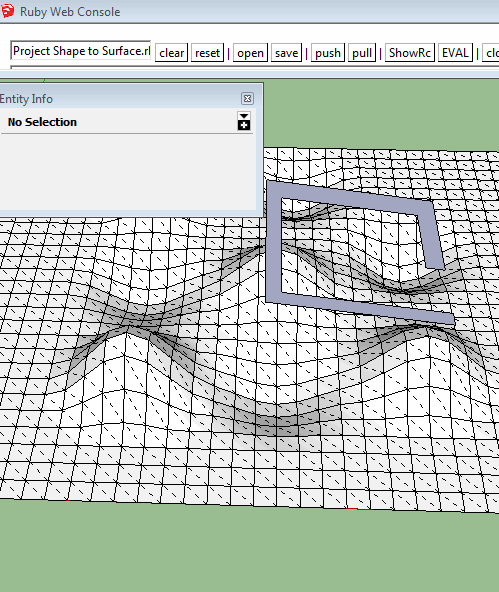
-
@pejmantayebi said:




no its not too hard for me of any one else ... ( as I currently using same method in order to reach the result )
But let's answer a question : why people using a plugin for multi-face offset instead of double-clicking ? because It's far more simple ..
so having a specialized plugin could be much better than manual actions ..In addition, the second normal method is not currently available ( as I know ) ..
as a result, having a general curve-projection plugin could be awesome.

Perhaps you should get busy and write the plugin you want.
Why have you made two different profiles? That just creates confusion.
-
these videos shows what I mean :
http://docs.mcneel.com/rhino/5/help/en-us/commands/project.htm
http://docs.mcneel.com/rhino/5/help/en-us/commands/pull.htm@ sdmitch : excellent ! Yes This is what I meant by fist method .. you are awesome ! .. the second method ( normal ) is like Rhino's PULL command that I mentioned it's link before
-
@pejmantayebi said:
these videos shows what I mean :
http://docs.mcneel.com/rhino/5/help/en-us/commands/project.htm
http://docs.mcneel.com/rhino/5/help/en-us/commands/pull.htm@ sdmitch : excellent ! Yes This is what I meant by fist method .. you are awesome ! .. the second method ( normal ) is like Rhino's PULL command that I mentioned it's link before
Check your messages for a plugin to try.
-
Have you try VisuHole ?
-
@pilou said:
Have you try VisuHole ?
Yes I tried that plugin ... It's amazing ...
You know .. nowadays it's not impossible to fulfill our needs ..Sdmith ... you are awesome ...
I will test it ..
If you decide to publish it , I can help you .. making Icons and vector Icons
so ... Is it possible to post that plugin on this account ?
thanks a lot -
HI Dear SDMithch ...
Thanks for your great work ...first of All .. there are lots of reasons for a general purpose project plugin which is specialized on doing the projection job .. ( unlike fredo's or TIG's )
IT is the expanded Drape tool of sandbox ( SU's default project tool that only let do it on z axis )It should have a fast ,simple and flexible User Interface that not limit user to having one face or grouped surface . it should work with separate lines , faces ( more than one ) , groups , etc...
and should let user do the projection without having to group target surface ..the dialog boxes are not desirable . they disturb the user .. and should be replaced by status bar text or onscreen one . ( like thomthom's )
finally , nor the pull command or project are not working properly at the moment . as you see in the pictures, pull direction should be surface normal not UCS origin !! ..
in further versions, lots of options could be added :- project by vector (see projection tools by D.BUR )
- project along UCS axis
- Project to the direction of average normal of target surface
- etc
THANKS AGANE FOR THE TIME YOU ARE SPENDING


-
Your pictures indicate you are attempting to use the "Pull" not the "Project" function. As I explained in my PM, the "Pull" was currently limited to "surfaces" at the model origin and faces located above the surface.
@unknownuser said:
pull direction should be surface normal not UCS origin !! ..
in further versions, lots of options could be added :- project by vector (see projection tools by D.BUR )
- project along UCS axis
- Project to the direction of average normal of target surface
Surface normal? How do you calculate that with a spherical surface?
I project by vector, the face normal, in the Project option.
Project along UCS axis. How are you going to do that without those pesky "dialog boxes".
project to the direction of the average normal. What it that points away from the surface?
-
hi
@unknownuser said:
Surface normal? How do you calculate that with a spherical surface?
Feredo's join push pull can create the vectors ..
Is it forbidden to use codes or libraries from other authors ?
by using the code it will become easier to reach that result..
if it's impossible to use his code, I ask Fredo6 to develop the idea "General Purpose Projection tool" if he find it useful. he have enough resources and pro developed codes@unknownuser said:
I project by vector, the face normal, in the Project option.
Very good
 ... So it needs to be documented .. I didn't find that option ..
... So it needs to be documented .. I didn't find that option ..@unknownuser said:
Project along UCS axis. How are you going to do that without those pesky "dialog boxes".
There are lots of methods, having a toolbar with different options could be a usual one.
UI.dialogbox is not such a
some other methods are available : using some key shortcuts like tab for switching between options .. context menu ( like SketchUV or some A4u tools ) .. using on screen buttons or a launcher ( like feredo's )@unknownuser said:
project to the direction of the average normal. What it that points away from the surface?
What I mentioned was just an Idea, In some cases It is hard to calculate that direction .. Specialty for closed surfaces like sphere .
If you or any one else decide to write a general projection plugin, In his future versions, can consider it to intelligently do it . Add that option ( average normal ) only if the surface is not closed and based on rectangle (like those created with sandbox and its smoove tool )After all ... I just propose the Idea of the projection. since I use rhino, I find it good to have such option in SU ...
SO do not engage with me .. or struggling ...
If any one find it useful to write a extended version of SU's Drape tool, please Do it .. and If its better to achieve the result with using other methods like rotate and smoove, extrusion tools and delete, push pool along path and intersect, exporting to other softwares and import , etc ... so do not write the code . it is your decision.
best wishes

-
oh yeah um use lss_toolbar2.0 it has a function called stick group which I think is what you want . but if you have su 2016 or maybe 2015 that function wont work but I have found a work around for it ive posted on another topic
http://sketchucation.com/forums/viewtopic.php?f=80%26amp;t=63567#p582194
youll need to have notepad++ on order to find those line numbers to fix the code on but all you have to do is change like 4 words and save it and then it should work like a champ
Advertisement







