Texture position bug
-
I'm getting this bug on SketchUp 2016:

imgur.com
Discover the magic of the internet at Imgur, a community powered entertainment destination. Lift your spirits with funny jokes, trending memes, entertaining gifs, inspiring stories, viral videos, and so much more from users.

Imgur (imgur.com)
It has like two images showing and its confusing when editing.
-
I can't see what you're referring to. Maybe you could post a better description.
And please post images here on the forum so people don't have to go somewhere else to see them. Use the Upload attachment tab below the text window.
-
On first image, it looked normal

But when you enter texture position mode, it had two overlapping images: (look at the tip of the facade and/or the door )

Thus making it confusing to edit.
-
Perhaps you could share the SKP file?
-
I just test the texture position tool on an empty scene and the bug was not there. So this could be my .skp's fault.
File was too big though. So I tried to delete a huge chunk of stuff.
But then I found out the bug will occur if the object is too far from the center of origin!
I'll just work with the workaround I just come up! But then this still need to be fixed. Thanks!
-
So it's not a bug in SketchUp after all? It's a problem with your model?
-
Nope. Its not my skp. I just tested it in an empty scene with a cube with texture. Moving that cube far away and use the texture position tool will create the bug.
-
How far away from the origin? Please share an example SKP file that demonstrates the problem.
Here's a cube nearly a mile from the origin. I don't see any problem.
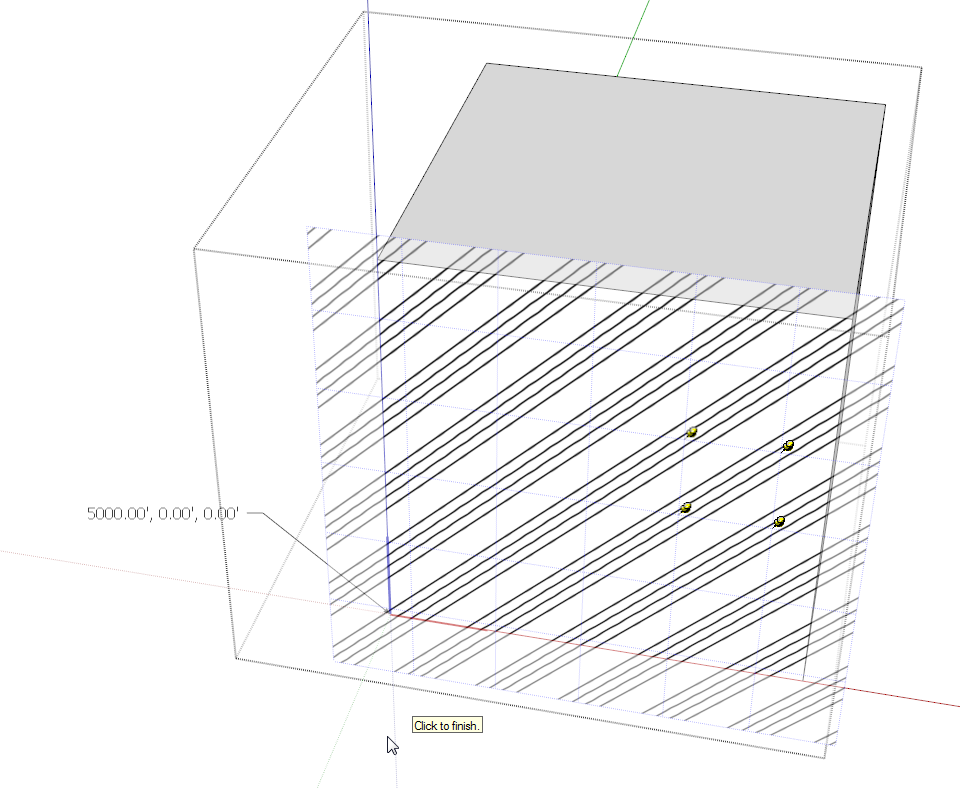
-
-
The resolution of the image is reduced while editing to reduce load on the GPU but I don't see the double image you reported.

-
On my laptop (with old Intel gfx) I see a small 'jump' in the texture as soon as I enter the component. So, just guessing here: could it be a limitation of the hardware? Do you use an embedded gfx solution or dedicated gfx card?
-
generally, it worked as expected on my mac...
however I did invoke the 'ghosting' by placing the yellow pin in certain positions...
hard to repeat, or I'd make a gif...
john
-
@dave r said:
The resolution of the image is reduced while editing to reduce load on the GPU but I don't see the double image you reported.
[attachment=0:1ip2r5ix]<!-- ia0 -->Screenshot - 12_6_2015 , 9_36_37 AM.png<!-- ia0 -->[/attachment:1ip2r5ix]That's not a reduced image. That is exactly the double image I'm saying!
@kaas said:
On my laptop (with old Intel gfx) I see a small 'jump' in the texture as soon as I enter the component. So, just guessing here: could it be a limitation of the hardware? Do you use an embedded gfx solution or dedicated gfx card?
I have no knowledge about graphics card but I'm on a Windows 7 laptop from 2009 or 2010. ATI Mobility Radeon HD 5145 and it says its dedicated.
-
@tailgater said:
That's not a reduced image. That is exactly the double image I'm saying!
It's not a double image but your computer must be displaying something different than mine is.
-
Um, could there be confusion about the fact that the texture position tool tiles the material over a plane, so that you can see how it will repeat/tile depending on where you position and scale it?
Advertisement







