SketchUp 2016 is here....
-
go grab it....
-
Is it for real? I can not find anything about the version nor new features or similar on site...Strange.
-
It's real. Just a staggered soft launch.
It's out.
Sent from my iPhone using Tapatalk
-
For Fredo6 plugins:
Due to the new security mechanism introduced in SU2016, it is strongly advised to upgrade to the latest versions of my plugins published in the PluginStore.
Previous versions of the plugins should run in the Security mode "UNRESTRICTED", but only the latest version will run in other Security modes.
Note that these latest versions also run with previous versions of Sketchup.
Fredo
-
Click on What's New, just under the big red Download Sketchup button.
-
Oh, thanks! It is not so visible, as if there is nothing to see there
-
Hey guys,
As always, we do a bunch of testing on our website when we launch a new version. You should see more info on our blog and website pretty soon. But yes, it's real!
Mark, on behalf of the SketchUp team
-
-
Some nice improvements, though not the overwhelming feature additions some might look for.
this footnote will make my life easier: "*Bonus: we upgraded LayOut’s PDF exporter. Now, LayOut’s PDF exports are about 10-15x smaller. High five!"
And this is definitely an answer to Wishlist requests: "We’re proud to announce our first step towards an extension ecosystem for LayOut. Using this new API developers can now create and customize .layout files from SketchUp models."
-
An embarrassingly small new feature set, not sure how they'll justify the upgrade price this time...
-
'An embarrassingly small new feature set, not sure how they'll justify the upgrade price this time'
Well maybe it's just me.....but I'm not even mildly tempted
-
Version Make seems work also!

A new builder building maker!

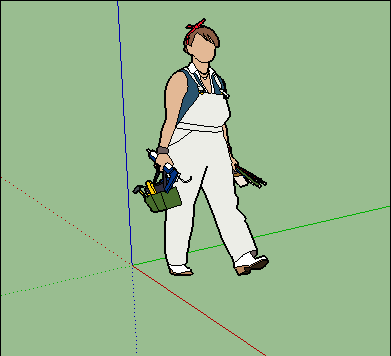
-
PDF exporter is a good one!!
-
Oh, and the re-work of how layers can be manipulated in LO, much needed!!!!
-
Yeah, exporter upgrade is great work. I think that the updated inferencing engine will come in super handy on some of my engineering projects where I'm trying to align multiple items that are a long way apart:
Also, the reporter was sorely in need of update. If its as good as the cut list plugin then I'll be happy. Unfortunately I just finished writing about the built-in reporter's deficiencies so may have to redact my words.
-
I like:
- the speed increase in some of my ruby scripts
- you can leave the Outliner open when running ruby scripts. Up to v2015 that could make your ruby go very slow.
I have to get used to:
- the tray - Must read the manual. I don't want my materials docked. I want them where I want.
I had hoped:
- saving a file with 'redefine thumbnail on save' still takes a lot of time. Have to keep that one disabled.
-
@kaas said:
- you can leave the Outliner open when running ruby scripts. Up to v2015 that could make your ruby go very slow.
It still runs much slower... Where did you find differences? If it's in autohide the problem disappears as outliner... autohides
-
@jql said:
It still runs much slower... Where did you find differences? If it's in autohide the problem disappears as outliner... autohides
I tested it with a custom stencil plugin. Lots of calculations. It had just 1% difference in time with the outliner open or closed. (406 vs 390 seconds). In v2015, the same took 800 seconds so thats quite a speed increase. Have to do more investigations to see what/where/why
-
-
amongst other things, the talk of LO's C API has me excited to see what enhancements can be made to LO...
Advertisement







