AmbientOcclusion for SketchUp released
-
We are glad to announce the release of AmbientOcclusionfor SketchUp.
AmbientOcclusionis a very fast visualization plugin that requires no learning. In just one click, you will create a visually compelling preview of your 3d models, highlighting space and relations among objects.
You can download a free 15 days trial here.

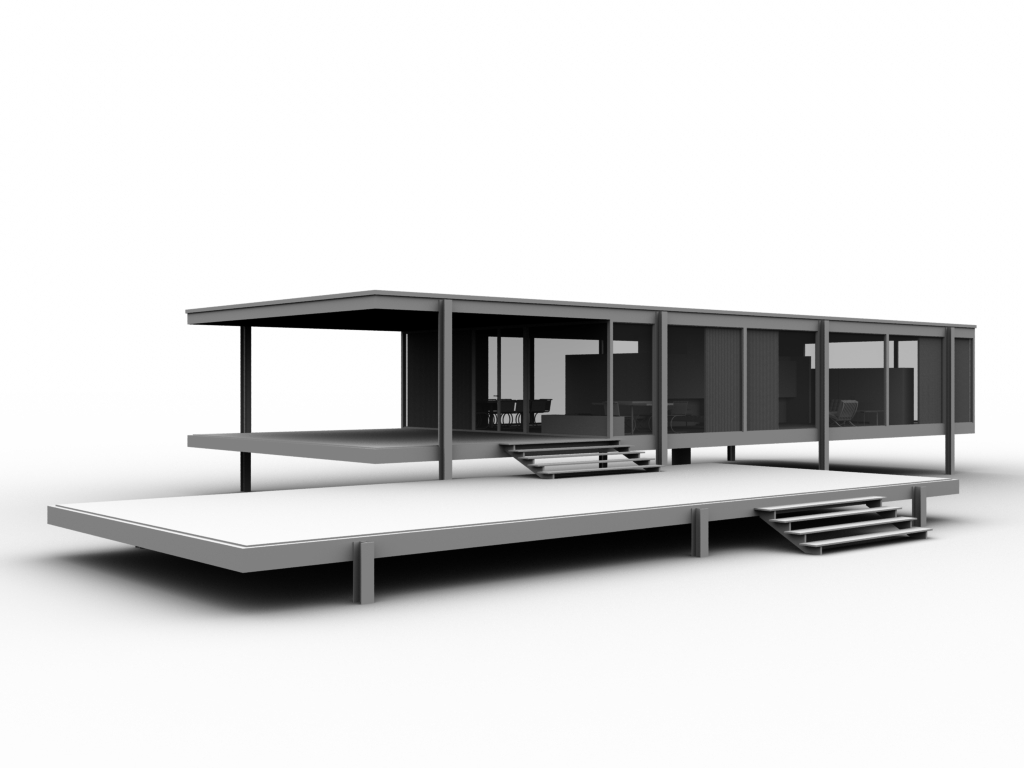
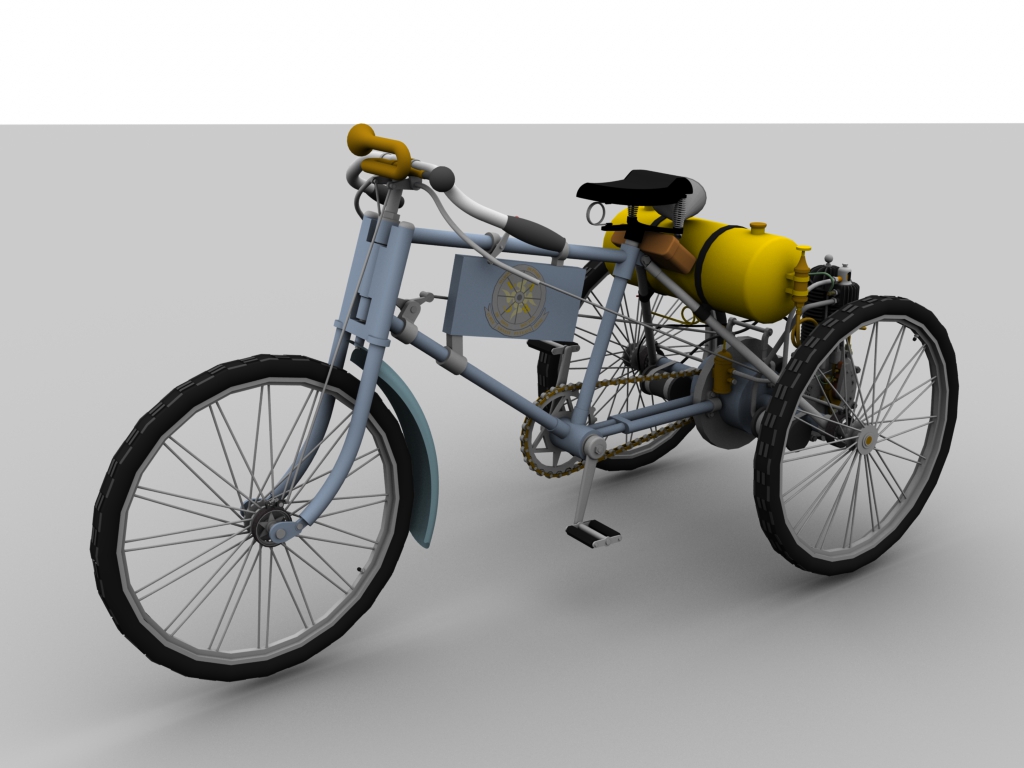

-
Is this baked into a realtime model? Or a rendered still?
I'm trying to figure out how this differs from already existing tools.
-
Calling it a renderer would be a little too much... It does just one thing, real-time ambient occlusion in one click. No materials or lighting to tweak. It's just a simple tool for people that need a nice and quick visualization without having to learn (and spend for) a full rendering software.
-
The result is displayed in a seperate window, not the Sketchup viewport, right?
-
Yes, unfortunately the SketchUp api doesn't allow to render directly into the standard viewport
-
@fluid said:
Yes, unfortunately the SketchUp api doesn't allow to render directly into the standard viewport
Isn't that what LightUp does?
-
@fluid said:
Yes, unfortunately the SketchUp api doesn't allow to render directly into the standard viewport
Within a custom Tool, you can draw in the viewport. http://www.sketchup.com/intl/en/developer/docs/ourdoc/view#draw2d
Tomasz from Thea Render even found a way to inject the render in the assembly to be able to see the render in the viewport while using any tool. But that's another master level

-
I'm trying to figure out how this differs from Visualizer...
-
Repeated BUGSPLATs, on Windows 7 under Parallels.

-
@juju said:
I'm trying to figure out how this differs from Visualizer...
Visualizer is a true renderer (although very limited features). This is "just" Ambient Occlusion.
It could actually be very interesting if it was happening in the viewport. For client presentation/interaction, etc
Sometimes you just want to add some depth to the model without a realistic render. -
Is the blur in the last image a part of the plugin's function or post pro?
-
The blur is a ray-traced depth of field done directly by the plugin (in the pro version)
-
-
Thanks for pointing that out, we'll look into it for the upcoming release
-
We just did a new release, fixing the Bugsplat that some users were experiencing. You can get it here
-
Hmmm...The output looks like Podium version 1.x with no lighting and AO preset. I remember it well as wrote a preset and it was damn fast. If is not real time in the SU viewport it is step backward IMHO.
-
What would realtime in the SU Viewport mean? You could view your models like this while navigating and working on them?
-
would be cool if it baked the textures
-
-
@fluid said:
We just released a new version of AmbientOcclusion, you can get it here: http://www.ambientocclusion-sketchup.com
This new version adds rendering directly inside the SketchUp viewport.
[flash:7ci503sq]https://www.youtube.com/v/Rst3-SoYAvA[/flash:7ci503sq]
nice...
Advertisement








