FBX Export doesnt export textures
-
Exporting as a FBX with the Export Textures switch ticked on does not export the texture maps? Anyone ever have this issue?
-
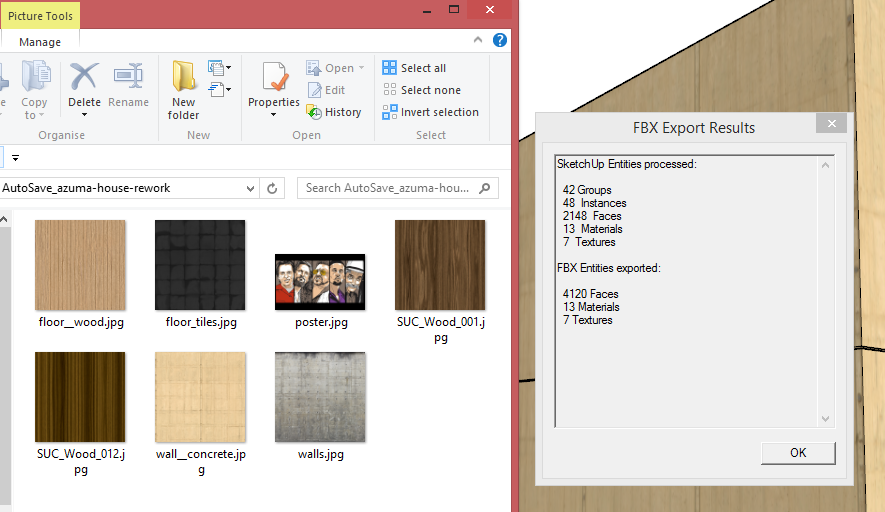
it works for me
-
works for me too. Did you apply them on the faces or on the groups? (don't know if that would make a difference though).
-
Nope. It says it exports them in the results box, but nothing. I wonder if it has anything to do with how V-Ray now makes the textures in SU some weird name located in a temp folder? Tried Simlab's plugin and it works fine exporting the FBX file.
-
Seems to be a saving to network thing. Exporting to my desktop worked. Hmmm. Simlab worked because it saves the maps to a location in your plugins folder. The other nice thing about Simlab is that when you import the FBX, each object is its own in MAX and not a single group with a multisub material applied. Not sure of the advantage/disadvantage though. Just testing a SU to Max workflow that would allow for a linked file.
Advertisement







