Object not solid
-
Hello,
Im doing my first project in sketchup and thought i would try to 3d print it. I learned that for that i have to make it a solid component. When i tried it i got an error that some object are not solid. So i searched the net but couldnt find a solution because every problem i found was specific to that project. So i found a extension named "Solid inspector 2" and it found hundreds of errors in my project. Luckily it fixed them all and now says that there are no errors and everything should be shiny. Also after auto-fix some details turned gray instead of white they were before and some still remained white.
But when i try to make it a solid component i get the same error. At the moment i really dont have any ideas what could be wrong so i decided to ask for help.
I would be very thankful if anyone could find a time to look at my project and guide me in the right direction. I added the model to this topic.
-
I would move the barrels upwards to make the intersection between those and the frame more pronounced.
-
@duubike said:
Also after auto-fix some details turned gray instead of white they were before and some still remained white.
The gray parts are mesh showing the back face...
It's one of the basic rules when making 3D models...

I've attached the model, where all faces should be correct...
Looking at your model, there's a lot of things you've done that could be made much easier if you had been using groups and components...
-
There are a lot of small flaws in the model that suggest you are not paying close enough attention to the inference system when drawing and placing parts. For example, I don't think the gap shown in the attached screenshot was intended.
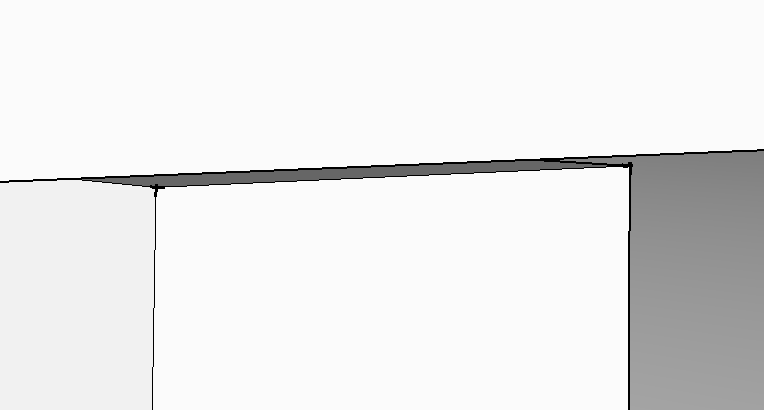
In SketchUp, you should think of a "solid" as a leak-free single-chamber container enclosing a volume, and that also has no spurious edges or faces that don't form part of its outer boundary. Your structure is awfully complicated to fit that description, with numerous sub-structures that touch each other along just one edge - e.g. where the beams rest on the cylinders. Depending on how you export for 3D printing, it may be ok to have a model with multiple disjoint solids in it.
-
Here's a version of your model, where the parts are grouped and where possible, made into components...
Notice how small it is in size (byte-wise) compared to the original model...
-
Thanks for the anwsers and for the models you created. I think i should look at some tutorials, i still dont quite get it.
@rich o brien said:
I would move the barrels upwards to make the intersection between those and the frame more pronounced.
[attachment=2:otxhknck]<!-- ia2 -->solid.skp<!-- ia2 -->[/attachment:otxhknck]
The bottom part is now solid but some details are gone. To be exact the top baems of the frame were actually combined from one short (3 meters) and one long (6 meters) beam. Is it possible to have a solid where these two are still independent like the top and bottom beams of the frame?
@frederik said:
Here's a version of your model, where the parts are grouped and where possible, made into components...
Notice how small it is in size (byte-wise) compared to the original model...
Thank you too for the trouble.
But i cant still get the whole object into one solid. Am i missing something?
I see that the mistake I made was that if i wanted to add something i drew a rectangle on an existing object and then pulled it out. If i now try to do the same in an empty enviroment i see that it does not remain solid. I probably should have drawn every solid piece seperately and then use "outer shell" to combine them. But i feel like there should be a way to make a solid out if with the previously mentioned way.
For example if i draw a solid cube (attached image 1) and then draw a rectangle on it and pull it out (attached image 2) is it possible to make that into a solid? Or the only way to make it into a solid is to draw the second cube as a seperate solid and then merge them together?
-
The Pro version has the ability to do Boolean operations on two solids...
So in your case you could merge the two boxes into one solid group.As you have the Free version you need to do it manually - this is NOT hard...
Especially with your simple shapes.Here are some steps...
Select the two boxes and make a Group.
Edit the Group and Select the two nested groups.
Explode them into Geometry.
If you were to exit the Edit and use 'Entity Info' on the Group, then it would not [yet] report it as 'Solid'.
However, it is easily fixed.
In the Edit make a temporary Section-Cut through the Geometry so you can see inside it.
You will see an internal partition face - this is preventing it being a 'Solid' - see below for an explanation...
Select that internal partition face and press <delete> to remove it.
Select the temporary Section-Plane and also <delete> that.
Now if you exit the Edit the Selected Group with show as 'Solid' in 'Entity Info'.So that's how to do it.
Obviously that's the simplest case, but you can than just repeat the processes until it's fixed.
To explain a bit more about what makes a 'Solid'...
A 'Solid' contains only Geometry - that is just Edges and Faces [although non-interacting Guides are allowed, they are best avoided]
So that means NO nested Groups or Component-Instances [Explode them...], etc...
In addition every Edge must have exactly TWO Faces associated with it.
So that means:
... NO Face-less Edges.
... NO Edges with only ONE Face - e.g. a shelf or ledge, or a 'hole'.
... NO Edges with more than TWO Faces - like an internal 'partition' in your stacked boxes example, or where two boxes share a common Edge...You can model and tidy as you go, e.g. using Xray mode and temporary Section-Cuts to access the interiors and <delete> unwanted Geometry.
There are Plugin tools to help you fix these issue too - although the more convoluted your problems the less likely they are to succeed - fixing convoluted problems is possible, but you brain is much more agile than a script's algorithms !
Try my SolidSolver http://sketchucation.com/pluginstore?pln=TIG_solidsolver
or perhaps thomthom's SolidInspector:
Two versions...- just shows you the problems http://sketchucation.com/pluginstore?pln=tt_solid_inspector
- tries to fix them http://sketchucation.com/pluginstore?pln=tt_solid_inspector2
They both need his Lib http://sketchucation.com/pluginstore?pln=TT_Lib
There are also others if you search...
-
@duubike said:
For example if i draw a solid cube (attached image 1) and then draw a rectangle on it and pull it out (attached image 2) is it possible to make that into a solid? Or the only way to make it into a solid is to draw the second cube as a seperate solid and then merge them together?
This is correct for the example you describe. The problem is that on a more complex object there may be interior faces, or some other geometry that will cause the operation to not be solid.
Here are a few basic principles that you should know when 3D printing your Sketchup models.
Advertisement







