[Plugin] TIG-LayersFromList
-
A >=v2014 Plugin to read data from a file and from that add/change Layers by name and/or change the Layers' Colors. http://sketchucation.com/pluginstore?pln=TIG_LayersFromList See its PluginStore entry for the Overview etc...
-
Anyway to control the layer naming when colours are included in the file?
I get 'Floor\t26,188,156' as the layer name when ideally I only want the Floor.
Floor\t26,188,156 Walls\t46,204,113 -
Oh you sir are a rock star... very nice.
-
Read the instructions.

You separate the Layer's name from the R,G,B with a TAB !
I used "\t" to indicate the TAB - otherwise you'd not see it in the text !
Since you can have ANY character, other than a "\t" TAB or a "\n" NEWLINE, in a Layer's name, we need to come up with a way of indicating where the Layer's name ends and the R,G,B starts.
As it's read line-by-line we can't use "\n", so the clear option is the TAB.
So use the TAB key, don't type "\t"
In Notepad++ you can use find "\t" and replace with "\t" - with regexp checked... -
I read the instruction...clear as mud
-
also i set my text editor to do space and not tabs so now i've to set it so it does tabs to make this work
a really nice tool but not digging the implementation.
-
@rich o brien said:
also i set my text editor to do space and not tabs so now i've to set it so it does tabs to make this work
a really nice tool but not digging the implementation.
Why set it to replace TABs with spaces, that just makes adjusting indents in/out more complicated than you need.
Provided that you always use the actual text "\t" as the separator AND never use "\t" inside a Layer's name I can adjust the code to trap for idiocy
Watch for an update
I'll also look at adding Alpha transparency to the Layer Color, so with material-by-layer a glass layer can be transparent... but I don't think it is accessible through the API, although you can do it manually by editing the Layer's Color in the Layer Browser...
-
Because a certain colleague complains about tabs. So I switched.
A dialog with a color picker would be nice
-
@rich o brien said:
Because a certain colleague complains about tabs. So I switched.
A dialog with a color picker would be nice
That's built-in already.
Existing layer or new-layer, in the Layer Manager, click the colored block to the right of the entry, and set the RGBA as desired... -
Yes, but if i could have a better solution than the default it would be nice
and accepting hex values would be a plus
-
Here is v1.1 http://sketchucation.com/pluginstore?pln=TIG_LayersFromList It now uses a ':' [colon] as the default separator between the LayerName and the R,G,B values
LayerName:123,123,123
If the layer's name also includes a ':' it is trapped for and is not changed within the name...You can now edit the .RB file and choose another separator, provided it's not a ',', which is reserved for the R,G,B separation...
I have looked at the possibility of assigning an optional Alpha transparency to the layer's color - unfortunately the Ruby API gives no access to a Layer-Color's alpha settings - you can however, edit the Layer's color in the Layer Browser and assign it there...
-
Hello,
Not sure if anyone else is experiencing this or not.
I have not tested V1.1 with Windows 8 yet only Win 7.
Version 1.0 worked with Win 7. Layers were created as described in the instructions using a [TAB] delimiter. (Sketchup pro 2015, Win 7)
V1.0 with Sketchup Pro, Win 8 would not work. Layers names would show as Rich describes
"Layer01 255,0,128" and random color.V1.1 with Sketchup Pro, Win 7 gives layers named "Layer01:255,0,128" with random color
V1.1 with Sketchup Pro, Win 8 - not tested yet.Cheers,
Miner_Jeff
-
Works fine for me...

Can you PM me the txt file you are using...
I'm thinking it might be an encoding issue...
If you used Notepad it'll probably be ANSI.
With Notepad++ you can change the format to suit >= v2014's Ruby2...Also can you try using this 'empty' file - copy+paste the
LayerName:123,123,123lines from the original - this is encoded as UTF8-without-BOM, and works for me fine...
If that file works then I can try and force the encoding better on the 'read' ?
-
Thanks for the PM.
I can use the 'colon' [or 'TAB'] txt file just fine...
The layers/colors come in as expected.Have you tried my own txt file.
I expect it won't matter...BUT your files already work fine for me

-
Hi TIG,
After some testing, it appears that I have a weird issue with Notepad++ [under investigation!]
Using plain Notepad to make the Layers.txt file, the plugin results are as expected.
Nice work again!
Many thanks,

Miner_Jeff
Q: How do you sink a 1000 m mine shaft?
A: Blast one round at a time. -
Can this export from one file and create the text file that will be used on another file?
-
No, but I'll write its sibling LayersToList

-
lol... It's great just the way it is TIG... Thank you.
Currently I open a sketchup model and find I want the layers from another. So I open a second instance and then copy/paste geometry from old to new and thus transfer layers. Only takes a few clicks.
-
@miner_jeff said:
Hi TIG,
After some testing, it appears that I have a weird issue with Notepad++ [under investigation!]
Using plain Notepad to make the Layers.txt file, the plugin results are as expected.
Check your encoding on Notepad++ please.
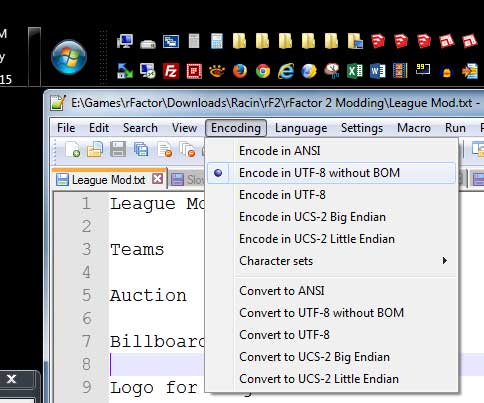
-
@Kris
I wrote**TIG-LayersToList**anyway - http://sketchucation.com/forums/viewtopic.php?p=568648#p568648
You can use it to make Layer-sets for reuse in other Models in conjunction with this tool - TIG-LayersFromList http://sketchucation.com/pluginstore?pln=TIG_LayersFromList ...
Advertisement







