Volume is wrong when reversed faces are present!
-
@wo3dan said:
....bad geometry that needs to be fixed first.
I suspect that SketchUp will then act as expected: displaying the same volume for all copies.See attached file with explanation. If your geometry is fixed you might optain the same volume.
Even one isolated solid group can act weird like you observed.
-
I agree the SRX version has some issues that need fixing.

@Pilou
But the mis-reported volume depending on the object's location occurs in all SKP's not just that one.
Here's an example of a new SKP with a 1m cube.
It displays two different volumes depending on where the group is located relative to the Origin.
Admittedly the variance is small, but it is still there.
-
That I said from the start! "In the rules of Art!"

-
It's for that I work in meters with 6 decimals!
there are no difference at this scale!
precision to the cm3 seems reasonnable for 10 or 100 KMs!
-
if you copy a 100" cube, 10000" away you get 1000000 in³ for both...
is this issue a metric rounding error?
john -
@tig said:
The original post about negative volumes is superseded by this worrying anomaly !

.....
To get the true volume of the nutshell SketchUp needs to calculate the volume of the outer part and subtract the volume of the inner part.
The only way SketchUp can tell if a volume is to be subtracted is to see if it has a reversed surface.
If the inner surface is reversed to mimic the outer surface then SketchUp will take both as positive volumes and report an incorrect result !I see people are making connections between bad lines in my example and this new problem TIG discovered. Both has nothing to do with original post, which is about how SU calculates reverse faces geometry volume as negative value. I also understand that it is happening because of the way SU calculates nutshell volume...But, Su should be smarter in recognizing solid which is not a nutshell...that means it should orient faces the right way,which is in fact the old problem whit which users have to deal manually orienting...I guess this is my request for SU 2016.

-
@unknownuser said:
is this issue a metric rounding error?
It's surelly a round error or limit double precision's computers
but rounding 1 cm3 by m3 is 1/ 1 000 000 error !
And this for 1, 1o or 1 ooo kms is some negligible!
-
@tig said:
....But the mis-reported volume depending on the object's location occurs in all SKP's not just that one.
Here's an example of a new SKP with a 1m cube.
It displays two different volumes depending on where the group is located relative to the Origin.
Admittedly the variance is small, but it is still there.TIG, could you share the file itself?
I can't get any differences is volume results and would like to see why, which settings. -
Make your own SKP with a 1m cube Group located at the Origin.
Copy that Group ~1000m away [Move+Ctrl].
Have your Model Info > Unit set to 'mm', with max 0000's etc...The Entity Info will report the volumes for the two slightly differently.
[v2015 Pro PC 64bit] -
@tig said:
...The Entity Info will report the volumes for the two slightly differently.
...Got it: 1000000000 mm³ vs 999999999,999898 mm³
The differences in SRX's original model were significantly larger (in percentage) due to bad geometry.
But yes, that doesn't mean these same two simple solids should report same volumes. -
Yes, I see it too. The size of the difference varies depending on how far away the copy is placed! This certainly looks like a finite-precision effect, but it also seems like a bug because (as already stated) the placement of an instance should be irrelevant when calculating position-independent quantities such as volume.
-
So 0.000 102 mm3 missing on 1 000 000 000 mm3 !

ps
And how many number are available before the numeric decimal point for landscape?
Seems lost precision and pedal : a number is added after
123456789012345680000.000000mm for 123456789012345678901mm or more ENTER
(tested on radius circle)
-
Interesting discussion.
For info, I just publish a rudimentary version of a plugin, FredoTools::SolidVolume, which computes the volume of the solids in the current selection (solids as groups or component instances).
It gives the same result regardless of the orientation of faces in the solids and their position in the model.
For the time being, it just display a messagebox with the volume in various units.
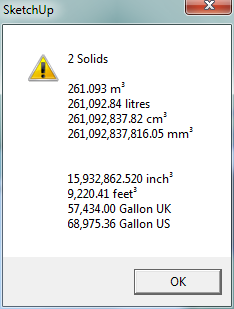
I this is of interest I can later derive a more advanced version with choice of units and interactive selection, similar to what I did for areas with FredoTools::ReportLabelArea.Fredo
-
Cool!

And about the M2 surfaces faces?
No possibility to add this inside this one? -
Thank you Fredo! You are my hero!
 This should be incorporated in Sketchup 2016 to prevent people for making mistakes in calculations..In the meantime we have Fredo Sketchup.
This should be incorporated in Sketchup 2016 to prevent people for making mistakes in calculations..In the meantime we have Fredo Sketchup. -
@fredo6 said:
......I this is of interest I can later derive a more advanced version with choice of units and interactive selection, similar to what I did for areas with FredoTools::ReportLabelArea.Fredo
It would be nice to be able to make your own selection of multiple solids to obtain the sum of volumes. And with unit of choice! And without differences in volume due to location!
Although I do believe that solids with all back faces outwards should be considered as negative. (also see previous post by TIG).
A mixture of front and back faces in a single shell should result in a warning. -
I published SolidVolume 1.1, which handles also faces area of the solid and allow to navigate in the selection, manually or via the outliner. It also works when the selection includes several solids, either independent or embedded in groups / components.
Mixed back and front faces in a solid should give the same volume value as if all faces were correctly oriented outward.
Fredo
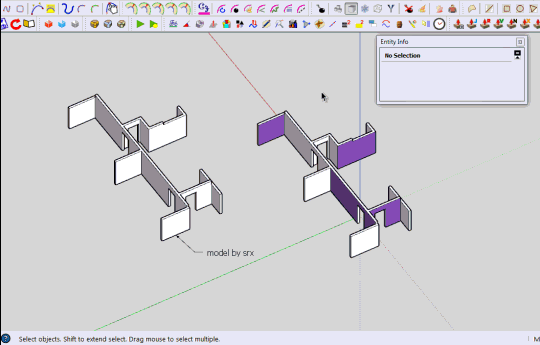
-
Excelent to have Volume + Surface ! Bravo!
If this bug(?) is proved maybe will be useful to apply a correction factor ?
Try also with this volume on the left!

-
Pilou,
On your model, it looks like Sketchup has a problem in computing the aggregate volume of the walls (41.5 m3) and the small cube (1 m3) when reversed. It counts the cube negatively, so the total is 40.5 m3. SolidVolume counts evrything positively, so the aggregate volume is 42.5 m3.
Fredo
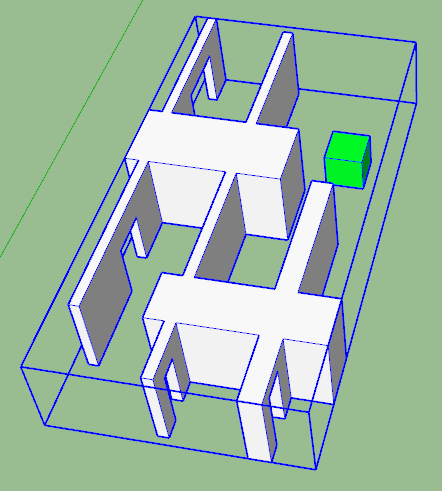
-
And about big moving on the space does that change measures ?
Advertisement







