Locked groups move?
-
Hi guys.
I select some groups and one of them is locked.
I move them by typing some value.
Of course, the unlocked one stays in the place.
Then I change my mind and before the completion of action I type some other value.
All groups move including the locked one.
Locked groups shouldn't move.Anyone else has experienced this with SU2014?
P.S. Now I checked this with SU8. The same thing. Is this a punishment cos I still use Windows XP?

Or I just need another cup of coffee and the things will settle down?
-
Same here on Win 8.1
-
@rich o brien said:
Same here on Win 8.1
Oh, it seems you also need another cup of coffee.

Looks like a bug...or some serious interference of some third-party plugin (if that is possible).
-
Does that too on win7 SU15, looks like a bug to me.
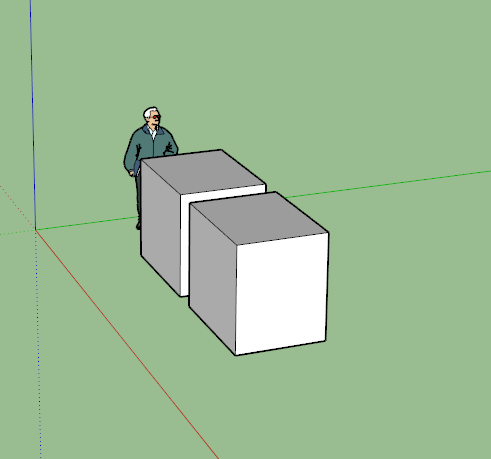
-
Now I have no more doubts - it's not the lack of coffee. It's SketchUp behaving that way.
And it shouldn't. Locked things should be staying in place and not moving about.
Box, can you teach me to make those gif animations from SketchUp?
They are really good when you want to show people how something functions.
Or you can point me to some video tutorial?
What program do I need for that? -
One of the simplest GIF capture apps is LiceCap.
-
Personally I use gifcam
http://blog.bahraniapps.com/gifcam/ -
Thank you slbaumgartner, thank you Box.
I like what it's written about GifCam: "While recording whenever GifCam finds the previous frame is same as the new recorded one it automatically adds delays (milliseconds the frame stays on screen) instead of adding a new frame and increasing gif size."
Slbaumgartner, SketchUp moves unlocked objects on Mac as well?
-
One thing to make note of with gifs, it's not the file size that's most important, it's the frame size that really counts.
Keep the camera window under 500 by 500 pix and it will play continuously, but one pixel over and you'll have to click it to animate. -
@aureus said:
...SketchUp moves unlocked objects on Mac as well?
SketchUp moves all 'selected' items 'locked and unlocked' when you use the the 'Measurements' input box...
same as box's gif shows...
john
-
Good to know that, Box.
Still it is a great thing: 491x459px, 51 frames and only 101KB!To stay on the topic. So far it appears that only the MOVE tool is affected with this flaw.
The ROTATE tool functions as it should. You can't cheat ROTATE here.Just pay attention that Fredo Scale tools don't care much about your locked objects. You can edit them in so many ways: rotate them, scale them, twist them...They remain 'locked' for SketchUp tools after you finish with them with Fredo but nothing will stop Fredo to ignore their 'lock'.
So, if you have a locked object and you are lazy to unlock it before rotating, rotate it with the Fredo Scale plugin.
-
@driven said:
@aureus said:
...SketchUp moves unlocked objects on Mac as well?
SketchUp moves all 'selected' items 'locked and unlocked' when you use the the 'Measurements' input box...
same as box's gif shows...
john
Well, since it doesn't move them when you make your first input - I think it wasn't meant to be this way.
And also you cannot rotate an unlocked object with the SU ROTATE tool no matter how much you try. Or you can? -
here is the same.
nice bug! -
it's a fine line....

-
Before we proclaim it a bug it would be nice to hear someone who has a freshly installed plugin-free SketchUp.
If SketchUp behaves like that even without third-party plugin interfering than I assume it's really some minor mistake in SketchUp itself.Nice, bugs, Rich.
Which one do you prefer?
-
@aureus said:
Before we proclaim it a bug it would be nice to hear someone who has a freshly installed plugin-free SketchUp.,,
it's easy enough to rename the 'Plugins' folder to test...
the issue persist on mac btw...
john -
Oh, since I had TIG suggesting me not to meddle with the Tools folder - I stopped going to the SketchUp folder almost entirely.

By the way, I can't get in SketchUp 2014 Plugins folder anymore in a normal way used in previous versions - I don't see it being present in the SU folder (even with 'Show hidden files and folders' checked). When I need something (to add a lang file for example or to delete a plugin) I use 'reload' leaf component from 3D Tree Maker as a passage into Plugins. But that's a roundabout. And I have to turn off and restart SketchUp many times if I have to make many corrections.
(Question for Windows users):Is there any easier way? -
@aureus said:
...
(Question for Windows users):Is there any easier way?the Sketchucation Plugin has a plugin that adds 'Open Plugins' to its list...
that should get you plugged...
-
@driven said:
@aureus said:
...
(Question for Windows users):Is there any easier way?the Sketchucation Plugin has a plugin that adds 'Open Plugins' to its list...
that should get you plugged...
I may give it a try.
Still that means - opening 'Plugins' from inside the SketchUp while you work on some file?
No way through Windows Explorer like in old good times?

Security measures, I guess...
-
@aureus said:
.... No way through Windows Explorer like in old good times?

Security measures, I guess...
This may help you finding plugins in newer (SU-2014 and 2015) versions:
http://help.sketchup.com/en/article/38583
Advertisement







