Export all textures in model to one image file?
-
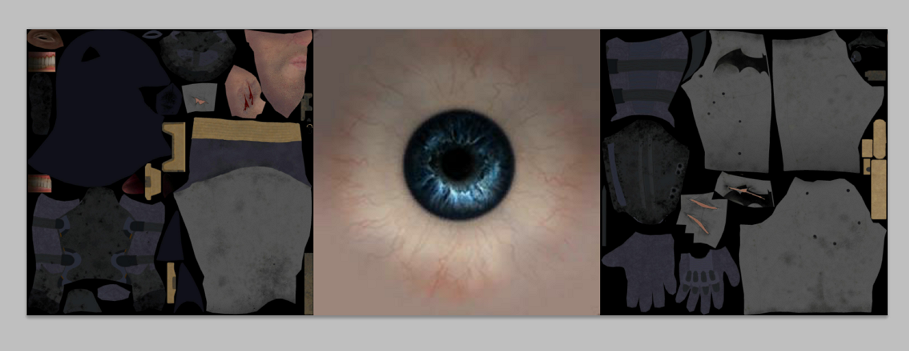
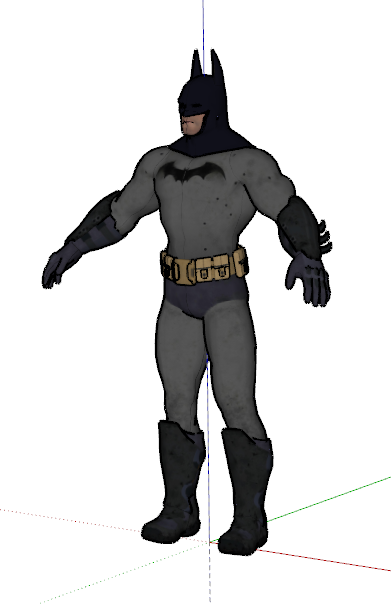
that's pretty awesome nonetheless....

-
I didn't know batman had supercharged blue laser emitting nipples
-
@tig said:
I can see that if it's 'tiling' this will cause issues...
To map the faces is far more complex and involved... I'll think about it...
Tig I guess you know that this is being increasingly requested by game developers that want to use sketchup. If you'd succeed on this endeavor probably sketchup would get and immediate amount of new users as not everyone is aware of Ligth Up capabilities.
I guess that, with the new hype around game engines and arch viz, probably this would be the right time frame to shoot at it...
-
Whaaaaaaa, Tig you gotta further develop this, JQL is right, it's what game developers need when using sketchup, it's the lack of texture atlas capabilities that gets to me
-
+1 for JQL on this !
-
If you want to create a collage may be you should use a special collage making software? (http://ams-collage.com/ for example) I guess it would take less time and efforts..
-
I've been looking into exporting to Cities Skylines myself. First thing I ran into was that FBX files from SketchUp would not load in the game. I did however find a way to patch them - and I wrote an extension to automate this: http://www.thomthom.net/thoughts/2015/04/export-from-sketchup-to-cities-skylines/
As for creating a single texture, that's a challenge. I have a bunch of models for building in my town - from my previous job at an architectural office. They also have multiple maps.
I did one test where I manually merged four maps into one. But with models like the one you have - that's trickier.
I haven't used it myself yet - but it looks like Dale Martens' SketchUV might be an alternative: http://sketchucation.com/pluginstore?pln=DM_SketchUV
It let you link up to third party UV mapping tools such as RoadKill: http://www.pullin-shapes.co.uk/page8.htm
Not sure if there is an automatic way to merge multi-maps into one. Would be nice.
The challenge here is that the game prefer certain image sizes:@unknownuser said:
Generally the buildings use 1024x1024 maps, or 1024x512 if the building is small or simple. If working on a large building, try to see if it can be fitted in 2048x1024 size before making a 2048x2048 sized map. We try to refrain using 2048x2048 maps, and use them only in really important and huge buildings, such as a stadium or an airport.
http://www.skylineswiki.com/Asset_Editor
So one would have to extract all textures, try to fit them into 1024x1024 - meaning you'd also have to resample it. Then there is the challenge of determining which texture is the most important - you don't want a small item in your model which happen to currently be using a huge texture to occupy most of the space in the unified texture. (Maybe it's possible to determine by the size of the mesh it's applied to - but this get complicated very quickly.)
You probably have to account for doing some UV unwrapping and spend some time in PhotoShop. Or possibly there are tools that let you composite these maps inside a 3d editor. I think I saw that in a video once - though I don't recall which one it was.
-
Here's one way of doing it - if you have 3dsmax:
https://www.youtube.com/watch?v=V33AWgKkWYUMaybe something similar can be done as an extension, make copies of the faces onto a flat surface. Use a packing solver to fit them into a square. Then one could use the Make Unique Texture function in SketchUp which merges the selected coplanar faces into a simple texture (Which I think might be 1024x1024...). The packing solver is the challenge here. Looking for libraries of polygon packing solvers.
-
Here's another one - where he's using something called Substance Painter to create the textures:
https://youtu.be/M4Gz1tgW61o?t=47m4sHaven't used it myself, but looking at the video it looks really nice.
https://www.allegorithmic.com/products/substance-painter -
tig.texturebaker.rb is a fake i became a member paying and is not working ...dont' post thing is are not working just for stealing money !
-
@francolino said:
tig.texturebaker.rb is a fake i became a member paying and is not working ...dont' post thing is are not working just for stealing money !
You have made several basic errors in your assumptions.
You do NOT need to have a paid membership to download.
I do NOT post things that do NOT work.
I am NOT stealing your money.
But rather, you are wasting it.To accuse me, or SketchUcation, of stealing from you is tantamount to a libel !
Had you read its guidance notes - and I do describe it as an example 'beta' script - then you might appreciate how it is intended to be used...
You DO need to do some work to complete the process...
It might not work how you hope, but it works as advertised...
Reread the notes...As I said, it was a freely offered example of code to be tried out - for any member to download and test - whether or not they had a paid membership !
AND it's now several years old, and things have moved on...
-
Questioning Tig's and this forum's usefulness and generosity is shocking... To my knowledge, it has never been tried before.
-
Hi TIG!
Any ideas why i get this error after installing?
"Error Loading File TIG-TextureBaker.rb
Error: #<NameError: uninitialized constant TIG>
C:/Users/Workstation/AppData/Roaming/SketchUp/SketchUp 2018/SketchUp/Plugins/TIG-TextureBaker.rb:24:in `<top (required)>'
"I really need this extention to work. I have 28000 bitmaps that i need to combine

/823
-
Unless you have other scripts by me loading, then the module "TIG" is defined in a compatible way, and that caused the error.
I have changed the code in the attached RBZ to fix that.
https://sketchucation.com/forums/viewtopic.php?p=561750#p561750
I suggest you download and reinstall that newer RBZ...Also any one having similar issues show get this modified version and retry...
Note that it is an old script and might not do what you hope - it was created for discussion purposes and things moved on...
-
I spend a bunch of time converting SU models for use in Unity. I really like SketchUp as an input modeler for Unity for a bunch of reasons:
- It has great smoothing control of polys which transfers nicely to Unity
- It has native Unity import (but I prefer OBJ export from SU)
- It is very accurate and can create water tight rooms which are great for not showing "light leaks" in GI renders.
- Instancing and local axis support in SU is superb for architectural work.
- Works well with 3D Coat (my UVMapper of choice) as well as Substance Painter.
I need to do some more 3D Coat tutorials for SU -> UVmapping -> Unity (or back to SU). I finished one recently, which is pretty basic:
But the real power in 3DC's UVmapper comes in when you need to unwrap complicated models. It has one of the best auto unwrapper's in the business.
I used it to unwrap the rolled up geometry (after being Flowified) in the image below. Unfortunately, Flowify cannot maintain UVs when Flowifying. The unwrap was done in only 3 mouseclicks. Pretty awesome.
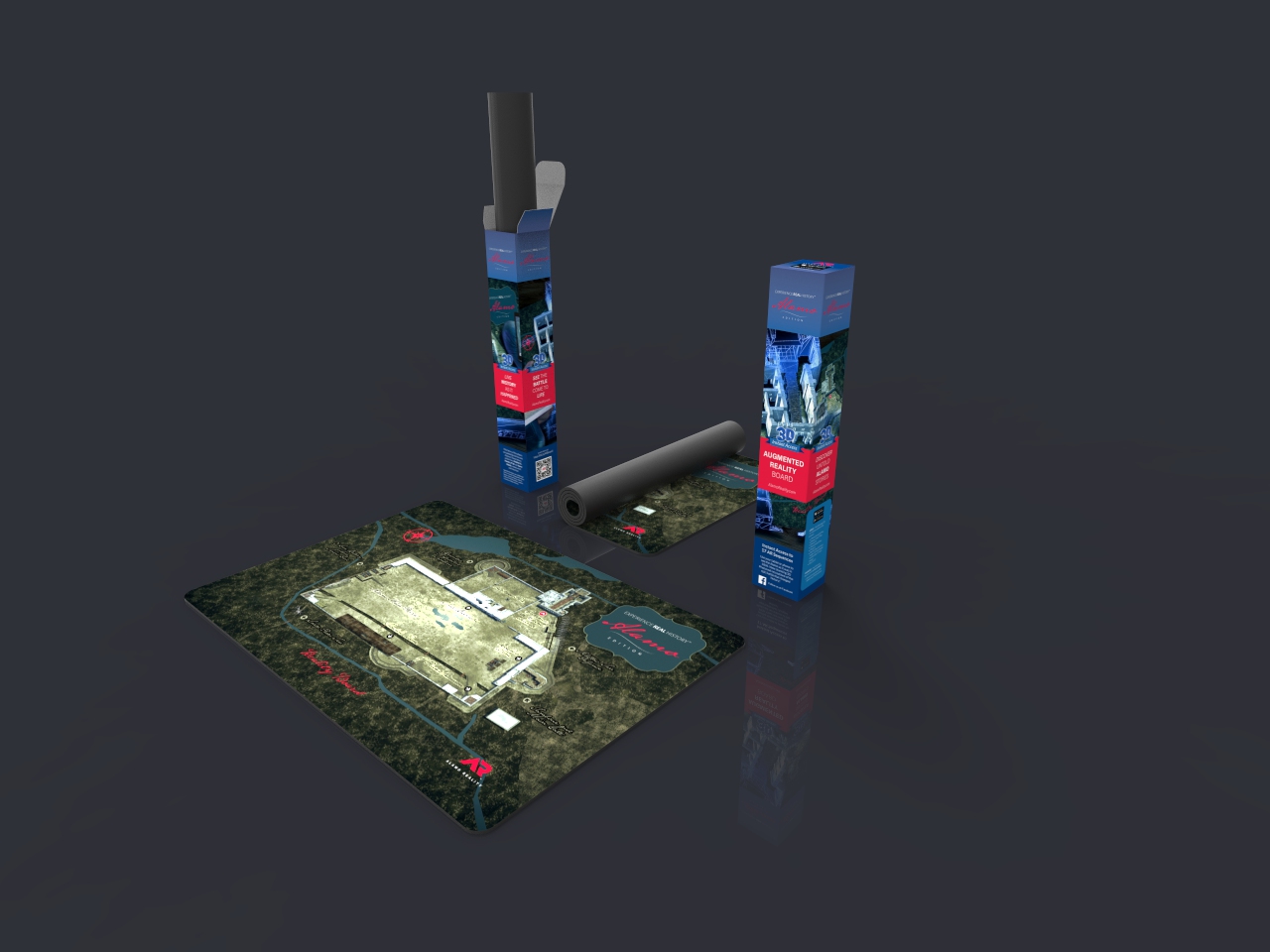
-
@tig said:
This simple script might do some of what you want.
File goes in Plugins folder [install it from the RBZ].
In the Ruby Console type [or copy/paste]: TIG::TextureBaker.new()
All Textures in the Model are assembled into a 'ComboTexture' Material.
Which contains a 'ComboTexture.png' image which you can export.
You could also add code to export it automatically.
The textures are arranged side by side, but you can manually edit the image to rearrange them, or add an algorithm into the code to arrange in a block rather than a line.This is a beta-version - please save before using in case of issues - it's not yet in the Pluginstore...
hey, im just wondering, how do i get this to work? does it work with Sketchup 2018? i actually have a model that im trying to convert the textures into one image file. im not sure how to do it with this though
-
My script was a clunky idea, fraught with issues.
I don't recommend it for use
Advertisement







