[Plugin][$] Profile Builder 2
-
@optimaforever said:
Thanks Dale,
One thing that could be handy is to be able to build assemblies from presets.
I mean, having to reencode the railings for each assemblies is really time consuming, not to mention each tweaking needs an update of the thumbnail, which is sometimes boring...I hear you - perhaps this could be improved
-
I see Profile Builder 2.1 has been released! When I select the download link (somehow there are two, refer to the same link) on the Extension Warehouse (from My Extensions), it comes up with an error message that the requested page could not be found?
-
Following note on the listed website below gives expected availability:
For Extension Warehouse Licensed Users: Upgrading to 2.1 is FREE!
Please upgrade to 2.1 using the Extension Warehouse
once version 2.1 is available (expected by May 13th)Also note that version 2.1 will be available for SketchUp 2016 only.
-
@juju said:
I see Profile Builder 2.1 has been released! When I select the download link (somehow there are two, refer to the same link) on the Extension Warehouse (from My Extensions), it comes up with an error message that the requested page could not be found?
That is really strange. I'll forward this to the EW team to get their input.
-
Hi, I'm an owner of Profile Builder and Artisan...great plugins!
I want to purchase Profile Builder 2 but on the web page it says SU 2016 is required. I have SU 2015 Pro. Do I need to upgrade to 2016 in order to use this plugin? I really hope not.
EDIT:
I went back and read again. I see that 2.1 is in fact for 2016 only. Why??? I really want to buy this plugin. But now my workflow would be fragmented if I decided to get the make version of 2016. Is there any plans to make it 2015 compatible?EDIT2:
Actually I cannot use this and go back to my 2015 pro setup for my projects as we are not allowed to save and load in previous versions. I'm a bit sad about this. The main reason I wanted 2.1 is so I can reverse the orientation of assemblies. It's a must have. -
@mistro11 said:
Hi, I'm an owner of Profile Builder and Artisan...great plugins!
I want to purchase Profile Builder 2 but on the web page it says SU 2016 is required. I have SU 2015 Pro. Do I need to upgrade to 2016 in order to use this plugin? I really hope not.
EDIT:
I went back and read again. I see that 2.1 is in fact for 2016 only. Why??? I really want to buy this plugin. But now my workflow would be fragmented if I decided to get the make version of 2016. Is there any plans to make it 2015 compatible?It was a difficult decision but, yes, 2.1 is for 2016 only. The reason is that 2.1 includes a new licensing system that could have been easily hacked with SU2015. SU2016 is more secure.
You can still buy version 2.0.6 on the Extension Warehouse (SU2015 compatible) but not for long. It will likely be replaced by 2.1.0 (2016 only) within days.
I understand that this may cause temporary frustration for some users and I am looking into potential workarounds. Thank you very much for your support of my plugins.
-
@whaat said:
@mistro11 said:
Hi, I'm an owner of Profile Builder and Artisan...great plugins!
I want to purchase Profile Builder 2 but on the web page it says SU 2016 is required. I have SU 2015 Pro. Do I need to upgrade to 2016 in order to use this plugin? I really hope not.
EDIT:
I went back and read again. I see that 2.1 is in fact for 2016 only. Why??? I really want to buy this plugin. But now my workflow would be fragmented if I decided to get the make version of 2016. Is there any plans to make it 2015 compatible?It was a difficult decision but, yes, 2.1 is for 2016 only. The reason is that 2.1 includes a new licensing system that could have been easily hacked with SU2015. SU2016 is more secure.
You can still buy version 2.0.6 on the Extension Warehouse (SU2015 compatible) but not for long. It will likely be replaced by 2.1.0 (2016 only) within days.
I understand that this may cause temporary frustration for some users and I am looking into potential workarounds. Thank you very much for your support of my plugins.
Well, I just purchased 2.1 anyway because I'm a big fan of Profile Builder and I can't imagine not having this in my arsenal. My biggest issue is that I would have to upgrade my SU Pro which I cannot afford right now. I would really like to have all my tools in pro version alongside this plugin. So now I have to make sure I don't need any pro specific tools when using this which is very hard to swallow. Please find a way to make it 2015 compatible. OR.....does 2.0.6 have the reverse assembly orientation capability? If so I will grab that as well...or would that have to be a separate order even though I bought 2.1?
-
@mistro11 said:
Well, I just purchased 2.1 anyway because I'm a big fan of Profile Builder and I can't imagine not having this in my arsenal. My biggest issue is that I would have to upgrade my SU Pro which I cannot afford right now. I would really like to have all my tools in pro version alongside this plugin. So now I have to make sure I don't need any pro specific tools when using this which is very hard to swallow. Please find a way to make it 2015 compatible. OR.....does 2.0.6 have the reverse assembly orientation capability? If so I will grab that as well...or would that have to be a separate order even though I bought 2.1?
I'm afraid that 2.0.6 doesn't have the reverse assembly feature. It doesn't really make sense to purchase 2.0.6 from the Extension Warehouse after buying 2.1. Save your money and use it for upgrading to SU2016 instead

-
Can someone tell me what I am doing wrong here?
Profile Builder 2.1, SU Pro 2016, Mac 10.11.4
I am attempting to use PB2.1 to generate a simple handrail.
1st attempt without using the PB smart-path: obvious fail
2nd attempt using the PB smart-path: obvious fail
3rd attempt using follow me: success.
I also noticed that PB makes messy geometry vs the native tool at the corners; look at the highest corner where it is all twisted vs. the native follow me.
Thoughts? I must say I was quite surprised and frustrated by these results as this plugin is held in very high regard and it sure looks very powerful, but I sure can't use it if this is the kind of geometry it creates. Perhaps I am missing something very simple... Thanks in advance
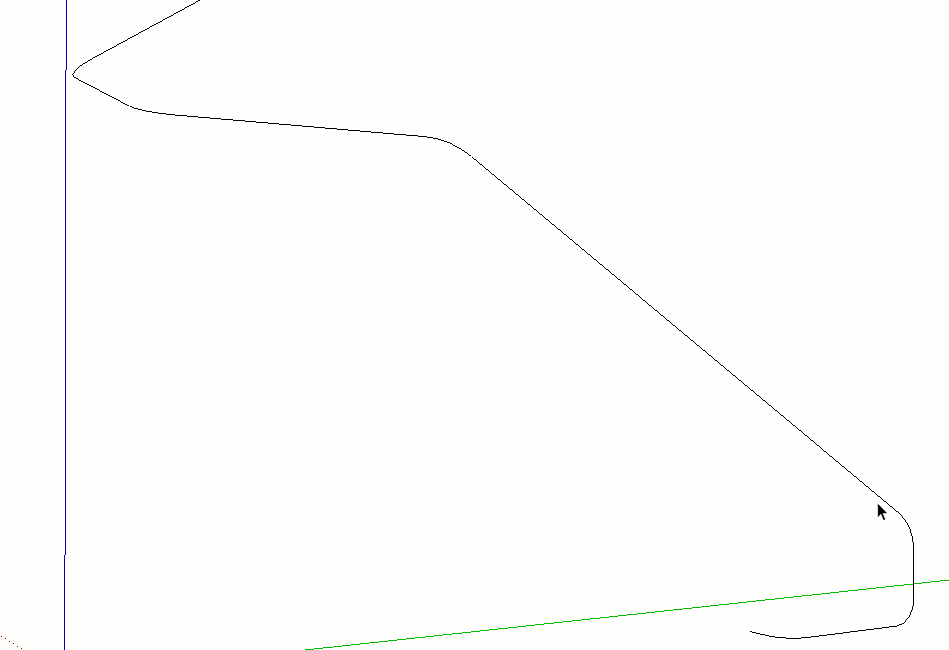
-
@otb designworks said:
Can someone tell me what I am doing wrong here?
Thoughts? I must say I was quite surprised and frustrated by these results as this plugin is held in very high regard and it sure looks very powerful, but I sure can't use it if this is the kind of geometry it creates. Perhaps I am missing something very simple... Thanks in advance
Hi otb,
No, you aren't doing anything wrong. There are some known issues with these types of complex paths that move in all three coordination directions and also have small radius curves. I am planning to fix these issues in the next update.Thanks
-
Great news, thanks!
-
Hi Whaat, is it possible to change the currency?. If possible historical curency, too.
so i could show in my historical project "The Berlin Wall And Inner German Border" the cost of this over the years. Thanks.
-
@deaneau said:
Hi Whaat, is it possible to change the currency?. If possible historical curency, too.
so i could show in my historical project "The Berlin Wall And Inner German Border" the cost of this over the years. Thanks.
Hi Deaneau,
In 2.1, you can change the currency in the Report Settings dialog (access from the Quantifier). Is this what you mean? -
Whaat, I've got some project with kilometers of the attached railing which get turned in a funky manner. My problem is I have to do a lot of stupid manual work. Here's a brief description:
To get the desired state (1) I build a rough one with the assembly (2) I managed to create.
Then I manuallyadd some sub-assembly (3) in a 'pale red' areas, explode assembly (2) in order to delete unneeded studs in the corners and rotate the green element (3) appropriately.
Important note: Our local safety regulations demand vertical netgaps <= 10cm. So in the final output I manage to respect this standard.The question is Could my manual labor get solved in my assemly?
-
@rv1974 said:
Whaat, I've got some project with kilometers of the attached railing which get turned in a funky manner. My problem is I have to do a lot of stupid manual work. Here's a brief description:
To get the desired state (1) I build a rough one with the assembly (2) I managed to create.
Then I manuallyadd some sub-assembly (3) in a 'pale red' areas, explode assembly (2) in order to delete unneeded studs in the corners and rotate the green element (3) appropriately.
Important note: Our local safety regulations demand vertical netgaps <= 10cm. So in the final output I manage to respect this standard.The question is Could my manual labor get solved in my assemly?
Hi rv1974,
These types of assemblies are currently quite tough to do in PB2 as a one step assembly. You are on the right track to break this up into multiple assemblies. It becomes a multi-step process but it is still much faster than doing the whole thing manually. I made a slight change with your corner posts which should save you a bit of time. If you split your corner posts and use a junctions setback, I think you can still get the effect you want at the corners without having to rotate element 4.
-
@kaas said:
Hi Dale,
I updated to the new version of ProfileBuilder and now I get these warnings at every startup of SketchUp. PB works fine though.
I just tested and de-installed PB and the errors are gone. Re-installed PB again and they are back.Any idea how to resolve this?
regards,
MaxHi Max,
Thanks for reporting this strange issue. I'll look into this and try to get it sorted out. You are the first one to report this so I wonder if there is a conflict with another plugin that you have.Can you please post the full text of the error and not just a screenshot? Thanks!
-
@whaat said:
Hi Max,
Thanks for reporting this strange issue. I'll look into this and try to get it sorted out. You are the first one to report this so I wonder if there is a conflict with another plugin that you have.Can you please post the full text of the error and not just a screenshot? Thanks!
Strange coincidence. Will investigate by cleaning the plugin folder and adding one by one.
C:/Program Files/SketchUp/SketchUp 2016/Tools/RubyStdLib/FileUtils.rb:93: warning: already initialized constant FileUtils::OPT_TABLE
C:/Program Files/SketchUp/SketchUp 2016/Tools/RubyStdLib/fileutils.rb:93: warning: previous definition of OPT_TABLE was here
C:/Program Files/SketchUp/SketchUp 2016/Tools/RubyStdLib/FileUtils.rb:1271: warning: already initialized constant FileUtils::Entry_::S_IF_DOOR
C:/Program Files/SketchUp/SketchUp 2016/Tools/RubyStdLib/fileutils.rb:1271: warning: previous definition of S_IF_DOOR was here
C:/Program Files/SketchUp/SketchUp 2016/Tools/RubyStdLib/FileUtils.rb:1532: warning: already initialized constant FileUtils::Entry_::DIRECTORY_TERM
C:/Program Files/SketchUp/SketchUp 2016/Tools/RubyStdLib/fileutils.rb:1532: warning: previous definition of DIRECTORY_TERM was here
C:/Program Files/SketchUp/SketchUp 2016/Tools/RubyStdLib/FileUtils.rb:1536: warning: already initialized constant FileUtils::Entry_::SYSCASE
C:/Program Files/SketchUp/SketchUp 2016/Tools/RubyStdLib/fileutils.rb:1536: warning: previous definition of SYSCASE was here
C:/Program Files/SketchUp/SketchUp 2016/Tools/RubyStdLib/FileUtils.rb:1655: warning: already initialized constant FileUtils::LOW_METHODS
C:/Program Files/SketchUp/SketchUp 2016/Tools/RubyStdLib/fileutils.rb:1655: warning: previous definition of LOW_METHODS was here
C:/Program Files/SketchUp/SketchUp 2016/Tools/RubyStdLib/FileUtils.rb:1661: warning: already initialized constant FileUtils::METHODS
C:/Program Files/SketchUp/SketchUp 2016/Tools/RubyStdLib/fileutils.rb:1661: warning: previous definition of METHODS was here
DL is deprecated, please use Fiddle
C:/Program Files/SketchUp/SketchUp 2016/Tools/RubyStdLib/Win32API.rb:8: warning: already initialized constant Win32API::DLL
C:/Program Files/SketchUp/SketchUp 2016/Tools/RubyStdLib/win32API.rb:8: warning: previous definition of DLL was here
C:/Program Files/SketchUp/SketchUp 2016/Tools/RubyStdLib/Win32API.rb:9: warning: already initialized constant Win32API::TYPEMAP
C:/Program Files/SketchUp/SketchUp 2016/Tools/RubyStdLib/win32API.rb:9: warning: previous definition of TYPEMAP was here
C:/Program Files/SketchUp/SketchUp 2016/Tools/RubyStdLib/Win32API.rb:10: warning: already initialized constant Win32API::POINTER_TYPE
C:/Program Files/SketchUp/SketchUp 2016/Tools/RubyStdLib/win32API.rb:10: warning: previous definition of POINTER_TYPE was here -
Hi Dale,
I updated to the new version of ProfileBuilder and now I get these warnings at every startup of SketchUp. PB works fine though.
I just tested and de-installed PB and the errors are gone. Re-installed PB again and they are back.Any idea how to resolve this?
regards,
Max
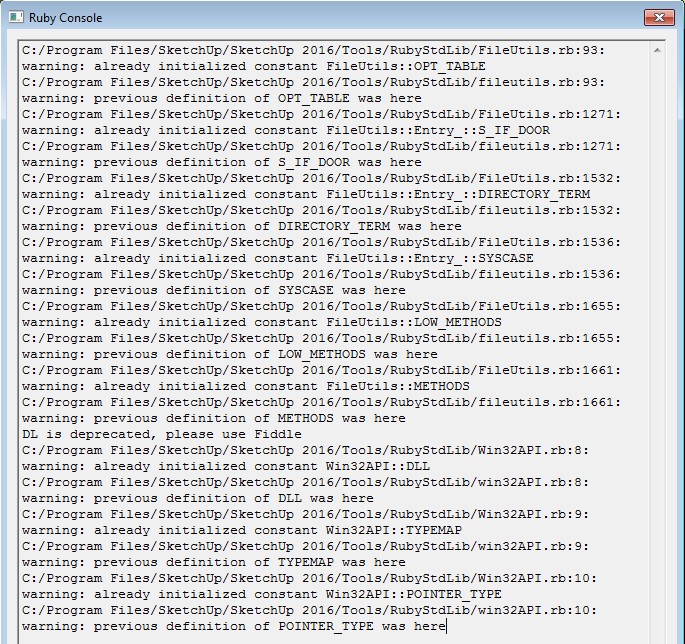
-
@Dale, turns out its two of my own plugins that have something to do with this as well although, if I de-install ProfileBuilder the warnings are gone.
I have two plugins that use:
require 'win32API'
require 'FileUtils'I was under the impression that using 'require' would prevent these kind of issues. Am I mistaken here?
You are using the same in PB? -
Whaat, thank you for help\clarifications. At least I'm glad I use the plugin effectively and hope for PB improvements in future. I this particular case if I'm not mistaken the current BP doesn't let me 'infill only' and 'infill special every approx n cm' components.
And of course even not being 100% polished PB saves me tons of time for sure!
Advertisement









