Problem I can't really describe in subject line
-
It's not on the tool menu. You have to select some edges on the model and right click on it.
-
@jql said:
It's not on the tool menu. You have to select some edges on the model and right click on it.
Oh. Unless there's still more information that I need to use this feature correctly, but don't have, this will not be of use to me. If I have to click on each edge, I'll just use weld, but the last model that had this problem had a huge number of edges that would need to be selected. Simpler to just start over.
Thanks for the suggestions. Just another SU quirk to add to my ever-growing list

-
I can reproduce what you are getting but scaling a square by 100, moving one corner up on the blue by 1mm then scaling down again. This means the face is not coplaner by only 100th of a mm so SU puts the face back but it is out by enough for the edges not to intersect the face correctly.
So my guess is it is tiny inaccuracies in your model, you do such precise work and nudge vertices around a lot, so perhaps in this case you are working at too large a scale. -
Do you have the automatically fix my model box checked. I'm guessing you might.
It could be that there are small errors in your model and the autofix is causing this behaviorShep
-
@box said:
I can reproduce what you are getting but scaling a square by 100, moving one corner up on the blue by 1mm then scaling down again. This means the face is not coplaner by only 100th of a mm so SU puts the face back but it is out by enough for the edges not to intersect the face correctly.
So my guess is it is tiny inaccuracies in your model, you do such precise work and nudge vertices around a lot, so perhaps in this case you are working at too large a scale.I think I understand what you are saying, but not sure it would apply to my modeling techniques. Yes, I do use a large scale with my models, but I don't scale them back down again as you seem to be suggesting. They are large to begin with and they stay that way. And sure I know that if I move a corner up by even the tiniest bit it will no longer be coplaner, but, again, that is not something I would do.
In the case of this last instance, everything was fine, I had deleted all the areas I wanted to, no problems. But as soon as I clicked on Save the deleted areas became undeleted and unselectable. On both the open model and the one I had saved. There was no going back, it was done and nothing could undo it.
I think when this happens again I had better just walk away from it for a while, a long while, and when I've run out of new cusswords and my blood pressure has dropped to a reasonable level I'll come back and work on another model for a while. And hopefully that one will progress the way it should, without something weird and inexplicable happening to it.
Yeah, I know Sketchup is free and all that, and problems are going to occur with any program. I just want them to be problems that I can solve. Not have to grit my teeth and somehow live with.
Things were so much simpler before technology took over the world.
I have thought long and hard about the possibility of just getting rid of my computers, making a clean break of it. And I could live with that, except for one thing - information. I am so used to finding any sort of information I want almost instantly, I just don't think I could go back to actually using a library and phone books and all those archaic stone-age sources of information I used before the dang internet.
Oh well. I'm gonna take a nap.
I long for the 60's, they were fun.
-
Is there any possibility there is hidden geometry floating about that is creating havoc.
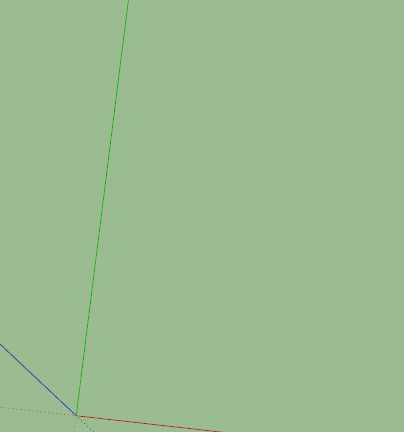
-
@box said:
Is there any possibility there is hidden geometry floating about that is creating havoc.
No, I'm certain that was not the case.
The next time it happens I will post the model here. Until then life goes on.
I truly appreciate your efforts
-
Hmmm, it does seem like there is an issue with a simple surface intersect.
This is flat and average size and it still forms strange cuts and overlapping faces.
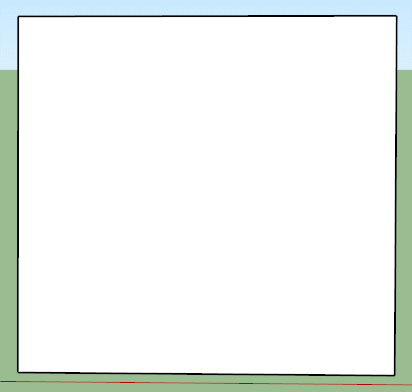
-
@box said:
Hmmm, it does seem like there is an issue with a simple surface intersect.
This is flat and average size and it still forms strange cuts and overlapping faces.I can reproduce your example ...

-
@box said:
Hmmm, it does seem like there is an issue with a simple surface intersect.
This is flat and average size and it still forms strange cuts and overlapping faces.I tried reproducing your model and it did all the weird things yours did except it kept deleting the center diamond face. The big difference between this and the problems I have had is that this one (at least for me) is easily correctable by drawing over some of the lines. Was that your experience?
How did you come upon this, just tried different things until you hit upon this one? What (if anything) does it tell you about what is happening, and why?
-
what it tells me is it's a bug, where 'on face' isn't the same as 'on plane'...
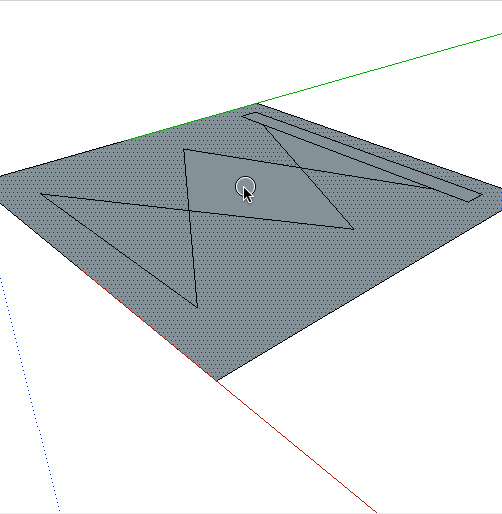
none off them should need to be 'moved' onto the face, that's where I drew them...
this is even more of a pain on 'curved' faces because "how do you align back to the face?"
john -
@hellnbak said:
How did you come upon this, just tried different things until you hit upon this one?
No, coincidentally while reading your question I was working on a mechanism that needed that shape, or at least I was working out the layout that way and stumbled across this particularly stubborn group of edges.
@hellnbak said:
What (if anything) does it tell you about what is happening, and why?
Like Driven It tells me it is a bug, but a bug that has been around for a long time and sort of gets swept under the carpet. Generally you can work around it by reintersecting or welding etc, but as I see it, a line on a face should cut the face and if they don't then it's a bug.
-
Best guess about the whatever.???
I'm not sure that this is even what you are all talking about but
There is a [break edges] fcn that shows up in the [Edit Menu] and it does not show in the [Plugin Mgr] and defaults to [Break Edges] checked.
It exists in the View/Toolbar dialog but there is no way to get rid of the default except by invoking the on/off from the icon.
It will default back to cut line mode on when SU is re-opened again.
Maybe this is at least part of the fun.
SU 2015 PRO latest version.
Drives me crazy as no way to remember whether a line will cut a line or not on SU open.Y'all figure
dtr
-
dtr, I think you'll find that's a plugin not a default option.
From memory Julia Eneroth has something like that. -
Hi Box
Right it is a plugin but might be part of the problem if it is loaded.

Thx
dtr
-
Group the geometry and explode it.
It might them merge correctly.
It's to do with twisted-looped [à la bow-tie] forming faces' perimeters... -
Go to styles, edit, and add a checkmark to Display Endpoints.
If you have BreakLines=on the endpoints will appear at all crossed lines. If it is off then only at the end of each line.
WRT two faces that seem to be one (connected at one pont)... I've seen the same thing on numerous occasions. What I did was draw two more lines rather close to the point where the two faces touch thereby creating two small triangles. Delete one of those faces, erase the line for the other, finish by adding a line to close the face you just opened. Everything should be an individual face now.
-
Yes this has been around since the @last days. I only come across it when I've inserted a siteplan or similar from AutoCad. It used to be reported as a bug a lot, but I guess it's been grandfathered in as something that can't be fixed? Or maybe it just keeps being put on the "next time" list.
Advertisement







