Power Toolbar (2.5) - fix for 2019
-
thanks
working also for me
regars -
Hi Max,
Can you put the latest version in the PluginStore? The one linked to there is out of date.
Thanks.
-
hi Dave, sure
-
Does the Power Tool bar has new plugins inside or it's grouping plugins yet existing ?
-
it contains existing plugins. some near the original version - and many have been tweaked or even re-written (back in 2015).
-
Thx for the explantions!

-
Mine says that jhs and the fix file are not models and can not be opened, I have updated everything
-
@jamesfrees said:
Mine says that jhs and the fix file are not models and can not be opened, I have updated everything
Extensions are not models and are not installed by opening in SketchUp. What version of SketchUp are you actually using? Your profile says you are using SketchUp 2019 Free/Make but there is no such version.
-
I'm using 19.3 version, but even I have downloaded the newest version of the Powerbar, the tool bar still isn't showing...and there is no error message either.
-
@berylho said:
I'm using 19.3 version, but even I have downloaded the newest version of the Powerbar, the tool bar still isn't showing...and there is no error message either.
Have you checked View > Toolbars to see if there is a checkmark next to its entry?
-
I don't have any use for it but I just installed it in SU2019.3 to see what would happen. I clicked the Install button and nearly instantly, the toolbar appeared at the top of the model window.
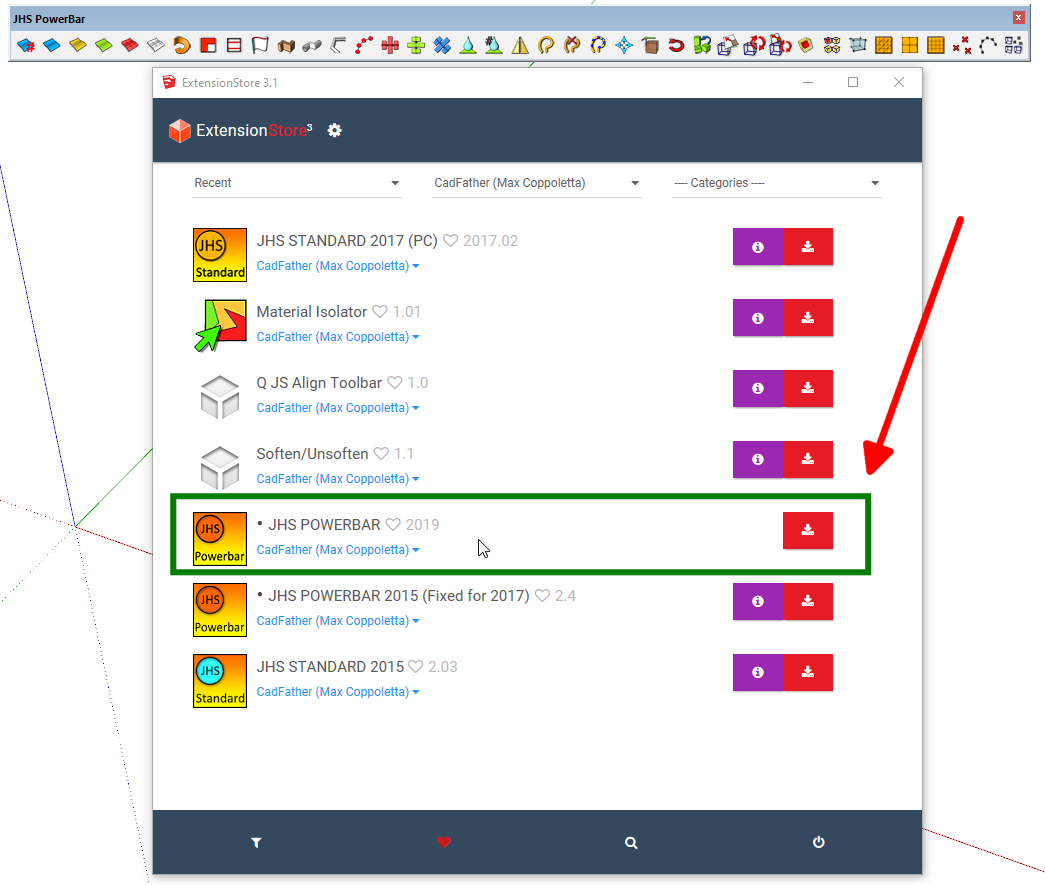
-
Hi
Im using sketchup 2020 on a Mac. Installed the extension but cant find the tools. Its also showing as an unsigned extension. I tried to install 2019. Same issue.
Any advice?
-
indiremiyorum yardımcı olurmusunuz ?
-
-
Does not work on sketchup 2020 pro...
does not come up -
@yjanssen said:
Does not work on sketchup 2020 pro...
Actually it does work just fine in SketchUp 2020.
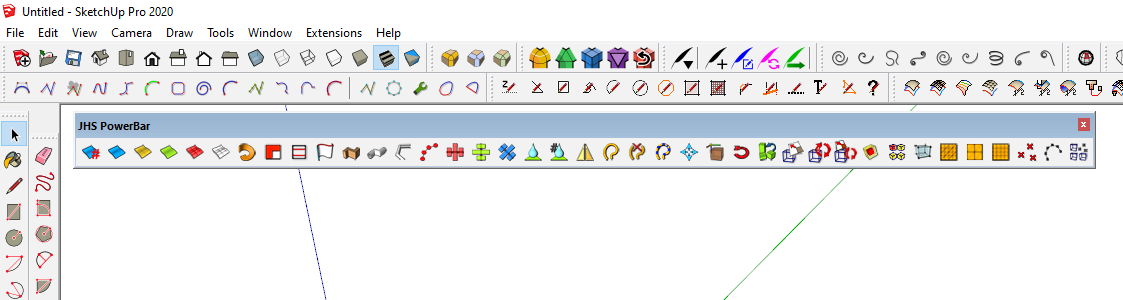
Make sure you've installed the correct version.
-
Thx to @cadfather for this awesome plugin. I kinda figured out most of the functionality however I don't understand how Rotix works - it shows the 3 planes in the upper left, but how do I then rotate an object?
-
-
Hi Max! Great thanks for you beautiful JHSPowerbar!
But... after install it, sketchup loses the ability to execute the standard command " customize toolbar" (RMB on gray plate on the top of viewport" and similarly: view/ customize toolbar.sketchup is frozen until "force quit"...JHS POWERBAR 2020 v2020.1
Sketchup 22.0. 353
Mac OsX 13.0.1
Apple MiPro 2021there is no such problem on the 2014 machine:
Sketchup 22.0. 353
Mac OsX 13.0.1
macbookpro (retina, 15 inch, early 2013, intel) mac os x 10.15.7
<<< ---the extension works fine and does not create problems for the Sketchup main functionality -
Hi,
unfortunately i don't have a mac on which to test the bugs.
if any mac using author wants to have a look, that's fine.
time is a bit tight, but hope to update JHSPB sometime in late february if i can.
meantime, i just thought that you can edit manually the toolbar file:
"jhs_pb_settings.txt"
true means the icon will show, false it is hidden.
if you reference the list with the image below, you can make it easier to see which icons will checked (true) or not (false).

Advertisement








