Power Toolbar (2.5) - fix for 2019
-
@atelierpaar said:
Hello,
I hope this chat also relates to jhs powerbar.
After intalling SU 2019 I get the following errorcode :Fehler beim Laden der Datei C:/Users/Architekt/AppData/Roaming/SketchUp/SketchUp 2019/SketchUp/Plugins/jhs/_jhs_powerbar/jhs_powerbar_menux.rb
Error: #<SyntaxError: C:/Users/Architekt/AppData/Roaming/SketchUp/SketchUp 2019/SketchUp/Plugins/jhs/_jhs_powerbar/jhs_powerbar.rb:7367: Invalid return in class/module body
return nil
^~~~~~>
C:/Users/Architekt/AppData/Roaming/SketchUp/SketchUp 2019/SketchUp/Plugins/jhs/_jhs_powerbar/jhs_powerbar_menux.rb:10:inload' C:/Users/Architekt/AppData/Roaming/SketchUp/SketchUp 2019/SketchUp/Plugins/jhs/_jhs_powerbar/jhs_powerbar_menux.rb:10:inmodule:JHS_powerbar'
C:/Users/Architekt/AppData/Roaming/SketchUp/SketchUp 2019/SketchUp/Plugins/jhs/_jhs_powerbar/jhs_powerbar_menux.rb:7:in<module:Max_Coppoletta>' C:/Users/Architekt/AppData/Roaming/SketchUp/SketchUp 2019/SketchUp/Plugins/jhs/_jhs_powerbar/jhs_powerbar_menux.rb:6:in<top (required)>'
C:/Program Files/SketchUp/SketchUp 2019/Tools/extensions.rb:197:inrequire' C:/Program Files/SketchUp/SketchUp 2019/Tools/extensions.rb:197:inload'
C:/Users/Architekt/AppData/Roaming/SketchUp/SketchUp 2019/SketchUp/Plugins/_jhs01_powerbar.rb:16:inregister_extension' C:/Users/Architekt/AppData/Roaming/SketchUp/SketchUp 2019/SketchUp/Plugins/_jhs01_powerbar.rb:16:inmodule:JHS_powerbar'
C:/Users/Architekt/AppData/Roaming/SketchUp/SketchUp 2019/SketchUp/Plugins/_jhs01_powerbar.rb:8:in<module:Max_Coppoletta>' C:/Users/Architekt/AppData/Roaming/SketchUp/SketchUp 2019/SketchUp/Plugins/_jhs01_powerbar.rb:7:in<top (required)>'unfortuantely I have no clou how to fix this.
Any suggestions ?
thanks
UliUli, is this with the file provided in the post directly above yours? (see below for quote).
@cadfather said:
ok, try this - a quick fix so it loads. first test seems fine. so let me know if you encounter issues..
later i'll have a proper look at the script and update it properly - thanks
[attachment=0:26dzmfax]<!-- ia0 -->Powerbar Fix for 2019.rbz<!-- ia0 -->[/attachment:26dzmfax]
-
yes Uli, as Juju said - make sure you have the latest update - i have no errors on my machine
-
Thanks, the bar is going to work in 2019
-
@cadfather said:
yes Uli, as Juju said - make sure you have the latest update - i have no errors on my machine
Not sure what it could be. I have uninstalled all previous versions, reinstalled the update, it shows up in the Extension Manager as enabled, but no toolbar and the CADFATHER PACK doesn't show up in the Help menu either.
-
that's weird - at least if you got an error message - and i take it the location allows full access (not sure on mac)
-
thanks to you all
after a fresh download everything is nice an shiny again
Uli -
@cadfather said:
that's weird - at least if you got an error message - and i take it the location allows full access (not sure on mac)
I went through all my 2019 plugins folders and made sure to delete everything, re downloaded the fix, and then reinstalled and I do have it working now. Thanks for your help and patience with this. I couldn't live without Powerbar!!!
-
thanks
working also for me
regars -
Hi Max,
Can you put the latest version in the PluginStore? The one linked to there is out of date.
Thanks.
-
hi Dave, sure
-
Does the Power Tool bar has new plugins inside or it's grouping plugins yet existing ?
-
it contains existing plugins. some near the original version - and many have been tweaked or even re-written (back in 2015).
-
Thx for the explantions!

-
Mine says that jhs and the fix file are not models and can not be opened, I have updated everything
-
@jamesfrees said:
Mine says that jhs and the fix file are not models and can not be opened, I have updated everything
Extensions are not models and are not installed by opening in SketchUp. What version of SketchUp are you actually using? Your profile says you are using SketchUp 2019 Free/Make but there is no such version.
-
I'm using 19.3 version, but even I have downloaded the newest version of the Powerbar, the tool bar still isn't showing...and there is no error message either.
-
@berylho said:
I'm using 19.3 version, but even I have downloaded the newest version of the Powerbar, the tool bar still isn't showing...and there is no error message either.
Have you checked View > Toolbars to see if there is a checkmark next to its entry?
-
I don't have any use for it but I just installed it in SU2019.3 to see what would happen. I clicked the Install button and nearly instantly, the toolbar appeared at the top of the model window.
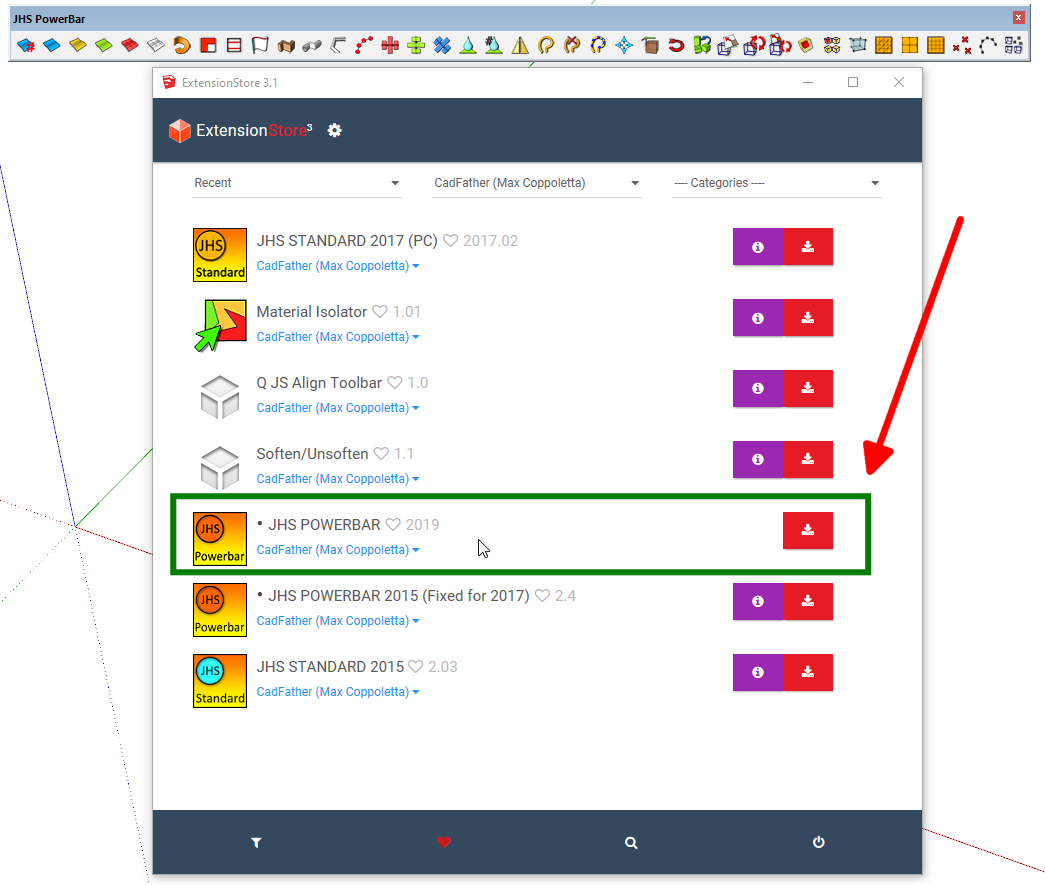
-
Hi
Im using sketchup 2020 on a Mac. Installed the extension but cant find the tools. Its also showing as an unsigned extension. I tried to install 2019. Same issue.
Any advice?
-
indiremiyorum yardımcı olurmusunuz ?
Advertisement







