Power Toolbar (2.5) - fix for 2019
-
awesome collection and coding
 great - hope you keep having fun with maintaining and expanding this
great - hope you keep having fun with maintaining and expanding this -
I missed it... Glorious.
-
Hi, Thanks for sharing this amazing plugins, I installed it via Sketchucation Store (Autoinstall)but how come mine seems lacking? Do I need to uninstall old plugins first? Please see attached screenshot. Thanks!

-
Greetings,
Is the current version 2.3 compatible with SU 2016?
Many thanks
-
Por favor nao consigo instalar, aparece erro! Já fiz todo o processo, meu windows 8!
Me ajude!!!!!
Error Loading File C:/Users/Usuário/AppData/Roaming/SketchUp/SketchUp 2015/SketchUp/Plugins/jhs/_jhs_powerbar/jhs_powerbar_menux.rb
Error: No such file or directory - C:/Users/Usuário/AppData/Roaming/SketchUp/SketchUp 2015/SketchUp/Plugins/jhs/_jhs_powerbar/jhs_pb.strings
C:/Users/Usuário/AppData/Roaming/SketchUp/SketchUp 2015/SketchUp/Plugins/jhs/_jhs_powerbar/jhs_powerbar_menux.rb:19:inreadlines' C:/Users/Usuário/AppData/Roaming/SketchUp/SketchUp 2015/SketchUp/Plugins/jhs/_jhs_powerbar/jhs_powerbar_menux.rb:19:inmodule:Max_Coppoletta'
C:/Users/Usuário/AppData/Roaming/SketchUp/SketchUp 2015/SketchUp/Plugins/jhs/_jhs_powerbar/jhs_powerbar_menux.rb:6:in<top (required)>' C:/Program Files/SketchUp/SketchUp 2015/Tools/extensions.rb:197:inrequire'
C:/Program Files/SketchUp/SketchUp 2015/Tools/extensions.rb:197:inload' C:/Users/Usuário/AppData/Roaming/SketchUp/SketchUp 2015/SketchUp/Plugins/_jhs01_powerbar.rb:16:inregister_extension'
C:/Users/Usuário/AppData/Roaming/SketchUp/SketchUp 2015/SketchUp/Plugins/_jhs01_powerbar.rb:16:in<module:JHS_powerbar>' C:/Users/Usuário/AppData/Roaming/SketchUp/SketchUp 2015/SketchUp/Plugins/_jhs01_powerbar.rb:8:inmodule:Max_Coppoletta'
C:/Users/Usuário/AppData/Roaming/SketchUp/SketchUp 2015/SketchUp/Plugins/_jhs01_powerbar.rb:7:in `<top (required)>' -
pictures tell more than 1000 words

![screenshot by yellowdoor_[0001] 2016_08_22_-_21_29_03.jpg](/uploads/imported_attachments/lmyR_screenshotbyyellowdoor_00012016_08_22_-_21_29_03.jpg)
-



Thank you so much for this great tool collection - I've missed so much !!
(it works great!) -
@onzki said:
Hi, Thanks for sharing this amazing plugins, I installed it via Sketchucation Store (Autoinstall)but how come mine seems lacking? Do I need to uninstall old plugins first? Please see attached screenshot. Thanks!
Funny It's been a year and I have to reply to my own post LOL.. Anyway, for those with similar question like mine here, I finally found where the missing icons are, Euerka! They're under the main menu "HELP->CADFATHER PACK->POWERBARICONS." It took me a year to discover by accident since I don't often scroll down the help menu path.
These are truly amazing plugins, thanks a lot!
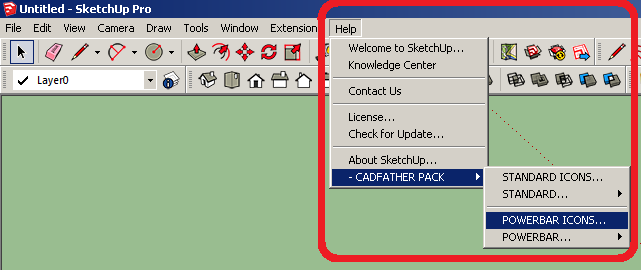
-
Extrude tool fails in sketchup 2017
It does not create surface
please fix it
thank -
@onzki said:
Funny It's been a year and I have to reply to my own post LOL.. Anyway, for those with similar question like mine here, I finally found where the missing icons are, Euerka! They're under the main menu "HELP->CADFATHER PACK->POWERBARICONS." It took me a year to discover by accident since I don't often scroll down the help menu path.
These are truly amazing plugins, thanks a lot!
sorry, haven't been around - though the answer was on the first post: "- The menu itself is under the Help section, this is due to traffic and it ties up with things to come."

glad you got it working

aware of the glitch with extrude and 2017. busy at present, but as soon as i get some time to dive into the code again, i'll post a working update
Thanks
-
Ciao Max!
-
Ciao Rich, hope you're good! : )
-
@cadfather said:
aware of the glitch with extrude and 2017. busy at present, but as soon as i get some time to dive into the code again, i'll post a working update
Great! Looking forward to it!
-
posted a new update - should be working with 2017 (thanks to TIG).
also just to let you know, i hope to be working on a fuller update sometime in the new year.
Cheers
-
Great, thank you!
-
this plugin makes my work faster..thanks alot
-
LOL, I was too lazy to read! I miss that one. I'll charge this to my Duh moments.
-
hi
I have installed and uninstalled several times but the whole powerbar just doesn't show up in my SU 2015. what are my options? -
@nickweboffer said:
hi
I have installed and uninstalled several times but the whole powerbar just doesn't show up in my SU 2015. what are my options?did you remember to go to View > Toolbars and check that the toolbar is selected?
-
Hello,
I have a small issue with one of the functions and I wonder if anything can be done about it. It's about the "Equalise Curves" tool, which is very handy in certain situations, but whenever I use it, one end of the curve moves a little. I am only using "Divide by number", not by length, but it happens in both modes. Is it possible to change it so that both ends stay in their original position? Or is there another plugin which can do that? Unlike other tools in this collection, I can't find a corresponding separate plugin for this function. And for example Fredo6's Curvizard can only simplify contours by angle, but not equalise the segments.
Advertisement







