How do I move a texture on a surface?
-
I know I can scale a texture using edit, but is it possible to move it around on the surface after it´s been placed? Left, right, up, down?
-
Many many ways.
But the most basic,assuming it is a flat face, right click on the texture, in the context menu select Texture and then position. -
Yes, I did that first when creating a texture to place on a non flat surface. It´s now placed and I need to move it around.
-
I want to be able to move this texture around without having to bring out a calculator.

-
Thrupaint, part of Fredotools will do it.
-
My Texture Tools also lets you Position a textured material on a selected front face, by a given amount [set in a dialog - say 11.5mm] or with arrow-key presses - say -/+1mm per press in two directions, + hold-shift for x10 etc...
It also has two other tools to Rotate and Scale textures, in similar ways...
http://sketchucation.com/pluginstore?pln=TIG-TextureTools
I also have a version to do the same on back-face materials, but it's unpublished - although available by PM request only...
-
@tig said:
My Texture Tools also lets you Position a textured material on a selected front face, by a given amount [set in a dialog - say 11.5mm] or with arrow-key presses - say -/+1mm per press in two directions, + hold-shift for x10 etc...
It also has two other tools to Rotate and Scale textures, in similar ways...
http://sketchucation.com/pluginstore?pln=TIG-TextureTools
I also have a version to do the same on back-face materials, but it's unpublished - although available by PM request only...
Thanks!
Sorry, but I didn´t manage to move the texture at all with the plughin. The interface could be better, those icons made no sense.
-
For a textured 'surface' - rather than a textured single face - look at ThruPaint...

-
TheuPaint, cool plugin. I managed to move the texture around now, but it doesn´t seem to treat the different faces as "one". I marked "texture with continuity with no deformation".
Anyone here who´ve used the tool to make a texture follow an uneven surface who could give me some pointers to making my surface become treated as a single face? I watched a video tutorial but it was too advanced for me I´m afraid..

In my SU the plugin doesn´t show as icons, it´s just a text list. It makes it sort of hard to follow what the guy is doing in the tutorial.
-
This is what happens.
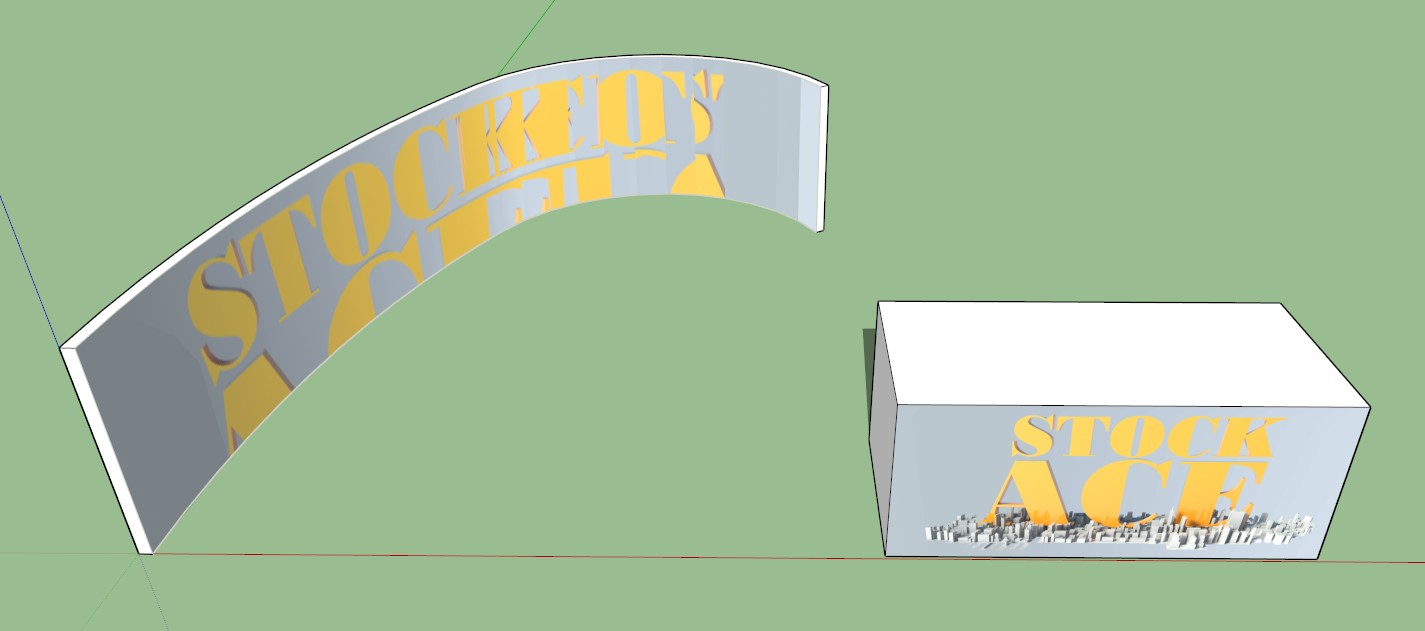
-
@larv said:
This is what happens.
use thruPaint first to apply the texture.. in the case of your curved wall, use QuadMeshUV or maybe NaturalUV..
it looks like you've projected this one.thrupaint will properly map the surface then when moving the texture as one, it is all handled properly..
anyway, my point is more along the lines of..
learn/use thrupaint for all of your more awkward texturing needs. -
"use thruPaint first to apply the texture"
Yeah, I saw in the tutorial that the guy never used the paint bucket to apply the texture. It just seemed to happen. There´s no explanation how he did that. Could you tell me where to click to make that happen? Thanks.
-
OK, I made it work with pattern material like roofing. Great, very usefull!
I still need to be able to make a single image land correct, though.
-
Now I made it work on a sandbox mesh, much like in the tutorial. Will keep trying to place it correct on an extruded wall.
Thanks for all help!
-
are the faces all quad? if they are quad are they triangulated? did you checked for reversed faces? could be useful if you share the object or at least a monochrome view of the surface with hidden geometry turned on..
-
It would also help if you could ask nicely.
People here are helpful by nature but even so...
Advertisement







