Getting rid of "herringbone" pattern
-
Well, I gave it a try. Exported it at higher resolution with anti-aliasing turned off, and it really looked bad. the fence and tower were all screwed up.....
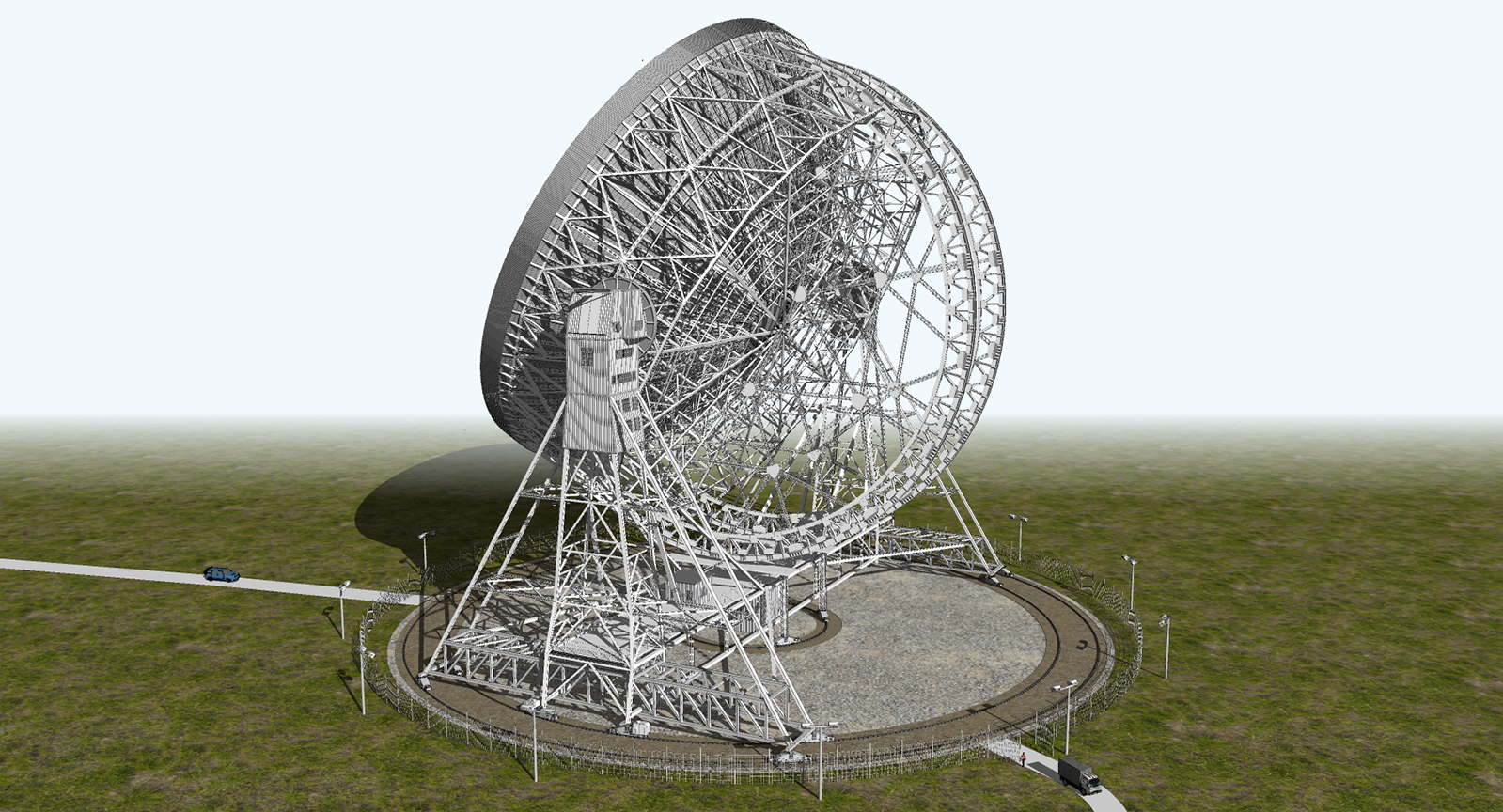
but I tried reducing it in PS anyhow. Tried Bicubic, Bicubic automatic, Bicubic sharper, Biliniar. They all looked even worse
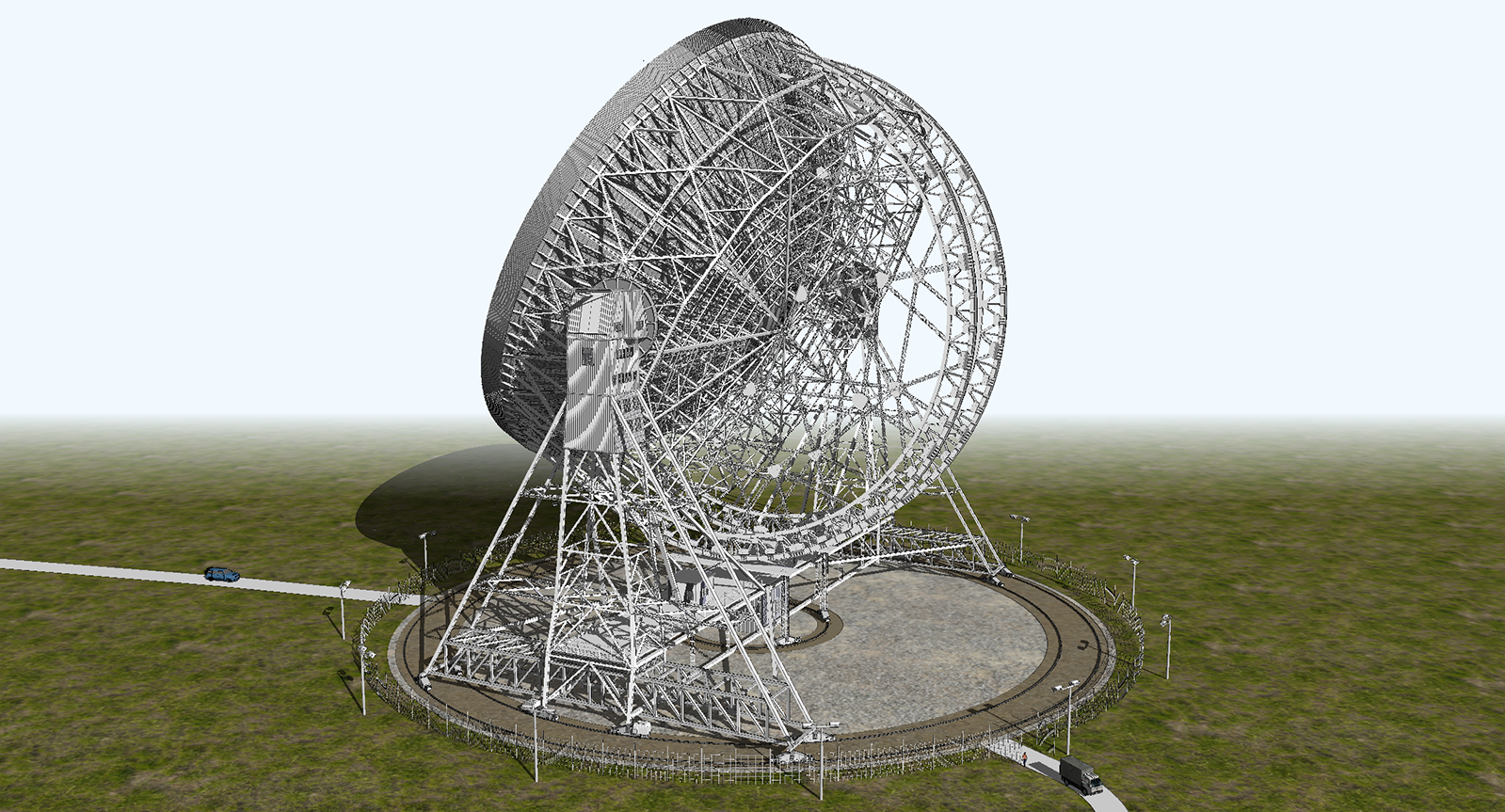
I appreciate all the help and suggestions but I guess the best I can hope for is just a screenshot. Oh well. -
Problem solved. Chalk it up to my stupidity

I've been saving all my models as SU8, just to give me the option of opening them in either 8 or 2015. Well, I accidentally opened the model in 8, and noticed that it looked much better than it did 2015. Got to thinking about that, and went into my Nvidia control panel to see what was what. Apparently I had not included 2015 in the 3D programs for Nvidia.
SU8 and 2015 are both named the same, guess I overlooked it.
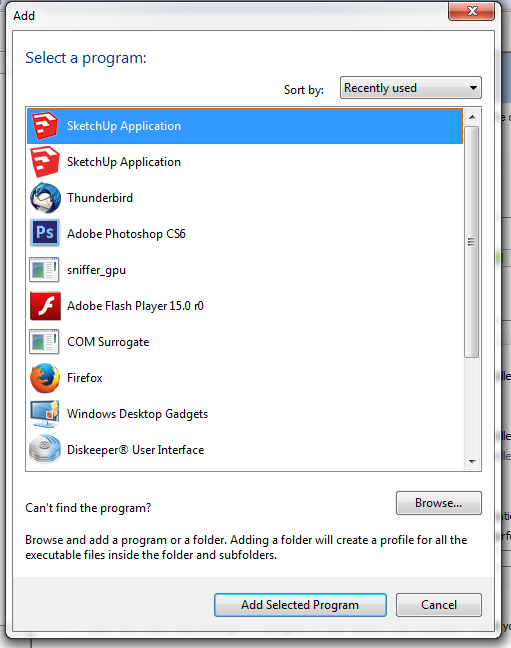
I had just rebuilt my computer with a new MB, CPU and graphics card, and there are just so many settings that have to be checked, I blew it.
So after I fixed the Nvidia settings to include 2015, the problems pretty much went away.BEFORE
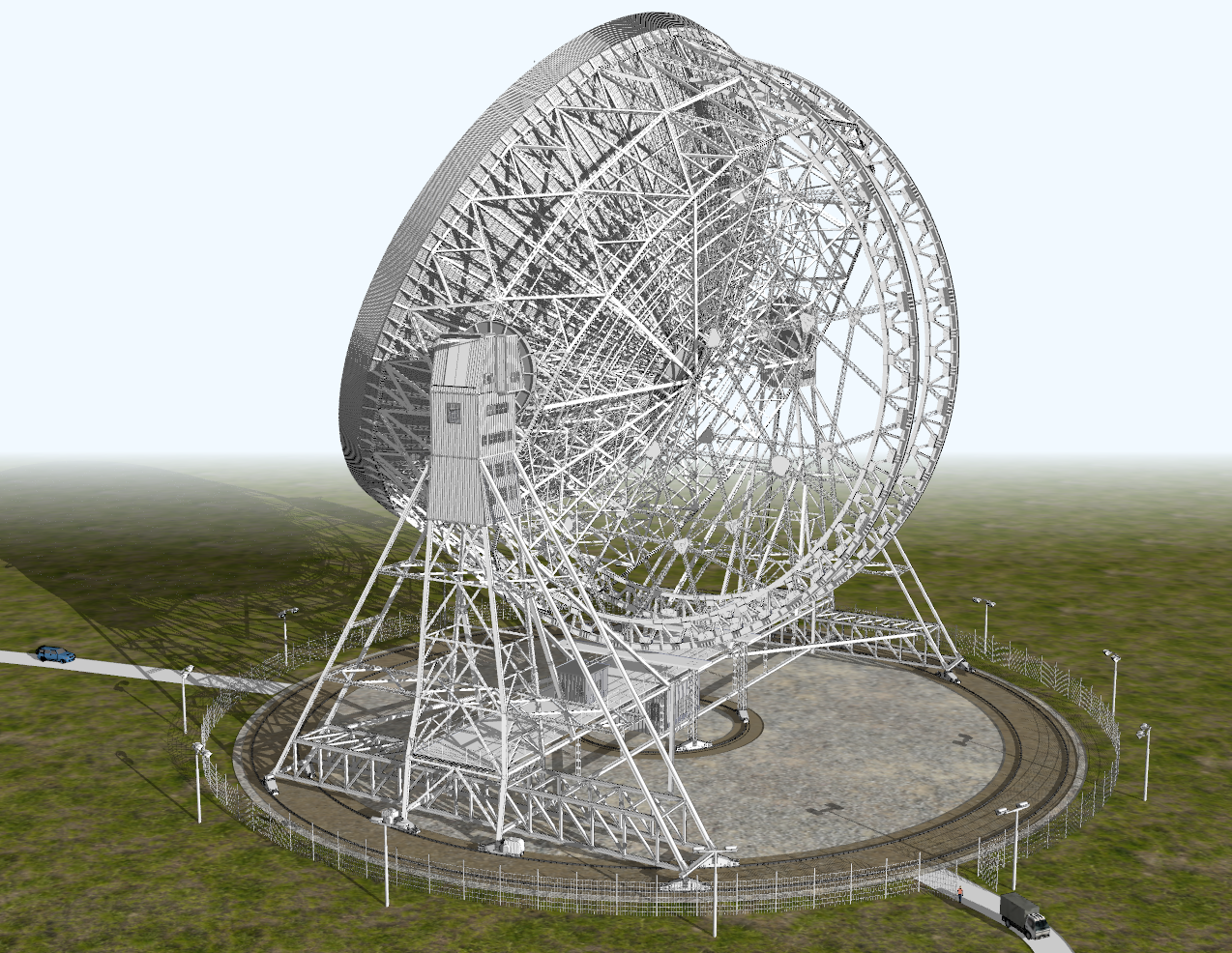
AFTER
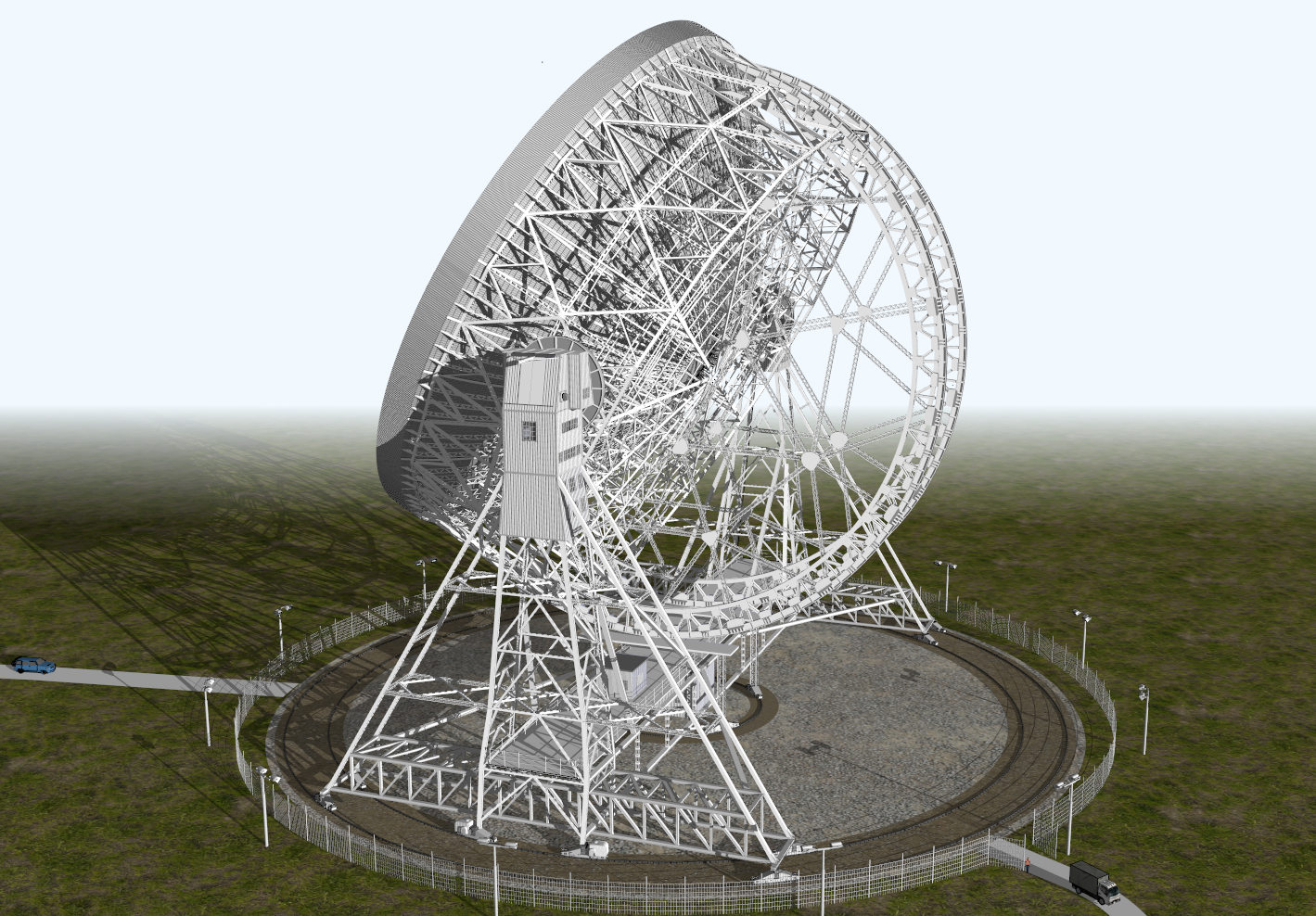
I apologize for wasting everybody's time.
So embarrassed

-
Your were not wasting MY time. I learned from your case that I can improve SU 2015 display quality trough nVidia control panel! (it lookd to me that, somehow it was not as good as it was in SU 7). So, I raised AA to 8x and it is now much better. What were your settings in nVidia control panel for SU besides the AA? Thanks!
-
Much better, but not perfect!

Now you can display at the resolution of your second image of the first post or more
then reduct it, and all will be normally perfect!
Thx Nvidia
-
@hellnbak said:
Well, I gave it a try. Exported it at higher resolution with anti-aliasing turned off, and it really looked bad. the fence and tower were all screwed up.....
I should have said you need to export at least 4x the desired resolution if you have AA turned off, 6 or 8x is better. (and png format is preferable - jpg has pretty awful compression from SU)
Glad you figured out your video card settings, much simpler solution
Advertisement







