Shadows on ground ... but not on objects
-
How can one display the shadows on objects as well as on the ground?

-
If those are groups or components make sure in the entity info they have the "Receive shadows" option checked. Right click on the group/component/Entity info/Check Receive shadows
-
@ely862me said:
If those are groups or components make sure in the entity info they have the "Receive shadows" option checked. Right click on the group/component/Entity info/Check Receive shadows

-
Still doesn't receive shadows.
-
Can you share the skp, it's hard to guess from images.
-
I can't replicate this...
What version of SU are you using...??
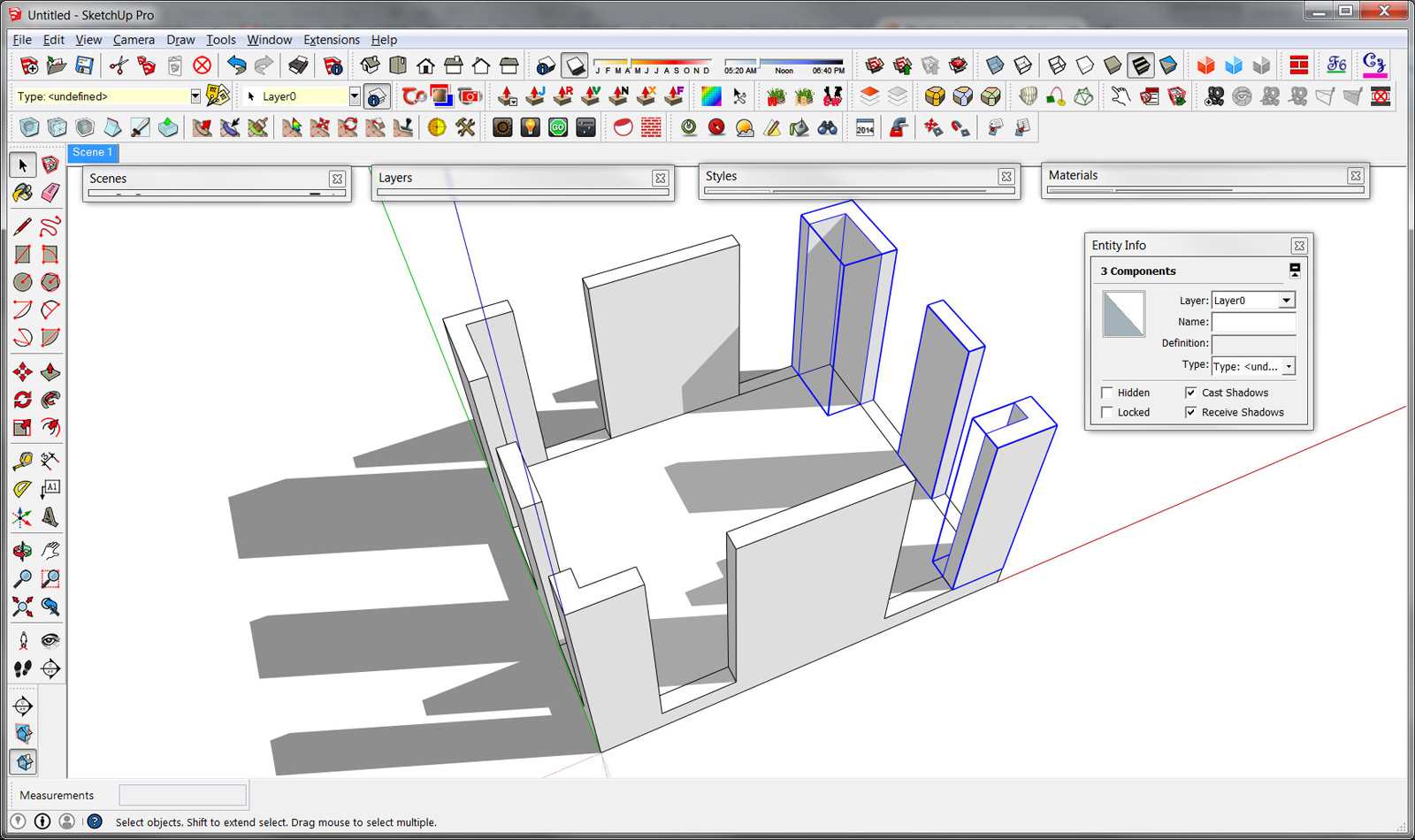
-
That's why I asked for the model Kim, I'm guessing it's a style issue or a transparent material.
-
I just saw it, Box...
But look at the time you posted and the time I did...
-
I tried to upload the model, but it says that it's too big to upload. How can I share it with you?
-
One way to fix the problem is to copy and paste as a new file - the shadows are on the objects too.
-
You can upload up to 4mb. You can compress the file and it might get smaller. But for such a few geometry I wonder why the file exceeds 4mb ?
Most likely as Box said it is about the style you are using, in that case you could go to Window/Styles/Default styles and pick Simple style, and check the shadows back on. It should work.
When pasting the geometry in a new file, you get back to the Simple style which is a default style. -
In the shadow settings dialog, have you unticked On Faces?
-
[quote="ely862me"]
Most likely as Box said it is about the style you are using, in that case you could go to Window/Styles/Default styles and pick Simple style, and check the shadows back on. It should work.
Didn't help.
-
@box said:
In the shadow settings dialog, have you unticked On Faces?
Yes, but it didn't help. The only method that helped was to copy and paste to a new file.
-
it's possible you've fiddled with the shadow light & dark settings..
?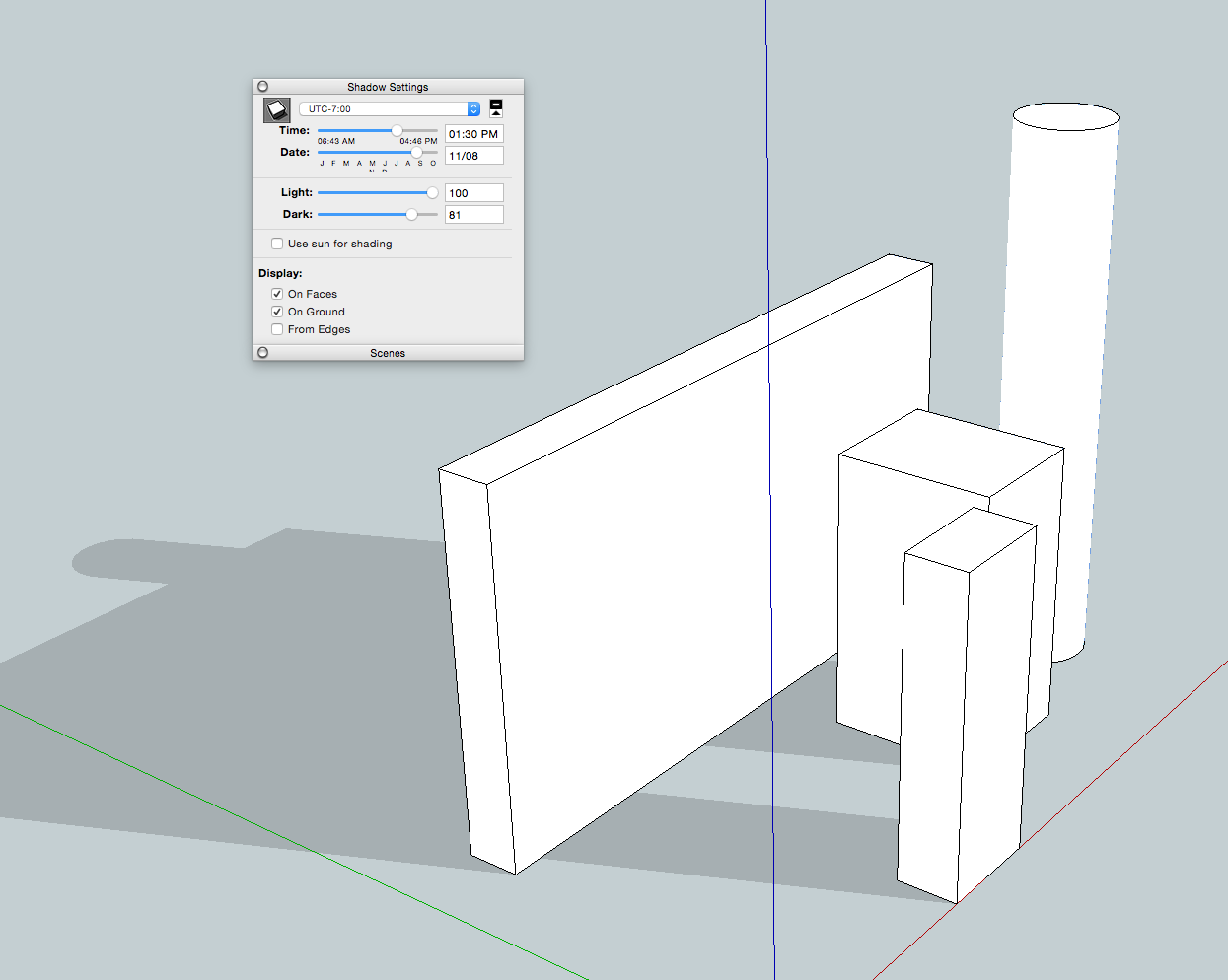
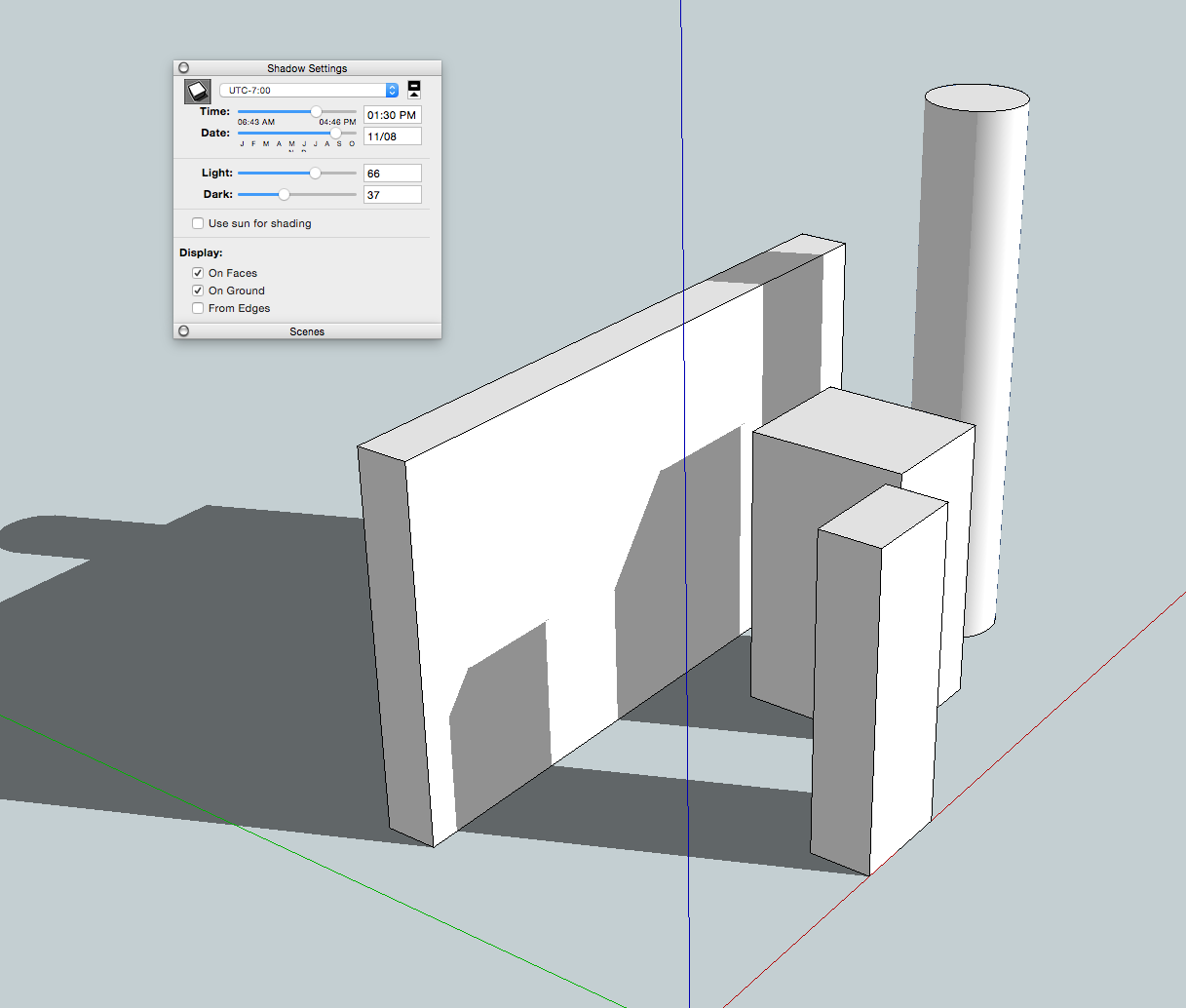
-
Your picture suggests that you have nested groups. Have you enabled receive shadows on all the levels of nesting? A nested object will not receive shadows if its containing group does not.
-
@slbaumgartner said:
Your picture suggests that you have nested groups. Have you enabled receive shadows on all the levels of nesting? A nested object will not receive shadows if its containing group does not.
That's a good observation.
@djh, you might try exploding all your groups and components to see what happens.
You say, though, that copying the model to a new file fixed the problem. That might indicate you have a corrupted file.
-
@jeff hammond said:
it's possible you've fiddled with the shadow light & dark settings..
?[attachment=1:1i2nw2cq]<!-- ia1 -->Screen Shot 2014-11-20 at 11.30.27 AM.png<!-- ia1 -->[/attachment:1i2nw2cq]
[attachment=0:1i2nw2cq]<!-- ia0 -->Screen Shot 2014-11-20 at 11.30.43 AM.png<!-- ia0 -->[/attachment:1i2nw2cq]
I did fiddle with them. Then, I fiddled with them again and again, but it only affected the shadows that were present. It didn't seem to restore the shadows on the objects.
-
@slbaumgartner said:
Your picture suggests that you have nested groups. Have you enabled receive shadows on all the levels of nesting? A nested object will not receive shadows if its containing group does not.
Sorry, I don't know what nesting is. All objects are on Layer0. I exploded all of the objects, but the shadows still don't appear on the objects.
-
Advertisement







