Shadows on ground ... but not on objects
-
Still doesn't receive shadows.
-
Can you share the skp, it's hard to guess from images.
-
I can't replicate this...
What version of SU are you using...??
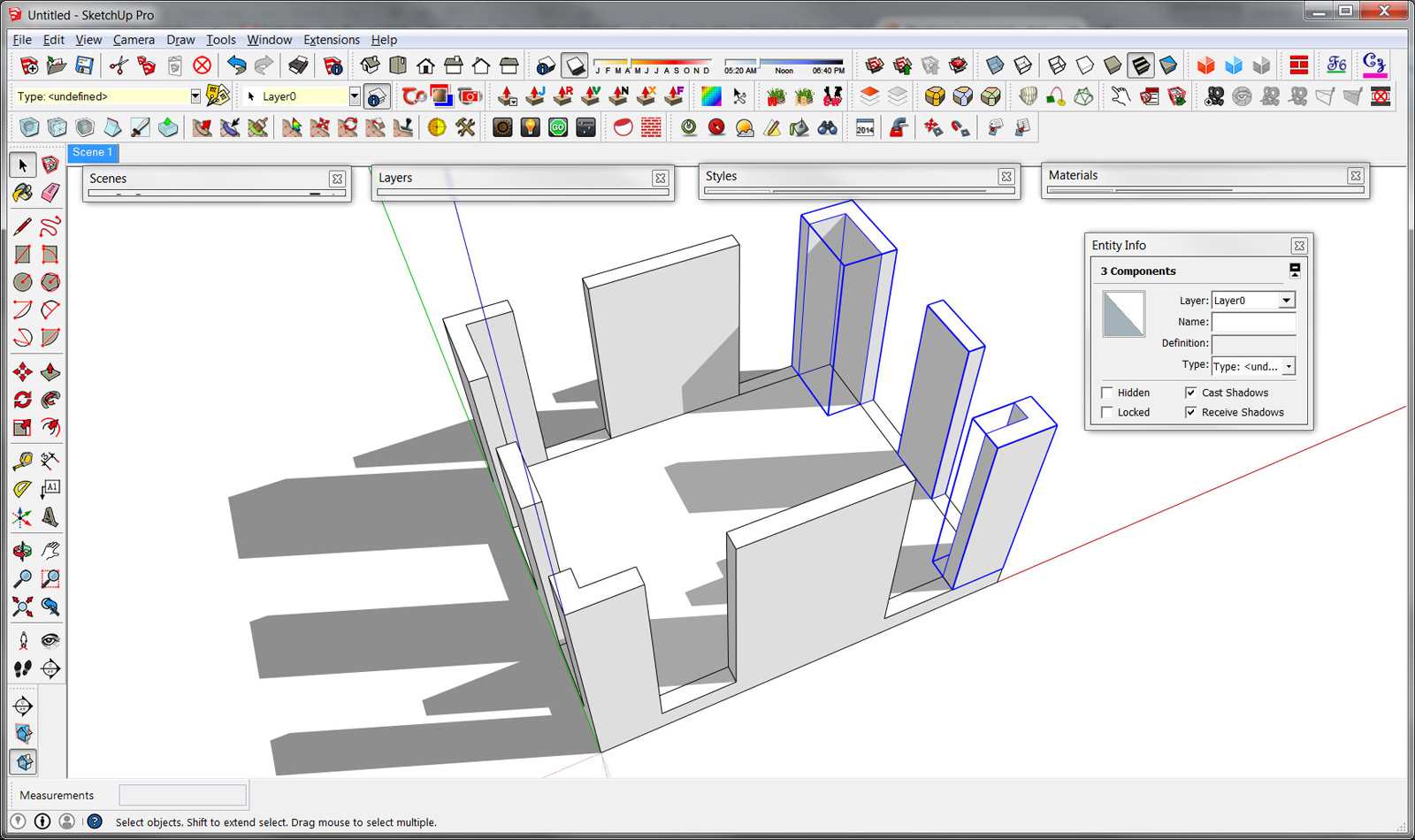
-
That's why I asked for the model Kim, I'm guessing it's a style issue or a transparent material.
-
I just saw it, Box...
But look at the time you posted and the time I did...
-
I tried to upload the model, but it says that it's too big to upload. How can I share it with you?
-
One way to fix the problem is to copy and paste as a new file - the shadows are on the objects too.
-
You can upload up to 4mb. You can compress the file and it might get smaller. But for such a few geometry I wonder why the file exceeds 4mb ?
Most likely as Box said it is about the style you are using, in that case you could go to Window/Styles/Default styles and pick Simple style, and check the shadows back on. It should work.
When pasting the geometry in a new file, you get back to the Simple style which is a default style. -
In the shadow settings dialog, have you unticked On Faces?
-
[quote="ely862me"]
Most likely as Box said it is about the style you are using, in that case you could go to Window/Styles/Default styles and pick Simple style, and check the shadows back on. It should work.
Didn't help.
-
@box said:
In the shadow settings dialog, have you unticked On Faces?
Yes, but it didn't help. The only method that helped was to copy and paste to a new file.
-
it's possible you've fiddled with the shadow light & dark settings..
?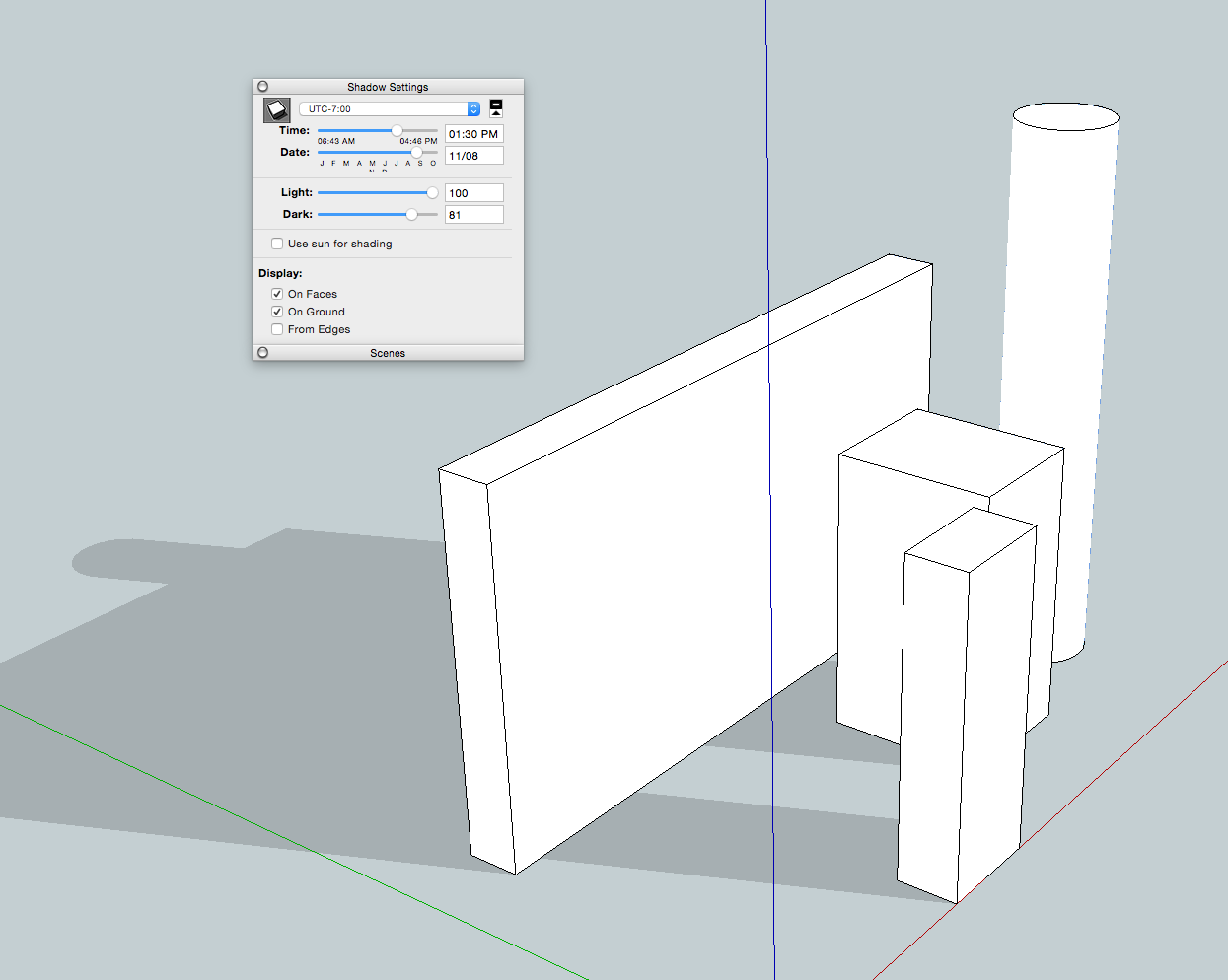
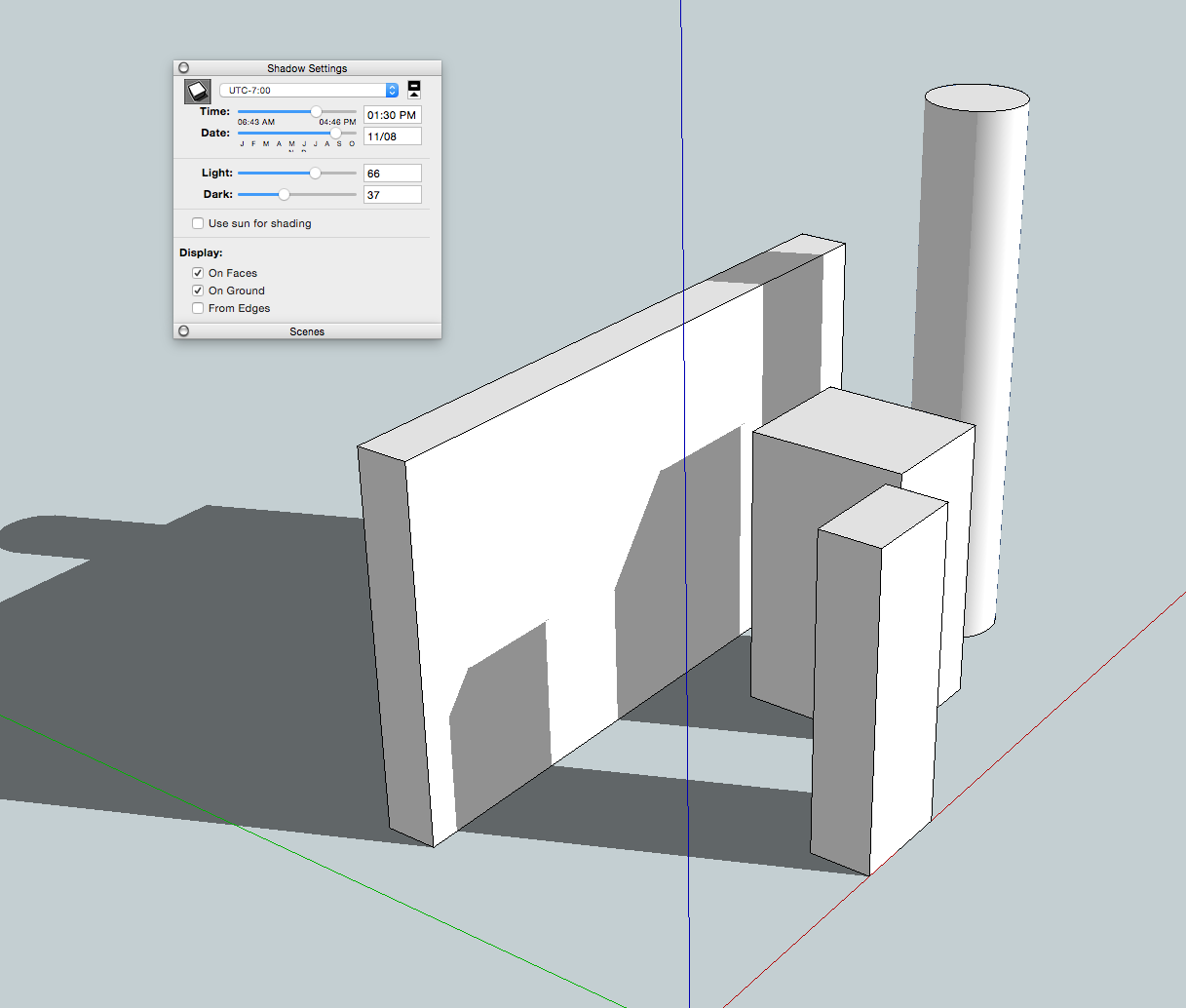
-
Your picture suggests that you have nested groups. Have you enabled receive shadows on all the levels of nesting? A nested object will not receive shadows if its containing group does not.
-
@slbaumgartner said:
Your picture suggests that you have nested groups. Have you enabled receive shadows on all the levels of nesting? A nested object will not receive shadows if its containing group does not.
That's a good observation.
@djh, you might try exploding all your groups and components to see what happens.
You say, though, that copying the model to a new file fixed the problem. That might indicate you have a corrupted file.
-
@jeff hammond said:
it's possible you've fiddled with the shadow light & dark settings..
?[attachment=1:1i2nw2cq]<!-- ia1 -->Screen Shot 2014-11-20 at 11.30.27 AM.png<!-- ia1 -->[/attachment:1i2nw2cq]
[attachment=0:1i2nw2cq]<!-- ia0 -->Screen Shot 2014-11-20 at 11.30.43 AM.png<!-- ia0 -->[/attachment:1i2nw2cq]
I did fiddle with them. Then, I fiddled with them again and again, but it only affected the shadows that were present. It didn't seem to restore the shadows on the objects.
-
@slbaumgartner said:
Your picture suggests that you have nested groups. Have you enabled receive shadows on all the levels of nesting? A nested object will not receive shadows if its containing group does not.
Sorry, I don't know what nesting is. All objects are on Layer0. I exploded all of the objects, but the shadows still don't appear on the objects.
-
-
@dave r said:
@slbaumgartner said:
Your picture suggests that you have nested groups. Have you enabled receive shadows on all the levels of nesting? A nested object will not receive shadows if its containing group does not.
That's a good observation.
@djh, you might try exploding all your groups and components to see what happens.
You say, though, that copying the model to a new file fixed the problem. That might indicate you have a corrupted file.
It probably is a corrupted file.
-
@djh said:
@slbaumgartner said:
Your picture suggests that you have nested groups. Have you enabled receive shadows on all the levels of nesting? A nested object will not receive shadows if its containing group does not.
Sorry, I don't know what nesting is. All objects are on Layer0. I exploded all of the objects, but the shadows still don't appear on the objects.
As Dave has pointed out, it is possible that the file is corrupted. The following is meant to be tutorial, in reply to your statement that you don't know what nesting is, since if you don't understand that concept it is still possible it is the cause of your issue. For example, if you don't get the idea, "exploded all of the objects" might actually have left something intact.
"Nesting" is when you place or create a Group or ComponentInstance inside another Group or ComponentInstance. In your "still doesn't receive shadows" jpg, I see two different bounding boxes surrounding the selected Face, one around the corner panels and one around the rectangular group of corners (a room?). Due to the style I am not certain whether the panel on which the Face lies is also a Group. So, there could potentially be a Face nested in a panel Group nested in a corner Group nested in a room Group.
The importance in this particular case is that the settings on containers and the things they contain interact. Specifically, shadows won't be cast on the Face unless the flag is set correctly on each of those levels of nesting.
[edited to change "layers" to levels in the last sentence - poor choice of words since "layers" are a different thing]
Advertisement







