SketchUp 2015 is 64bit
-
Still can't believe it's 64 bit. Am I dreaming?!

-
@bruce watt said:
In V2014 I had the VCB docked on the left hand side. In V2015 I can seem to move it. How do I move it or is it now fixed?
If you mean like this, docked above the bottom status bar. Right click on the top toolbar and select Measurements toolbar and drag it to where you want it.
-
All the plugin gods on this forum. Can we have a list of plugins which will not work in the 2015 version of sketchup or which will certainly won't be updated because their creators are no more interested in their future development?

-
After much digging I may have found solutions to my problems with 2015 - two of my favorite plugins not working "Model Location" and "Nudge".
Seems TIG is on the ball and has updated a plugin that will work in 2015
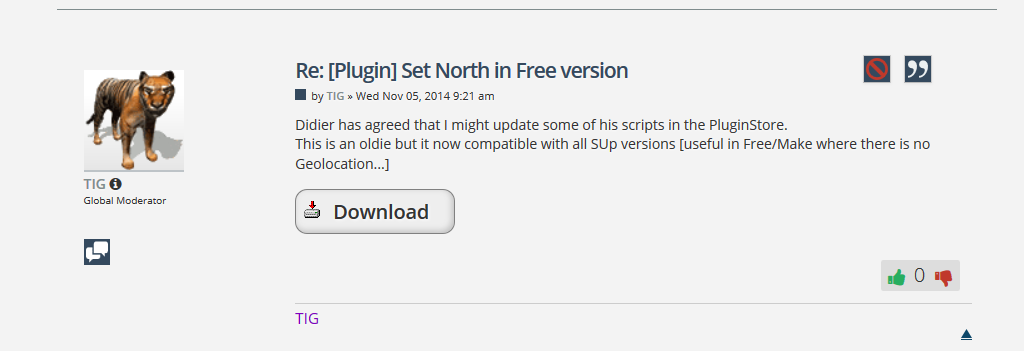
this thread can be found here http://sketchucation.com/forums/viewtopic.php?p=40142#p40142
TIG's post can be found down at the bottom of the thread, with a link to download the plugin.As for Nudge, Smustard has apparently updated the plugin to work with newer SU versions
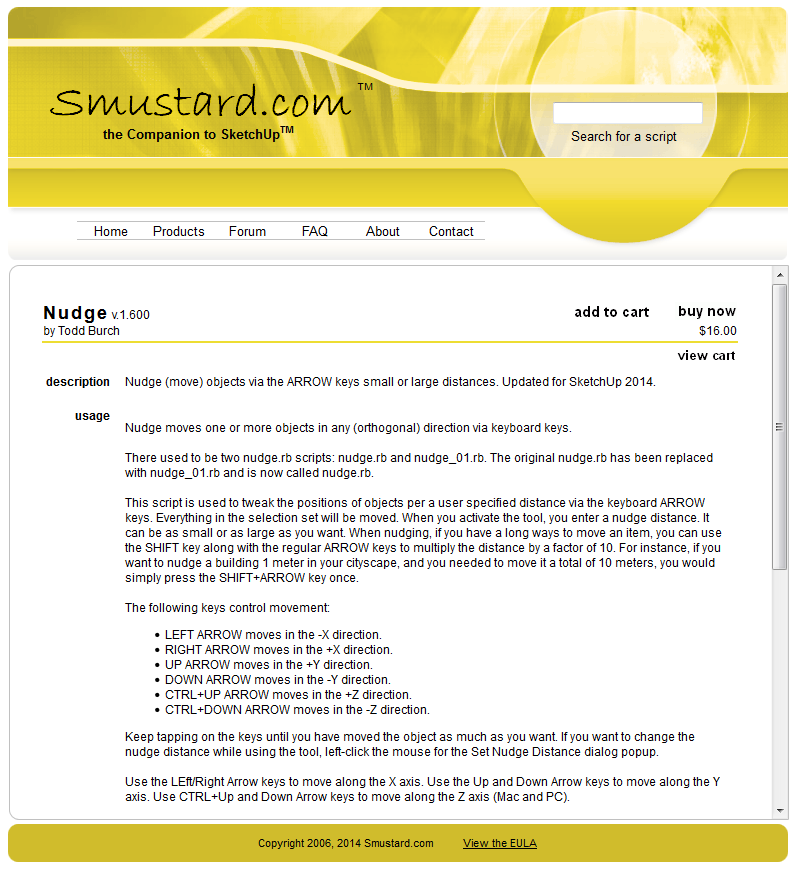
although I cannot say for certain that it works with 2015. I purchased the plugin about six hours ago and have yet to receive the email with the download link. I have had good luck with their plugins in the past so I'm hoping for the best.Just thought I would pass along this information in case anyone else was wanting these plugins for the new and improved SU
-
cool news! Need to test
-
@john2 said:
All the plugin gods on this forum. Can we have a list of plugins which will not work in the 2015 version of sketchup or which will certainly won't be updated because their creators are no more interested in their future development?

You might take a few minutes to have a look around. This is already in progress in the Plugins forum.
-
@box said:
@bruce watt said:
In V2014 I had the VCB docked on the left hand side. In V2015 I can seem to move it. How do I move it or is it now fixed?
If you mean like this, docked above the bottom status bar. Right click on the top toolbar and select Measurements toolbar and drag it to where you want it.
Beautiful!!
-
@bob james said:
As I mentioned in an earlier post in this thread, Nudge **does **work in 2015. To be really sure, I just verified it again.
Yeah, but does it work in SU2015?
-
@hellnbak said:
After much digging I may have found solutions to my problems with 2015 - two of my favorite plugins not working "Model Location" and "Nudge".
As for Nudge, Smustard has apparently updated the plugin to work with newer SU versions
[attachment=0:1utbndbo]<!-- ia0 -->2014-11-05_055755.png<!-- ia0 -->[/attachment:1utbndbo]
although I cannot say for certain that it works with 2015. I purchased the plugin about six hours ago and have yet to receive the email with the download link. I have had good luck with their plugins in the past so I'm hoping for the best.As I mentioned in an earlier post in this thread, Nudge **does **work in SU2015. The version I have is nudge.rb 1.5 dated 2008. To be really sure, I just verified it again.
-
@bob james said:
As I mentioned in an earlier post in this thread, Nudge **does **work in SU2015. The version I have is nudge.rb 1.5 dated 2008. To be really sure, I just verified it again.

-
-
so... im getting frustrated by having the same poor performance by SU 2015 in complex models, and then i saw Rob D's post on how his pc responded when switching on the shadows...
i dont have a high end PC like you guys, but i think i should notice some navigation improvement with this 64bit version, but no... its the same performance i get with SU 2014...
i even took a printscreen, and its strange cause even orbiting with shadows on, my SU 2015 only uses a fraction of my RAM and only one core of my CPU...
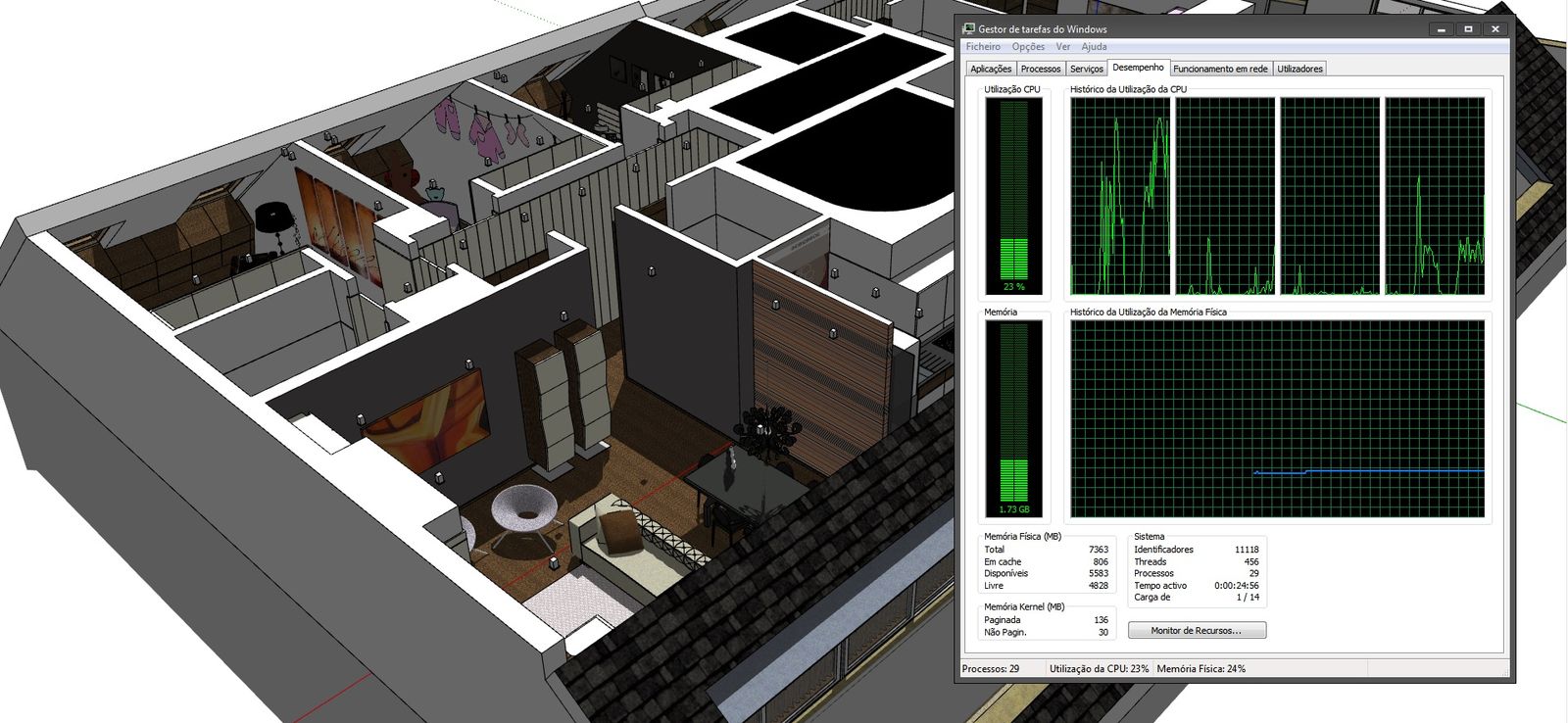
sorry, my windows is in portuguese
help?
-
I was able to test some of my heavy models and I can confirm that the performance is much better. I also did a test with Thea that would usually crash SU. This time SU did not crash. So far so good. Thanks team!

-
@jonfar said:
help?
Maybe post your system specs? Details about CPU / GPU / MOBO / RAM etc. Maybe there's something useful in there.
-
@jonfar said:
so... im getting frustrated by having the same poor performance by SU 2015 in complex models, and then i saw Rob D's post on how his pc responded when switching on the shadows...
i dont have a high end PC like you guys, but i think i should notice some navigation improvement with this 64bit version, but no... its the same performance i get with SU 2014...
i even took a printscreen, and its strange cause even orbiting with shadows on, my SU 2015 only uses a fraction of my RAM and only one core of my CPU...
[attachment=0:zzttatg3]<!-- ia0 -->1.jpg<!-- ia0 -->[/attachment:zzttatg3]
sorry, my windows is in portuguese
help?
it's sort of hard to tell but i'm guessing some of those chairs, pillows, couch details, drapes (etc) are high poly objects and if so, they're going to slow down navigation..
can you post the info in Window-> Model Info-> Statistics ?
(namely, the edge and face count of the model) -
yes, of course...
Gigabyte F2A88XM-DS2
AMD A10-5800k (quadcore at stock speed 3.8ghz and turbo at 4.1ghz)
Radeon HD 7660D (part of the APU, with 720mb)
2x GSKILL PC3-17000 CL11 (8Gb in dual-channel @ 2133mhz)
WD CAVIAR BLUE 7200RPM 16MB SATA III
CORSAIR VS 450Wi know its not a high end system, but i shouldnt have any navigation lag with that 47mb model with less than 2000 edges...
and whats strange is that i get the navigation lag and my system is almost running idle, with only one core working full speed and a fraction of the ram being usedi thought it was a 32bit issue, but its exactly the same with SU 2015
(oh, and every other app like C4D or AutoCAD work fine, both 64bit of course)here is the model info
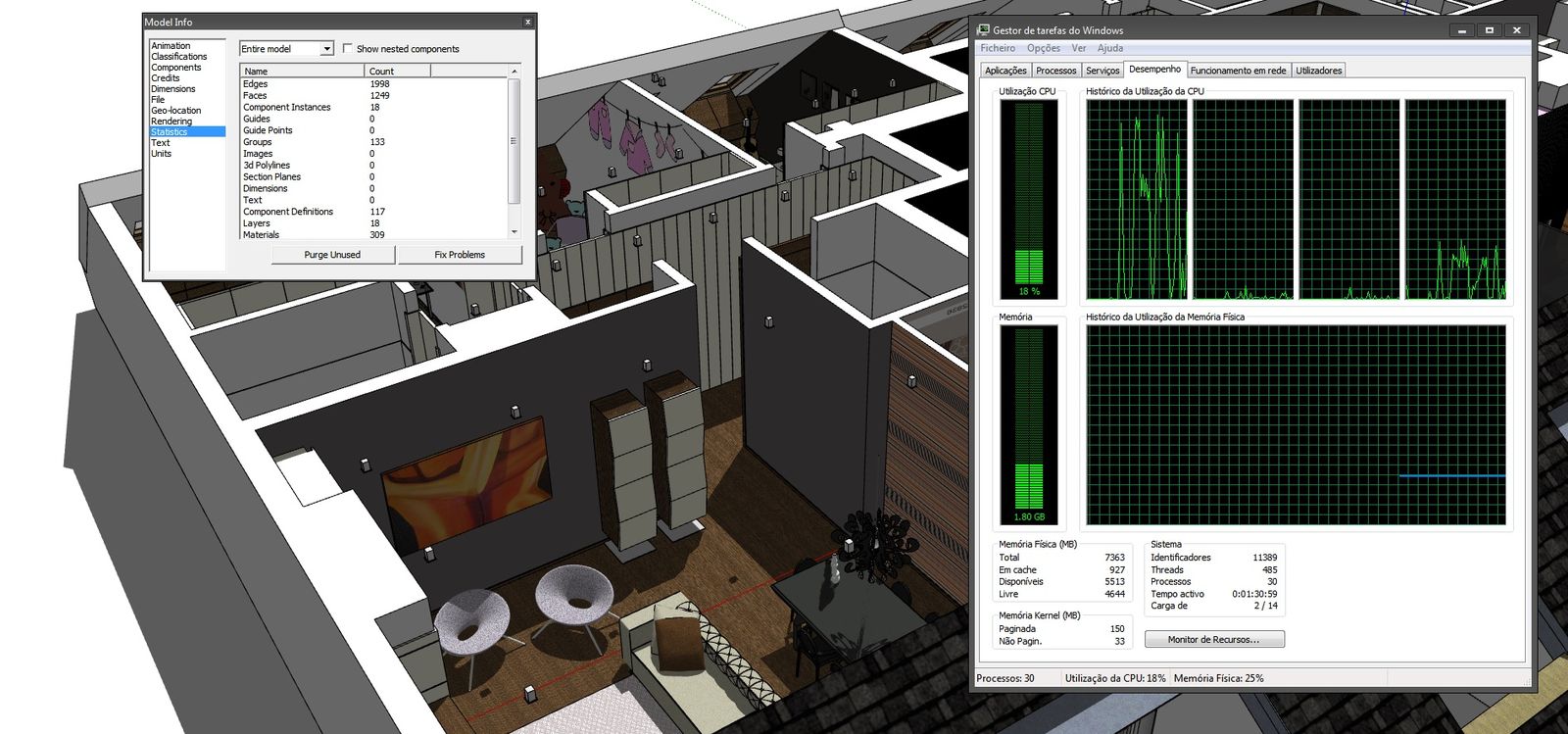
-
Hey Guys, I am trying out 2015 here. I have not yet loaded any of my plug-ins yet, because I notice right away that my 3DConnexion Space Mouse Pro, will not yet work in SU 2015. (never realized how dependent I had become on it, until I tried to work without it!)
I reloaded the most recent drivers, but no improvement for 2015, still works fine in 2014!.
I would guess that 3DXware needs a driver update to be compatible with 2015 and the 64 bit application?
I did send a note / tech request this morning to 3DConnexion regarding this.
Has anyone had success with a 3DConnexion device in SU2015 ?Corey
-
@jonfar said:
here is the model info
[attachment=0:26eb8lrv]<!-- ia0 -->2.jpg<!-- ia0 -->[/attachment:26eb8lrv]click the box 'show nested components'
I'm thinking the model is in the hundreds of thousands entities range.
-
sorry, forgot to do that..
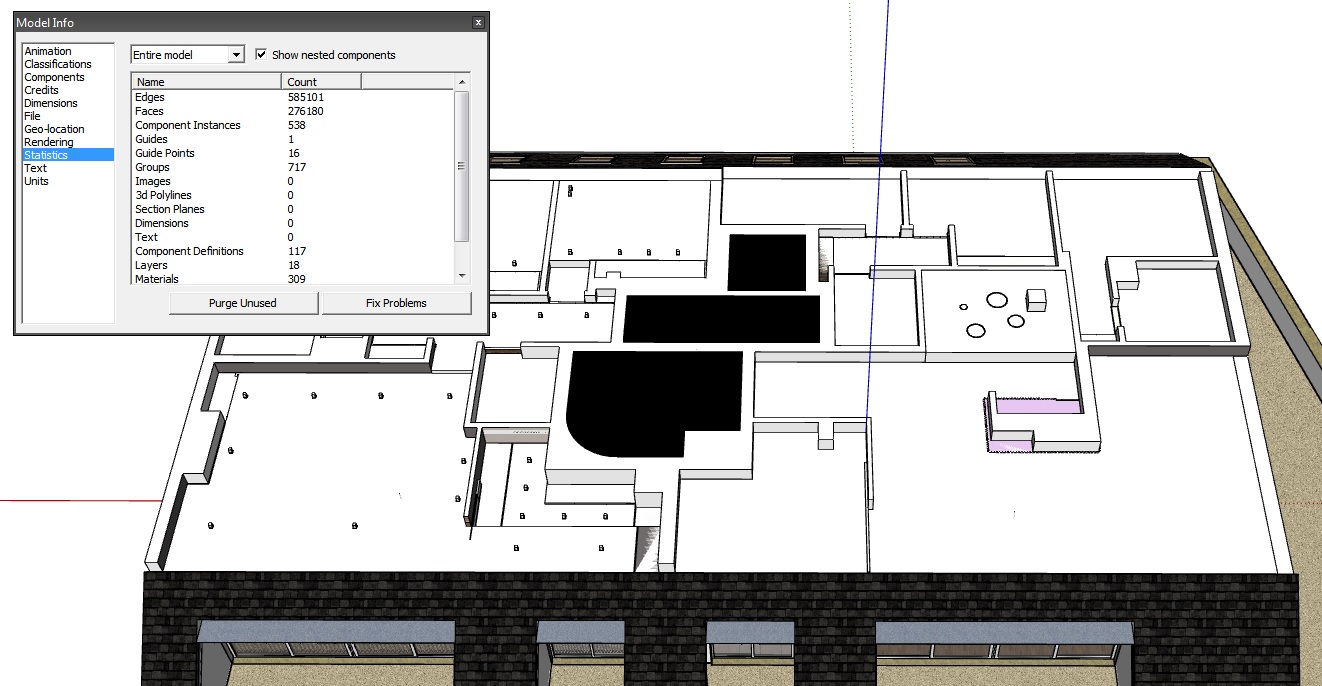
you are right, as always
but even so, i thing its strange that i get this navigation lag with my system running idle... shouldnt it be using all 4 cores and a bit more RAM than the 2014 SU? -
600k edges and 300k faces might be too much for embedded gfx? Ever tried putting a gfx-card in your system? The fact SU is now 64 bits doesn't mean it will use more than 1 core. That's something totally different.
Advertisement








