SketchUp 2015 is 64bit
-
Thx for the info!

-
SketchUp now starts with a 30 day trial of SketchUp Pro.
which is nice...
john
-
nice work @suTeam.. much appreciated

-
Two things well worth pointing out.
It restores the thumbnails function in Explorer
and
it can easily be set not to be the default Skp opener, in other words it doesn't ride rough shod over your choice of version. You can install it to test it out and still retain your preferred version as default. -
Cool function!

-
@driven said:
SketchUp now starts with a 30 day trial of SketchUp Pro.
which is nice...
john
interesting, no more 8 hour trial period? That's too bad imo.
-
I'm really excited about the LayOut label tool AutoText features too. It can now read things like dynamic component attributes from your models. I'm trying to get it to be able to read dimension info from windows, so the label tool automatically shows the correct dimensions on windows from inside the layout document. A lot of hidden potential here...
-
@andybot said:
interesting, no more 8 hour trial period? That's too bad imo.
I believe the majority of people use up the 8hrs in a day or two...
now that you can't instal both at the same time and switch just for the pro features, I think it's a good move.
I prefer 30 days to test any software before purchase...
john -
See the added RAM in SU.
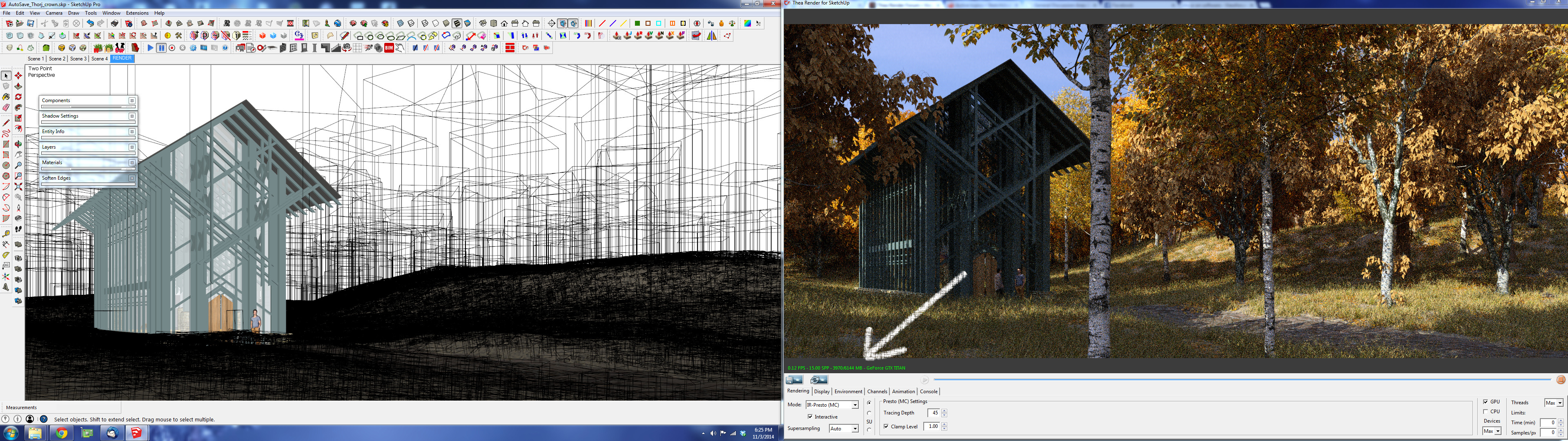
-
Glass Chapel... Nice.
-
@driven said:
now that you can't instal both at the same time and switch just for the pro features, I think it's a good move.
 good move for Trimble I guess.
good move for Trimble I guess. 
-
@solo said:
See the added RAM in SU.
I can barely fit your screenshot across my screens. I had to scroll over, and over, and over. I'm jealous of your screen size

-
"Titan" is not an another Planet ?

@unknownuser said:
I'm jealous of your screen size
Maybe it's several screens in line?

-
Looks like they fixed the Scrapbook window in Layout. It now sizes properly.
-
Where can I find the prices update pro2014- pro2015?
-
@jo-ke said:
Where can I find the prices update pro2014- pro2015?
Look under "What are the pricing options for the Maintenance & Support Plan?" where you'll find:
Single user: $95 USD per year
Network: $150 USD per year -
@msketcher said:
I'm really excited about the LayOut label tool AutoText features too. It can now read things like dynamic component attributes from your models. I'm trying to get it to be able to read dimension info from windows, so the label tool automatically shows the correct dimensions on windows from inside the layout document. A lot of hidden potential here...
Is that so? You're right on the hidden potential there, I will investigate further.
-
Ah, thank you Dave.
-
Will thumbnail previews on wondows 64bit work now without any third part software?
-
@thomthom said:
@unknownuser said:
So all existing plugins must be adapted again

Only if they used binary libraries. Most will work as is.
I had two which needed updating; TT_Lib and Vertex Tools. Compatible versions are on PluginStore and ExtensionWarehouse.I've set X for my shortcut to Delete, still inside vertex tools it doesn't work, only the delete key delete a vertex, even if I remove it from my shortcut list and keep only the X key to delete
edit: I got it now, inside vertex tools it is called erase not delete,
Advertisement







