SketchUp 2015 is 64bit
-
What's a Mac? You mean a Big Mac?

-
I think it's actually on the fruit side of the food pyramid.
-
@krisidious said:
They probably changed it because a Mac guy made it first... They do everything backwards. If you notice on SCF when you click on an image the X is on the left instead of the right. I just know it was a Mac user who made it that way.

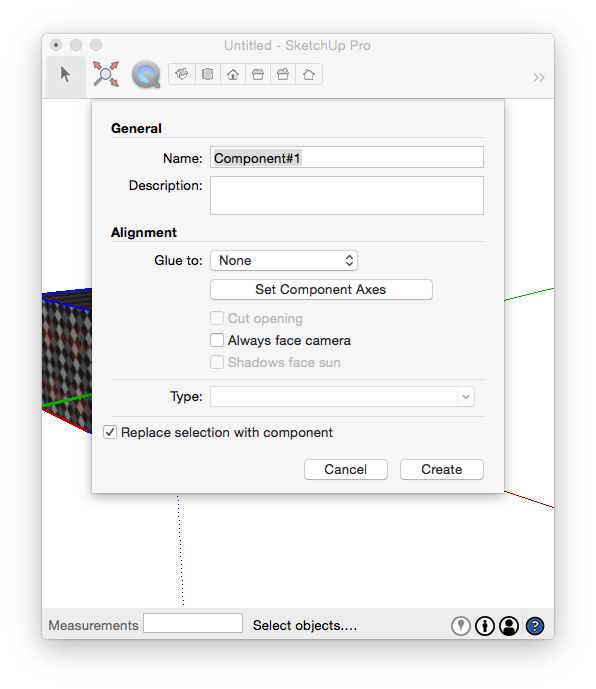
-
But has it always been there?
-
How does everyone do the upgrade?
- Copy plugins folder and hope nothing breaks (Sketcucation plugin store does)
- Download all the plugins again?
-
Download fresh copies so you are sure to have the latest ones.
-
Thanks, although I'm still having massive issues with performance.
Anyone else running SU2015 with a Quadro card?
2014 Sketchup is very fast but 2015 the framerate drops below 1fps when dragging the window around or tumbling through a model. I can't see it being my graphics card since 2014 is fine.
Anyone else with a Quadro having issues?
-
Other Quadros have mentioned issues... Are you up to date on drivers?
-
Yes, the very latest clean install from nVidia - it looks like is an issue with SU2015 only because 3DS Max, SU2014 and other 3d programs fly on this card.
It seems that "Software mode" in SU2015 is actually faster than using hardware acceleration. I'll try and log a bug but I don't have a licence for SU2015 yet (needed when filling out the form). Does anyone know how I can send details/info the SU devs?
Edit: figured it out, After turning on Software mode, closing the program, then opening SU2015 again and turning back on hardware acceleration it seems that it is fast again. I can only assume it must've been doing some really high AA before as it looks like its okay now as it forced a rest in the settings somewhere. Hopefully this can help anyone if they run into the same issue.
-
Good deal MRA. Might make a stand alone post for your issue and fix so that other Quadros will see it and will find it in searches.
And even though you can't make a report, SU Team are on this forum and there's a good chance one of them will see things like this as we discuss it.
-
@driven said:
@krisidious said:
They probably changed it because a Mac guy made it first... They do everything backwards. If you notice on SCF when you click on an image the X is on the left instead of the right. I just know it was a Mac user who made it that way.

[attachment=1:262gdhoj]<!-- ia1 -->2014-11-10 12.00.24 am.png<!-- ia1 -->[/attachment:262gdhoj]i think kris is talking about the forum software (here).. the close X for an expanded image is at top-left.. (and sure. that's mac like)
[attachment=0:262gdhoj]<!-- ia0 -->Screen Shot 2014-11-09 at 10.58.25 PM.png<!-- ia0 -->[/attachment:262gdhoj]
re: the buttons.. on mac at least, they always (i think) have the 'positive' action on the right side then the cancel or other actions to the left.. (as shown in your @john screenshot.. that's consistent throughout the OS)
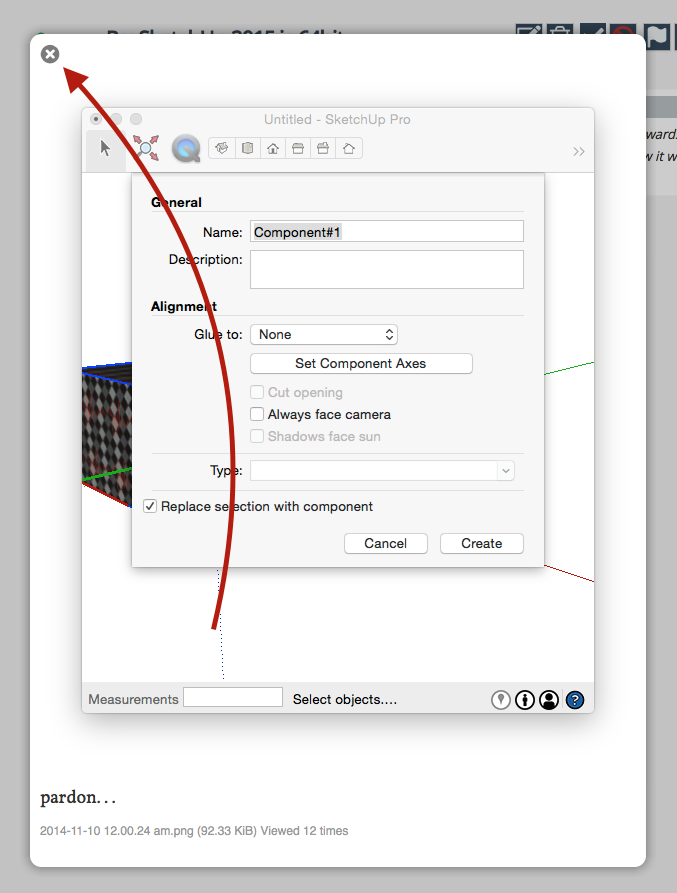
-
indeed I was... I wonder why the switched that button?
-
First off this is amazing release at alst,- huge thank you Trimble team!
From "What's New":
Fixed an issue that could cause glued components to move when moving other model geometry.
Hmm. I see no improvement- the glued geometry keeps on jumping
-
Woo-Hoo! rotating rectangles all over the shop!
-
So one of my favorite little RB's was a plugin called "Repair Broken Lines" I had it programmed for right-click menu. It's pretty old, pretty simple but it was great for me.
Can't seem to get it to work in 15. are there some equivalents or updates that anyone knows about?
-
Thanks Dan. I have that one. I guess I need to explore more its features.
D
-
ThomThom's CleanUp3 is supposed to have that functionalitry:
http://sketchucation.com/pluginstore?pln=tt_cleanup
EDIT (
I do not think the URL above is the one I posted!
Is someone perhaps secretly editing my posts ? If so stop now! At least come out in the open so a admin edit flag is shown.
So .. I am reposting it:
http://extensions.sketchup.com/en/content/cleanup³)
-
I just gotta say, this update is saving me countless hours in my week. I average about 125mb file size and loading, let alone navigating was horrendous. Before, I had SketchUp and working files installed on a RamDisk, still took a bit to load. Now its almost instant. I can't wait to get V-ray up and running. Working great on my Intel i7 3632QM, Intel HD4000, 16GB DDR3 Ram.
-
@numerobis said:
So display performance without shadows is almost the same for me as in v8. Maybe in v2014 zooming is a bit faster (0.5fps
 ) and v2014 is reaching the max fps a tad more quickly and more constant.
) and v2014 is reaching the max fps a tad more quickly and more constant.But how does it perform with SU 2015 64-bit...???

-
I have done some more testing now with a 20M poly file (10M faces)
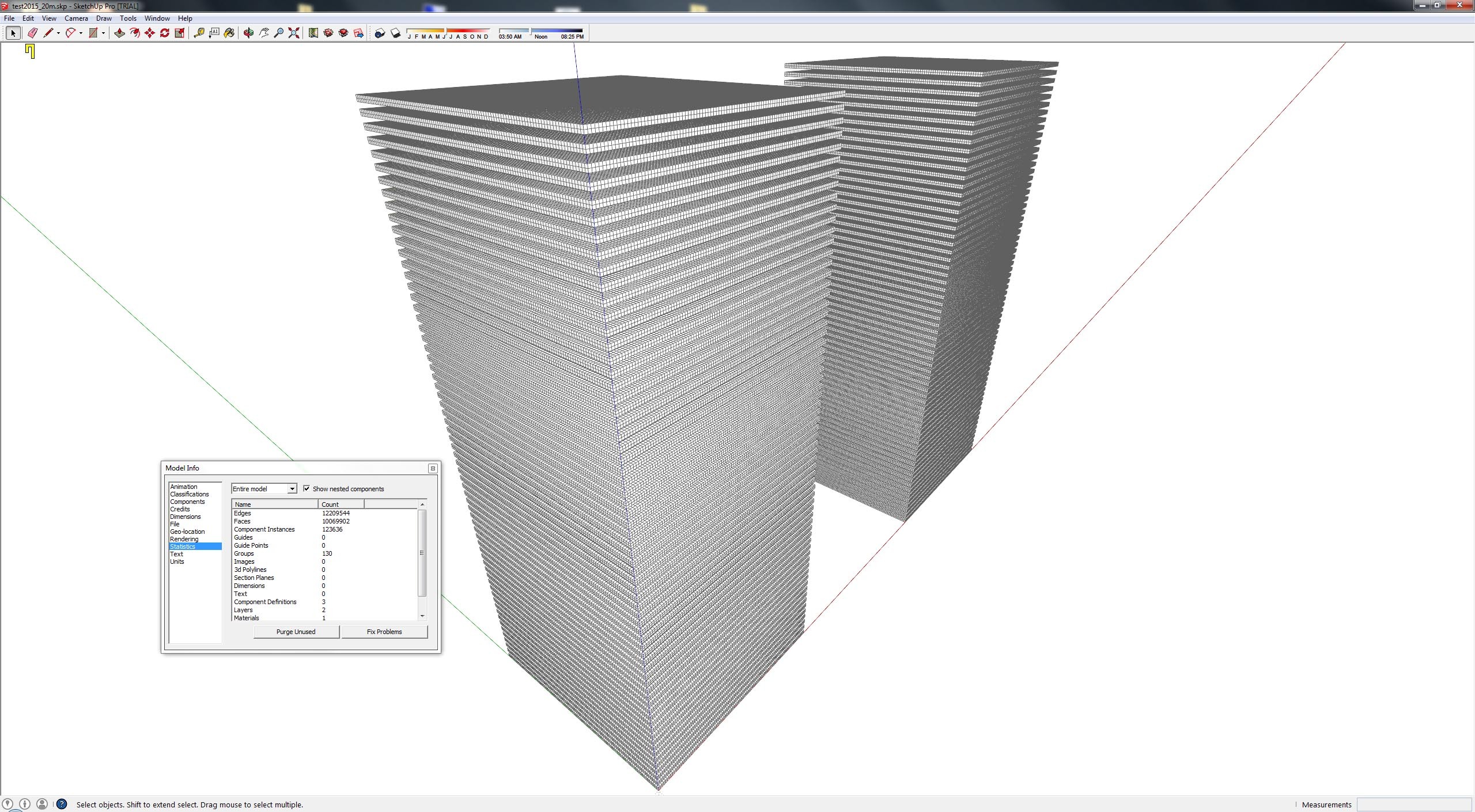
To load the file from SSD takes ~6sec.
I get ~7-9fps for rotating and 1-3fps for zooming without any switching to wireframe - for shaded view and xray.
~663MB RAM used by SU.In v8:
Loading 8-9sec
Rotating shaded 7-9fps but maybe a bit more lagging at the start.
Zooming ~1-3fps (1-4fps xray) - no wireframe.
~714MB RAM used by SU.(i7 3930K @4,7GHz, GTX 560 TI 2GB, Win7 x64)
So display performance without shadows is almost the same for me as in v8. Maybe in v2015 zooming is a bit faster (0.5fps
 ) and v2015 is reaching the max fps a tad more quickly and more constant.
) and v2015 is reaching the max fps a tad more quickly and more constant.Some older tests in v8 incl. 3DSmax... http://sketchucation.com/forums/viewtopic.php?f=15%26amp;t=58225%26amp;p=529915
Advertisement







