SketchUp 2015 is 64bit
-
That is true. I am doing a lot of housekeeping on plugins. I think I was up to 24,764. I only use about 12.
-
There you go! That's one or two plugins you won't need to download.

-
Still having a bit of an issue getting Thea and Podium to show up. But I'm working on it.
EDIT Well,. .. just got Thea. . .now onto podium
-
Remember Thea is updated for 2014 64bit.
-
Yeah. . .I finally figured that one out. I'm getting there. Takes me a while.
-
@chris fullmer said:
@david_h said:
So I am doin' the whole "Plugin store Thing"(thanks Rich for the video) I did know that much. But it gives an "Extensions" directory rather than the good ol' plugins tab.
SketchUp 2015 changed the name of the "Plugins" menu to be the "Extensions" menu. No real difference, we're just working towards getting all our developers to register their 'plugins' as 'extensions'. It is not actually related to whether an extension is distributed as just a .rb file, or a .rbz or a .zip. Its just some calls they have to make in their code. Point is, don't be alarmed by the Extensions menu, its just a name change
 Old .rb files will still shot up in that menu, even though they used to show up in the Plugins menu.
Old .rb files will still shot up in that menu, even though they used to show up in the Plugins menu.@david_h said:
what about old but beloved little plugins with .rb extensions.. Can I just move them into the extensions directory? I can't just create a plugins directory it seems.
It is very hit-or-miss as to which ooold .rb plugins can be copied over and still work. That is why you really really have to install them via the Extension Warehouse, the SketchUcation plugin store, or smustard, just so you make sure you are getting the most recent version. Then if you still have some .rb extensions that you can't live without, just copy them into your plugins folder like you used to. Just do it sin small batches. If one doesn't work, it might pop up a loading error. then you'll know which one failed, and you won't be able to carry that one forward. In that case, all you can do is track down the author and try to get an update, or try a different plugin with same functionality.
@david_h said:
And do i need to re-download and re-install my renderers? Podium, twilight, thea. .. etc etc etc? Thanks for the help
These are are ones that you will most definitely have to re-download their newest version, that is specifically compatible with SU 2015. Most extensions that have their own installers do things to your system that simply copying their plugin files from one version of SU to the next is bound to fail. So yeah, a good rule of thumb is that if it has its own installer, it definitely cannot simply be copied.
Hope that helps!
Chris
Thats very informative and helpfull. I tried to get Podium walker to instal before reading this and found it was a no go. Guess we need to wait a bit long for these extension installers to be updated.
-
@andybot said:
@driven said:
SketchUp now starts with a 30 day trial of SketchUp Pro.
which is nice...
john
interesting, no more 8 hour trial period? That's too bad imo.
[c.t.]
maybe people started figuring out you could use free sketchup for everything then sketchup pro only when exporting/importing dwg..8hrs could potentially last all year until the next release when you can start over again
[/conspiracy theory] -
@jeff hammond said:
8hrs could potentially last all year until the next release when you can start over again
[/conspiracy theory]
been there, got the post card.... -
We experienced some dramatic speed improvements in SU 2015 compared to SU 8!
Our files are all usually very large here so we just tested it with one of our current projects..in SU8 it took around 10 min to open the file and around 20 min to export just one single(!) picture with 4000px.Now SU 2015 opens the very same file on the same machine in under 10s and exported the same picture in less than a minute!
Thank you for finally listening to your Pro users!!!!
-
very impressive.
 Finally had some time to play and it's amazing to be able to work with some files which caused previous versions just absolutely bog down. Here's a 150MB site model from which I was easily able to export an image (ended up using about 4+Gb of system memory. I would have exported larger, but it was about at the available memory limit with my lower spec laptop.) Can't wait for vray2.0 to be functional in 2015
Finally had some time to play and it's amazing to be able to work with some files which caused previous versions just absolutely bog down. Here's a 150MB site model from which I was easily able to export an image (ended up using about 4+Gb of system memory. I would have exported larger, but it was about at the available memory limit with my lower spec laptop.) Can't wait for vray2.0 to be functional in 2015 
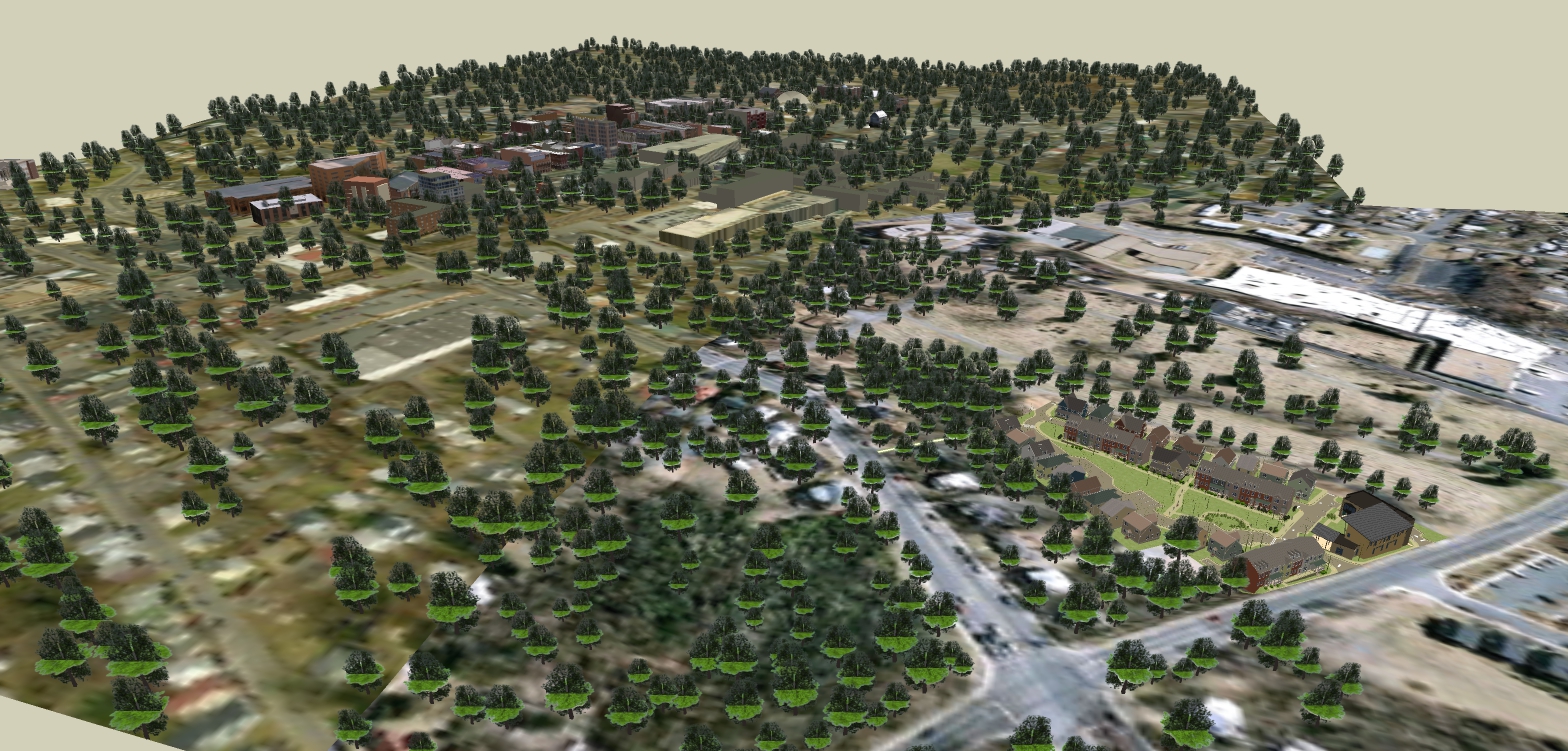
-
@andybot said:
very impressive.
 Finally had some time to play and it's amazing to be able to work with some files which caused previous versions just absolutely bog down. Here's a 150MB site model from which I was easily able to export an image (ended up using about 4+Gb of system memory. I would have exported larger, but it was about at the available memory limit with my lower spec laptop.) Can't wait for vray2.0 to be functional in 2015
Finally had some time to play and it's amazing to be able to work with some files which caused previous versions just absolutely bog down. Here's a 150MB site model from which I was easily able to export an image (ended up using about 4+Gb of system memory. I would have exported larger, but it was about at the available memory limit with my lower spec laptop.) Can't wait for vray2.0 to be functional in 2015 
yes yes yes!!!
-
Who said Sketchup being 64bit was not necessary? I'm seeing all kinds of improvements and blockades opened.

-
I wonder if people would be seeing performance improvements if they installed the 32bit version instead. By that I mean I'm curious to what degree the under the hood improvements are unrelated to the 64bit setup.
-
Interesting... Would be nice to know. I might do that tomorrow.
-
Bear in mind that to take any program from 32-bit to 64-bit means refactoring all of the old code (this is mostly due to Apples rather stringent 64-bit coding requirements) -- reworking all of that code can have the effect of improving the performance of the software in many subtle ways (just by virtue of getting a fresh perspective on old code).
Those newly reworked bits will often also benefit the 32-bit versions performance.
My only expectation of 64-bit in SketchUp was to enable SketchUp to be a better platform for extensions that wanted to run in 64-bit inside SketchUp. This is a big deal because it enables 3rd parties to code extensions for SketchUp more easily, and in ways that will work better for their software. Since SketchUp is primarily a platform for extensions, anything that makes it easier for the extension developers is an extremely good thing for the end user.
I would not expend alot of energy trying to tie 64-bit capability to SketchUp performance in and of itself. Most performance gains would be a "side effect" of the conversion process. However I will be expecting a noticeable performance gain with 3rd party engines rendering within SketchUp's process.
I also was one of the (apparently rare) users who ran out of memory in modeling operations -- so I expect those issues to be resolved as well.
For most users I think the biggest working performance bottleneck has always been the openGL "styles" rendering -- and these have also been reworked in 2015 with the "fast styles" approach... I think this is a bigger deal for people who only work in SketchUp (however I know of very few people who use SketchUp without a 3rd party render engine).
Also the face finder rework is something that should benefit previously slower processes as well -- so it is not as simple as saying that the only performance difference is because of 64-bit.
Best,
Jason. -
I just wanted to use all my ram when I needed it... Nothing worse than paying for hardware you can't use in your most frequently used program.
-
@jason_maranto said:
However I will be expecting a noticeable performance gain with 3rd party engines rendering within SketchUp's process.
The effect should mainly be that SketchUp doesn't crash as the render engine consumes more memory. Performance improvements would be the result of other changes and optimizations.
-
@tt_su said:
@jason_maranto said:
However I will be expecting a noticeable performance gain with 3rd party engines rendering within SketchUp's process.
The effect should mainly be that SketchUp doesn't crash as the render engine consumes more memory. Performance improvements would be the result of other changes and optimizations.
My render engine renders faster in 64-bit than 32-bit -- I couldn't say about other render engines, but I personally am expecting roughly a 10% speed increase when rendering inside SketchUp.
Best,
Jason. -
Visualizer is using my full ram bank now... I notice an decrease in render times too, can't say how much, but since visualizer is a liver renderer, I definitely notice.
-
Well, I've installed and setup 2015 on my laptop. Found out rather quickly that it cannot handle some of my larger models. Crashes every time. This doesn't really surprise me, it's not a top-of-the-line model. But it doesn't really bother me that much either, I only use the laptop when I'm out for coffee, and 2015 works just fine with most of my models on it. Don't have that many really large models. So overall I'm happy.
 see, that's my happy face
see, that's my happy face
Advertisement







