[REQ] Green Wall
-
Tree maker has a cool green creation!
-
Nice Pilou... thanks. I ended up going with just flat textures. I couldn't find anything to cover the area without it being massive poly.
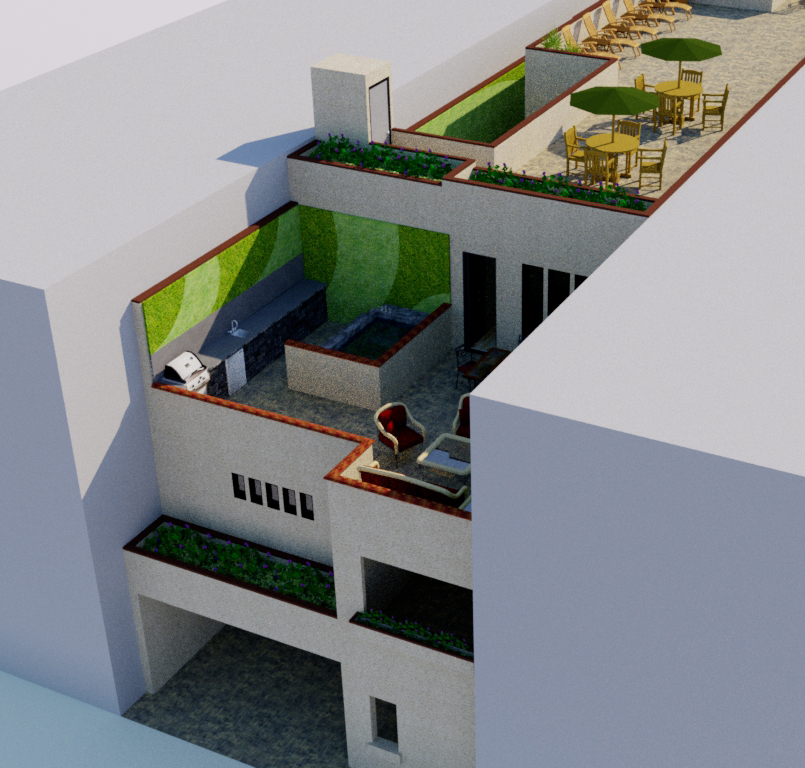
-
Something like (same surface and number)
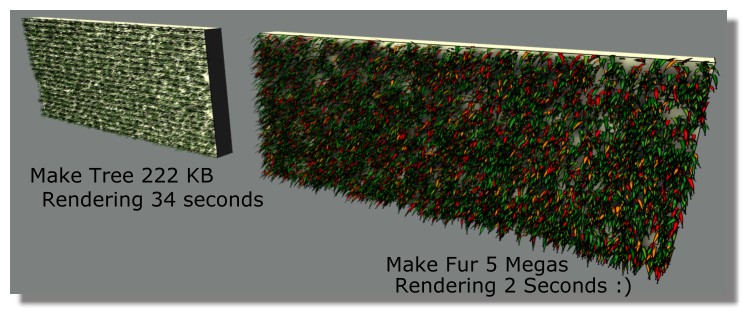
-
It's not so "massive" as it's "Instances" & "Proxies"!

You can also try "Make Fur" by Tak2hata who results in a little more big file but very more speedy in using renderer!

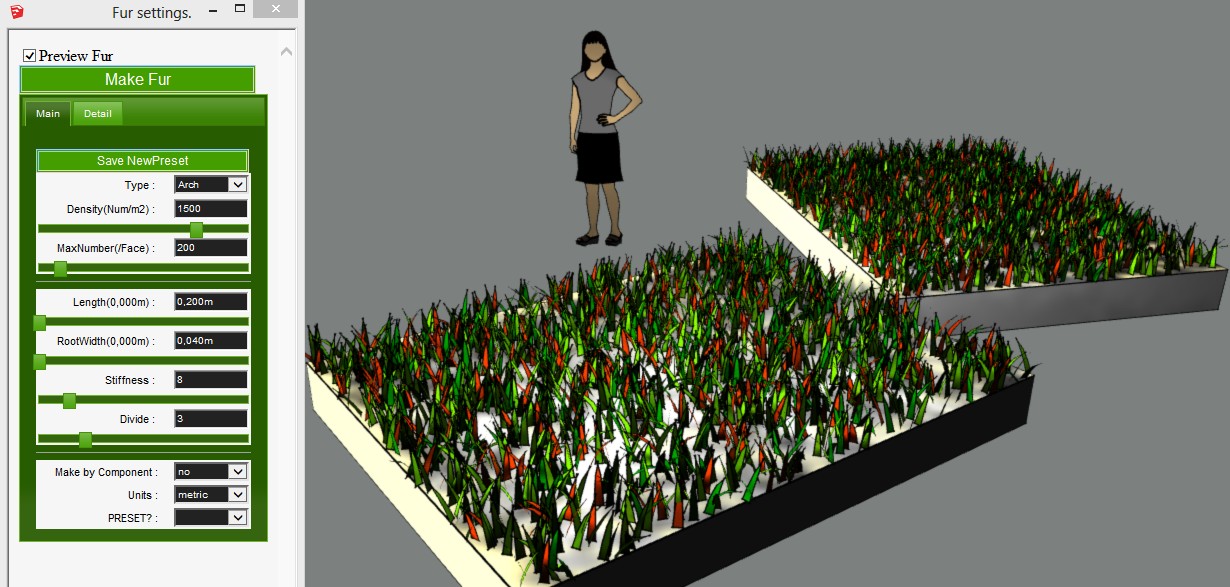
-
I have struggled with this myself, even the lowest poly plants at this density will stall Su. My solution was to make up the plant areas in Su and export hires images to import into the model. Not ideal and required some touchup in PS.
I haven't tried using proxies in Twilight or similar, could work as an overlay perhaps?Your image looks ok, perhaps you could 'Greeble' the plant planes to give them some depth/volume?
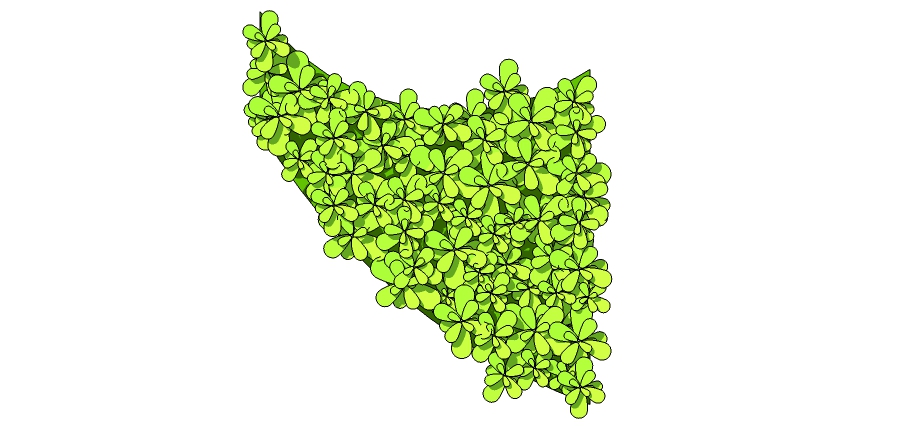

-
Try using a few see through PNG textures on non - flat surfaces stacked like layers on small distance.
-
@srx said:
Try using a few see through PNG textures on non - flat surfaces stacked like layers on small distance.
What about the 'z Fighting' with surfaces so close.
-
Nice trick srx...
here's a few with 3D Tree Maker.


-
-
Gosh, I do. Further away, worse it gets.
-
are you working on house sized projects or large land sized or small object sized?
-
You have also Sketchup Ivy by Pierreden !

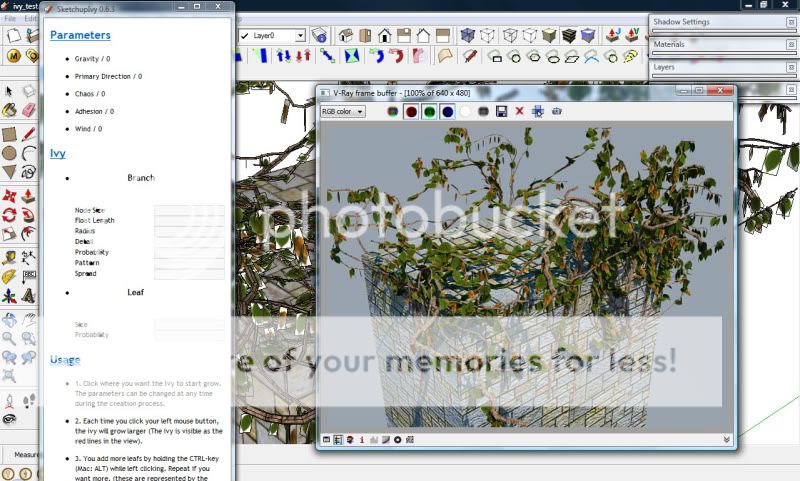
-
@krisidious said:
are you working on house sized projects or large land sized or small object sized?
First and last, But I will get back to you, have to find a good example...
-
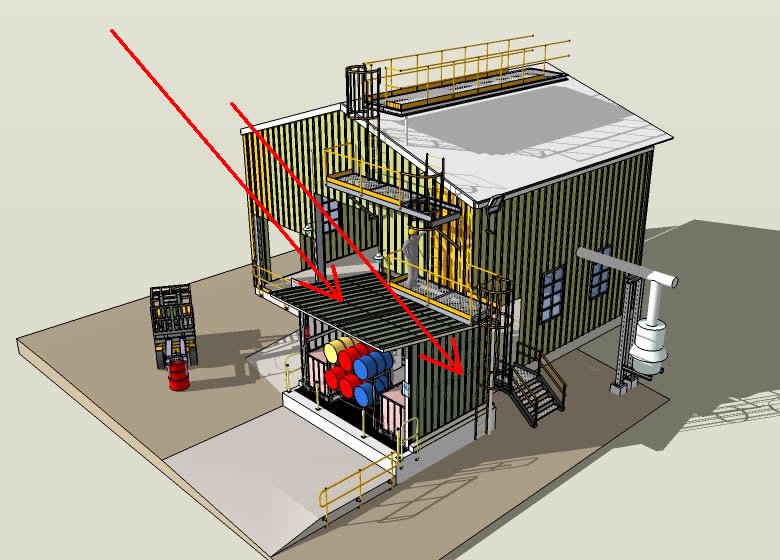
This roof tin is 12mm off the purlins. And at this distance it shows. Closer the z dispersers, for me at large or small tis a dimensional problem when I intend to accurate meas in layout.
I often spend time hiding edges, which solves the problem, (as long as you remember not to unhide when in the group). -
Oh yes... I get it anytime I have framing in the model. Something about the close proximity of vertices or something.I hide framing when I want to take a shot.
-
Quote
"I hide framing"Methinks I will have to stop being lazy with layers

PS: check out some real advanced green walls here, disclaimer: I do stuff for them, but they are leading the field IMHO, really good technology and results.
http://www.fytogreen.com.au/vertical_gardens/projects.htm -
@baz said:
Quote
PS: check out some real advanced green walls here, disclaimer: I do stuff for them, but they are leading the field IMHO, really good technology and results.
http://www.fytogreen.com.au/vertical_gardens/projects.htmVery nice... Thanks for the resource.
-
have you seen this post ?

-
I saw their components on 3D warehouse... but they were 11 megs a piece.
-
@baz said:
This roof tin is 12mm off the purlins. And at this distance it shows. Closer the z dispersers, for me at large or small tis a dimensional problem when I intend to accurate meas in layout.
I often spend time hiding edges, which solves the problem, (as long as you remember not to unhide when in the group).Baz that isn't Z-fighting it's part of opengl rendering.
An explanation and workarounds can be found here.
http://sketchucation.com/resources/tutorials/37-beginner/315-edges-bleeding-through-geometry
Advertisement







