Pulling A Bar Between 2 Objects
-
Hi, is it possible to pull a circle pole / bar between two pillars (or should i say what is the best way

I have not problem in pulling the circle poll out of object A, but how do i get it to snap to the far object B surface, baring in mind that there is no other object inline with object B, so i can't use another object face for reference.
I've attached a quick image of what i mean.

Thanks in advance for your help.
-
With Push/Pull you can pull out the circle and move the tool to a corner on the opposite post. You don't have to keep the Push/Pull tool on axis since it only operates in the direction of the face's normal.
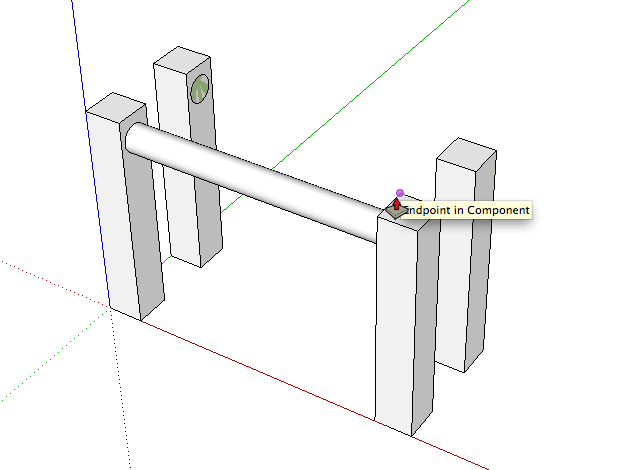
-
@dave r said:
With Push/Pull you can pull out the circle and move the tool to a corner on the opposite post. You don't have to keep the Push/Pull tool on axis since it only operates in the direction of the face's normal....
Also, you can benefit from turning ON X-Ray face style. This way you can even snap to endpoints through faces if no proper endpoint is in sight without X-ray.
-
Great,excellent, thanks guys... and thanks for providing an example too.
-
Also use separate components to contain the 'parts' - this helps avoid overlaid geometry sticking together where you don't want it to - e.g. in subsequent Moves etc...
Advertisement







