[Plugin] FloorGenerator ( Updated 6-Apr-2017)
-
and one more teeny thing for utter coolness is to support an alternating material...for a checkerboard style.
I can think of two ways of (easily??) doing this:- If different materials are applied to front and back of face and Current Texture is chosen, alternate material, starting with front then back -OR-
- If a "special seed value" like -1 is chosen, alternate between the chosen materials in selection via the rand_tex option.
I hope you can tell that I just LOVE your plugin and am using it to figure out how to tile a 15,000 sq.ft house!
I promise to stop now!
-
@skavan said:
and one more teeny thing for utter coolness is to support an alternating material...for a checkerboard style.
I can think of two ways of (easily??) doing this:- If different materials are applied to front and back of face and Current Texture is chosen, alternate material, starting with front then back -OR-
- If a "special seed value" like -1 is chosen, alternate between the chosen materials in selection via the rand_tex option.
I hope you can tell that I just LOVE your plugin and am using it to figure out how to tile a 15,000 sq.ft house!
I promise to stop now!
Sorry but the way this plugin creates the pattern, by intersecting a grid with the selected face, it is impossible to predict the order of the created faces.
-
It does not work with Sketchup 2015?
The plugin is installed, I see it in the toolbar ... but it does not open when I pressed.

-
Please open the Ruby Console.
Now try to use the tool.
What happens?
Any error messages?
Are you selecting a face before running the tool?
More info please... -
@tig said:
Please open the Ruby Console.
Now try to use the tool.
What happens?
Any error messages?
Are you selecting a face before running the tool?
More info please...Hi, sorry for my late.
The error in the Ruby Console is " <SystemStackError: stack level too deep> C:/Users/*/AppData/Roaming/SketchUp/SketchUp 2016/SketchUp/Plugins/SDM_FloorGenerator_WD.rb:95 "
-
@nibelungs said:
Hi, sorry for my late.
The error in the Ruby Console is " <SystemStackError: stack level too deep> C:/Users/*/AppData/Roaming/SketchUp/SketchUp 2016/SketchUp/Plugins/SDM_FloorGenerator_WD.rb:95 "
Are you using metric or inches? Do you use "." or "," as the decimal separator?
My guess is that the plugin is being caught in a perpetual loop of trying to read/write the current defaults.
-
Hi to everybody, I can't make it work on my project. It creates the grid but no bricks, or sometimes accidentally it creates just 3 or 4 bricks. the error seems to happen most when I use the offset (and I need it actually). I have no error in my geometry apparently, just it's not that regularly in its border so it implies many bricks to be cut.
any suggestion or possible error?
thanks in advance
-
@autumnwind said:
Hi to everybody, I can't make it work on my project. It creates the grid but no bricks, or sometimes accidentally it creates just 3 or 4 bricks. the error seems to happen most when I use the offset (and I need it actually). I have no error in my geometry apparently, just it's not that regularly in its border so it implies many bricks to be cut.
any suggestion or possible error?
thanks in advance
If you would care to post a model, version<=2014, containing the face and a list or screenshot of the parameters you are attempting to use, I will try to determine and fix the problem.
-
Guys, I have a problem. I can't seem to make tiles 200*200mm size, always getting the same message:
"TILE DIMENSIONS MAY BE TOO SMALL. 2008 TILE NEEDED".
What am I doing wrong? -
@gnome_mo said:
Guys, I have a problem. I can't seem to make tiles 200*200mm size, always getting the same message:
"TILE DIMENSIONS MAY BE TOO SMALL. 2008 TILE NEEDED".
What am I doing wrong?You aren't doing anything wrong. It just letting you know that the size choosen will result in a large number of tiles. Click "Yes" in the messagebox to proceed.
-
Here some inspirations for grids. the download is a PDF format. This can instantly imported in illustrator (AI) and than exported as dxf, eps, svg.
is only a tip not a request

greetings from berlin
Dean
-
@gnome_mo said:
Mitch, I can't thank you enough.
I feel kinda stupid to ask this, but I can't figure it out:
I would like to make tiles or wood like this picture. I've made it "by hand" but I'm sure you have settings to make it like this (next row is half length moved). Is it possible?

Use the 'Brick' pattern or 'Tile' pattern with 50% offset.
-
Mitch, I can't thank you enough.



-
First off let me say that this plugin is amazing and I use it often. I do have a question about it. Often times when I am generating a floor with a wood material already attached to the surface, it rotates the texture 90 degrees when it completes the floor. So the texture ends up running perpendicular to the board. I have tried various solutions like rotating the texture 90 degrees before running the plugin, reinserted the texture, etc. Any thoughts on this?
Thanks!
-
@mumbus said:
First off let me say that this plugin is amazing and I use it often. I do have a question about it. Often times when I am generating a floor with a wood material already attached to the surface, it rotates the texture 90 degrees when it completes the floor. So the texture ends up running perpendicular to the board. I have tried various solutions like rotating the texture 90 degrees before running the plugin, reinserted the texture, etc. Any thoughts on this?
Thanks!
The plugin doesn't do any UV mapping of the existing material so each "board" is treated as an independent face with the material applied to each just as if you did it manually.
-
Perhaps I am not explaining myself properly. I have attached an animated .gif as an example. I use this to randomly distribute the texture around the boards.
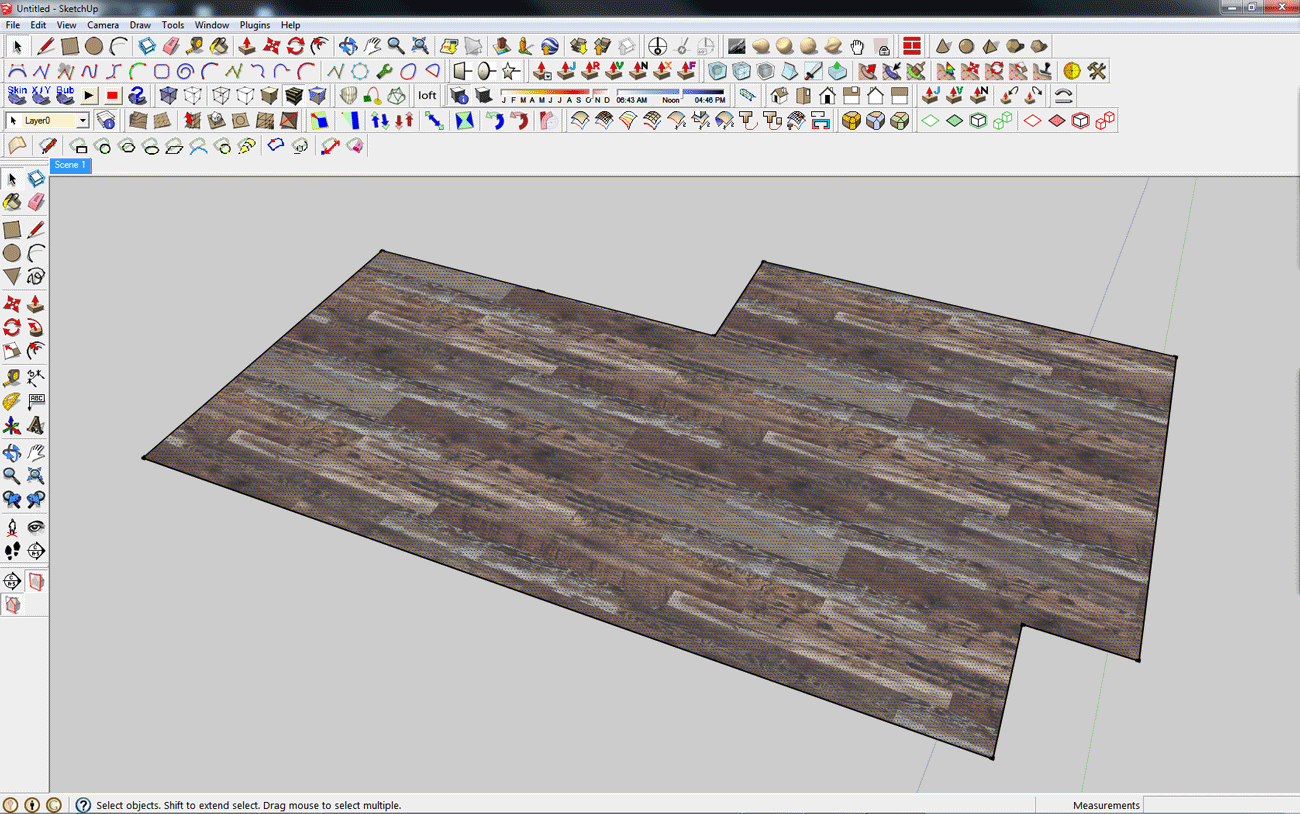
-
If you want the "Wood" pattern to look just like the face with the material applied then you have to map the texture to each face that is created by FloorGenerator.
-
I downloaded several times but It does not work? Any idea ?
-
@devrimimar said:
I downloaded several times but It does not work? Any idea ?
No, but if you want to provide a little more information like Sketchup version, where you are downloading from, where are you downloading to, Ruby Console output when trying to use, etc., I might be able to help.
-
Hello Sdmitch,
Firstly thanks for this great plugin, it is very useful, I have a feature request and I would be appreciated if you can add it to your plugin.
V-ray 3.4 for Sketchup have a features is called MultiSubTex and TriPlanar, these features will add a ability to random the texture for the same component after rendering (in V-ray Frame Buffer), so it will be great if your plugin have an option to make similar tiles as component, that will reduce the file size in some cases, Note it will put the tiles which have been cut (by the face boundary) in one group, So what so you think ?
Advertisement







