Unreal 4 Engine
-
Have a look at this -

HAL Archviz Toolkit - Marketplace submission
Hello fellow Architects & Arch Viz Artits! I’d like to show everyone what we’ve submitted to the Marketplace. This is a copy of the post I did in the marketplace forum. I’m re-posting here because I’m not sure how many p…

Epic Developer Community Forums (forums.unrealengine.com)
they've submitted this to the marketplace - if it gets on it'll be $85
looks like what we all need.
Now.... how do we get Sketchup and Unreal to talk? -
@kaas said:
Cmeed: Using Roadkill until now didn't work for me. If I had the uv's layed out right in Roadkill, re-imported the uv's in Sketchup (using SketchUV plugin I bought a long while ago), exporting the model as fbx from Sketchup; for some reason, that fbx export resulted in several small copies of the original texture that I was unwrapping.
Doesn't make sense to me. In Skecthup there's only one material and still several fragments of the same texture are exported.
Importing in Unreal shows the same problem: errors and multiple textures for the same element...
that is the same thing that happens to me when importing Sketchup files in other programs after using SketchUV or TruPaint...
-
@cmeed said:
Now.... how do we get Sketchup and Unreal to talk?
I use Unreal & SketchUp. My goal isn't realism but a nice atmosphere. I wrote quickstart on the UE forum a while back: http://forums.unrealengine.com/showthread.php?69976-Unreal-(-amp-Sketchup)-in-the-architectural-design-process%26amp;p=293511%26amp;viewfull=1#post293511
Maybe not the quality you desire but it will get you going and give you better idea about the SU-UE workflow. -
Play up tools - might be cooking up something for unreal4.
-
@cmeed said:
Play up tools - might be cooking up something for unreal4.
Indeed they are!!

http://playuptools.blogspot.ae/2015/10/unreal-engine-4-exporter-teaser.html -
Great stuff!
Curious to see how play up tools will get round the uv issues when exporting from sketchup. I'm very excited though. -
Play up tools as mentioned are making a SU 2 Unreal4 exporter. Not sure if this will speed things on but they having a vote to see what games engine people use. Use the link above and vote for unreal4
-
Do you make something special or have you some tricks for loading this prog and launch it? (UE4)
I am registered - loading it etc...
But when I launch it I am not accepted by their server!You must buy something even it's a personnal free version?
The Helper page is a nightmare!
https://wiki.unrealengine.com/Troubleshooting_Launcher_Problems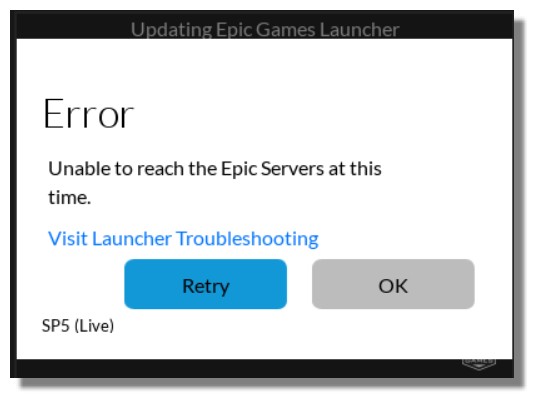
It's a pity because it seems more friendly than Unity!

-
@pilou said:
...I am registered - loading it etc...
But when I launch it I am not accepted by their server!It's free. I have been using it and didn't need to pay anything. Look on the forum's, not in the wiki.
Your connection problem has been reported before:
https://forums.unrealengine.com/showthread.php?75206-Error!-Connection-to-server-failed -
Thx for the super trick!

Excellent! The "-http=wininet" at the end of the Properties of the Right Click on the Epic icon works fine!

Just now loading the 5.8 Gigas !
-
@pilou said:
...The "-http=wininet" at the end of the Properties of the Right Click on the Epic icon works fine! ..
Nice it works now. Strange though you needed the trick. At my system (Win7X64) it just worked fine without it. -
Great that it works pilou!
I'm still trying to get a simple model to workThere are many things that can go wrong but try here
This person seems to have got simple stuff in.
-
@cmeed said:
...I'm still trying to get a simple model to work ...
I did several (simple) projects already with UE and SU so maybe I can help. Could you post the model?
Also, the youtube link doesn't work for me?! -
Try this.
http://youtu.be/PyYRz9h-eJUKaas - i'll get back to you I need to have a bit more of a place tried a couple of times and it was sort of working last night.
-
@cmeed said:
Try this.....
I just had a look at the videos. Its nice he/she did take the effort to try to explain his/her 'workflow'. I would suggest though to look for another source of information to really get a really useful workflow going for more complex scenes, nice results and acceptable calculation times.
-
OK UE4 works fine!
 After hours of loading!
After hours of loading! 
Does it normal it works not in "Local" so you must have start from Internet site of UE4 ?
-
Curious that is not existing an SKP direct format!
In Unity you import directly an .SKP file!
Maybe there is a trick like Load the .SKP file ( Texture + material) in Unity
Save it with a format compatible with UE4
Relaod it inside UE4 -
@pilou said:
Curious that is not existing an SKP direct format!
In Unity you import directly an .SKP file!
Maybe there is a trick like Load the .SKP file ( Texture + material) in Unity
Save it with a format compatible with UE4
Relaod it inside UE4theres a few post on the ue4 forums about supporting .skp but they don't seem to want to. what you will now ask is what format to export from SU - .obj but make sure you follow some rules regarding your textures and Mapping them correctly see previous post for youtube link. you can use .fbx i think. I've managed to get a simple model in tonight and build some lighting. Best i've done so far but still theres errors
maybe going through Unity is a good idea, I've not heard anyone try.
-
@kaas said:
@cmeed said:
Try this.....
I just had a look at the videos. Its nice he/she did take the effort to try to explain his/her 'workflow'. I would suggest though to look for another source of information to really get a really useful workflow going for more complex scenes, nice results and acceptable calculation times.
As I said above I managed to get a model in to UE4 tonight. lots of errors though. Although none visible as far as I could see.
I have 2 questions you may know the answer to
have you tried getting a textured sphere or a shere with an image on it? I tried but when UE4 compiled shaders it took ages, it took each individual face as a new texture - I've tried a few times all the samethe other question
I'm looking to import the whole model and not place individual items ( i do this by dragging all the meshes that have been imported onto the view port (easy)) but my scale is really off - do you know the method of setting this up on export or during import (there's an option (for .obj) to use model units or millimetres etc and a scale option in UE4)tonight i've only exported as an .obj, have you used .fbx?
(that's 3 questions) -
@cmeed said:
I have 2 questions you may know the answer to
have you tried getting a textured sphere or a shere with an image on it? I tried but when UE4 compiled shaders it took ages, it took each individual face as a new texture - I've tried a few times all the sameI did import more blobby objects into UE but.. I needed to pass them through Blender first.
SketchUp does 'strange things' with mapping coordinates / textures on blobby objects - they seem to turn into small unique materials when exporting to obj (look into the export folder and you will see lots of small textures).
Unreal Engine needs a second uv channel for storing the lightmaps. Sketchup can't create that 2nd channel so Unreal automatically creates it during import (if you have that option checked) by copying the first channel and re-arraging it into the 0-1 UV space(no repetition).
Result in UE: lots of small unique materials, all with a default size lightmap which takes 'ages'.
In short: for blobby objects, I export to obj -> import in Blender -> create a second UV channel for the lightmap with everything layed out flat, all into the 0-1 UV space -> import into UE with the option 'generate lightmaps' NOT checked -> succes@cmeed said:
the other question
I'm looking to import the whole model and not place individual items ( i do this by dragging all the meshes that have been imported onto the view port (easy)) but my scale is really off - do you know the method of setting this up on export or during import (there's an option (for .obj) to use model units or millimetres etc and a scale option in UE4)Internally UE uses centimeters. I normally model in mm's myself so during fbx-export from SU, in the export options I set the units to cm's.
@cmeed said:
tonight i've only exported as an .obj, have you used .fbx?
(that's 3 questions)In SU, I export to fbx for more simple objects like walls, floors, etc
I use obj for objects that are more complex or causing trouble in UE and run them through Blender first for applying an extra Lightmap UV channel. From Blender I export to fbx again.It seems complicated but once you have this workflow going its easy. Maybe have another read in my quickstart that I posted a while ago in this thread? http://sketchucation.com/forums/viewtopic.php?f=80%26amp;t=57392%26amp;start=60#p576468
Good luck! If you have any more questions, fire away
Advertisement







