MSPhysics 1.0.3 (16 October 2017)
-
Ralph I suggest starting from the basics. Here is the guide: https://github.com/AntonSynytsia/MSPhysics/wiki.
Its not done yet, but progress is being made.
To open the UI press on that button:
-
thanks Anton, I have not seen that menu bar.
-
First tests with the new renderer Indigo RT - Export Replay to SkIndigo works very well. Have only one question: How do I get emitter objects into the Indigo rendering process? These objects are not shown.
-
Faust, it's good to know that it works. I'll see if there is anything I can do to get the emitter rendering in Indigo.
-
-
Is there a manual for MSPhysics? For now, I'm just trying to make a simple animation with hinges, and it's doing all kinds of crazy things. I've found a couple of solutions through trial and error, but I'd love an instruction manual. Thanks.
-
Regarding rendering of MSPhysics animations: After further tests with Indigo is clear, the definition of new materials in MSPhysics scripts leads to termination of the rendering start and an error is indicated (test with MIDI-Studio, AntonS).
Color changes of objects in scripts are not shown when rendering (test with Animated_colors, PituPhysics). -
@Juju, thanks. I'll contact these guys if I get stcuck on something.
@Dalton I made a few beginner videos on using joints. They are not the best, but better than nothing. Here are the links: https://github.com/AntonSynytsia/MSPhysics/wiki/Using-Joints
@Faust Thanks for another report. I'll check it all out.
-
It sounds well. Could someone explain how to " associate" curvy joint and a curve ?
Cheers
-
Hi Malaise,
I just completed a tutorial on curvy joints. Here it is: -
Very fluid!

-
You've done a really good tutorial. Many thanks for sharing.


-
I just found the way in MSP-Context-Menu to give copied joints their unique Identity - "Make Unique ID". This makes the reproduction of complex MSPhysics objects much easier. And is another great advantage.
-
Hallo Faust07
Could you post a "printscreen"? Grüss -
I have copied a few birdies and it looks good, not to have to set up the joints again. However, Joint Connections need to be updated manually.
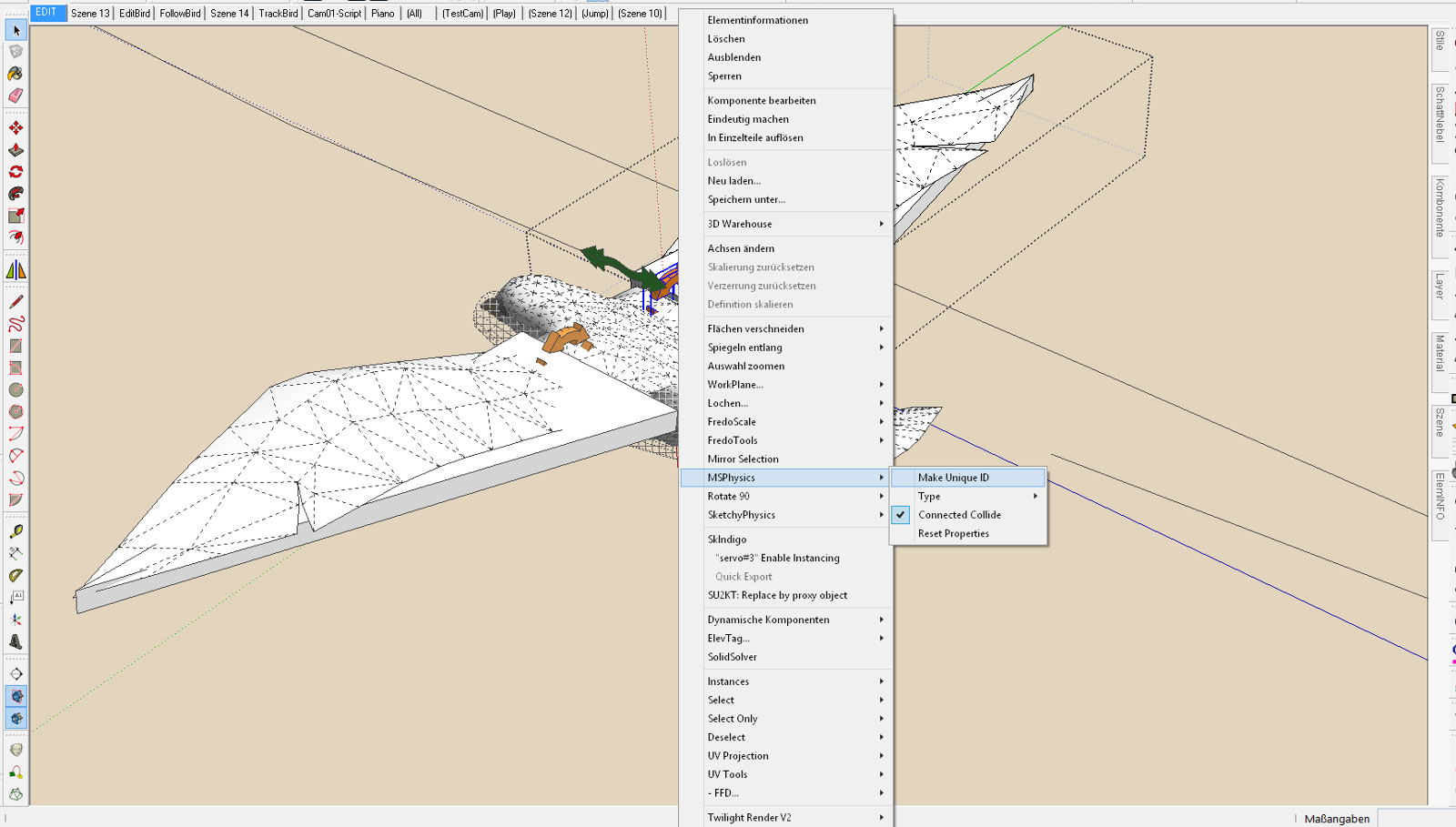
-
Hi Anton: "Small modest" request for a script: Daughter Your ingenious SketchyPhysics model with script - WAVES. I'd like to have a script for a surface (floor surface, water surface, etc.), which gives information on the location at which point an object penetrates this at a certain speed. At this point, should a particular event happen -. E.g. emit a cloud of dust ... Don't know if this is in MSphysics possible.
-
Two more detailed questions about the above topic regarding onTouch: How can I get the absolute coordinates of the point (x, y, z), there a falling object is touching a flat (square) face first? And how can I get the amount of the force of that impact? Thanks!
Sorry, already found it in Your script examples "Touch Events" (first post..). -
Hi faust,
Assigning unique IDs is one way to manage copied joints. Another way, a more preferable one, is by selecting the whole birdy, with its components, and clicking (Context Menu)->MSPhysics->State->Connect Closest Joints. After that, you can copy the birdy multiple times without having to assign unique IDs.
It is possible to create waves and splash effects with MSPhysics, however, just like in SketchyPhysics, there won't be much physics involved; most of it would be controlled through scripting. That said, the touch events won't respond to the bodies contacting the "artificial" waves. This will require writing additional code for determining contacts and then emitting dust or splash effects at such points. All in all what your asking for might require quite a lot of coding and I'll have to pass on that one. You can however try utilizing it yourself maybe with workarounds and simpler approaches.
Anton
-
The Connect Closet Joints - method sounds great. Will try it. Thanks!
I hope that your last sentences were based only on the coding of specials like waves and not generally on to the development of MSPhysics ...? -
Announcing 0.9.0!
-
Compatibility with Mac OS X 10.5+; still limited when it comes to managing keyboard, mouse, and MIDI, but the most important stuff is working just fine.
-
Fixed a bug where MSPhysics failed to load previous editor settings. Thanks to PituPhysics for report.
-
Joystick should work even if connected after SketchUp starts.
-
Added alignment power option to CurvySlider and CurvyPiston joints.
-
Added LinearGear, AngularGear, and RackAndPinion constraints.
-
Reworked the scripting API. Various functions were renamed and rearranged.
-
Renamed various (
get_some_method/set_some_method) functions, that acquired one parameter, tosome_method/some_method=. -
Added
BodyContextclass. All body events, such asonUpdate, were moved to theBodyContext. -
To reference a
Bodyassociated with theBodyContext, callBodyContext.#this. -
To reference a
BodyContextassociated with theBody, callBody.#context. -
Renamed
CommonandControllertoCommonContextandControllerContext. -
Scripting scope was changed to
BodyContext. To call body methods from the scripting scope, it is now essential to place the keyword "this" in front. -
To call
BodyContextmethods, which are mostly events, from the scripting scope, you don't need to place any keywords in front. -
Renamed
get_body_by_group,get_group_by_name, etc.. to [ruby:15odxhy4]find_body_by_group[/ruby:15odxhy4], [ruby:15odxhy4]find_by_by_name[/ruby:15odxhy4], etc... -
Renamed all [ruby:15odxhy4]is_some_method?[/ruby:15odxhy4] functions to [ruby:15odxhy4]some_method?[/ruby:15odxhy4].
-
Many methods that focused on general stuff were moved to AMS Library. For instance, the whole [ruby:15odxhy4]Group[/ruby:15odxhy4] and [ruby:15odxhy4]Geometry[/ruby:15odxhy4] classes were transferred to AMS Library.
-
The scripting changes were made for coding convenience and are very likely to remain unchanged in the upcoming releases.
-
Enchanted control panel and the dialog.
-
Various other bug fixes and improvements.
-
Advertisement







