SU 2014 and Plugins
-
Okay, so what/where should plugins go???.
%APPDATA%/SketchUp/SketchUp 2014/SketchUp/Plugins
%PROGRAMDATA%/SketchUp/SketchUp 2014/SketchUp/PluginsAppData\Roaming\SketchUp\SketchUp 2014\SketchUp\Plugins



-
Bob, see Jim's post above. If you're the only one using the plugins on your computer, use Appdata/Roaming... If you use the SCF Plugin Store or the Extension Warehouse, they'll go there automatically.
-
I must say using SU 2014 with minimal plugins is awesome, so fast to start and get stuff done, a great time to cull some hardly used plugins.
-
So true Solo, and with the plugin store you can simply work away until you need a plugin and quickly auto install it.
-
@dave r said:
Bob, see Jim's post above. If you're the only one using the plugins on your computer, use Appdata/Roaming... If you use the SCF Plugin Store or the Extension Warehouse, they'll go there automatically.
@unknownuser said:
Plugins just for your use can must go in:
Code: Select all
%APPDATA%/SketchUp/SketchUp 2014/SketchUp/PluginsThis is not
AppData**Roaming**\SketchUp\SketchUp 2014\SketchUp\PluginsOr am I missing the obvious?
-
No. My error. Or Jim's. Here's a screen shot that might help.
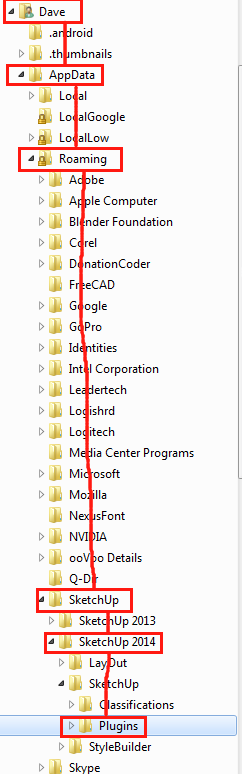
-
To find your default Plugins folder, in the Ruby Console use:
Sketchup.find_support_file('Plugins')
It should return your personal 'User' Plugins folder... e.g.
C:/Users/USERNAME/AppData/Roaming/SketchUp/SketchUp 2014/SketchUp/Plugins -
Exactly as said in the first reply to the thread.
-
@box said:
Exactly as said in the first reply to the thread.
But you quoted what it ought to be, rather than telling him how to find what it actually is set to be...
-
if your prepared to use 'Ruby Console'
copy paste this
UI.openpanel(Sketchup.find_support_file("Plugins"))then hit enter...
@TIG, maybe SCF_ could have a 'Plugins folder' menu item???
john
-
-
Hi
I work in another 3d app. App's developers made command-console's command which points where user can have own preferences dir with such dirs: _bugreports, library, plugins, prefs, tex, updatesi prefer if we can select plugin-dir in preferences of sketchup or simply override it by command: sketchup.exe -userdir "X:\skippyDir"
-
@ilay7k said:
Hi
I work in another 3d app. App's developers made command-console's command which points where user can have own preferences dir with such dirs: _bugreports, library, plugins, prefs, tex, updatesi prefer if we can select plugin-dir in preferences of sketchup or simply override it by command: sketchup.exe -userdir "X:\skippyDir"
You can add folder with Fredos Additional Plugin Folders.
-
Hi Carsten
Thanks for info.
BUT i want it will be by default and from true TSKU dev.team
Ok? -
@tig said:
@driven said:
if your prepared to use 'Ruby Console'
copy paste this
UI.openpanel(Sketchup.find_support_file("Plugins"))then hit enter...
@TIG, maybe SCF_ could have a 'Plugins folder' menu item???
john
Good tip.
Good idea...
Notice that:
Sketchup.find_support_file("Plugins")returns the right path even if a "Plugins" folder exists in program Files, e.g.
C;/Program Files (x86)/SketchUp/SketchUp 2014/PluginsBut, if, like one of our clients, you have created a subfolder of Plugins in Program Files, such as:
C;/Program Files (x86)/SketchUp/SketchUp 2014/RPSthen
Sketchup.find_support_file("Plugins/RPS") returns the wrong folder - the one in Program Files when it should have found the one in AppData where we installed it.
(even though the client put it there, it is the wrong place)
I suspect this is a bug in SketchUp 2014.
Sketchup.find_support_file("Plugins")
C:/Users/alh/AppData/Roaming/SketchUp/SketchUp 2014/SketchUp/Plugins
Sketchup.find_support_file("Plugins/RPS")
C:/Program Files (x86)/SketchUp/SketchUp 2014/Plugins/RPS -
@al hart said:
... But, if, like one of our clients, you have created a subfolder of Plugins in Program Files, such as:
C;/Program Files (x86)/SketchUp/SketchUp 2014/RPSthen
Sketchup.find_support_file("Plugins/RPS") returns the wrong folder - the one in Program Files when it should have found the one in AppData where we installed it.
...@Al,
for your clients path, shouldn't it beSketchup.find_support_file("RPS")as it doesn't include "Plugins"?john
-
$LOAD_PATH
["D:/Dropbox/Plugins",
"C:/Program Files (x86)/SketchUp/SketchUp 2014/Tools/RubyStdLib",
"C:/Program Files (x86)/SketchUp/SketchUp 2014/Tools/RubyStdLib/platform_specific", "C:/Program Files (x86)/SketchUp/SketchUp 2014/Tools",
%(#FF0000)["C:/Users/jamesb/AppData/Roaming/SketchUp/SketchUp 2014/SketchUp/Plugins",
"C:/ProgramData/SketchUp/SketchUp 2014/SketchUp/Plugins"]] -
@driven said:
@Al,
for your clients path, shouldn't it beSketchup.find_support_file("RPS")as it doesn't include "Plugins"?john
In my example, RPS was a subfolder in Plugins.
It was supposed to be in:
C:/Users/alh/AppData/Roaming/SketchUp/SketchUp 2014/SketchUp/Plugins
where we install it, but there was a rouge copy in:
C:/Program Files (x86)/SketchUp/SketchUp 2014/Plugins/RPS
because the user had either copied the SU 2013 version there, or tried to install the SU 2014 version of the plugin in the wrong place.
My point is that if both of these folders exist, Sketchup.find_support_file("Plugins/RPS") should only return the one in the proper Plugins folder.
We have solved the problem by first locating
Sketchup.find_support_file("Plugins") which works properly, and then verifying that
Sketchup.find_support_file("Plugins") + "/RPS" exists.
But we think that Sketchup.find_support_file("Plugins/RPS") should have found to correct file.
-
I think the rogue copy of the plugin folder is caused by installing a plugin via a separately downloaded plugin installer getting it wrong.
I downloaded and installed Twilight as the first plugin on one of my PCs then when I went to use the Plugin store to install something else it flagged the second folder and asked what I wanted to do. Either choice didn't work, so I simply removed the rogue folder manually and all was well. -
I'm not sure if this is one for Sketchucation or a Twilight forum... but here goes.
I'm trying to install Twilight into SU2014 - according to the Twilight site I select the v1.5.4 specific for SU2014 and it will install automatically. However, when I open SU2014 I get this error message. The Twilight extention in checked in the system preferences window but there it no toolbar for it.
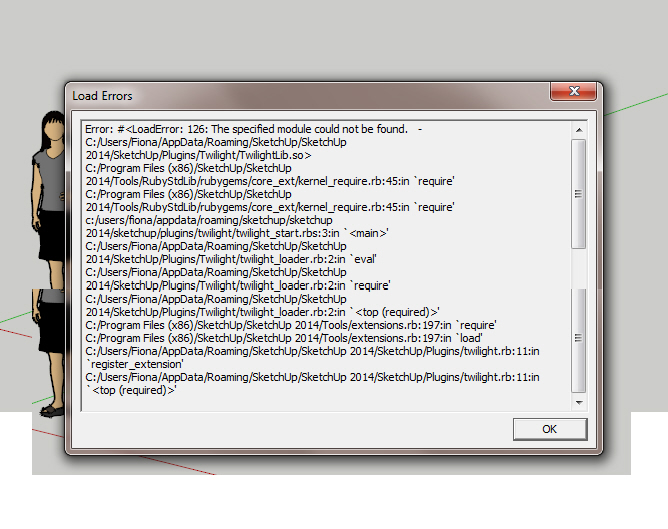
Advertisement








