SketchUp 2014
-
@dave r said:
Well, I'm kind of surprised no one has mentioned it but SketchUp 2014 was released today. Was everyone asleep?

Thanks for the heads up Dave.
C
-
The only problem I have now is reintegrating my plugins etc.. Opted out of the additional folders.rb > dropbox folder plugin setup for a Mega.co.nz account syncing folders straight to the ones in sketchup. Now to resync and deal with new folder names (plugins > Shippedextensions), plugins not working on transfer, what the heck!
-
This is real? Gmail put this in my Spam folder.
-
@arail1 said:
This is real? Gmail put this in my Spam folder.
No. I was hoping I would snag you with it. It's all an elaborate ruse

Yes, of course it is real.
-
@unknownuser said:
@dave r said:
Well, I'm kind of surprised no one has mentioned it but SketchUp 2014 was released today. Was everyone asleep?

Thanks for the heads up Dave.
C
Cheers Charlie, the what's new link explains a lot. Kept on directing me to what's new in sketchup 2013 when clicked on the sketchup download page...
-
@unknownuser said:
Cheers Charlie, the what's new link explains a lot. Kept on directing me to what's new in sketchup 2013 when clicked on the sketchup download page...
Funny.......I have "matured/evolved" to immmediately looking for the "what's new"...before even downloading/trying new software.......not surprised I'm not alone.....

C
-
Hey everyone,
Yup, there's a new version available. We're working out a few licensing details for folks coming over from SketchUp Pro 8, but we expect to have an announcement blog post with lots of details first thing in the morning!
Mark
-
For the time being: there are a lot of details about the release here:
http://www.sketchup.com/products/sketchup-pro/new-in-2014 -
downloaded, but in the middle of a large project. so... does it install over 13 like the last versions? i'm pro on osx.
i need layout to be stable... for at least the next week. despite the tease of page numbers and faster vector rendering. -
It should not install over previous versions of SketchUp on your machine (it hasn't for me, and I've installed it about a dozen times now!)
-
It won't accept housebuilder.rb or Layermanager.rb Tried them in Shipped Extensions folder and Tools folder.
-
Hmm - tried the plugin solution, no joy on my PC - back to 2013 for the day - I have clients whom arent as lovely as an unexpected upgrade.
-
@unknownuser said:
The only problem I have now is reintegrating my plugins etc.. Opted out of the additional folders.rb > dropbox folder plugin setup for a Mega.co.nz account syncing folders straight to the ones in sketchup. Now to resync and deal with new folder names (plugins > Shippedextensions), plugins not working on transfer, what the heck!
*In windows it installs the plugins in \user\NAME\appdata\roaming\sketchup\sketchup2014*
edit: Installing with SketchUcation plugin store of course works great. Copy-ing the remaining plugins by hand to that directory works as well. Only Artisan doesn't work. Results in lots of start up errors when restarting Sketchup.
-
@unknownuser said:
On Vista, Win 7, 8:
C;\Users\<username>\AppData\Roaming\SketchUp\SketchUp 2014\SketchUp\PluginsOn Win XP:
C;\Documents and Settings\<username>\Application Data\Roaming\SketchUp\SketchUp 2014\SketchUp\Plugins@unknownuser said:
On Windows, we also load plugins from a user-independent support directory.
On Win Vista, 7, 8:C;\ProgramData\SketchUp\SketchUp 2014\SketchUp\PluginsOn Win XP:
C;\Documents and Settings\All Users\Application Data\SketchUp\SketchUp 2014\SketchUp\PluginsThis path is only loaded to the $LOAD_PATH array if the folder exists when on the user's machine when SU starts.
-
Somehow I can't place the large tool set in the upper or lower lines... and I can't change its form as I could do before by pulling the edges and as I still can do with other toolbars. It just remains static in two vertical columns... any ideas?
-
cant seem to be able to generate a report...wanted to test the BIM data on a component
-
@kaas said:
Only Artisan doesn't work. Results in lots of start up errors when restarting Sketchup.
here too:
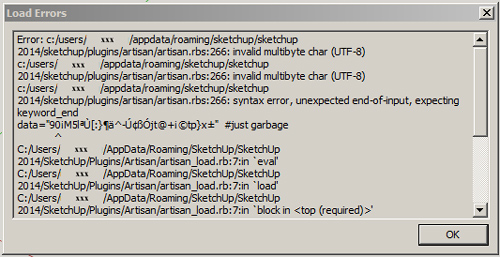
-
-
Me too Mike. Tried loading into Appdata folder - made no difference.
-
Having reinstalled skp 14 & I have managed to get one plugin running in path / folder as shown. Will leave rest until later - Lumion changes call !!
Hope this helps.
Advertisement









