SketchUp 2014
-
@frederik said:
@arail1 said:
Why is it important to have exact curves? - because it's the basis for enormous amounts of basic geometry.
Cheers, Arail11...

I understand much better now...Although I use SU on a daily basis for the business I work within (mechanical/engineering) I haven't had the need to use exact curves...
For me SU is a 3D application, where I can visualize how things can be put together...
For me it's accurate enough, but I can see businesses where exact curves are needed...Thanks for enlighten me...


I'm probably more aware of the issue than you are because I work 'in between' autocad and SU. Consequently I have to jump through several unnecessary hoops multiple times during the day - I make x marks at the centers of circles and arcs in AutoCad because SU wouldn't otherwise be able to find the center, I extend any lines that touch curves in AutoCAD because when I export to SU those lines will be either short of the curve or extend minimally beyond it depending on where on the chord they fall. And then I have to do a lot of cleanup on the SU side. All because of the lack of curves which would seem to me to be on the top of necessary improvements going forward but the Boulder team obviously disagrees.
Have a good day.
-
Can someone that uses BIM in other apps explain how the new Classify feature will be useful? I've never used BIM, but am curious if this will really be useful or if it's going to go unused (like Dynamic Components) by the majority of users.
-
@arail1 said:
@frederik said:
@arail1 said:
Why is it important to have exact curves? - because it's the basis for enormous amounts of basic geometry.
Cheers, Arail11...

I understand much better now...Although I use SU on a daily basis for the business I work within (mechanical/engineering) I haven't had the need to use exact curves...
For me SU is a 3D application, where I can visualize how things can be put together...
For me it's accurate enough, but I can see businesses where exact curves are needed...Thanks for enlighten me...


I'm probably more aware of the issue than you are because I work 'in between' autocad and SU. Consequently I have to jump through several unnecessary hoops multiple times during the day - I make x marks at the centers of circles and arcs in AutoCad because SU wouldn't otherwise be able to find the center, I extend any lines that touch curves in AutoCAD because when I export to SU those lines will be either short of the curve or extend minimally beyond it depending on where on the chord they fall. And then I have to do a lot of cleanup on the SU side. All because of the lack of curves which would seem to me to be on the top of necessary improvements going forward but the Boulder team obviously disagrees.
Have a good day.
I understand your need. However, I don't expect to see it implemented in SketchUp any time soon because it would require a fundamental redesign of how SketchUp works.
Today there is a 1-1 matchup between how Entities are represented in the model data and how they are drawn on the screen. That is, the internal data representation is all Edges and Faces, and (with some shading and texturing tricks) that is exactly what is drawn on the screen.
To get what you desire, they would have to break this 1-1 relationship so that the screen geometrical representation was dynamically calculated from an abstract mathematical geometry representation (e.g. center point and radius) every time the object was displayed. Obviously it's possible to do that, but it isn't how SketchUp was designed. So, a very major redesign and alteration of how SketchUp works would be needed.
The simplicity SketchUp gets from its approach is also a reason it is so much less expensive than true CAD programs.
Steve
-
Think of the Classifier as a means of writing metadata into your geometry.
This metadata is readable in other apps.
Its focus is towards users in the Design,Build and Operate arena.
-
@d12dozr said:
Can someone that uses BIM in other apps explain how the new Classify feature will be useful? I've never used BIM, but am curious if this will really be useful or if it's going to go unused (like Dynamic Components) by the majority of users.
One of my first thoughts about Classifier was that it might be useful for SketchyPhysics to classify objects. Right now SP uses a custom AttributeDictionary's to label and track objects in the simulation. It would be useful to use the Classifier to inspect and edit SP types.
-
@slbaumgartner said:
I understand your need. However, I don't expect to see it implemented in SketchUp any time soon because it would require a fundamental redesign of how SketchUp works.
Today there is a 1-1 matchup between how Entities are represented in the model data and how they are drawn on the screen. That is, the internal data representation is all Edges and Faces, and (with some shading and texturing tricks) that is exactly what is drawn on the screen.
To get what you desire, they would have to break this 1-1 relationship so that the screen geometrical representation was dynamically calculated from an abstract mathematical geometry representation (e.g. center point and radius) every time the object was displayed. Obviously it's possible to do that, but it isn't how SketchUp was designed. So, a very major redesign and alteration of how SketchUp works would be needed.
The simplicity SketchUp gets from its approach is also a reason it is so much less expensive than true CAD programs.
Steve
Thanks for taking the time to explain that. A very interesting description and, for a non technical individual like myself, rather easy to grasp. Discouraging though. Obviously I'm happy that SU is so cheap by comparison to other programs and I don't want it to become a feature rich / bloated application. It's simplicity is it's strength. But, curves are such an essential function of so much of what I do that I'm forced out to other software because of the lack of true curves in SU.
At least now I'll know to stop asking for and expecting improvement in this area from each new upgrade and then feeling disappointed when it doesn't happen.
-
@slbaumgartner said:
I understand your need. However, I don't expect to see it implemented in SketchUp any time soon because it would require a fundamental redesign of how SketchUp works.
yeah, it really would.. i know i wrote 'a few modifications' up there but i didn't mean it as if the devs could just add on to the core.. the core/fundamentals would have to change.. it would (probably) need splines and control points in which lines/curves are 'aware' of their whole length instead of each segment being it's own thing.
i'd guess many/most su users wouldn't even care about it (and might not even notice) -or- the new behaviors would be unwelcome by a lot of people and the gripes would then be 'just make it how it was before etc.'..
probably best to just keep sketchup how it is and the people needing other functionality can get it from other applications.
-
This thread has included a variety of issues and questions, many indirectly relating to the direction that SU is headed.
Some of you may have seen this but, for those who haven't, look at the Trimble ad on pg. 8 of the December 2013 issue of "Building Design and Construction". It includes SketchupPro as a companion to their other products, "Proliance", and "Modelogix". Sketchup is described as a collaboration tool, working along with the others to "...track the performance of infrastructure and facilities across your portfolio in order to effectively plan for the future..."
This is where it's headed, hence the BIM direction in the current release.
-
@adamb said:
My 2 cents worth. I'm really impressed with SU 2014.
Seems much more stable than previous versions, obviously significantly faster in dealing with large models than previous version due to the Ruby 2.0 + other engine optimizations. Just better all around in my book.
from what i can tell, i agree that it's much more stable than su8.. based on that alone, i'll be upgrading.
(not saying that's the only thing i like about the update.. i also like the new arc tool)
-
As I understand there is no such thing as "upgrading" the license to version 2014.
You can buy the new license for a year after which it expires.I tried to update but was charged 0 and charged for the maintenance program for 73 euro ex. vat per year. That is till March 2015.
Actually, I like this better than pay a full license per user at 500 euro or so and still have to upgrade.Francois
-
Thanks Rich and Jim. I guess we'll have to play with it to see how useful it'll really be.
-
@frv said:
As I understand there is no such thing as "upgrading" the license to version 2014.
You can buy the new license for a year after which it expires.I tried to update but was charged 0 and charged for the maintenance program for 73 euro ex. vat per year. That is till March 2015.
Actually, I like this better than pay a full license per user at 500 euro or so and still have to upgrade.Francois
Hi Francois, we operate on a subscription now. So you paid 73 euro for the subscription, or "maintenance program". While you are covered by the maintenance, you get all upgrades for free. If we come out with another version before March 2015, you will get a license to it for free. That license and your 2014 license will never expire. Once you receive a license, it does not expire.
I hope that helps clarify things a little.
Chris
-
Just got back from a few days out of towm; loaded 2014 and get this message:
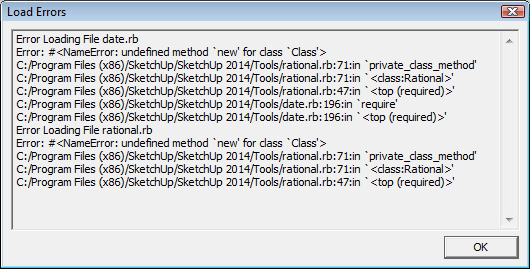
Any suggestions?
-
@utiler said:
Just got back from a few days out of towm; loaded 2014 and get this message:
[attachment=0:2yxmu76m]<!-- ia0 -->2014-03-04_0914.png<!-- ia0 -->[/attachment:2yxmu76m]
Any suggestions?
To cite the now all to familiar refrain, where did you get the plugins you installed in 2014? That looks like you have some old code in which somebody worked around the fact that SU didn't include the Ruby standard library prior to 2014. Try purging all plugins and installing fresh copies from EW or SCF plugins store.
Sorry, that's tedious, but since every person's list of plugins is different it is really the only way...
Steve
-
Steve means that the files "date.rb" and "rational.rb" are not the ones distro'd with SketchUp 2014, because those are in the "Tools/RubyStdLib" directory.
Further we know this because the versions you are loading are much larger then the v2.0.0 files.
Ie, "date.rb" v2.0.0 has only 61 lines. Your errors occur on high line counts!
"rational.rb" v2.0.0 has only 23 lines. Your errors occur on high line counts! -
@numerobis said:
:shock:
- new 3d warehouse
- IFC
- arc tool
- faster shadows
- ruby 2.0
- some layout improvements
REALLY?!? This is 2014?!?
Well, it does appear they've finally recognized that I don't need to see that stupid "by adding a location..." monologue every time I use geolocation. Sadly, that seems to be the best benefit I've found so far.
-
I am having a problem with Vertex tools, I download it from SCF download manager and it asks me to activate it but when I put info it it does nothing, whites out, anyone have similar issue or solution?
-
I downloaded from the store and it installed and licensed automatically.
-
@solo said:
I am having a problem with Vertex tools
I bought the Vertex tool the other day, received my key and activated it...
Works like a charm...
(Perhaps Thomthom doesn't like you...)

-
Advertisement







