SketchUp 2014
-
The Mac example at the bottom of that loading info page has an error.
The directory variable is different in the last statement. -
So now that SketchUp 2014 is working after I deleted the Plugins folder and reinstalled the program, I encountered another issue:
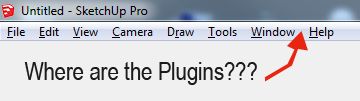
Thanks for your help in solving this mystery disappearance.
_KN
-
If no plugin initialize, the plugins menu is not created.
-
You need a Plugins folder to install the plugin.
If there is a plugin in the Plugins folder the menu is made.
Where did you install it if there was no Plugins folder
-
@dan rathbun said:
The Mac example at the bottom of that loading info page has an error.
The directory variable is different in the last statement.Thanks for pointing that out. The extensibility team is fixing it.
Andrew
-
@andrews said:
@dan rathbun said:
The Mac example at the bottom of that loading info page has an error.
The directory variable is different in the last statement.Thanks for pointing that out. The extensibility team is fixing it.
No problem. Another thing.
Generally the Plugins path is for SU2014, (since SU2013 for the Mac.)
The Windows Plugins path shown is for Windows 6+. It differs on XP (v5.1).
(Perhaps use: "%AppData%\SketchUp\SketchUp [n]\SketchUp\Plugins" to be more generic.)Or maybe some expandable sections to show the paths for older versions ?
-
@pixero said:
I just installed SU 2014 Pro in demo mode on my brand new laptop with windows 8.1.
Now i´m getting a popup saying:@unknownuser said:
Unable to update the evaluation time. Make sure that C:\ProgramData\SketchUpSketchUp 2014\SketchUp2014.lf is writable.
I just installed everything into its default location. I have checked that file and it is writable as far as I can see in the info.
What to do?
The path string posted is not correct:
"C:\ProgramData\SketchUp\SketchUp 2014\"The filename is usually:
SketchUp14.lf
-
@andrews said:
@unknownuser said:
Unfortunately you can't buy critical thinking, it only develops after one has been on the planet for a very long time.
I fail to see how levying such character judgments is expected to motivate me or my colleagues toward further action. I'd prefer we steer clear of such unproductive endeavors.
Thanks for your detail response, I apologize! my last quote was not directed at you, it was simply an observation, and in hindsite should have been part of a larger discussion but which is totally out of place at this forum.
-
@dan rathbun said:
@pixero said:
I just installed SU 2014 Pro in demo mode on my brand new laptop with windows 8.1.
Now i´m getting a popup saying:@unknownuser said:
Unable to update the evaluation time. Make sure that C:\ProgramData\SketchUpSketchUp 2014\SketchUp2014.lf is writable.
I just installed everything into its default location. I have checked that file and it is writable as far as I can see in the info.
What to do?
The path string posted is not correct:
"C:\ProgramData\SketchUp\SketchUp 2014\"The filename is usually:
SketchUp14.lf
Sorry, my typo, I just typed it in by hand.
-
Hi!
I just installed SU 2014 Pro in demo mode on my brand new laptop with windows 8.1.
Now i´m getting a popup saying:@unknownuser said:
Unable to update the evaluation time. Make sure that C:\ProgramData\SketchUp\SketchUp 2014\SketchUp14.lf is writable.
I just installed everything into its default location. I have checked that file and it is writable as far as I can see in the info.
What to do?
Edited a typo.
-
@Pixero: In the Ruby Console (even in SU2013 if you cannot start SU2014,) try:
Kernel::test(?d,"C:/ProgramData/SketchUp/SketchUp 2014")If that returns
true,File::exist?("C:/ProgramData/SketchUp/SketchUp 2014/SketchUp14.lf")If that returns
true, try:File::writable?("C:/ProgramData/SketchUp/SketchUp 2014/SketchUp14.lf")and
File::writable_real?("C:/ProgramData/SketchUp/SketchUp 2014/SketchUp14.lf")Lately, are you running SketchUp2014 in Administrative mode ?
Right-click your SketchUp2014 icon, choose "Properties" > "Advanced" button.
Is "Run as Administrator" checked ? -
First, thanks for the hands on help.
I get true for all of them.
I haven' changed anything. It's a brand new machine.
So SketchUp should be run in admin mode? I thought the new locations of files were a fix for that? -
@pixero said:
So SketchUp should be run in admin mode? I thought the new locations of files were a fix for that?
The answer is that it's complicated, but yes, running in admin mode may be advisable. You're right that we've invested a lot of effort trying to straighten out plugin paths and whatnot to work without admin privileges. Licensing is a separate issue we haven't fully addressed yet. Our ancient licensing code can be a real source of frustration, which we hope to alleviate someday by completely reworking it, but it's difficult to find time for everything at once.
We tested licensing on Windows 8.1 without having to do anything special regarding admin privileges and never saw this issue. Nevertheless, we have some ideas...
Try uninstalling SketchUp 2014. Then re-run the installer, making sure to choose "Run as Administrator" when you do. The installer is supposed to automatically elevate to admin privileges (I should know; I wrote it), but perhaps it's not doing so on your machine.
After installing as admin, try running SketchUp, at least the first time, with admin privileges. Maybe that'll make a difference.
The other note I got from our licensing expert is that although you're seeing a very specific message about the license file not being writable, there are unfortunately a few other esoteric reasons why that message may arise which aren't exactly a result of the named file not being writable. That's certainly confusing, and obviously something we need to try to work out in the future.
Please try the reinstall and let us know how it goes.
Andrew
-
Jan, FWIW, I had the exact same issue with both SU8 and SU2013...
Asked the SU support, but didn't really help...
As soon as I entered the serial number, that message disapeared...
-
..and despite the popup, does the eval time decrease or stay the same ?
-
@Dan: It decrease the time...
Edit: I found the e-mail from SU Support...

@unknownuser said:
Thank you for your note. I understand you sometimes get an error message that SketchUp is unable to update the evaluation time. Note that this message should only occur with the Pro trial of SketchUp as it occurs when the trial time decrements. The reason the error occurs is because the software was never opened by an administrator and the user doesn't have the proper permissions to be able to edit system files or registry entries. You should be able to get past this error by opening SketchUp as an Administrator at least once allowing the necessary files to be created. After opening in this manner then non-Admins can use the software without further intervention. Once the license is successfully applied by the administrator then the error should go away.
Thanks for taking the time to write.
Regards,
Jody
The SketchUp TeamAlthough I don't recall if the first advice helped (or if I didn't manage to do it correct), the latter made it disappear...

What I've never understood is, that I'm the only user of the computer and I'm running as Admin, so why this occured in first place, I don't know...

-
I have upgraded to SKU14 and thanks to this forum installing plug-ins have been a breeze. But for some of the plug-ins I am being asked for a Google account, ok. But the next screen is asking me to give them permission to scan my emails?
“SketchUp and Google will use this information in accordance with their respective terms of service and privacy policies”
I thought Trimble was not attached to Google, so why would I give them permission to pry into my life for a add-on?
-
There's the rub !

Complain to Trimble...
and use the PluginStore AutoInstall whenever you can.
BUT some extensions are only available from their EWH !Trimble and Google did separate, but they obviously need some way of keeping track of you and your downloads, unfortunately your Google account then opens you up to much more that is needed...
SCF must also collect a limited amount of data about 'you' - like your SCF user=name and what you've downloaded, but that is simply fed-back to help you to keep track of your installed plugins - as the new My Installs > Bundles function demonstrates...
If you are paranoid enough...
For the EWH - why not set up an 'unused' email account, register with Google, and use that for the EWH ?
Then there'll be nothing much to pry into... -
Thanks Tig,
I understand collection information for the purpose of the company use, but it seems a bit much to be forced to give them access to areas that have NOTHING TO DO WITH THE PROGRAM I AM USING just to download some items?
-
Actually what they do is using "OpenID" technology to check that you are real, and that you are the person to whom the account belongs. Advantage is they don't have to store and protect passwords on their own servers. But the idea of OpenID is to work with whatever OpenID provider you already have (can be a Yahoo, Hotmail or your own server), and not to bind people to a specific provider like Google.
We once asked whether there are plans to transition further independent from Google, but as you can imagine, only future knows the answer.
Advertisement







